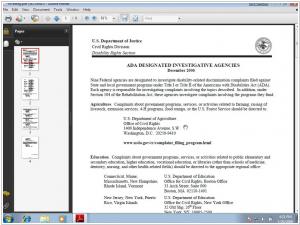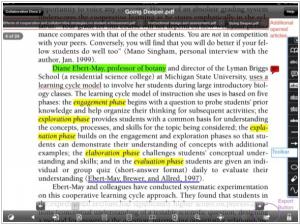Adobe Reader vs GoodReader
Last updated: July 09, 2023
Adobe Reader and GoodReader are both popular PDF reader applications, but they have distinct differences in terms of their features, compatibility, and user interfaces. One key difference lies in their platform compatibility. Adobe Reader is available for multiple platforms, including Windows, macOS, iOS, and Android. It offers a consistent experience across different devices, allowing users to access and view PDFs seamlessly. Adobe Reader provides a comprehensive set of features, including the ability to annotate, highlight, and fill out forms within PDF documents. GoodReader, on the other hand, is primarily designed for iOS devices. It offers a feature-rich PDF reader specifically tailored for iOS users. GoodReader supports various document formats and provides advanced annotation and markup tools. Its focus on the iOS platform makes it a preferred choice for users who primarily use Apple devices.
Another notable difference between Adobe Reader and GoodReader lies in their advanced features and functionalities. Adobe Reader is a comprehensive PDF reader that offers a wide range of features beyond basic viewing. It supports features such as document signing, form filling, and commenting. Adobe Reader also integrates with cloud storage services, allowing users to access and sync their PDFs across different devices. GoodReader, on the other hand, provides a rich set of advanced features, making it suitable for users who require extensive document management capabilities. GoodReader offers features like file organization, annotation tools, text-to-speech functionality, and the ability to extract and merge PDFs. These additional features make GoodReader a powerful tool for users who need more than just basic PDF viewing.
Additionally, Adobe Reader and GoodReader differ in their user interfaces and design choices. Adobe Reader provides a user-friendly interface that is consistent across different platforms. It offers a clean layout with intuitive navigation options, making it easy for users to access and navigate through PDF documents. Adobe Reader's interface focuses on simplicity and ease of use. GoodReader, on the other hand, provides a more feature-rich interface. It offers a wide range of customizable options and settings for users to personalize their reading experience. GoodReader's interface emphasizes versatility and allows users to customize their workflows according to their preferences. Both interfaces offer a variety of tools and options, but researchers may prefer either Adobe Reader's streamlined interface or GoodReader's customization options, depending on their personal preferences and specific needs.
Another notable difference between Adobe Reader and GoodReader lies in their advanced features and functionalities. Adobe Reader is a comprehensive PDF reader that offers a wide range of features beyond basic viewing. It supports features such as document signing, form filling, and commenting. Adobe Reader also integrates with cloud storage services, allowing users to access and sync their PDFs across different devices. GoodReader, on the other hand, provides a rich set of advanced features, making it suitable for users who require extensive document management capabilities. GoodReader offers features like file organization, annotation tools, text-to-speech functionality, and the ability to extract and merge PDFs. These additional features make GoodReader a powerful tool for users who need more than just basic PDF viewing.
Additionally, Adobe Reader and GoodReader differ in their user interfaces and design choices. Adobe Reader provides a user-friendly interface that is consistent across different platforms. It offers a clean layout with intuitive navigation options, making it easy for users to access and navigate through PDF documents. Adobe Reader's interface focuses on simplicity and ease of use. GoodReader, on the other hand, provides a more feature-rich interface. It offers a wide range of customizable options and settings for users to personalize their reading experience. GoodReader's interface emphasizes versatility and allows users to customize their workflows according to their preferences. Both interfaces offer a variety of tools and options, but researchers may prefer either Adobe Reader's streamlined interface or GoodReader's customization options, depending on their personal preferences and specific needs.
21
Adobe Reader software is the free trusted standard for reliably viewing, printing, and annotating PDF documents. It’s the only PDF file viewer that can open and interact with all types of PDF content, including forms and multimedia.
15
GoodReader is the super-robust PDF reader for iPad, iPhone and iPod touch. With GoodReader on your iPad/iPhone, you can read virtually anything, anywhere: books, movies, maps, pictures. Use it once and you’ll be hooked. If you work with documents, soon you'll be wondering how you ever managed to use your iPad or iPhone without GoodReader. Besides reading, you can also sync your files with remote servers sync with Dropbox, SkyDrive, SugarSync and any WebDAV, AFP, SMB, FTP or SFTP server