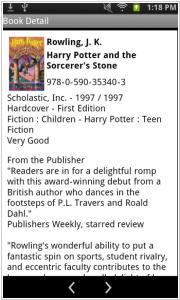Collectorz.com Book Collector vs Readerware
Last updated: October 21, 2023
Collectorz.com Book Collector and Readerware are two software applications designed for managing and organizing book collections, but they differ in terms of their features, interface, and platform compatibility.
Collectorz.com Book Collector is a comprehensive book cataloging software that allows users to efficiently organize and manage their book collections. It offers a user-friendly interface and supports various data entry options, including manual entry, barcode scanning, and online database integration. Book Collector provides extensive features for cataloging books, such as automatic retrieval of book details and cover images from online sources, customizable fields for adding personal notes and ratings, and advanced search and filtering options. It also supports multiple platforms, including Windows, macOS, and iOS, allowing users to access and synchronize their collections across different devices.
On the other hand, Readerware is a versatile software application that offers book cataloging along with management of other media collections like music and movies. It provides a unified database for organizing and cataloging different media formats, allowing users to efficiently manage their entire collection in one place. Readerware supports barcode scanning for quick data entry, online database integration for automatic retrieval of book information, and customizable views for organizing and browsing collections. The software is compatible with multiple platforms, including Windows, macOS, and Linux, offering flexibility to users across different operating systems.
Collectorz.com Book Collector is a comprehensive book cataloging software that allows users to efficiently organize and manage their book collections. It offers a user-friendly interface and supports various data entry options, including manual entry, barcode scanning, and online database integration. Book Collector provides extensive features for cataloging books, such as automatic retrieval of book details and cover images from online sources, customizable fields for adding personal notes and ratings, and advanced search and filtering options. It also supports multiple platforms, including Windows, macOS, and iOS, allowing users to access and synchronize their collections across different devices.
On the other hand, Readerware is a versatile software application that offers book cataloging along with management of other media collections like music and movies. It provides a unified database for organizing and cataloging different media formats, allowing users to efficiently manage their entire collection in one place. Readerware supports barcode scanning for quick data entry, online database integration for automatic retrieval of book information, and customizable views for organizing and browsing collections. The software is compatible with multiple platforms, including Windows, macOS, and Linux, offering flexibility to users across different operating systems.
47
Organize your book collection in no time at all. Download full book details and cover art. Just enter ISBNs or scan barcodes. Browse your book database in cover flow. Sort lists any way you want. Find books quickly and easily.Organize your book database and wish list. Never buy dupes again.
45
Unique and innovative library management, inventory and database solutions for collectors, booksellers, schools, churches, libraries, and other organizations all over the world. Lets you feed in a list of ISBNs, UPCs or barcode scans. Readerware then does the rest, automatically searching the web and cataloging your books, music and videos. Readerware can merge information from multiple web sites to build the most complete database possible, with cover art. Automatically and effortlessly.
Collectorz.com Book Collector vs Readerware in our news:
2023. CLZ Books allows to use multiple folder levels
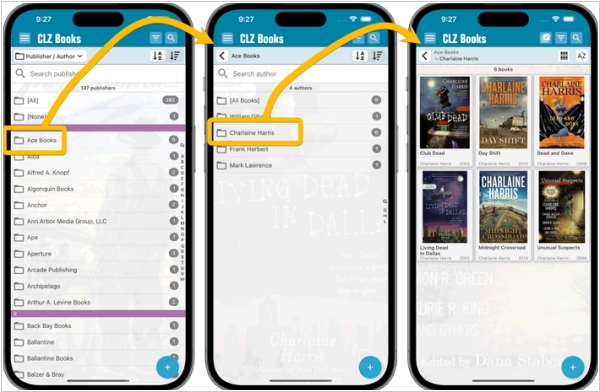
Collectorz.com has unveiled a significant update for its CLZ Books mobile app, introducing a remarkable feature that enhances browsing and filtering capabilities for your book collection. This new update allows users to utilize multiple levels of folders, unlike the previous version which only supported one level. Previously, you could only organize books using Author folders, Publisher folders, Subject folders, Location folders, and so on. However, with the latest version, you have the freedom to combine folder options. For example, you can now employ Publisher folders and within each of them, have Author folders. Additionally, the app now includes a selection of pre-loaded multi-level folder favorites that are both enjoyable and practical, such as Publisher/Author, Publication Year/Author, and Purchase Year/Store, among others. To utilize the multiple levels of folders, simply choose one of the folder favorites that contains multiple fields, like Publisher/Author. By selecting a Publisher folder, you can navigate to the corresponding Author folders for that specific Publisher. Furthermore, tapping on an Author folder will display books from that specific combination of Publisher and Author.
2023. Ebook organizer Readerware has updated it's mobile app
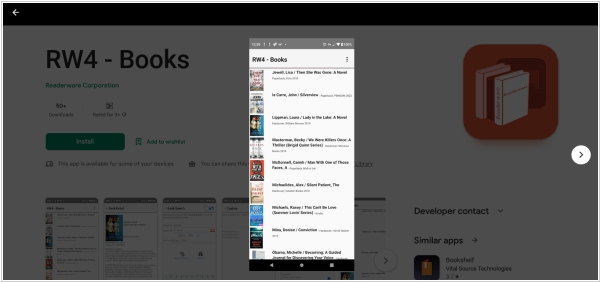
Readerware Mobile 4.31, the latest major version, has been released for Android, iPhone, and iPad devices. It is now available for download from the Google Play Store for Android phones and tablets, as well as the Apple App Store for iPhones and iPads. The development team has completely rewritten Readerware Mobile Sync to comply with the new policies set by the app stores. Consequently, Readerware Mobile 4.31 is designed to sync exclusively with Readerware 4.31, and syncing with Readerware 3 is no longer supported. To address compatibility issues arising from Google's changes to the Android file system and security, Readerware Mobile now functions smoothly on Android 11 and newer versions. Additionally, the updated version of Readerware Mobile incorporates support for new device densities and image sizes.
2023. Book Collector adds 3 completely new data fields and 4 new sync fields
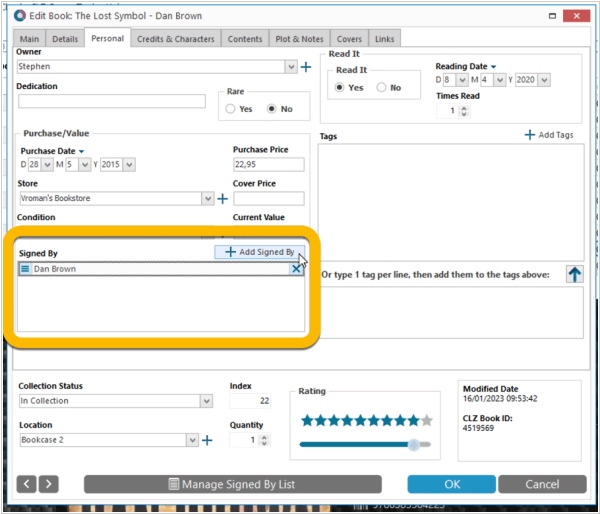
The new version of Book Collector (v23) has added 3 completely new data fields and 4 new cloud-sync fields. The new fields (Signed By, Dust Jacket and Number Line) were added to all of our book database solutions (mobile, web and desktop). Also, you can now finally sync these existing Book Collector fields through the CLZ Cloud to the CLZ Books mobile app (Cover Artist, Foreword Author, Ghostwriter and Box Set). The similar updates have also been released for the CLZ Books mobile apps and Book Connect web-based software so all 7 fields now nicely sync between all of them.
2022. eBook management software Collectorz adds vertical book cards
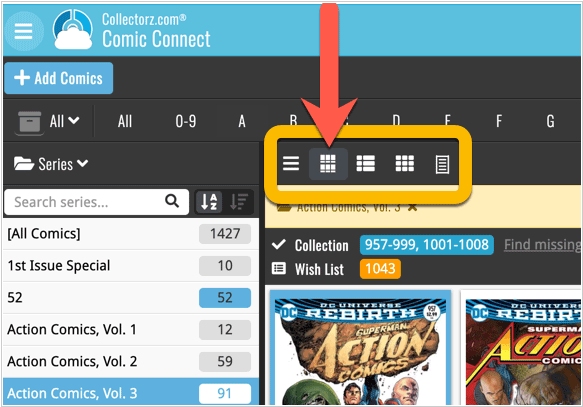
Vertical Cards, recently introduced in Collectorz.com Book Collector mobile apps have become instantly very popular, so now they are available in all five Connect flavors too: the Card View. And because Connect already had a view called “Card View”, the developers renamed the old view to “Horizontal Cards” and named the new one “Vertical Cards”. Here’s how to switch to new “Vertical Cards” view: on the toolbar above your collection list, click the 2nd button from the left, called “Vertical Cards”.
2022. Book collection software Collectorz.com added Month folders, Cover-paste feature
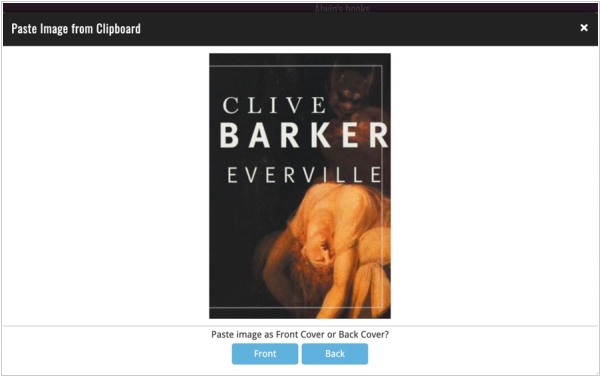
Book collection software Collectorz.com has added some new features. In the Cover tab of your Edit screen you can now paste an image from the clipboard. A quick popup will appear with the pasted image, asking you if you want to past it as front or back cover. In addition to existing “Year” folder options (e.g. for “Added Year”, “Purchase Year”, etc… ) the developers added two more “granular” folder options. You can now folder by “Month” (e.g. “Purchase Month”) or by the exact day (e.g. “Added Date”). These Month and Date folder options are now available for all your date fields. The final and smallest tweak: the “Move to Other Collection” command is now available for one specific items, from the toolbar above its Details Panel. The developers also did a small re-design to the screen that pops up for selecting which collection to move to.
2018. Book Collector 18 adds auto-coud-syncing
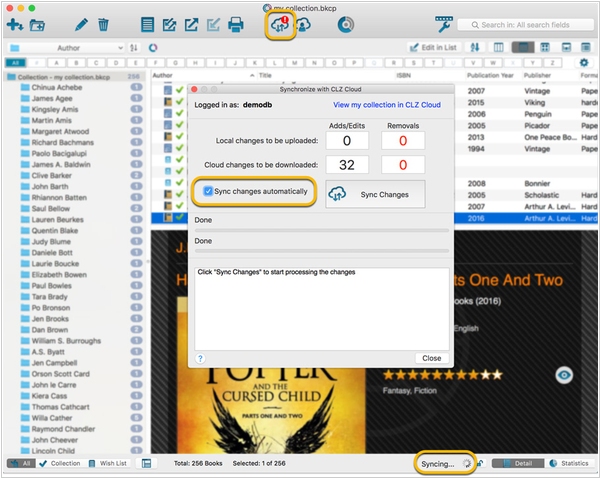
Book Collector, a popular ebook catalog software for Mac, has introduced Auto-Cloud-Syncing as promised, along with numerous enhancements to its main screen, resulting in improved speed and stability. At the heart of its cataloging solutions (desktop, mobile, and web) is the free CLZ Cloud service, which acts as the cohesive element binding them together. A vast number of users rely on CLZ Cloud syncing to seamlessly transfer data across their desktop, Connect, and mobile software, enabling them to update their online collection list or maintain an online backup of their valuable database. With automatic syncing enabled, any additions or edits made in Book Collector are instantly uploaded to the CLZ Cloud. Whether you make changes using the CLZ Books mobile app or directly in Book Connect, simply launch the software, and the modifications will be automatically downloaded.
2017. Book Collector adds completely new Add Books screen
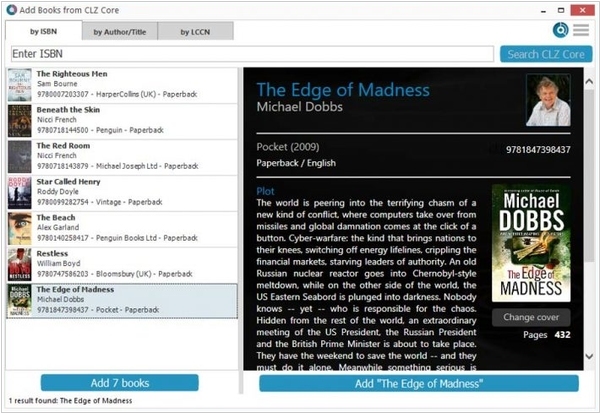
Book Collector for Windows v17.1.1 introduces a fully revamped Add Books screen, featuring a fresh design that enhances both usability and visual appeal. The new layout adopts a simple two-panel design, with search results displayed on the left and a preview on the right. Notably, the Search Results section now includes cover images, providing a more engaging browsing experience. Additionally, selected search results can now be automatically previewed without the need for double-clicking. The integration of the ISBN Barcode Queue and Search Results into a single list streamlines the process of adding books by ISBN. For adding books by title or author, an automatic preview is available. Furthermore, the Add button presents a convenient small menu for selecting either "Add to Collection" or "Add to Wish List," although this feature can be disabled via the "Adding to Collection/Wish List" option found in "Tools > Options > Add/Update Books Automatically."