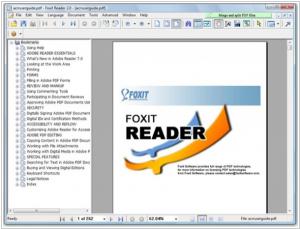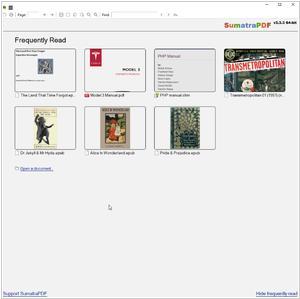Foxit Reader vs SumatraPDF
Last updated: July 10, 2023
Foxit Reader and SumatraPDF are both software tools used for reading and managing digital documents, but they have distinct differences in terms of features, interface, and platform compatibility.
1. Features: Foxit Reader offers a wide range of features that enhance the reading and management of PDF files. It provides tools for viewing, annotating, and editing PDF documents. Foxit Reader supports features like text highlighting, commenting, form filling, and the ability to add digital signatures. It also offers advanced features such as PDF creation, conversion to other file formats, and collaboration options. SumatraPDF, on the other hand, is a lightweight and minimalistic document reader that focuses primarily on PDF files. While it supports basic features like text search, bookmarking, and a customizable interface, its feature set is more streamlined compared to Foxit Reader. SumatraPDF is designed for users who prefer a lightweight and straightforward reading experience without extensive additional features.
2. Interface: Foxit Reader provides a comprehensive and feature-rich interface with a wide range of options for viewing and managing PDF documents. It offers tools for zooming, rotating, and navigating through pages. Foxit Reader also provides a sidebar panel for easily accessing bookmarks, document outlines, and annotations. The interface of Foxit Reader can be customized according to individual preferences, allowing users to arrange toolbars and panels as desired. SumatraPDF, on the other hand, has a minimalistic interface with a focus on simplicity and efficiency. It provides a clean and clutter-free reading environment, allowing users to focus solely on the document. The interface of SumatraPDF is designed to be lightweight and fast, offering a no-frills reading experience.
3. Platform Compatibility: Foxit Reader is available for multiple platforms, including Windows, macOS, and Linux, offering broad compatibility across different operating systems. It provides native applications for seamless integration with the respective operating systems. SumatraPDF, on the other hand, is primarily developed for Windows-based systems but also offers a portable version that can be run from a USB drive or external storage. While SumatraPDF is primarily designed for Windows, it can also be used on macOS and Linux through third-party software or emulation. However, its availability and compatibility on other platforms may not be as extensive or seamless as Foxit Reader.
1. Features: Foxit Reader offers a wide range of features that enhance the reading and management of PDF files. It provides tools for viewing, annotating, and editing PDF documents. Foxit Reader supports features like text highlighting, commenting, form filling, and the ability to add digital signatures. It also offers advanced features such as PDF creation, conversion to other file formats, and collaboration options. SumatraPDF, on the other hand, is a lightweight and minimalistic document reader that focuses primarily on PDF files. While it supports basic features like text search, bookmarking, and a customizable interface, its feature set is more streamlined compared to Foxit Reader. SumatraPDF is designed for users who prefer a lightweight and straightforward reading experience without extensive additional features.
2. Interface: Foxit Reader provides a comprehensive and feature-rich interface with a wide range of options for viewing and managing PDF documents. It offers tools for zooming, rotating, and navigating through pages. Foxit Reader also provides a sidebar panel for easily accessing bookmarks, document outlines, and annotations. The interface of Foxit Reader can be customized according to individual preferences, allowing users to arrange toolbars and panels as desired. SumatraPDF, on the other hand, has a minimalistic interface with a focus on simplicity and efficiency. It provides a clean and clutter-free reading environment, allowing users to focus solely on the document. The interface of SumatraPDF is designed to be lightweight and fast, offering a no-frills reading experience.
3. Platform Compatibility: Foxit Reader is available for multiple platforms, including Windows, macOS, and Linux, offering broad compatibility across different operating systems. It provides native applications for seamless integration with the respective operating systems. SumatraPDF, on the other hand, is primarily developed for Windows-based systems but also offers a portable version that can be run from a USB drive or external storage. While SumatraPDF is primarily designed for Windows, it can also be used on macOS and Linux through third-party software or emulation. However, its availability and compatibility on other platforms may not be as extensive or seamless as Foxit Reader.
25
Foxit Reader is a small, lightning fast, and feature rich PDF viewer which allows you to open, view, sign, and print any PDF file. Foxit Reader is the only high volume PDF reader providing a complete PDF creation solution, providing the power of PDF creation to every desktop. Foxit Reader comes equipped with comprehensive protection against security vulnerabilities, keeping your system and company safe. Available in English, French, German, Portuguese, Russian, and Spanish.
25
SumatraPDF, also known as Sumatra, is a free and open-source software PDF reader for Microsoft Windows only. The program also opens Open XML Paper Specification, DjVu, EPUB, XPS, CHM, CBZ and CBR, and MOBI files