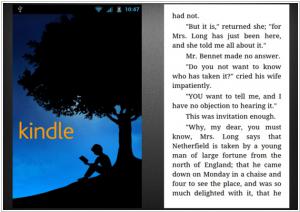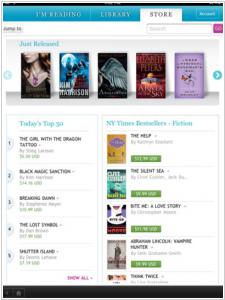Kindle vs Kobo
Last updated: July 09, 2023
Kindle and Kobo are two popular e-reader brands, each offering unique features and benefits. One key difference lies in their ecosystems and content availability. Kindle is tied to Amazon's ecosystem and provides access to the vast collection of e-books available on the Kindle Store. Amazon's Kindle Store offers a wide selection of books, including bestsellers, popular titles, and exclusive content. Kindle users also have access to additional Amazon services, such as Kindle Unlimited and Amazon Prime Reading, which provide subscription-based access to a library of books. On the other hand, Kobo offers access to their own bookstore, the Kobo Store, which provides a diverse selection of e-books. While the Kobo Store may not have the same extensive library as the Kindle Store, it still offers a range of e-books, including bestsellers and various genres.
Another notable difference between Kindle and Kobo lies in their device options and features. Kindle offers a range of e-reader devices, including the Kindle Paperwhite and Kindle Oasis, each with its own set of features and price points. Kindle devices typically utilize E-Ink technology, providing a comfortable reading experience with a paper-like display and adjustable lighting. Kindle devices also offer features like highlighting, note-taking, built-in dictionaries, and integration with Goodreads. Kobo, on the other hand, offers e-readers like the Kobo Clara HD and Kobo Forma, which also utilize E-Ink technology for a similar reading experience. Kobo devices may offer additional features such as adjustable color temperature, customizable reading settings, and water resistance. Both Kindle and Kobo devices provide a dedicated reading experience, but the specific features and design choices may vary.
In terms of platform compatibility, Kindle has broader support compared to Kobo. Kindle offers dedicated apps for various platforms, including iOS, Android, and Windows, allowing users to access their e-books across different devices. Kindle also provides cloud syncing, ensuring that users' reading progress, bookmarks, and annotations are seamlessly synchronized. Kobo, on the other hand, offers apps for iOS and Android devices, allowing users to read their e-books on their smartphones and tablets. Kobo devices and apps also provide syncing capabilities, allowing users to access their e-books across different devices and have their reading progress synchronized. However, Kindle's platform compatibility and integration with various devices and operating systems may be more extensive compared to Kobo.
Another notable difference between Kindle and Kobo lies in their device options and features. Kindle offers a range of e-reader devices, including the Kindle Paperwhite and Kindle Oasis, each with its own set of features and price points. Kindle devices typically utilize E-Ink technology, providing a comfortable reading experience with a paper-like display and adjustable lighting. Kindle devices also offer features like highlighting, note-taking, built-in dictionaries, and integration with Goodreads. Kobo, on the other hand, offers e-readers like the Kobo Clara HD and Kobo Forma, which also utilize E-Ink technology for a similar reading experience. Kobo devices may offer additional features such as adjustable color temperature, customizable reading settings, and water resistance. Both Kindle and Kobo devices provide a dedicated reading experience, but the specific features and design choices may vary.
In terms of platform compatibility, Kindle has broader support compared to Kobo. Kindle offers dedicated apps for various platforms, including iOS, Android, and Windows, allowing users to access their e-books across different devices. Kindle also provides cloud syncing, ensuring that users' reading progress, bookmarks, and annotations are seamlessly synchronized. Kobo, on the other hand, offers apps for iOS and Android devices, allowing users to read their e-books on their smartphones and tablets. Kobo devices and apps also provide syncing capabilities, allowing users to access their e-books across different devices and have their reading progress synchronized. However, Kindle's platform compatibility and integration with various devices and operating systems may be more extensive compared to Kobo.
64
Amazon Kindle enable users to shop for, download, browse, and read e-books, newspapers, magazines. It provides over 1 million books in the Kindle Store. Amazon Whispersync automatically syncs your last page read, bookmarks, notes, and highlights across devices (including Kindle), so you can pick up your book where you left off on another device. Provides apps for Android, iOS, Blackberry, Windows Phone, Mac, PC and the family of ereading devices
46
Browse and shop over 2.5 million eBooks including new releases, NYT® bestsellers, and 1 million free titles. Automatically syncs your library across all your devices including iPad, iPhone, Android, Mac, PC, BlackBerry PlayBook and smartphones, and all Kobo eReaders. Choose from multiple font sizes and styles, plus read in day or night mode.
Kindle vs Kobo in our news:
2023. Kindle Scribe annotations are now viewable on Kindle app
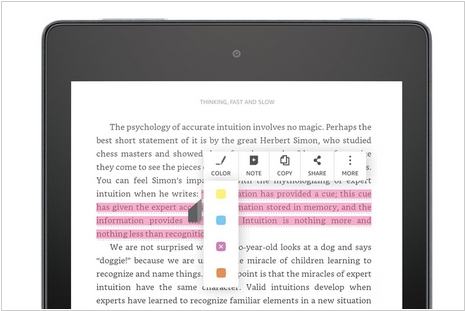
Annotations made within ebooks using Kindle Scribe can now be accessed through the Kindle app on iOS devices. Although support for viewing Notebooks from Kindle Scribe on the iOS app was introduced earlier, the capability to view in-book annotations has been added recently. This enhancement allows users to conveniently review handwritten notes and highlights in their Kindle books using a phone or tablet, even without their Kindle Scribe. Notably, the note syncing feature will also be extended to the Kindle app for Android, but this update is anticipated to roll out in "early 2024."
2023. Kindle personal documents will be delivered in KFX Format
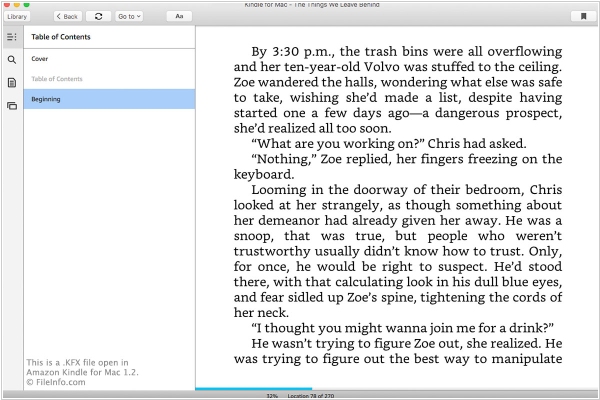
Amazon is now in the process of converting user-uploaded Kindle personal documents into the newer KFX format when they are downloaded on Kindle apps and Kindle e-readers. Until recently, only the Kindle Scribe supported personal documents in the KFX format. However, Amazon has now begun extending this support to other devices and applications, including the Kindle for Android and Kindle for iOS apps. Furthermore, Kindle e-readers that are compatible with the KFX format, such as the Kindle Paperwhite 3 and newer models, are now receiving personal documents in the KFX format as well. Previously, Amazon used to send older formats like AZW3 and MOBI to Kindle devices and apps when users sent personal documents through email or used the Send to Kindle webpage or app. The introduction of the ability to download personal documents in KFX format brings added support for improved typesetting and includes several extra features such as multi-page view and alignment settings. Essentially, personal documents and e-books obtained from sources other than Amazon and added to your Kindle library are now being treated more similarly to official Kindle e-books.
2023. Amazon released new Kindle app for Mac
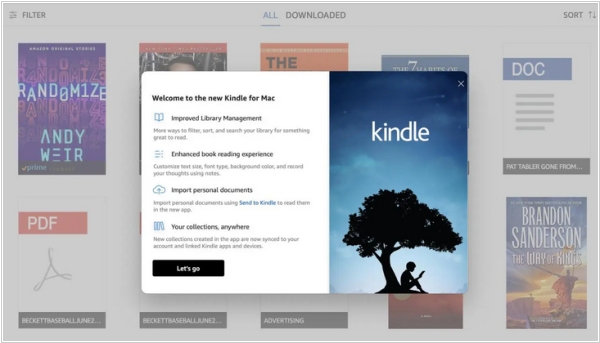
Amazon has unveiled a fresh Kindle reading app for Mac users, while rebranding the previous version as "Kindle Classic." It boasts a contemporary aesthetic that mirrors the Kindle app found on iOS devices and introduces an array of novel features, including infinite scrolling, a reading ruler, expanded font options, a full-screen viewing mode, a variety of new themes, page-turn animations, X-Ray integration, and numerous other enhancements. Kindle for Mac adopts the same design as the highly popular Kindle app on iOS. Upon launching the app, users are greeted with their personal library, showcasing vibrant and inviting cover art for all the e-books they own, as well as any downloaded samples. Users have the flexibility to organize their library using grid or list views, create collections, and apply filters to sort by read/unread status, documents, or Newsstand materials. It's worth noting that, as of now, the Kindle app on Mac does not support audiobooks or provide an audiobook player.
2023. Kobo app for iPad App now allows to add handwritten notes to eBooks
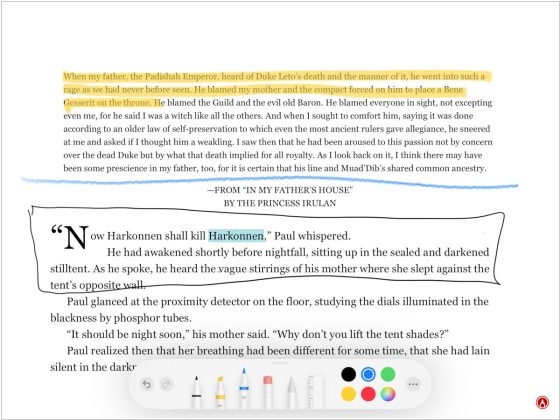
Kobo's iPad app now supports the addition of handwritten notes to ebooks. By using an Apple Pencil, you can write directly on Kobo ebooks. If an Apple Pencil is not available, the app also allows you to write with your finger. The app includes standard Apple writing tools such as pens, pencils, highlighters, a lasso tool, an eraser, a ruler, and the ability to switch between different colors. It's worth noting that handwritten notes and highlights made in the iPad app are visible in the annotations list of the Kobo Elipsa 2E (including the first generation Elipsa) and the Kobo Sage. However, they do not appear on the actual pages of the ebooks; they are only visible in the annotations list. Furthermore, these handwritten notes and highlights are not displayed on Kobo ereaders that do not support handwriting.
2023. Kobo launched e-book and audiobook subscription service Kobo Plus
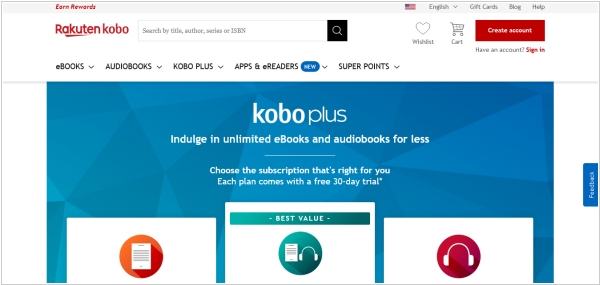
Kobo has announced the launch of its Kobo Plus subscription service in the US and UK. Similar to Kindle Unlimited, subscribers can pay a monthly fee for unlimited access to a select library of e-books and audiobooks. Kobo’s Kobo Plus catalog currently features over 1.3 million e-books and over 100,000 audiobooks, with additional titles being added each month. Kobo Plus offers separate plans for e-books and audiobooks, allowing subscribers to choose one or both services based on their preferences. Kobo Plus is available for a monthly subscription fee. For the e-book and audiobook plan, the cost is $9.99 per month in the US and €12.99 GBP per month in the UK. Alternatively, customers can choose to subscribe only to e-books or audiobooks, with prices of $7.99 per month and €9.99 GBP per month in the US and UK, respectively. On the other hand, Kindle Unlimited costs $9.99 per month in the US without separate plans for e-books and audiobooks.
2023. Kindle for PC update is required to download newer eBooks
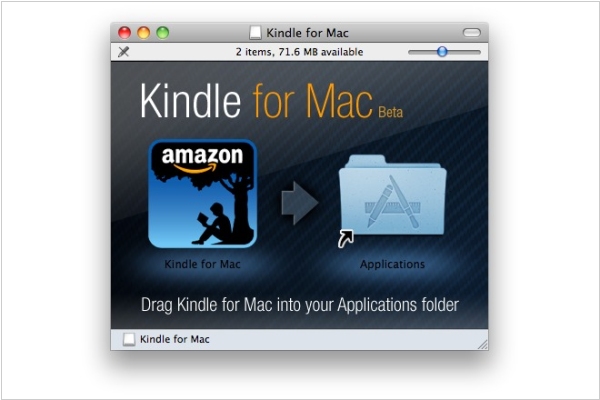
Kindle users on PC and Mac are now required by Amazon to install an update to access and read newly published Kindle ebooks from January 3rd, 2023, onwards. The reason behind this mandatory update is that Amazon has transitioned to offering newer ebooks exclusively in their KFX format, leaving behind their older Kindle formats. This move has sparked concerns among ebook buyers, with some interpreting it as another means for Amazon to exert control over purchased content. It signals a growing trend in the ebook industry where format changes and enhanced DRM measures are becoming more prevalent. Looking ahead, it remains uncertain how ebooks will be treated in the future. Given the constantly evolving nature of digital media, the ability to download purchased ebooks now does not guarantee that the same will hold true ten or twenty years down the line.
2023. Kobo launches Web Reader
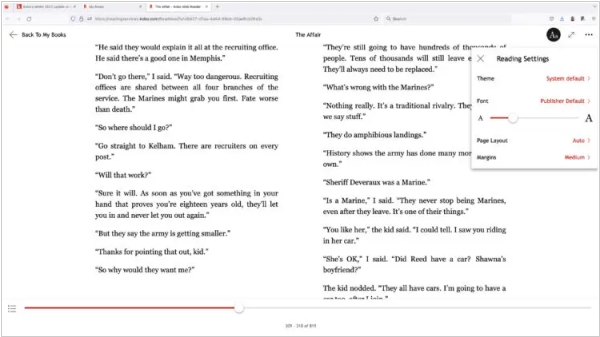
Kobo has introduced its Kobo Web Reader, which differs from Kindle Cloud Reader in its approach. Instead of having a separate dedicated site, Kobo has integrated the web reader functionality within the Kobo.com website. Users are required to log in to the Kobo.com website using their existing e-reader or tablet login credentials. By clicking on "My Account" near the top of the screen and then navigating to "My Books," any book with a "Read Now" option beneath its title can be accessed and read using the web reader. The Kobo Web Reader is compatible with Safari, Chrome, and Firefox browsers, and it also functions on mobile devices. To assist users in getting started and understanding the features, Kobo has developed a dedicated help and tutorial page.
2022. Send to Kindle app for PC and Mac now supports EPUB
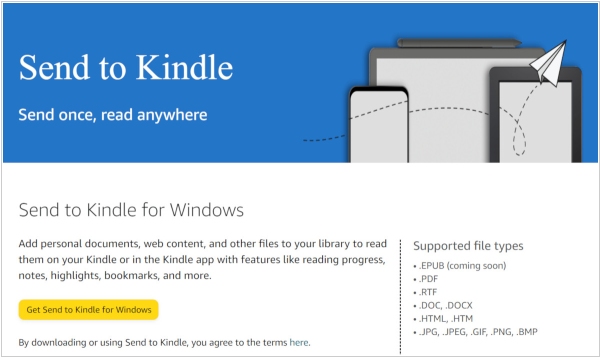
At long last, Amazon has released an update for its Send to Kindle applications on Windows and Mac computers, introducing the ability to send EPUB files to Kindle e-readers and Kindle reading apps. It's important to note that these EPUB files are not directly sent to Kindles, but instead undergo conversion to the Kindle format during the process. Furthermore, this feature is limited to DRM-free EPUBs. Amazon initially incorporated support for emailing EPUBs in April, followed by enabling EPUB sending on their iOS and Android Kindle apps in August. Finally, the PC and Mac applications have caught up, now allowing users to send EPUBs as well.
2022. Amazon's Send to Kindle for EPUB is now live
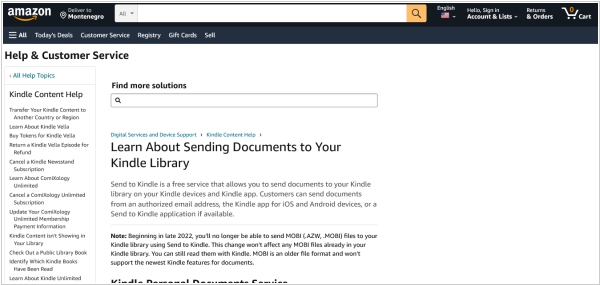
A few months ago, Amazon made an announcement stating that Send to Kindle would now be compatible with EPUB files. The feature is now available, allowing users to utilize the Send to Kindle applications for PC or Mac, the Chrome Extension, Kindle for Android, and email. This marks the first time that Amazon has supported the EPUB format for delivery to Kindle accounts. However, it's important to note that when utilizing the Send to Kindle system, EPUB files are converted to the AZW3 format before being sent to your device. This conversion ensures that the book maintains proper typography and enables access to features such as X-Ray, dictionaries, and Wordwise.
2022. Kindle Store is no longer available on older Kindles
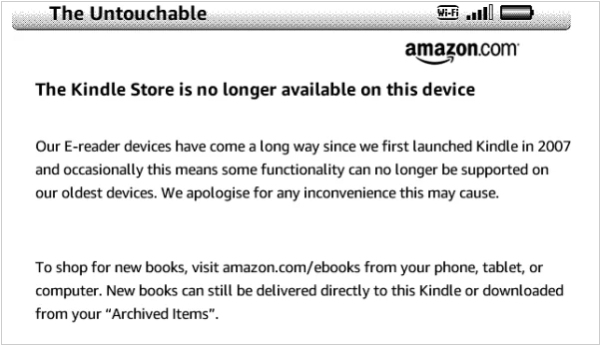
The Kindle store is no longer accessible on older Kindle models, such as the Kindle DX, Kindle 2, Kindle 3 (also known as Kindle Keyboard), Kindle 4, and Kindle 5. Essentially, if your Kindle device lacks a touchscreen, it will no longer have the ability to browse the Kindle store. This change had already occurred for certain Kindle models last year when the 3G towers were discontinued. Now, the store functionality is also being disabled for older non-touchscreen WiFi models, including the previously popular Kindle 3. While direct shopping from these Kindles is no longer possible, users can still send ebooks to them and continue reading as before. It is unfortunate to witness older devices losing functionality, but considering that even the 5th generation Kindle is now a decade old, it is understandable that Amazon no longer wishes to maintain a non-touchscreen store for these aging Kindles.
2022. You can no longer buy Kindle Books on Android
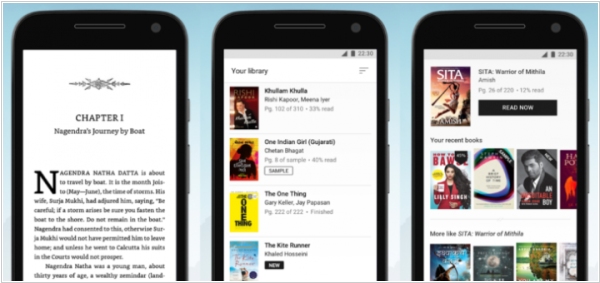
Amazon has recently disabled the purchasing feature for ebooks within the Kindle app for Android, in compliance with Google's policy changes. When attempting to buy digital books, users are now greeted with a notification explaining that buying ebooks is no longer supported due to the requirement of using Google's billing system, which entails a 30% transaction fee. Given that Amazon holds the position as the largest ebook retailer globally, the financial impact of the commission imposed by Google would be substantial. Following suit, Amazon joins the ranks of other companies, such as Audible and Barnes and Noble, which have also suspended digital transactions on Android platforms in recent weeks, including the sale of audiobooks and ebooks within their respective apps.
2022. Amazon adds EPUB and drops MOBI support on Send to Kindle apps

In a recent update, Amazon introduced the ability for Kindle users to send DRM-free ePub files to their devices via email, which is a positive development for the Kindle Personal Documents Service. However, alongside this announcement, Amazon also revealed their decision to discontinue support for the older MOBI format. While MOBI books lack certain features found in newer formats, such as custom fonts and font control options, one advantage of sideloaded MOBI books was the display of book covers, unlike other sideloaded formats that only show a generic cover. It's important to clarify that Amazon is not completely eliminating support for MOBI format on Kindles; users will still be able to read MOBI files already added to their devices. However, the wireless transfer of MOBI files to Kindles via Amazon Kindle Personal Documents Service will no longer be supported.
2022. Kobo software update adds Sideloaded mode
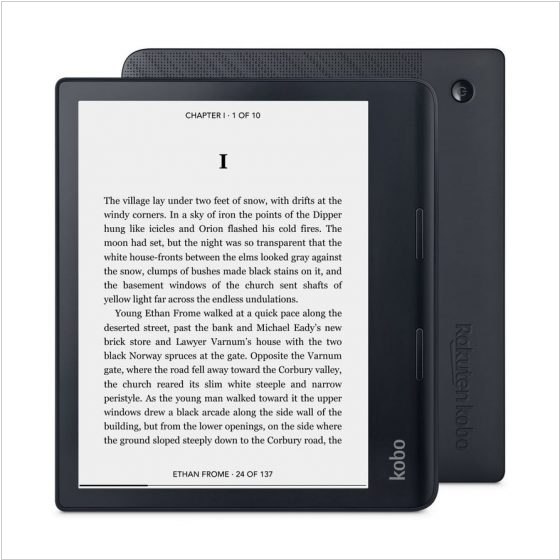
Kobo has released firmware version 4.31, which is a relatively minor update focusing on language support and bug fixes, while also aiming to enhance battery life for the Kobo Sage. Interestingly, one notable addition not mentioned in the release notes is the introduction of Sideloaded Mode, enabling users to utilize a Kobo ereader without the need for signing in. This feature was brought to attention by Davidfor at MobileRead, who provided an explanation of its functionality. Typically, Kobo updates are automatically downloaded and installed during syncing, but they are rolled out gradually, so it may take a few weeks before all users receive the update.
2021. Kindle for PC discontinues support for Windows 7
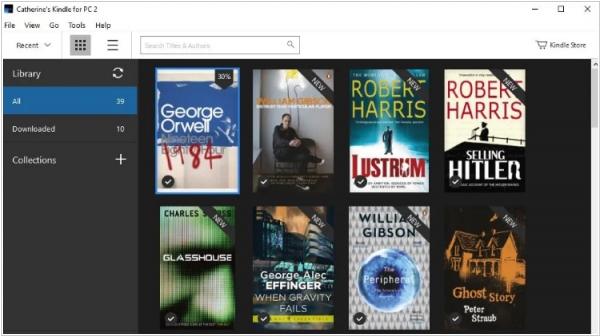
Amazon recently made an announcement stating that they will no longer offer support for Windows 7 on their Kindle PC app. If you currently have Kindle for PC installed on a Windows 7 system, the software will no longer receive updates. Eventually, the platform will be completely discontinued, preventing users from purchasing or reading ebooks. Kindle for PC is officially supported on Windows 10, 8.1, or 8. It is anticipated that Amazon will also withdraw support for Windows 8 in the near future. The reason behind this decision is primarily related to the upcoming release of Windows 11, as users will have the option to utilize the main Kindle app for Android, which offers a more extensive range of features compared to Kindle for PC or the Kindle Cloud Reader. It is highly likely that the majority of users will opt to use the Kindle app on their Windows 11 devices, such as computers, tablets, or slates.
2021. Amazon will no longer be providing free access to Kindle magazines

Amazon has implemented a policy change regarding access to Kindle magazines for paper edition subscribers. From now on, free access to Kindle magazines will only be available if the subscription is made directly through Amazon. However, it's important to note that this change does not affect the status of your subscription with the publisher. To continue receiving the Kindle edition of these titles, you have the option to subscribe through Kindle Newsstand. It's worth mentioning that any existing editions of the magazine on your Kindle device will remain unaffected by this update.
2020. Kobo e-readers now include a Notes icon for quick access
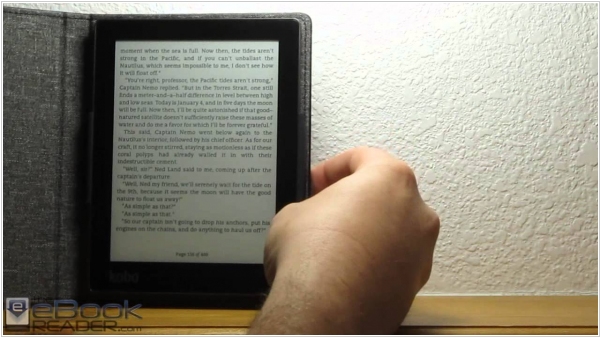
A new firmware update, version 4.25.15875, has been released by Kobo for all their e-readers except the Kobo Mini. This update brings several notable enhancements. Firstly, a new Chinese dictionary has been included. Additionally, users now have the ability to delete annotations or modify them by tapping the edit button. For Kobo devices with the Forma or Libra Sleep Cover, the device will properly enter sleep mode when the cover is closed. In ebooks, an icon is now displayed in the margin for all annotations. Tapping on the icon will open a popup displaying the associated notes. Users have the option to delete annotations or make changes by tapping the edit button. It's important to note that the icon will only be visible if the margins are wide enough to accommodate it.
2020. Kindle makes it easier to borrow ebooks from Prime Reading
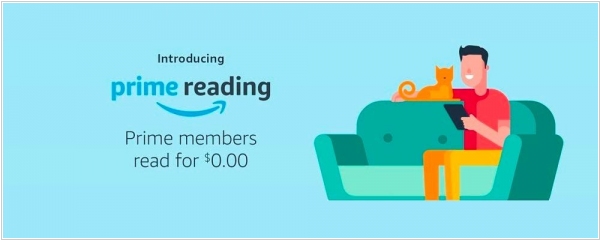
The latest firmware update, version 5.13.3, for Kindle e-readers introduces the ability to borrow ebooks directly from Kindle Unlimited, Prime Reading, and the public library, all conveniently accessible from the home screen. This update is compatible with a wide range of devices, including the Kindle Voyage and newer models. To view popular titles from Kindle Unlimited and Prime Reading, it is necessary to have the Home Screen View feature enabled in the settings menu. Additionally, Amazon has relocated the Kindle user guide from the library shelf to the help menu, optimizing space usage. The update also includes various performance enhancements, bug fixes, and general improvements to enhance the overall user experience.
2020. Kindle for Android now allows permanently delete ebooks
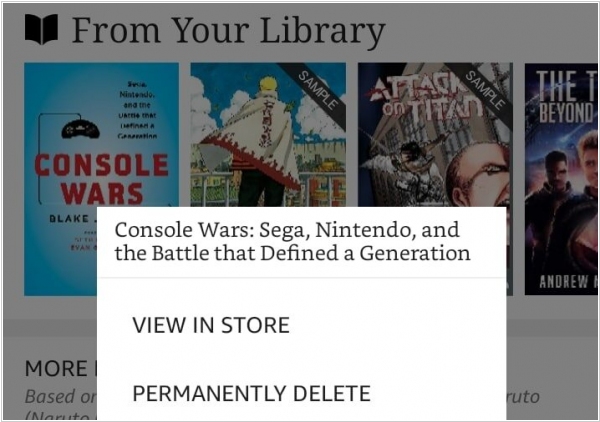
Amazon has introduced a new feature that enables users to delete Kindle books directly from their Android smartphones and tablets. This functionality provides the convenience of completely removing ebooks that are no longer desired on the device, including samples that may have been downloaded years ago. To delete a book, simply navigate to your library, locate the desired title, and long press on the cover art. A confirmation prompt will appear, allowing you to confirm the removal. Additionally, the update offers the ability to filter your books by Family Library titles and ensures seamless synchronization of your reading progress across devices, whether you prefer the Page Flip View or Continuous Scrolling mode.
2020. Amazon discontinues Kindle Owners Lending Library
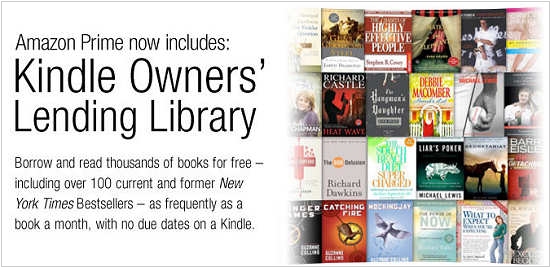
Amazon has recently made the decision to discontinue the Lending Library program and is now redirecting users to utilize Kindle Unlimited or Prime Reading instead. The Kindle Lending Library, which was launched back in 2011, allowed Prime members to borrow a free book every month. Once a book was borrowed, it could be re-downloaded for free at any time in the future. Books included in the lending library were denoted with a "Prime" logo and featured a "Borrow for free" button alongside the traditional "Buy" option. The program gained significant popularity as there were no expiration dates for borrowed books. However, in 2016, Amazon introduced Prime Reading, effectively overshadowing the Kindle Lending Library. As a result, Amazon ceased actively promoting the Lending Library on their website and through press releases.
2020. Kobo introduces ebook discovery
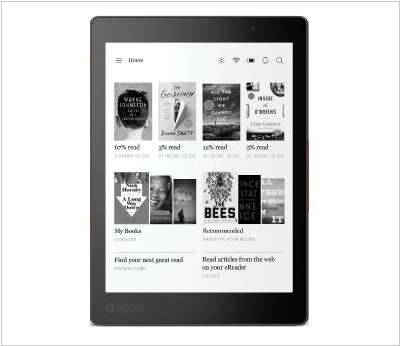
Kobo has introduced a new firmware update for most of its readers (excluding Kobo Mini), bringing a range of enhancements. These include improved ebook discovery and a new clock feature. With this update, accessing and discovering more books or returning to the Home screen requires fewer taps. By tapping on "More," you can explore additional options such as reading activity, settings, and help articles. Additionally, you now have the ability to scroll through your book list. The clock can be found in the upper left corner when you are on the home screen, library, and the store (labeled as "discover" tab). It also appears while reading an open book.