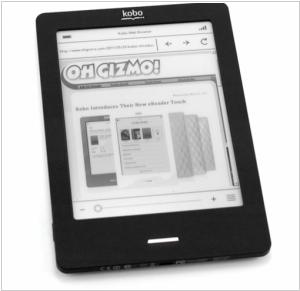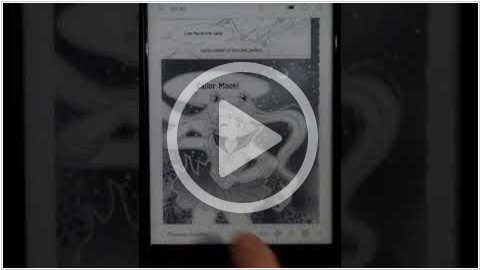Kobo Aura vs Kobo Touch
Last updated: July 10, 2023
Kobo Aura and Kobo Touch are both eReader models from the Kobo brand, offering different features and functionalities to enhance the reading experience.
One key difference between Kobo Aura and Kobo Touch lies in their display technology. Kobo Aura features a high-resolution E Ink Carta display, which provides sharp and crisp text for a comfortable reading experience. It also includes ComfortLight technology, which offers adjustable front lighting for reading in various lighting conditions. The front light helps reduce eye strain and allows for enjoyable reading even in low-light environments. Kobo Touch, on the other hand, features an E Ink Pearl display, which offers a good reading experience but lacks the higher resolution and front lighting found in the Kobo Aura. If display quality and adjustable front lighting are important factors for you, the Kobo Aura may be the preferred option.
Another significant difference lies in their design and form factor. Kobo Aura has a sleek and modern design with a thin and lightweight profile, making it comfortable to hold and carry around. It also has a textured back for better grip and a premium feel. Kobo Touch, on the other hand, has a simpler design and may have a slightly bulkier form factor compared to the Kobo Aura. The design preferences and comfort in hand may vary for different readers, so it's important to consider the physical aspects of the devices when making a choice.
Additionally, the availability and pricing may differ between Kobo Aura and Kobo Touch. Kobo Aura is a slightly more advanced model and may have a higher price point compared to the Kobo Touch. However, pricing and availability can vary based on region and promotions. Readers should consider their budget and availability when deciding between the two models.
One key difference between Kobo Aura and Kobo Touch lies in their display technology. Kobo Aura features a high-resolution E Ink Carta display, which provides sharp and crisp text for a comfortable reading experience. It also includes ComfortLight technology, which offers adjustable front lighting for reading in various lighting conditions. The front light helps reduce eye strain and allows for enjoyable reading even in low-light environments. Kobo Touch, on the other hand, features an E Ink Pearl display, which offers a good reading experience but lacks the higher resolution and front lighting found in the Kobo Aura. If display quality and adjustable front lighting are important factors for you, the Kobo Aura may be the preferred option.
Another significant difference lies in their design and form factor. Kobo Aura has a sleek and modern design with a thin and lightweight profile, making it comfortable to hold and carry around. It also has a textured back for better grip and a premium feel. Kobo Touch, on the other hand, has a simpler design and may have a slightly bulkier form factor compared to the Kobo Aura. The design preferences and comfort in hand may vary for different readers, so it's important to consider the physical aspects of the devices when making a choice.
Additionally, the availability and pricing may differ between Kobo Aura and Kobo Touch. Kobo Aura is a slightly more advanced model and may have a higher price point compared to the Kobo Touch. However, pricing and availability can vary based on region and promotions. Readers should consider their budget and availability when deciding between the two models.
17
Kobo Aura's beautiful 6" ClarityScreen and a high res, edge-to-edge low-glare Pearl E Ink screen provides a print on paper reading experience, even in direct sunlight. The latest E Ink screen technology allows you to transition between pages without those annoying flashes. With pinch to zoom, you'll catch every detail when zooming in to PDFs and select books. Or change font sizes with a simple pinch.
8
Just like reading a book with Real Touch. Contemporary, lightweight, and travel friendly design. Browse and buy on the go with Wi Fi. Earn awards just for reading – with Reading Life. Discontinued.
Kobo Aura vs Kobo Touch in our news:
2022. Kobo is now displaying advertisements on their e-readers
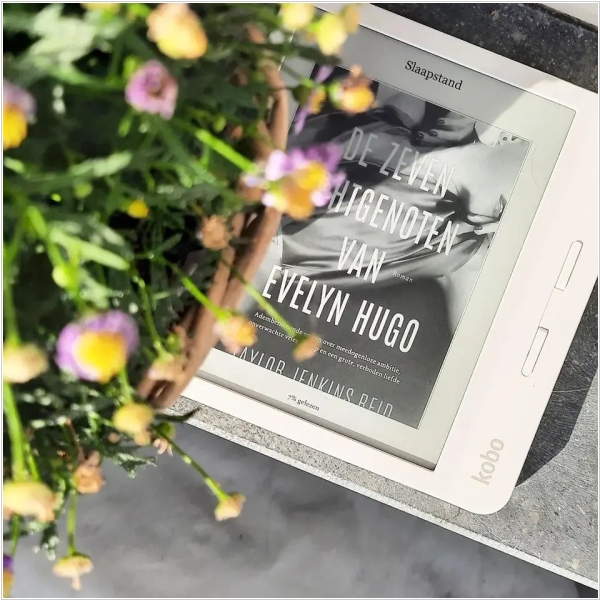
Kobo has introduced a new feature on their e-readers where advertisements are displayed upon waking the device from sleep mode. Users now encounter a full-page advertisement encouraging them to subscribe to Kobo Plus, and it also highlights the availability of a free 30-day trial. Notably, this ad appears regardless of whether the device's Wi-Fi is turned on or off, as the image is sourced from the device itself rather than the internet. This marks the first instance of Kobo displaying ads on their ebook readers, contradicting their previous marketing campaigns that emphasized their devices being ad-free compared to Kindle.
2022. Kobo now allows to adjust font sizes using a pinch gesture
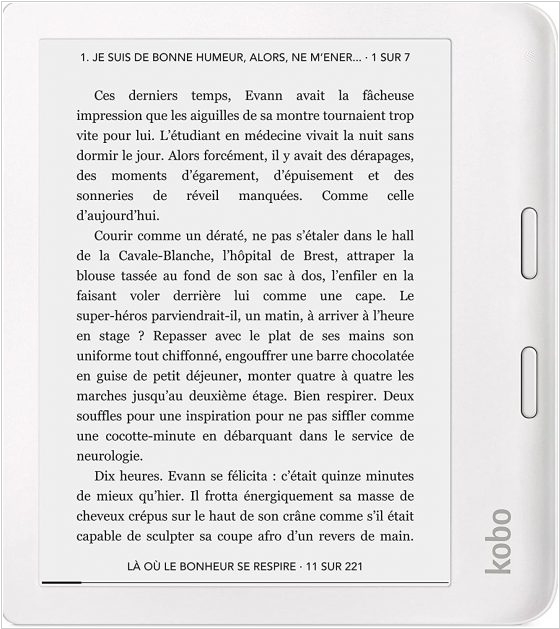
Kobo has initiated the rollout of software update 4.33.19759 for their range of Kobo e-readers, introducing several new features pertaining to font size adjustment and PDF reading. One notable addition in this update is the ability to dynamically modify font sizes using a pinch gesture. While Kindle devices have offered this functionality for quite some time, it is commendable to witness Kobo implementing it as well. However, Kobo's execution could benefit from further refinement. When utilizing the pinch gesture, a small circular window with a font size preview appears, but it proves challenging to discern the precise size due to its small dimensions. Additionally, at times, the window may appear in a blank section of the page, displaying nothing, and after adjusting, it often leaves an unattractive afterimage. To enhance user experience, Kobo should consider incorporating numerical indicators to clearly indicate the chosen font size, eliminating the need for guesswork, as this aspect has been a longstanding concern for users regarding Kobo's font size settings.
2021. Kobo e-readers get new My Words feature
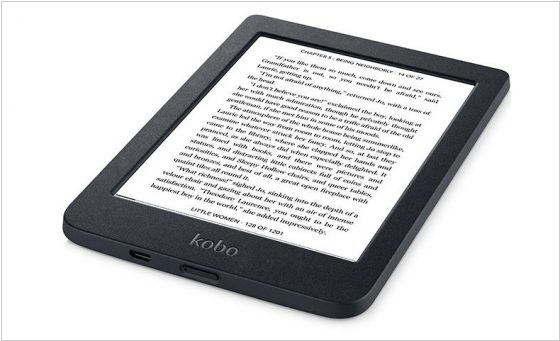
Kobo has recently introduced firmware update 4.26 for their range of Kobo ereaders, bringing several notable enhancements. One of the key additions is the My Words option, accessible through the Beta Features list, which functions similarly to the vocabulary builder feature found in Kindle devices. This feature enables users to conveniently review and revisit words they have looked up in the dictionary. Additionally, the update includes a "Back to page x" button specifically designed for epubs, enhancing navigation within books. Furthermore, annotation sync has been improved, allowing for better synchronization of annotations across devices. Users can now edit text within the note preview window by tapping the text field, and landscape mode PDF viewing has been enhanced for a more seamless experience.
2020. Kobo introduces $99 e-reader Nia to replace Aura
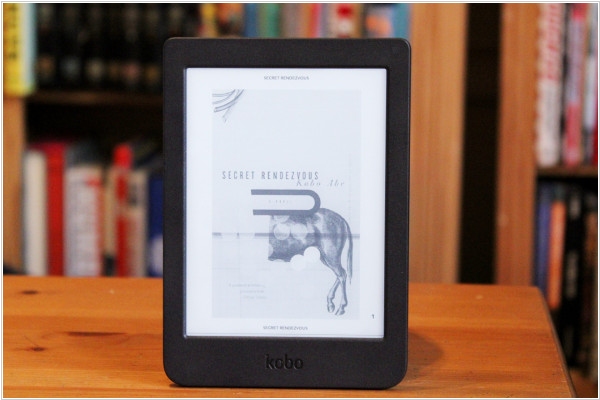
Rakuten has introduced a new, entry-level e-book reader that stands up favorably to the most affordable Amazon Kindle in various significant aspects. The Kobo Nia features a 6-inch touchscreen display with a resolution of 1024x758 pixels and 212 ppi. It incorporates Kobo's ComfortLight technology, allowing users to adjust the display's brightness according to their preference. With a sleek design weighing in at 172 grams and measuring 9.2mm in thickness, the Nia offers a visually appealing form factor. Inside, it is powered by a 1,000mAh battery, providing "weeks" of reading on a single charge, and offers 8GB of storage capacity. In comparison, Amazon's cheapest Kindle, which inevitably draws comparisons to the Nia, starts at $89.99 but includes Amazon's "Special Offers" ads. Without the ads, the price increases to $109.99. The Kindle also features a 6-inch display but with a lower resolution of 165 ppi and only half the storage capacity of the Nia. These factors make the Nia an enticing choice for budget-conscious e-reader shoppers who prefer not to be locked into Amazon's ecosystem.
2019. Kobo boosts performance of PDF files
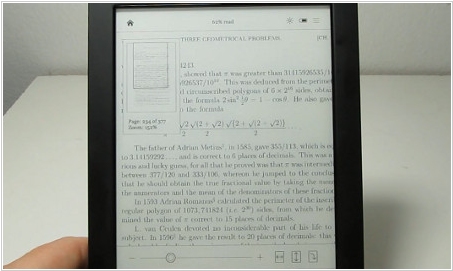
Kobo has recently rolled out a firmware update for their complete lineup of e-readers. This update enhances the performance of PDF files, leading to quicker loading times. Moreover, users now have the option to customize the header and footer of their reading interface. They can opt to showcase page numbers, percentage read, time remaining, or even deactivate the header, footer, or progress bar entirely.
2019. Kobo brings many of the Libra H2O features to older Kobo e-readers
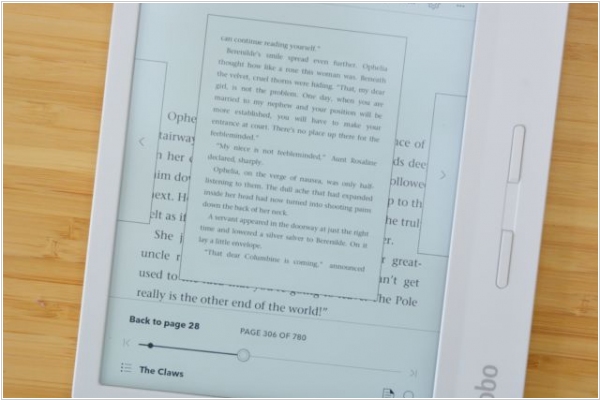
Kobo has released a new firmware update for the Kobo Touch, Kobo Glo, and Kobo Aura, incorporating several features found in the latest Kobo Libra H2O model to enhance eBook navigation. The headers and footers now provide information on both chapter and book progress, ensuring you can easily track your reading position. Additionally, a progress bar offers a visual representation of your progress within the book. For further customization, you can adjust your page layout through the Reading settings. The book scrubber has been improved, now displaying the entire book instead of just individual chapters, allowing for smoother navigation. Lastly, the addition of page previews enables quick referencing and facilitates navigation to different sections of the book.
2018. Kobo e-Ink readers get rapid Page-Turning
Kobo has recently launched a firmware update for their entire range of e-readers, aiming to enhance the speed of page-turning through the implementation of a new rendering engine. With this new system, users can experience faster page transitions by simply tapping their finger rapidly on the screen or using gestures. Holding a finger down on the screen also enables page-turning. However, it's important to note that during rapid page-turning, the text may become unreadable until the user releases their finger from the screen, allowing for full rendering. This rapid page-turning engine specifically works with KEPUB ebooks, which are books purchased directly from Kobo. It does not support CBR/CBZ or classic EPUB formats, and it is incompatible with sideloaded EPUB books.
2017. Kobo makes managing ebooks simpler
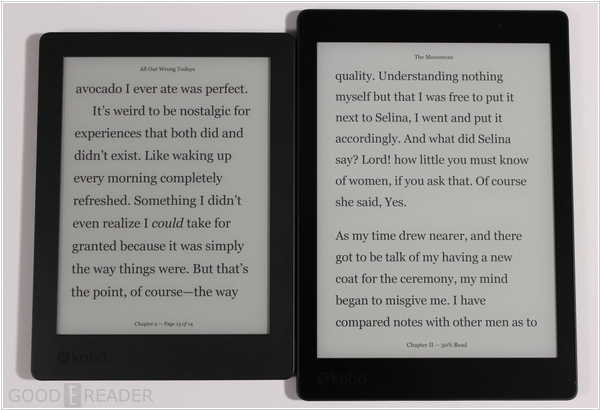
Kobo has recently released a firmware update for its e-readers, introducing several noteworthy features. One of the key additions is the "Manage Books" feature, accessible under the "My Books" section. This new feature allows users to select multiple books simultaneously, enabling actions such as marking them as finished or unread, removing them, or adding them to collections. The "My Books" section itself has undergone a visual enhancement, offering a cleaner layout of information, along with the inclusion of convenient Filter and Sort menus. The reading experience has also been enhanced with this update. Now, by tapping the middle of the page, users can easily access reading menus, navigate to the Table of Contents, or adjust Reading Settings. Additionally, the screen will now refresh after each chapter, as opposed to every six pages, providing a smoother reading experience.
2016. New 7.8-inch Aura One e-reader - the Cadillac of e-readers
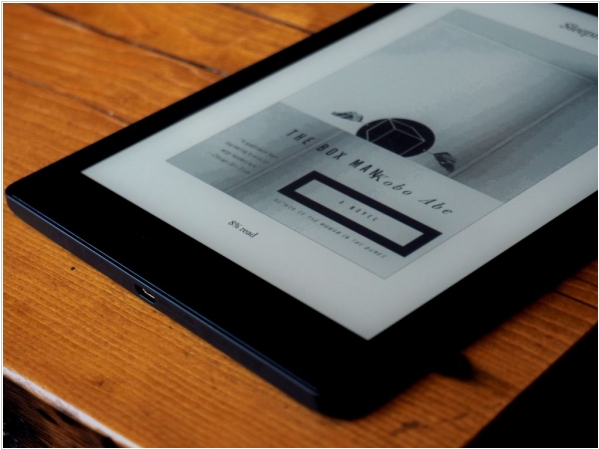
In an effort to challenge Amazon's dominance, Kobo has unveiled the Aura One, targeting a niche market. With its impressive 7.8-inch display, the Aura One surpasses the Aura HD and carries a matching price tag of $230. Despite being relatively expensive for a dedicated e-reader, especially considering the Kindle Voyage's lower starting price, Kobo's past successes in pushing boundaries indicate potential for the Aura One. While acknowledging that this device may not appeal to everyone, it caters precisely to those willing to invest over $200 for the ultimate e-reader experience. Kobo once again showcases its innovative mindset, offering features such as a spacious screen, blue-light shifting, an attractive design, and ample storage. Although the Aura One may not be cost-effective for most readers, it is sure to captivate a devoted audience seeking an exceptional reading device.
2015. Kobo launches the Touch 2.0 eReader
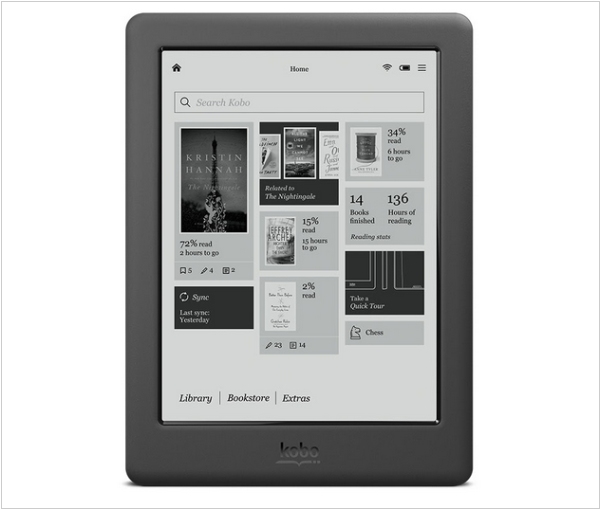
Kobo has recently introduced its second new e-reader of the year, the Kobo Touch 2.0. This updated version revamps the four-year-old Kobo Touch with enhanced features such as increased storage, extended battery life, a faster CPU, and a more affordable price. With a 1GHz CPU, 4GB storage, and Wi-Fi connectivity, the Kobo Touch 2.0 is positioned as a competitor to the basic Kindle, lacking audio capabilities and a card slot. The 6" screen boasts a resolution of 800 x 600 and an IR touchscreen, although it lacks a frontlight. Set to be available on September 9 in the US and Canada, the Kobo Touch 2.0 will retail for $89.99. However, we believe that for just $40 more, opting for the Kobo Glo HD would be a better value proposition, as it offers a significantly sharper screen and includes a frontlight.
2014. Kobo unveiled waterproof Aura H2O Reader

Kobo has unveiled the Kobo Aura H2O, a new waterproof device priced at $179, set to be released on October 1. This addition to Kobo's product lineup targets the premium segment of the market, offering a purpose-built e-reader tailored for avid readers. The Kobo Aura H2O serves as a versatile, all-terrain e-reader, catering to users who desire to bring their devices to unconventional locations such as the bathtub or the beach. With a sleeker and lighter design compared to the Kobo Aura HD, the Kobo Aura H2O features an upgraded high-definition display and a dustproof, air-tight construction that can withstand submersion in water for up to thirty minutes.
2011. Kobo unveils Wi-Fi Touch Edition e-reader for $129.99
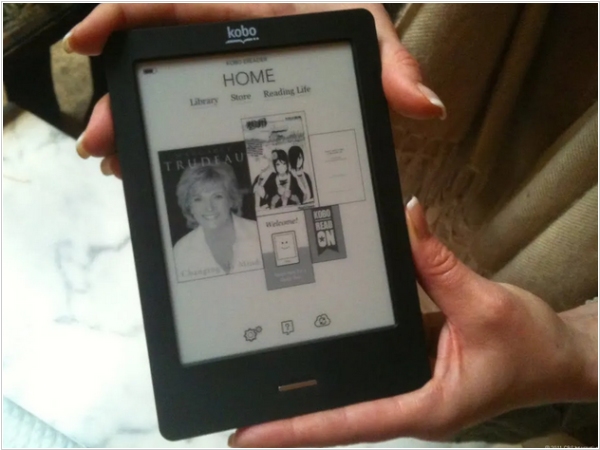
Kobo has introduced the Kobo WiFi Touch Edition, a new model of e-ink reader priced at $129.99. As the name suggests, this e-reader incorporates a touch screen utilizing Neonode's infrared technology, which is also present in Sony's 6-inch touch-screen e-readers. Additionally, it boasts E-Ink's latest generation Pearl e-ink screen, enhanced with Neonode's "responsive" zForce infrared touch technology, referred to as "Real Touch" by Kobo. The device offers 1 GB of onboard storage and a microSD card expansion slot, enabling users to add up to a 32GB card for additional storage capacity. The battery provides a charge that lasts up to two weeks. The Kobo Touch supports various file formats including ePub, PDF, and Adobe DRM, while offering color options of black (with a black back) and white (with choices of lilac, blue, or white back). It is also available in multiple languages, including English, French, Spanish, German, Italian, and Dutch.