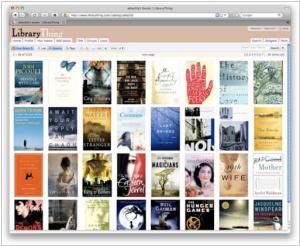LibraryThing vs My Library
Last updated: October 21, 2023
LibraryThing and My Library are both platforms that offer services for organizing and cataloging personal book collections, but they have distinct differences in terms of features and user experience.
1. Features and Functionality: LibraryThing is known for its extensive set of features and tools for book lovers. It allows users to catalog their books, create custom tags and collections, write and read book reviews, join book clubs, participate in discussions, and connect with other readers. LibraryThing also provides recommendations based on your reading history and allows you to import and export book data in various formats. My Library, on the other hand, is a more streamlined platform focused primarily on cataloging and organizing book collections. While it offers features such as book tracking, reading progress, and basic book details, it may have fewer advanced features compared to LibraryThing.
2. Community and Social Interaction: LibraryThing places a strong emphasis on building a community of book enthusiasts. Users can connect with other readers, join groups, and engage in discussions about books and authors. The platform also enables users to see what others are reading, share recommendations, and discover new titles. My Library, however, tends to have a more individualized approach, focusing primarily on personal book organization rather than community interaction. It may not offer the same level of social features and opportunities for engagement with other users as LibraryThing does.
3. Pricing and Accessibility: LibraryThing offers both free and paid membership options. The free membership allows users to catalog up to 200 books, while the paid membership offers unlimited cataloging and additional features. LibraryThing also offers a mobile app for iOS and Android devices, making it accessible on the go. My Library, on the other hand, is a mobile app available for iOS devices. It offers a free version with limited features and a premium version that unlocks additional functionality. The pricing and accessibility options of both platforms differ, and users may need to consider their budget and preferred devices when choosing between the two.
1. Features and Functionality: LibraryThing is known for its extensive set of features and tools for book lovers. It allows users to catalog their books, create custom tags and collections, write and read book reviews, join book clubs, participate in discussions, and connect with other readers. LibraryThing also provides recommendations based on your reading history and allows you to import and export book data in various formats. My Library, on the other hand, is a more streamlined platform focused primarily on cataloging and organizing book collections. While it offers features such as book tracking, reading progress, and basic book details, it may have fewer advanced features compared to LibraryThing.
2. Community and Social Interaction: LibraryThing places a strong emphasis on building a community of book enthusiasts. Users can connect with other readers, join groups, and engage in discussions about books and authors. The platform also enables users to see what others are reading, share recommendations, and discover new titles. My Library, however, tends to have a more individualized approach, focusing primarily on personal book organization rather than community interaction. It may not offer the same level of social features and opportunities for engagement with other users as LibraryThing does.
3. Pricing and Accessibility: LibraryThing offers both free and paid membership options. The free membership allows users to catalog up to 200 books, while the paid membership offers unlimited cataloging and additional features. LibraryThing also offers a mobile app for iOS and Android devices, making it accessible on the go. My Library, on the other hand, is a mobile app available for iOS devices. It offers a free version with limited features and a premium version that unlocks additional functionality. The pricing and accessibility options of both platforms differ, and users may need to consider their budget and preferred devices when choosing between the two.
53
LibraryThing is a cataloging and social networking site for book lovers. LibraryThing helps you create a library-quality catalog of books: books you own, books you've read, books you'd like to read, books you've lent out ... whatever grouping you'd like. Available in many languages.
28
My Library is a simple application that helps you to manage your books.google.com library. My Library main features: connects to your google library account, utilizes the phone's camera to scan a barcode, adds/removes books from your google books shelves, enables you to download pdf of books in public domain, creates a shelf that shows personalized recommendations to you, support for tablet devices
LibraryThing vs My Library in our news:
2018. LibraryThing gets Alexa skill
The online book catalog service LibraryThing has recently introduced a Skill specifically designed for Amazon Echo, Dot, and other Alexa devices. With the LibraryThing Alexa Skill, you can easily add books to your LibraryThing account in a somewhat unconventional but convenient manner. Whether you're standing in the foyer with a bag of new books or perched atop a wobbly ladder in your attic filled with literary treasures, simply utter the command, "Alexa, tell LibraryThing to add [Book Title] by [author]," and Alexa will attempt to add the book to your collection. Although it may not be flawless, you can increase your success rate by bypassing the title and author and instead reading out the barcode or ISBN number from the back of the book, like this: "Alexa, tell LibraryThing to add [Barcode or ISBN number]." Additionally, there are a few other useful commands you can employ, such as asking Alexa, "How many books do I have in LibraryThing?" This way, you can impress your friends with the capabilities of your intelligent personal assistant and showcase your remarkable library.
2017. LibraryThing gets own Android app
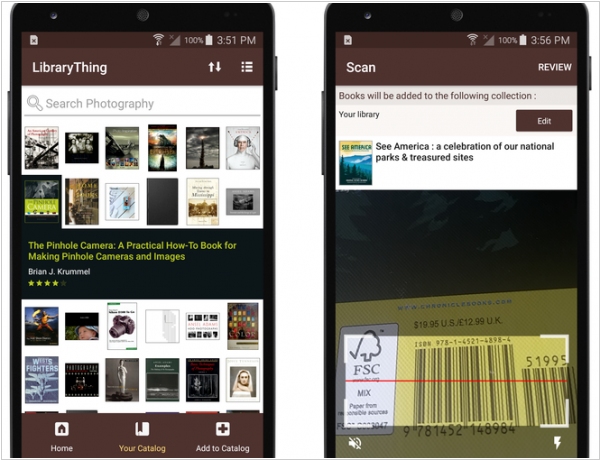
LibraryThing, the online service that facilitates personal library management, has introduced an Android app, mirroring its existing iPhone/iOS app. This new app offers a range of features, allowing users to browse and search their entire library or specific collections. Adding books, CDs, and DVDs is made easy with the efficient barcode scanning functionality, which is impressively fast. Additionally, items can be added by searching for titles, authors, ISBNs, and more. Users can browse and upload covers by utilizing the camera on their Android devices. The app also allows minor editing tasks such as organizing books into collections and rating them, while major editing can be performed through a link to LibraryThing.com. While primarily designed for phones, the app is also compatible with Android tablets. Excitingly, LibraryThing is offering lifetime memberships as giveaways to users of the app.
2016. LibraryThing allows to export your home library to excel
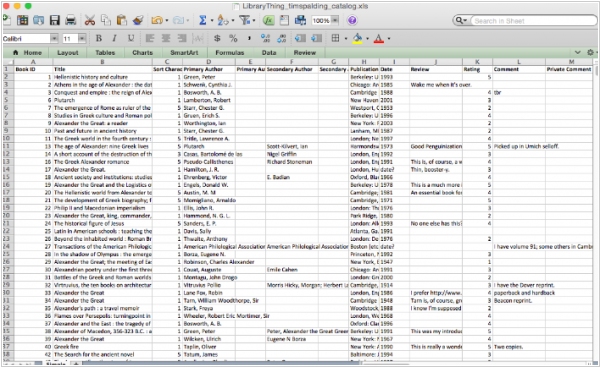
LibraryThing, an online library management tool, now offers a new feature—an "authentic" Excel export for your book catalog, replacing the previous CSV and TSV exports. The implementation is designed to be minimal and straightforward. The developers have made the headings bold, adjusted certain column widths, and specified text and numerical formats for different columns. However, the data itself remains unchanged. Although they have conducted tests, due to the multitude of Excel versions available, they would greatly value feedback from members as well.
2015. LibraryThing released iOS mobile app
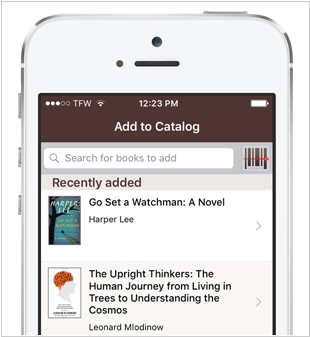
The popular online book collection management service, LibraryThing, has introduced its official iPhone app, marking its initial version with limited but essential cataloging features. With the app, users can easily browse and search their personal libraries, add books by scanning barcodes or conducting searches, upload covers by utilizing the iPhone camera, and perform minor edits like adjusting collections and ratings. As an incentive, LibraryThing is offering free lifetime memberships to individuals who use the app within the next month. To avail this offer, users must register for a new account exclusively through the LibraryThing app.
2015. LibraryThing unveiles an online tool for small libraries
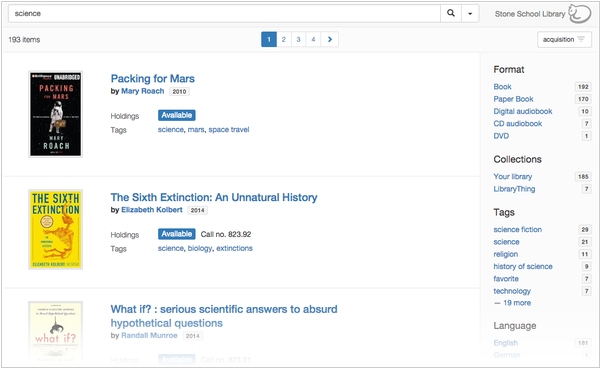
LibraryThing, the online personal library organizer, has introduced TinyCat, a robust and user-friendly online catalog designed specifically for small libraries with fewer than 20,000 titles. For nearly a decade, these modest libraries such as churches, synagogues, small schools, community centers, and academic departments have utilized LibraryThing to organize their collections, and now they can continue to do so with TinyCat. This new platform offers a cleaner interface that prioritizes helping library patrons easily locate and explore books within their library. The recent rollout of several new features by LibraryThing developers has facilitated the development of TinyCat, including Barcode Support, Circulation, Advanced Search, and the latest addition, MARC Import. TinyCat incorporates the most valuable and practical enhancements available from LibraryThing, surpassing the offerings of many larger library catalogs.
2014. LibraryThing for Libraries advises what to read next
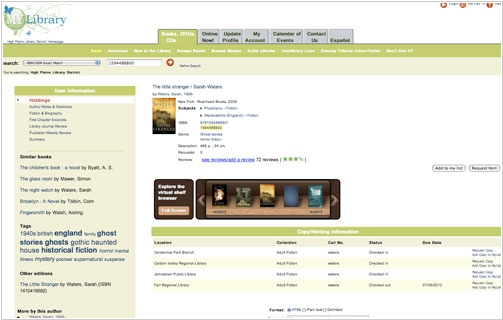
Library users will now have an enhanced experience in discovering their next read, thanks to the expansion of the Book Recommendations feature in LibraryThing for Libraries. This new upgrade, available at no additional cost to current subscribers of LibraryThing for Libraries' Catalog Enhancement Package, offers a wider range of "if you like this, then read that" recommendations. These recommendations include books by the same author, similar authors, genres, and more, all based on the library's existing collection. By leveraging the library's current holdings, this upgrade complements LibraryThing for Libraries' unique tag-based discovery and provides links to other editions and translations of books, thereby presenting users with more avenues to discover books they will truly enjoy. The recommendations in LibraryThing for Libraries are generated through a combination of input from readers, librarians, and professionals, utilizing ProQuest's Syndetic Solutions and Books In Print. This collaborative approach ensures a comprehensive and balanced service for library users.
2013. LibraryThing offers free accounts
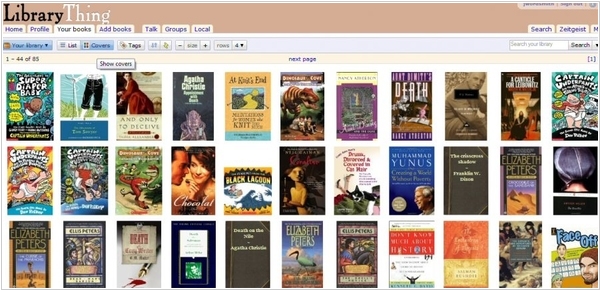
Following Amazon's acquisition of Goodreads, LibraryThing, an online book organizer known for its membership fees for adding more than 200 books, has decided to make some changes to enhance customer loyalty. To show their appreciation, LibraryThing is offering free year-long accounts to new users who sign up before the end of Sunday. After a year, users' existing book catalogs will remain intact, but a pay-what-you-want membership will be required to add more than 200 books. LibraryThing serves as an online platform that simplifies the process of cataloging books, providing users with the ability to access their catalogs from anywhere, including mobile devices. Through collective cataloging, LibraryThing also fosters connections between individuals with similar book collections, offers suggestions for future reading, and facilitates various book-related interactions.
2009. LibraryThing faces Amazon incursion
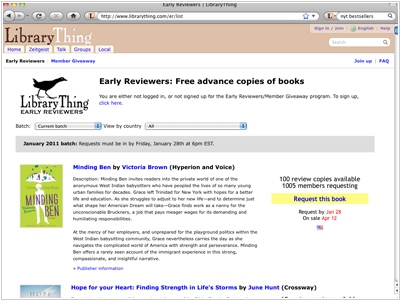
Amazon has recently imposed a requirement on online book management software, LibraryThing, instructing them to remove links to alternative booksellers such as IndieBound and Barnes & Noble from their work pages. Instead, Amazon insists on being the sole primary page link. This decision has sparked disagreement among the LibraryThing community. LibraryThing clarifies that it is not solely a social cataloging and networking platform for Amazon customers but a platform created for book enthusiasts in general. In response to this, LibraryThing is currently developing a new "Get it Now" page that will include links to various booksellers, with a focus on local bookstores and libraries, alongside several new features. The platform will reduce its primary-page links to Amazon and enhance secondary pages to provide users with improved browsing experiences. This edition-aware page will draw upon live data or feeds to ensure the functionality of the links. Additionally, these new features will allow members to access live pricing data for their owned books, further enhancing the platform's utility for users.