Audio book manager-organizer: Mission Impossible?
December 17, 2023 | Author: Maria Lin

Audio books - is a great technology for book lovers, that is gaining popularity. It has advantages and disadvantages compared to reading text books. Someone else's voice and emotions may not always create the same atmosphere as when you are reading yourself. But the good thing is that you don't damage your eyes and can listen books wherever you are, for example in the car, subway, or lying on the bed with your eyes closed. Besides, audiobooks are very useful for children that either can't (or do not like to) read. Audiobooks for them - is a great opportunity to learn something new and interesting.
Along with the growing popularity of audio books and the development of supporting technologies for their production, distribution and use is going on. There are online audiobook databases (where you can download audio books), audiobook subscription services, applications for purchasing and listening to audio books (including such ecosystems as iTunes and Kindle). However, most people still use to buy audio books in online stores like Amazon, download them to their computers and then listen to them right on computer or mobile device.
Of course, (from a technical point of view) it's not so simple with audio books as with text e-books. Because audiobook usually consists not of one but of several files (parts) that are quite large in size. Because of this, there are difficulties with their storage, transmission and, most importantly, with their organization.
We searched the web for "audiobook manager", "audiobook organizer", but didn't find any dedicated program for managing audiobooks. Neither for Windows, nor for Mac, nor for Linux, nor for Android. And of course, the second idea that we came up with - is to try to manage an audiobook library in Calibre (the one-stop program for book-lovers), which is famous for the large number of plug-ins for every occasion.
Unfortunately it doesn't support audiobooks management well. The main problem - you can attach just one file to book record. And, as we have already mentioned above , most of audiobooks contain multiple files. Of course , you can archive all the files into a single ZIP file, but then everything gets very complicated, and you'll have to do too many actions when you add audiobook to the database or want to listen to it. Another guy offers to store a link to folder with audiofiles in the book record, but after hour of attempts, we haven't sort out how to use Calibre's API for this matter.
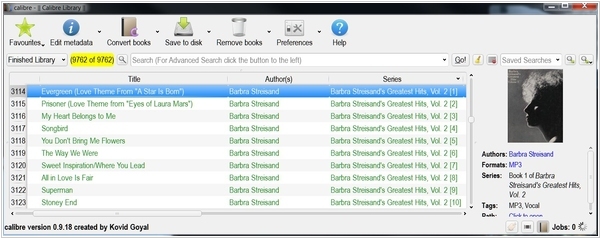
Regarding the above-mentioned plugins, we only found plug-ins that allow you to retrieve metadata from audio files (like MP3, FLAC) when you add them to the database. So, in general, Calibre creates more problems than solutions for managing audiobooks.
But, fortunately, another popular book manager - Alfa Ebooks Manager is far better solution for audiobook-lovers.
In this program, you can attach multiple files to one book card. And this program can (without additional plug-ins) extract metadata and cover from audiobook files. When you add audiobook, it appears in the form of a beautiful DVD disk and can stand on the same bookshelf with conventional books. And you can sort, classify audio books by authors, genres and tags. But most importantly - Alfa Ebooks Manager has a built-in audio player, specifically intended for listening audiobooks.
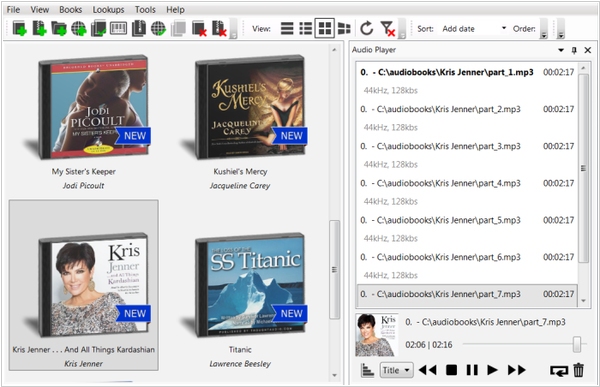
Another useful feature that we found in this program - is opportunity to record the whole library or its part on CD/DVD disk. Given that audiobooks weigh quite a lot, if you decide to collect them - your hard drive will soon run out of space. Alfa Ebooks Manager allows you to burn some books on the disc, and you will see in the program on which disk it's located. So you can insert this DVD to the drive and play needed audiobook directly from the program.













After meta date is created , open folder and copy all audio files.