Calibre Server - access your book collection via the Internet
January 14, 2013 | Author: Maria Lin
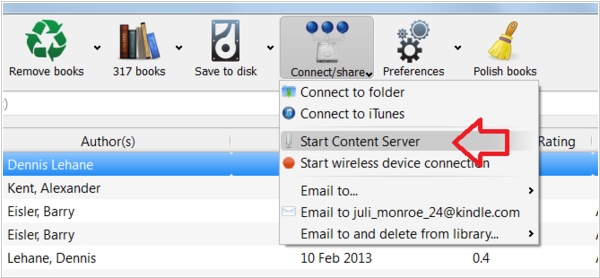
Probably you didn't know it, but Calibre includes the inbuilt web server - Calibre Content Server for remote library management. Besides it can download and send you the books by email. The Calibre server makes your ebooks available to the gadgets within your home or office wireless network. And if you can set up port forwarding on your router - you access your library from a remote location. You can set a password to restrict access. By default access is unrestricted. The content server lets you see the whole Calibre database on your device, which is great, although if you have a lot of books in your library - it can be slow and you have to keep hitting the “Next” button to advance to the next group of books hour after hour. Using this approach you are using the device to choose the books to download. This approach is effective if you’re just browsing your Calibre database looking for a book to download to your mobile device. But if you wish to use the search power of Calibre to locate books that meet specific criteria to download, then Calibre Server is useless.
You can start Calibre server from the program menu. Then launch a browser on a tablet, smartphone or even on an E-Ink reader that supports Web browsing. Enter your computer’s IP address in the browser (Calibre shows your IP address in the menu). In the browser you'll see your Calibre collection, including all tags and formats available for each book. You can click the book you need, select a compatible format and download right from where you are. It’s not very fast (actually it’s deadly slow), but in some cases it's the only one option.
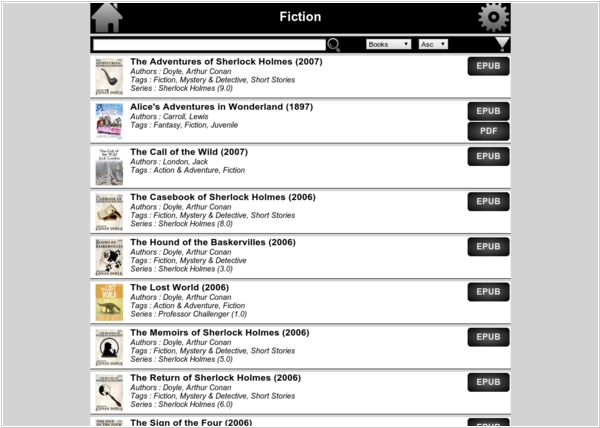
The default interface allows you to browse you calibre library by categories. You can also access an interface optimized for mobile browsers at mobile and OPDS based interface for use with reading applications. You can filter the book list by tags, author or title to find exactly the books you’d like.
If you already have local web server on your computer - you can integrate Calibre Server with it. The most common reason for this is to make use of SSL or more sophisticated authentication. There are two main techniques: Running the calibre content server as a standalone process and using a reverse proxy to connect it with your main server or running the content server in process in your main server with WSGI. The examples below are all for Apache 2.x on linux, but should be easily adaptable to other platforms.
See also: Top 5 Calibre alternatives
See also: Top 5 eBook Organizers
Comments
Calibre Content server meets all my needs right now, so I’ll stick with it for the moment.
Reply
Very cool. And better than USB cords. If only it wasn't so slow!
Reply
Add comment

