How to read Google Books on Windows Phone?
January 08, 2015 | Author: Maria Lin
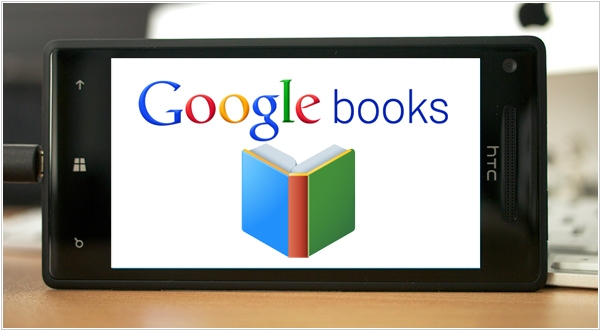
Google Books is one of the largest online book libraries and online ebook stores in the world. It's available online (in the web browser, on Android and even iOS mobile devices). But for the obvious reasons Google hasn't built a mobile app fow Windows Phone yet. And don't wait it in the nearest future. Even worse, Google Books online version can't be accessed via Windows Phone browser. But fortunately third party developers help Windows Phone users to access this service. Here are two apps that we managed to find. The first - Gooreader has been just released and provides more features and better reading experience, while the second - Goreader (yes, the title is almost the same) is cheaper.
Gooreader
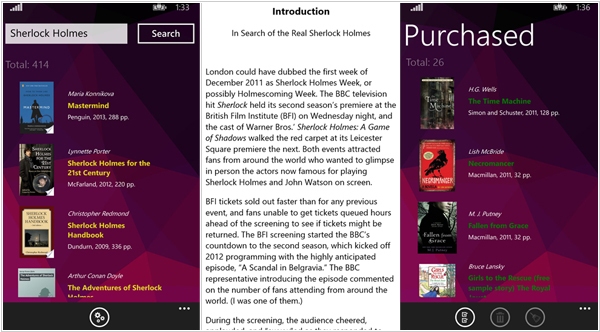
Gooreader not only allows to search and read millions of publicly available Google Books on your phone, but also access and manage your Google Library and read the books you purchased from Google Play. You can read public books with no Google account required. It allows to retrieve books as images or as text, so the font size can be adjusted and comfortably read from the small phone screen. The app definitely worth its price $1.99. By the way, Gooreader is also available for Windows 8 (Metro) and common Windows desktops.
Goreader
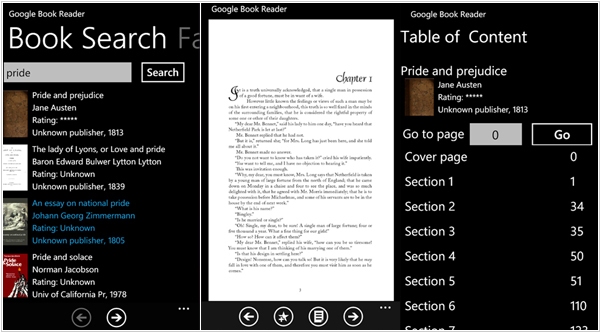
Goreader is limited only to free public books that are available from Google Books, which are, for the most part, the same free, public domain books that are available through Amazon Kindle for example. Besides it downloads book pages only in image format, so the font size is quite small even in the landscape mode. But it costs cheaper than Gooreader - 99 cents.
See also: Top 5 eBook Readers
Comments
I tried both apps, the first is definitely better, but it lacks the option of saving books to phone locally
Reply
Is it really usable on a phone screen? Haven't heard of being looking at textbooks on windows phone.
I thought so too. But turns out quite usable
Reply
I haven't tried it yet, but the gooreader website says: "Sometimes you may need to print Google Books or read them offline when you don't have the internet connection. Besides, most people love to read books on mobile devices (like iPad or Android tablets) or popular e-Book readers (like Kindle or Nook). In this case the PDF format is a perfect solution. GooReader allows to automatically save books and magazines to PDF files and read them offline. Pro version also allows to download books to EPUB"
Reply
sorry, only the Gooreader pro version can download books locally!
Reply
Add comment

