Top 5 Free ePub Readers for Windows
October 25, 2016 | Author: Maria Lin
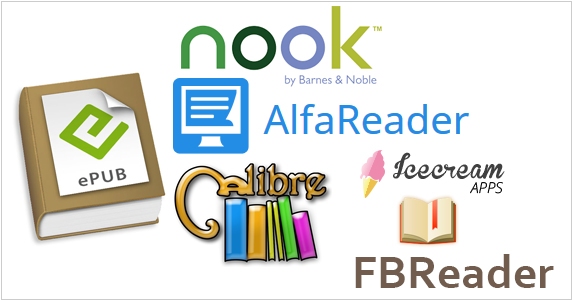
EPUB - is the major hope of the ebook industry for the single ebook standard. It's recommended by Book Industry Study Group and supported by some main players - Google Books, Barnes & Noble Nook, Kobo. Besides, EPUB is the best alternative to PDF, because it allows to optimize book view for a particular display, show images and resize text, while also supporting fixed-layout content. If you ever read PDF books (usually these are textbooks, medical, scientific, technical literature, comics, illustrated books for kids) you know that they are uncomfortable to read even on large computer screens. Thanks God, there are EPUB versions of many PDF books, and you can take advantage of free EPUB reading computer programs. In this review we focus on e-readers for Windows PC, but there also some Mac alternatives.
Of course, EPUB is a young standard and it's not polished yet. And like any open standard, developed by community, it's not 100% unified. That's why there are a lot of EPUB books with deviations in metadata and structural markup. So, when selecting e-readers for this list we evaluated not only their design and comfort, but also the ability to display these deviated books correctly.
Another important factor that we took into account is why each e-reader is free. As you know "there's no such thing as a free lunch", and in the end you have to pay somehow for the free software - either with your attention or with time, that you need to understand the developer's philosophy.
So, here are the 5 winners:
Nook for Windows

It's a (Metro) app that can be installed only from Windows Store, so it's not an option for Windows 7 or Windows XP. There are also issues with supported countries, but they can be overcome by changing country in Windows settings. But, in general - it's a great piece of (Material) design. Thanks to its full screen mode, nothing will draw your attention away from the book. Book scrolling can be done by mouse wheel or by left click on the right side. Bookmarks are accurate. You can associate EPUB files with Nook and open them right from your Windows folders (this option is not so natural for many other EPUB e-readers). Settings and navigation can be accessed by right click and are beautiful and comfortable. Why it's free? Because Nook is first of all Barnes & Noble's store, so it will pitch you its paid books every time you open the program.
AlfaReader

AlfaReader is very simple and beautiful program, and it works very fast on any Windows version. It's original 2-page layout gives you a feel of reading a real book. Unlike Nook, you can resize the reader window, which is important for some cases (for example when you reading in office). The secret sauce of AlfaReader is that it can convert EPUB books to its internal format (without changing the original file) - thus all possible EPUB deviations are fixed. Besides EPUB it also supports PDF and TXT books. Why it's free? Because the developers use it to promote their flagship software - Alfa Ebooks Manager, so the first time you open AlfaReader - it shows you the promo-page. But it's only first time, after that the ad disappears forever.
Calibre

Calibre is well-known ebook software and it's primary function is organizing books. But because so many people use it for reading EPUBs, we included Calibre to this list. Though the program itself is rather complicated, the EPUB reader is quite comfortable. You can resize window and text (though is doesn't remember the last window size), add bookmarks, setup styles (if you know CSS) and even keyboard shortcuts. The only drawback is the rainbow-colored control panel on the left, that prevents to focus on the book. But you can enter the full-screen mode to get rid of it. The toolbar is needed because the primary role of this reader was viewing books, not reading. Why is Calibre free? Because the it's developer Kovid Goyal loves ebooks and develops it for himself.
FBReader

FBReader is simple e-reader with excellent support for many ebook formats. So if you read books in multiple formats - its the best solution for you. FBReader's interface may seem old-fashioned, but the engine is very polished. The program also allows to use cloud storage of your choice to sync books between different devices (that it also supports). And here is why it's free - because mobile FBReader apps (that you may want use to sync your books) have paid options.
Icecream

Icecream is slick e-reader with 2-page layout (like in AlfaReader) plus simple library manager (not so complicated as Calibre). It has some limitations in terms of font and background customization, but in general looks pretty attractive. Why it's free? First of all when you install it - be careful to uncheck all unwanted software, that it installs by default. Second - it has Premium version that provides some additional features like annotation tool, batch file adding, metadata editing.
Comments
Awesome review! It's also worth noting Sumatra - probably the oldest free epub reader that supports dozens of formats
Reply
My favorite epub reader is CoolReader. It's also free. For pdf books I also use AlfaReader
Reply
Add comment












