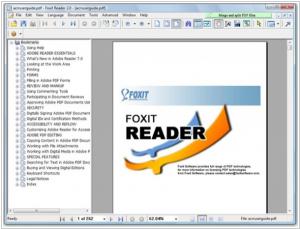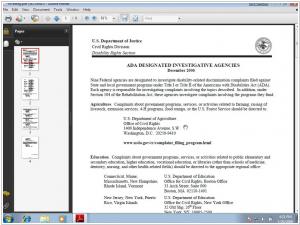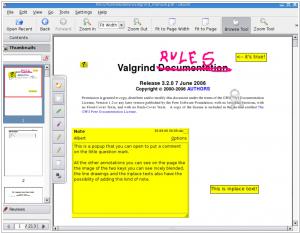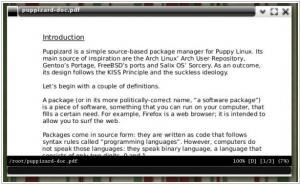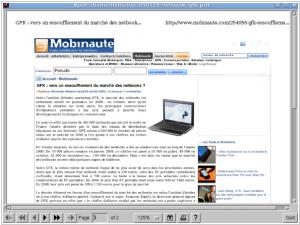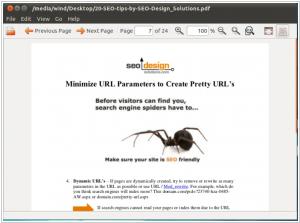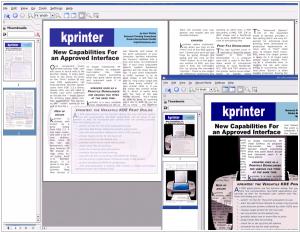Top 10 PDF Book Readers for Linux
PDF Book Readers for Linux allow to open and read PDF books on Linux computers
1
Foxit Reader is a small, lightning fast, and feature rich PDF viewer which allows you to open, view, sign, and print any PDF file. Foxit Reader is the only high volume PDF reader providing a complete PDF creation solution, providing the power of PDF creation to every desktop. Foxit Reader comes equipped with comprehensive protection against security vulnerabilities, keeping your system and company safe. Available in English, French, German, Portuguese, Russian, and Spanish.
2
KOReader is a document viewer for E Ink devices. Supported fileformats include EPUB, PDF, DjVu, XPS, CBT, CBZ, FB2, PDB, TXT, HTML, RTF, CHM, DOC, MOBI and ZIP files. It’s available for Kindle, Kobo, PocketBook, Android and desktop Linux.
3
Adobe Reader software is the free trusted standard for reliably viewing, printing, and annotating PDF documents. It’s the only PDF file viewer that can open and interact with all types of PDF content, including forms and multimedia.
4
A simple, focused eBook reader for Linux. Read the books you love without having to worry about different format complexities like epub, pdf, mobi, cbr, etc.
5
Okular is a universal book viewer based on KPDF for KDE 4. This means Okular works on multiple platforms, including but not limited to Linux, Windows, Mac OS X, *BSD, etc. Okular combines the excellent functionalities of KPDF with the versatility of supporting different kind of documents, like PDF, Postscript, DjVu, CHM, XPS, ePub and others.
6
Evince is a document viewer for multiple document formats. The goal of evince is to replace the multiple document viewers that exist on the GNOME Desktop with a single simple application.
7
zathura is a highly customizable and functional ereader. It provides a minimalistic and space saving interface as well as an easy usage that mainly focuses on keyboard interaction. zathura now uses a plugin based system for supported document types which makes it possible for you to choose which file formats you want your version of zathura to support. This also makes it possible to use different backends for the same document type: For instance we provide a plugin for PDF documents using either the poppler or the mupdf library.
8
Xpdf is an open source viewer for Portable Document Format (PDF) files. (These are also sometimes also called 'Acrobat' files, from the name of Adobe's PDF software.) The Xpdf project also includes a PDF text extractor, PDF-to-PostScript converter, and various other utilities.
9
ePDFView is a lightweight PDF document viewer that only uses the GTK+ and Poppler libraries. It is currently under development, but already opens most PDF files (even encrypted), save copies of documents, and has support for printing using CUPS.
10
KPDF is a pdf reader based on xpdf for KDE 3. Being targeted to home users it has some very unique features to enhance your reading pleasure in addition of doing everything you can expect from it.
Ad
on bookrunch