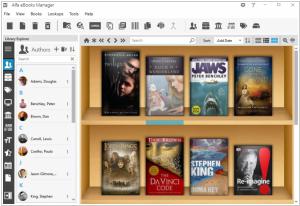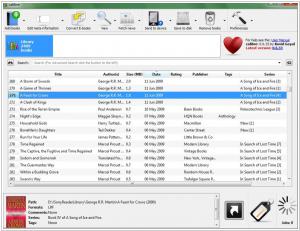Alfa Ebooks Manager vs Calibre
Last updated: October 21, 2023
The main advantage of Alfa Ebooks Manager is its beautiful interface, robust metadata management and organization features. It allows users to easily edit, update, and customize e-book metadata, including cover images, tags, and descriptions, making it a powerful tool for managing large e-book collections and ensuring accurate book information. On the other hand, the main advantage of Calibre is its extensive e-book format conversion and device compatibility features. Calibre also offers advanced e-book editing features and a large user community that provides support and plugins for enhanced functionality, making it a preferred choice for users who prioritize e-book format versatility and customization.
63
The most powerful and easy-to-use book organizer. It is an ideal tool for book-lovers, collectors, students, academicians, schools and business libraries. Alfa Ebooks Manager allows to organize your electronic and/or print books in a single e-Library. You can quickly scan your computer for book files, parse metadata, add covers, tags and custom fields, update book data from the Web and even view books in 3D.
62
calibre is an open source e-book library management application developed by users of e-books for users of e-books. It has a cornucopia of features divided into the following main categories: Library Management, E-book conversion, Syncing to e-book reader devices, Downloading news from the web and converting it into e-book form, Comprehensive e-book viewer, Content server for online access to your book collection
Alfa Ebooks Manager vs Calibre in our news:
2023. Calibre 7.0 adds innovative notes feature, audio EPUB support
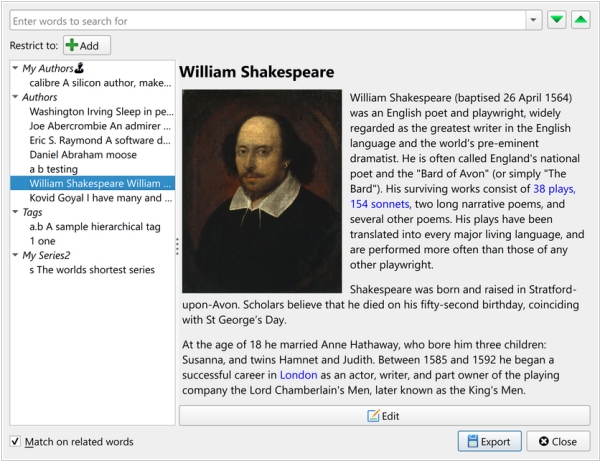
Kovid Goyal, the creator of Calibre, has unveiled Calibre 7.0, the latest stable release of the widely acclaimed cross-platform, open-source e-book management software. With this update, users gain the capability to store notes enriched with links, images, and formatted text for elements such as authors, series, publishers, and tags. Calibre 7.0 revolutionizes the e-book landscape by introducing support for "Audio EPUB" books, featuring pre-recorded voices reading the text, although the developer acknowledges potential issues with this feature on Linux systems due to patented codecs. Additionally, the release addresses a longstanding user request by allowing seamless storage and management of "data" files associated with a book, making the process of adding extra data files straightforward through a simple selection and right-click action.
2023. Alfa Ebooks Manager is available in Microsoft Store
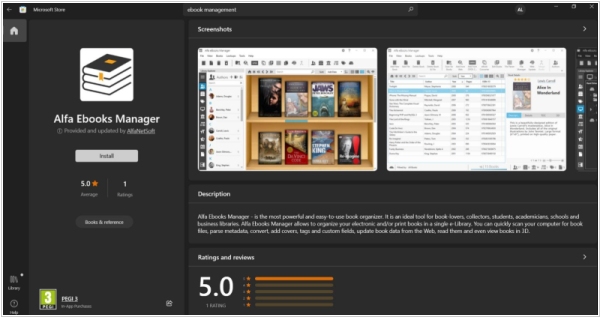
Popular ebook collection software Alfa Ebooks Manager is now available in Microsoft's Windows Store. It brings two advantages for the users. First - is easy installation with one click (the drawback is that you can't change the installation folder, but if you need it - you can still download the regular setup file from Alfa's website). The second, and more import, this guarantees the security of the software because every program is tested by Microsoft specialists before adding to the store. In particular they require the strong security certificate SHA256 to be applied. Taking into consideration Calibre's recent security flaws this is an important step for Alfa.
2023. Calibre improves metadata editor
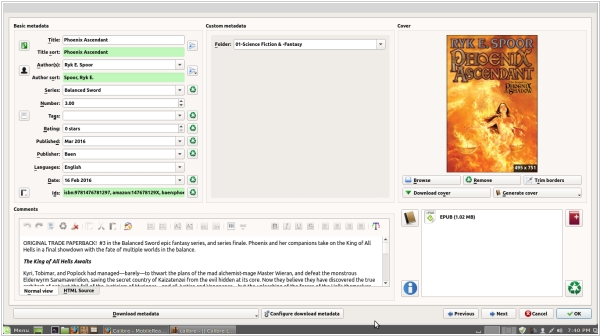
Calibre has released a new version 6.17, which brings several new features and enhancements. One notable addition is the support for WOFF format fonts and CID keyed fonts in font subsetting, resulting in further reduction of file sizes. Additionally, when data files are present, the book details now include a convenient link to open the data files folder. The template language has been upgraded with various functions that allow users to query the extra files associated with a book. In the Edit book feature, users can now compress images in the WEBP format. The comments editor has also been improved, offering buttons to easily create links to data files and folders when inserting a link. Furthermore, users can now display the id, formats, and path columns through Preferences, allowing for more customization. A new button has been added to the trash bin, enabling users to easily clear its contents. Lastly, the metadata editor now utilizes a dedicated editor with a preview option for custom columns that store Markdown formatted text.
2023. Calibre now allows to read books aloud with more voices
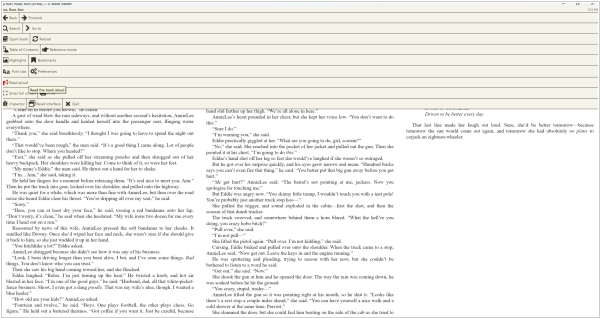
New Calibre's update brings more voices to Read Aloud feature. It works only on Windows because uses Microsoft speech subsystem. When Read aloud is speaking, you can make the control bar translucent so that words under the bar are visible. There is a number of other new features. Spell check dialog now allows Up and Down arrow keys to work regardless of focus. Edit book feature now allows automatic fixing of various simple CSS errors. And File browser allows using keyboard shortcuts to re-order the spine. Also from the library you can now open the book folder easily. Add by ISBN feature now allows adding using identifiers other than ISBN as well. The update is bundled Qt to 6.4 this means calibre on macOS is now only supported on Big Sur and newer.
2022. Ebook catalog software Calibre 6.3 fine-tunes full text search
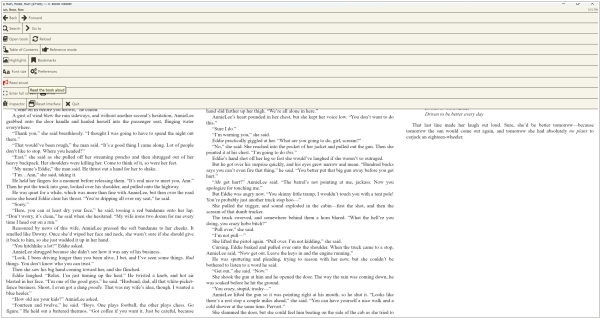
In several updated Calibre developers added some new improvements and bug fixes for full-text search, introduced in version 6. They added a button to re-index a book - useful if the book's contents have been changed outside calibre. Search queries start supporting quoting using "docstrings" for easier escaping. The search now ignores soft hyphens when extracting searchable text from books (though you will have to re-index your library to take advantage of this). The e-book viewer now allows searching for nearby words using a new "Nearby words" search mode. New fts_search and fts_index commands allow to perform full text searching from the command line.
2022. Calibre 6.0 now has text to speech and full text search
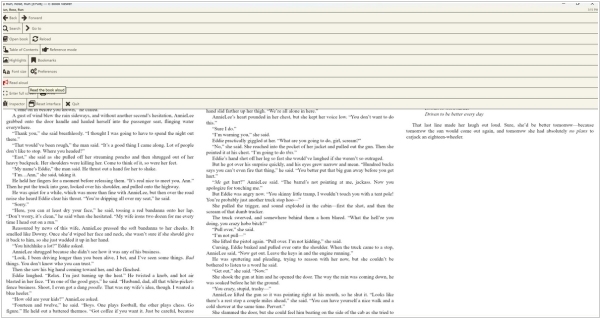
Calibre has recently released a significant update to its ebook management software, introducing several noteworthy features. The standout feature is Full Text Search, which offers the option to index your entire library, enabling you to search for specific words or phrases throughout your collection. To utilize this feature, simply click on the FT button located to the left of the search bar, allowing you to initiate the library indexing process. Once indexing is complete, you can perform searches within your library. Another prominent addition is the Read Aloud feature, which leverages your computer's default voice assistant, including Google Assistant, Siri, Alexa, and Cortana, to read any ebook in your library. Furthermore, you have the flexibility to adjust the playback speed, catering to your preferred pace. Additionally, Calibre now provides support for Apple Silicon CPU architectures without the need for Rosetta translation. This enhancement is particularly significant, as the app is now optimized for Apple laptops and the Apple Studio computer, equipped with the M1 and M2 chips, respectively.
2021. Calibre added support for the 11th Gen Kindle Paperwhite 5
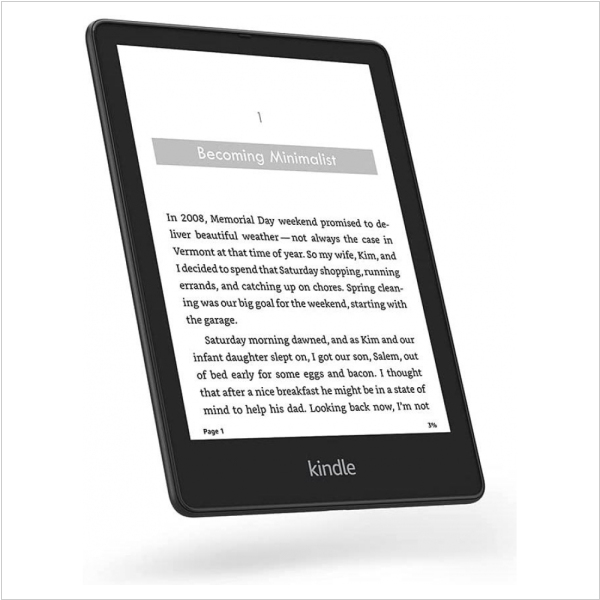
Ebook management software Calibre has just added support for the brand new Kindle Paperwhite and you can now manage your e-readers collection when having it plugged into your PC or MAC. Furthermore, this release adds support for EPUB 3 landmarks in the Set Semantics tool under the Edit Book component and moves the option that allows Calibre to recognize numbers when sorting from Preferences > Tweaks to Preferences > Behavior. Calibre is one of the best ebook management software in the world, millions of users use the program. It can do some powerful stuff, such as fetch missing metadata on ebooks that you downloaded from the internet, such as book covers. It has an ebook viewer, which can edit titles, can download magazines from the internet and import your collection of books from your PC right to the e-reader, at the click of a button. Calibre
2020. Calibre 5 adds highlighting to ebook viewer
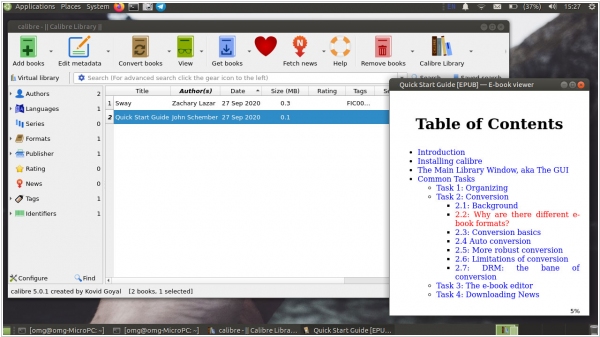
Cross-platform eBook management, reading, and editing software Calibre saw a new release. There has been a lot of work on the calibre E-book viewer. It now supports Highlighting. The highlights can be colors, underlines, strikethrough, etc. and have added notes. All highlights can be both stored in EPUB files for easy sharing and centrally in the calibre library for easy browsing. Additionally, the E-book viewer now supports both vertical and right-to-left text. calibre has also moved to using Python 3. This is because Python 2 was end-of-lifed this year. This should be completely transparent to calibre users, the only caveat being that some third party calibre plugins have not yet been ported to Python 3 and therefore will not work in calibre 5
2019. Calibre 4.0 improves Content server
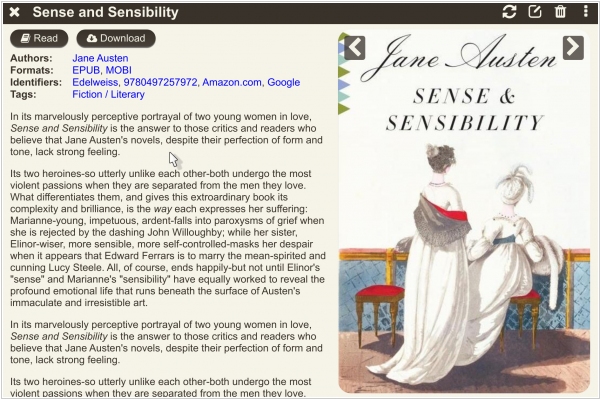
The new version of popular ebook management software Calibre is making its Content server ever more capable. It has gained the ability to Edit metadata, Add/remove books and even Convert books to and from all the formats calibre itself supports. It is now a full fledged interface to your calibre libraries. Besides, the new version is built on the new web browser engine Qt WebEngine. The change to use Qt WebEngine has entailed a complete rewrite of various parts of calibre, including the E-book viewer, PDF Output, Book details etc. Every attempt has been made to preserve features and functionality in a backwards compatible way, see below for a list of some known incompatibilities.
2019. Calibre adds support for the Nook Glowlight Plus 7.8
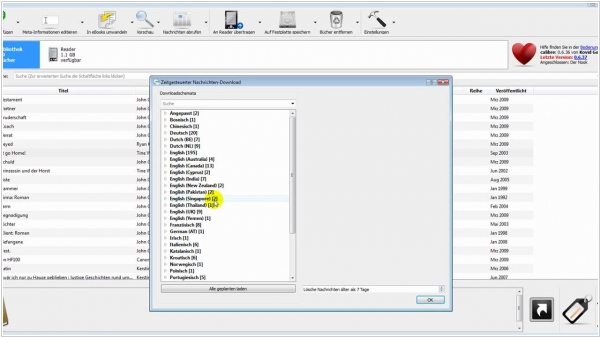
Calibre has just announced that they have official support for the new Barnes and Noble Nook Glowlight Plus. This means when you plug the e-reader into your PC via the USB cable, it will now be recognized. This new is good news for anyone who uses the software and has their own collection of ebooks, comics, magazines or newspapers they want to read on their Nook.
2019. Alfa 8: New UI and Faster performance
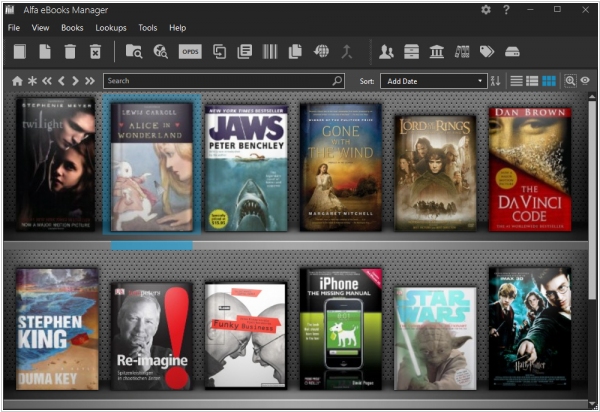
Amazon has released a firmware update (version 5.10.3) for several Kindle e-Ink e-readers, including the Oasis 2, Paperwhite 4, and Voyage. While the update's official description mentions improved performance without specific details, I have observed significant enhancements in page turn speed through swiping or tapping. This improvement will be particularly beneficial for avid ebook readers. Additionally, ebooks now open more quickly with this update. The firmware update is expected to be distributed via Wi-Fi over the next few days, reaching Kindle devices automatically.
2018. Calibre added support for the Kindle Paperwhite 4
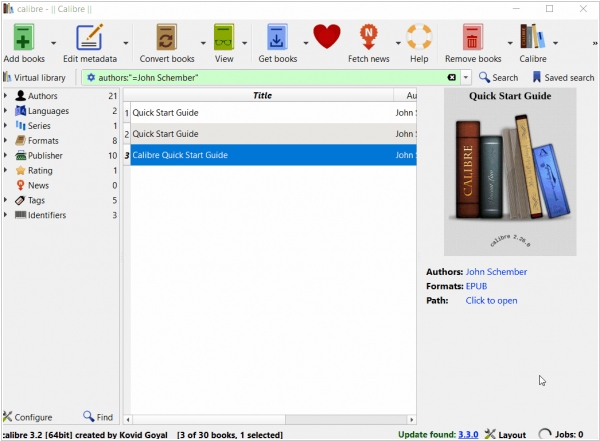
The popular ebook management program, Calibre, has introduced support for the new Amazon Kindle Paperwhite 4. As a result, the program can now recognize your Paperwhite device, enabling you to seamlessly transfer a wide range of content such as documentation, ebooks, manga, PDF files, and more directly to your Paperwhite. In addition, Calibre has introduced new features including metadata plugboards, which allow you to define plugboards that modify comments metadata, and a convenient keyboard shortcut (Ctrl+M) in the E-book viewer for easily toggling between paged and flow mode. Calibre is compatible with Windows, MAC, and Linux operating systems. With its comprehensive metadata support, Calibre makes it simple to fix any issues with ebooks downloaded from the internet, such as incorrect author information or missing cover art, with just a few clicks of a button.
2017. Alfa Ebooks Manager 7 adds Web reader
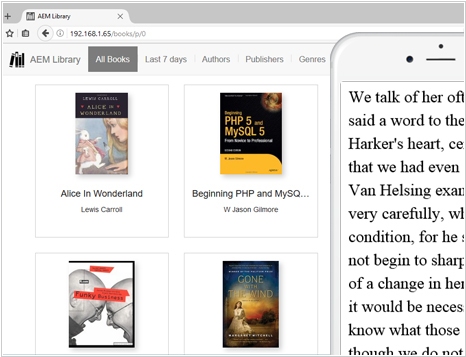
Alfa.NetSoft released the new version of its popular ebook management software Alfa Ebooks Manager 7. The new version features advanced Web Reader, that is available in software's web interface. It allows to open and read pdf, epub, mobi, fb2, djvu, txt ebooks in browser in your local network. It supports also mobile browsers, so you can read from your phone. The Web Reader bookmarks the last opened page for each book in browser's cookies. It also provides familiar options like text size, font, line height and others. And TOC is also available. The other new features include new Web interface and Autoupdate.
2017. calibre 3.0 improves Content server
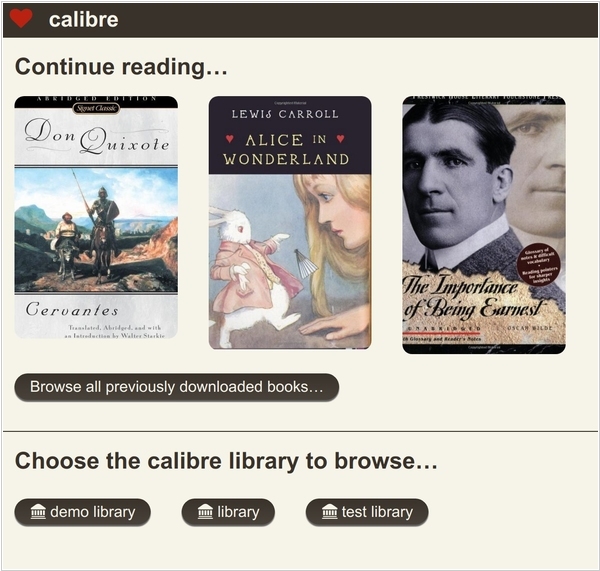
The latest release of the ebook catalog software, Calibre 3, is now available. One of the most prominent additions is a completely revamped calibre Content server. This enhanced server enables users to wirelessly browse their calibre book collection on modern smartphones and tablets, and even read books directly within the phone's browser. Notably, the books are stored in offline storage on the device, eliminating the need for a continuously active internet connection or the Calibre software running in the background. Additionally, Calibre 3 now offers native support for high-resolution (Retina) screens and allows the installation of various icon themes to cater to different preferences. It also introduces the capability to convert supported book formats into Microsoft Word (DOCX) files. Furthermore, users can seamlessly transition between Word documents and e-book formats, enabling greater flexibility and convenience.
2014. Calibre 2.0 gets ebook editor
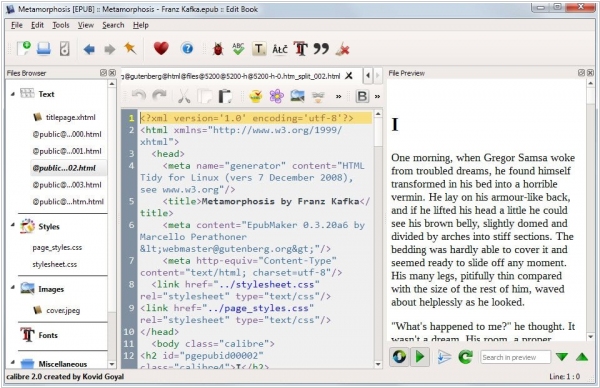
Kovid Goyal has recently launched the latest version of his ebook manager, Calibre 2.0. The standout feature of this update is the inclusion of an e-book editor that supports editing EPUB and AZW3 (Kindle) formats, equipped with a range of powerful tools and features specifically designed to simplify the editing process. Moreover, the software now features a "Compare Books" tool, allowing users to easily view and highlight all the differences between two books side by side. While calibre has previously supported connectivity with Android devices on various operating systems, this capability has been extended to macOS as well. Users can now effortlessly connect their Android phones or tablets to calibre on macOS, just as they could on Windows and Linux. Additionally, users now have the ability to define simple rules to display emblems (small icons) next to book covers in the cover grid. For example, a heart emblem can be assigned to books highly rated by the user, or a tick mark can be applied to indicate books that have been read. Another notable addition is the "Mark Books" tool, which allows users to temporarily mark books with a pushpin icon. These marks are automatically cleared upon restarting calibre.
2014. Alfa Ebooks Manager 5 adds Web Server, Audio Palyer, LoC integration

Alfa.NetSoft has released the new version of the popular ebook library organizer Alfa Ebooks Manager 5. The main new feature is OPDS Web Server that allows to browse, search, view and download your books via LAN or Wi-Fi from any computer or mobile device. You can use a browser or one of ereading apps that support OPDS standard. Besides, the program now supports linking multiple files per book, editing metadata for PDF, EPUB, FB2, MOBI, AZW ebooks. Audiobook lovers will be pleased to see inbuilt audioplayer and 3D audiobook models. Largest US book library Library of Congress now can be used to update book data. The book card in Alfa now contains 3 fields dedicated to LoC. Alfa's interface was already translated to 17 languages (Create covers from any ebook page (PDF, DJVU), Retrieve ToC from file, New version autocheck, New interface languages (English, German, French, Spanish, Italian, Portuguese, Dutch, Russian, Czech, Turkish, Greek, Polish, Romanian, Hungarian, Indonesian, Arabic and Farsi). BTW they provide 50% discount #rightnow.
2013. Calibre 1.0 is available for download
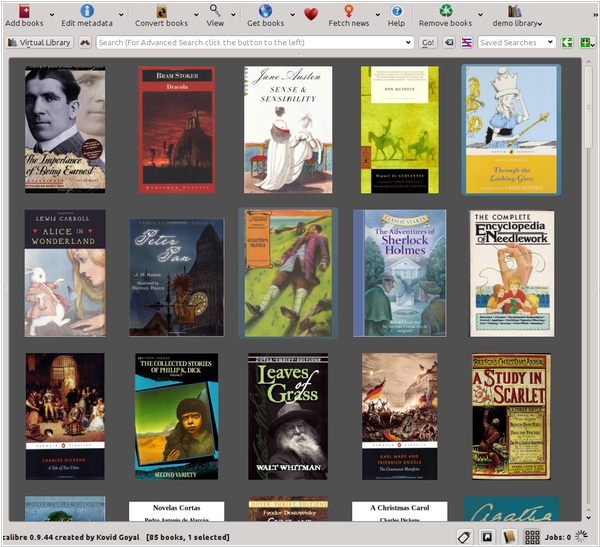
WoW! Seven years after it was first released, the free ebook management software Calibre has reached version 1.0. According to the author (Kovid Goyal), lots of new features have been added to the library organizer in this new version — a grid view of book covers, a new faster database backend, the ability to convert Microsoft Word files, tools to make changes to ebooks without needing to do a full conversion, full support for font embedding and subsetting, an easy to use tool to edit the Table of Contents in ebooks, rewritten PDF Output engine, new tool "Polish books" that allows you to perform various automated cleanup actions on ebooks.
2013. Alfa Ebooks Manager 4: New design, Book details pane and other features

Alfa.NetSoft released the new version of its book management software Alfa Ebooks Manager 4. The list of new features includes new sleeker design, book details pane (that allows to view book details while browsing your library), new cooler 3D View with author photos, File Finder (that allows to move library to another drive or computer), Kindle Integration (now you can manage your Kindle's library in Alfa), Import from Calibre OPF files, fast PDF parser (that allows to retrieve PDF metadata) and DJVU full support (now you can retrieve metadata and covers from Djvu books).
2013. Calibre Server - access your book collection via the Internet
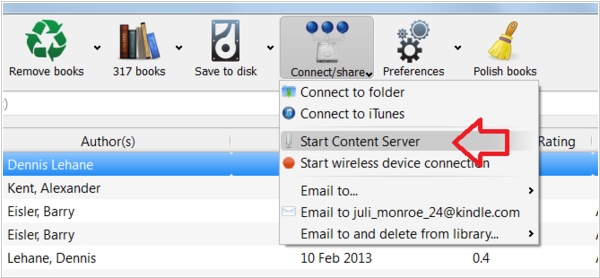
Probably you didn't know it, but Calibre includes the inbuilt web server - Calibre Content Server for remote library management. Besides it can download and send you the books by email. The Calibre server makes your ebooks available to the gadgets within your home or office wireless network. And if you can set up port forwarding on your router - you access your library from a remote location. You can set a password to restrict access. By default access is unrestricted. The content server lets you see the whole Calibre database on your device, which is great, although if you have a lot of books in your library - it can be slow and you have to keep hitting the “Next” button to advance to the next group of books hour after hour. Using this approach you are using the device to choose the books to download. This approach is effective if you’re just browsing your Calibre database looking for a book to download to your mobile device. But if you wish to use the search power of Calibre to locate books that meet specific criteria to download, then Calibre Server is useless. ***
2012. Calibre DRM removal plugins for Kindle, Nook, Kobo, PDF, EPUB and other ebooks
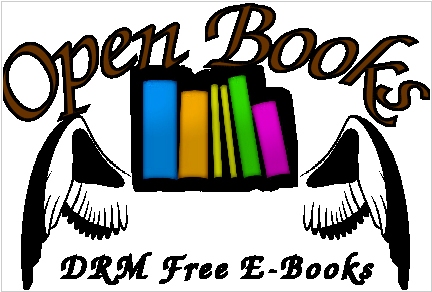
DRM (Digital rights management) is a technology for access control that is used by ebook publishers and inhibits uses of ebooks that were not desired or foreseen by the content provider. When you buy an e-book with DRM you don't really own it but just have a permission to use it in a manner dictated to you by the seller. DRM limits what you can do with e-books you have "bought". Often people who buy books with DRM are unaware of the extent of these restrictions. These restrictions prevent you from reformating the e-book to your liking, including making stylistic changes like adjusting the font sizes, although there is software that empowers you to do such things for non DRM books. People are often surprised that an e-book they have bought in a particular format cannot be converted to another format if the e-book has DRM. So if you have an Amazon Kindle and buy a EPUB book sold by Barnes and Nobles, you should know that if that e-book has DRM you will not be able to read it on your Kindle. ***