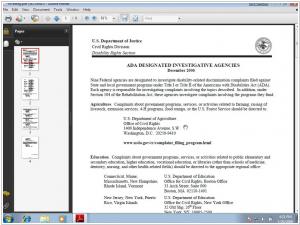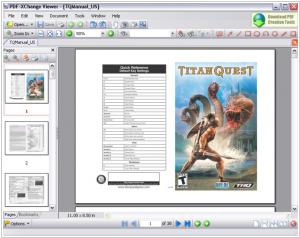Adobe Reader vs PDF-XChange Viewer
Last updated: July 09, 2023
Adobe Reader and PDF-XChange Viewer are both popular software tools used for viewing and managing PDF documents, but they have distinct differences in terms of their features, user interfaces, and availability.
1. Features and Functionality: Adobe Reader is a widely used PDF viewer that provides a range of features for viewing, annotating, and interacting with PDF documents. It offers tools for highlighting, adding comments, and filling out forms. Adobe Reader also supports features like digital signatures and document collaboration. It is a feature-rich application that is continuously updated by Adobe to provide a comprehensive PDF viewing experience. On the other hand, PDF-XChange Viewer is known for its lightweight and fast performance. It offers features for basic document viewing, zooming, and navigating pages. PDF-XChange Viewer also provides annotation capabilities, including text highlighting and sticky notes. While it may not offer the same extensive feature set as Adobe Reader, PDF-XChange Viewer focuses on providing a streamlined and efficient PDF viewing experience.
2. User Interface and Customization: Adobe Reader offers a user-friendly interface with a familiar design that is consistent across different platforms. It provides a range of tools and menus for easy access to features and settings. Adobe Reader allows users to customize the interface by adjusting preferences, changing viewing modes, and customizing toolbars. It offers a clean and intuitive layout that caters to both basic and advanced users. PDF-XChange Viewer, on the other hand, provides a simplified and straightforward user interface. It offers a customizable toolbar and a ribbon-style menu for easy access to essential functions. PDF-XChange Viewer allows users to adjust settings for optimal viewing, such as page display options and magnification settings.
3. Availability and Licensing: Adobe Reader is available as a free application for personal use, providing essential PDF viewing and annotation capabilities. Adobe also offers a paid subscription-based service called Adobe Acrobat DC, which provides additional features for PDF creation, editing, and advanced document management. PDF-XChange Viewer, on the other hand, is a free software tool with a focus on lightweight PDF viewing. It offers a commercial version called PDF-XChange Editor, which provides advanced editing and manipulation features for PDF documents. The commercial version of PDF-XChange Editor requires a license for full functionality, while the basic PDF-XChange Viewer remains free.
1. Features and Functionality: Adobe Reader is a widely used PDF viewer that provides a range of features for viewing, annotating, and interacting with PDF documents. It offers tools for highlighting, adding comments, and filling out forms. Adobe Reader also supports features like digital signatures and document collaboration. It is a feature-rich application that is continuously updated by Adobe to provide a comprehensive PDF viewing experience. On the other hand, PDF-XChange Viewer is known for its lightweight and fast performance. It offers features for basic document viewing, zooming, and navigating pages. PDF-XChange Viewer also provides annotation capabilities, including text highlighting and sticky notes. While it may not offer the same extensive feature set as Adobe Reader, PDF-XChange Viewer focuses on providing a streamlined and efficient PDF viewing experience.
2. User Interface and Customization: Adobe Reader offers a user-friendly interface with a familiar design that is consistent across different platforms. It provides a range of tools and menus for easy access to features and settings. Adobe Reader allows users to customize the interface by adjusting preferences, changing viewing modes, and customizing toolbars. It offers a clean and intuitive layout that caters to both basic and advanced users. PDF-XChange Viewer, on the other hand, provides a simplified and straightforward user interface. It offers a customizable toolbar and a ribbon-style menu for easy access to essential functions. PDF-XChange Viewer allows users to adjust settings for optimal viewing, such as page display options and magnification settings.
3. Availability and Licensing: Adobe Reader is available as a free application for personal use, providing essential PDF viewing and annotation capabilities. Adobe also offers a paid subscription-based service called Adobe Acrobat DC, which provides additional features for PDF creation, editing, and advanced document management. PDF-XChange Viewer, on the other hand, is a free software tool with a focus on lightweight PDF viewing. It offers a commercial version called PDF-XChange Editor, which provides advanced editing and manipulation features for PDF documents. The commercial version of PDF-XChange Editor requires a license for full functionality, while the basic PDF-XChange Viewer remains free.
21
Adobe Reader software is the free trusted standard for reliably viewing, printing, and annotating PDF documents. It’s the only PDF file viewer that can open and interact with all types of PDF content, including forms and multimedia.
16
Those wishing to View/Modify or perform simple editing and even OCR Image based PDF files on their Windows PC's now have a FREE pdf reader alternative to the Adobe Reader! The PDF-XChange Viewer is smaller, faster and more feature rich than any other FREE PDF Reader/ PDF Viewer/ PDF Editor available. This free pdf viewer download also allows users to try the extended functionality offered by the PDF-XChange Viewer 'PRO' in evaluation mode - for free.