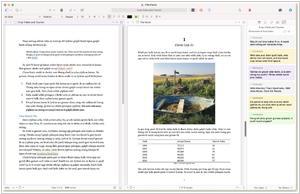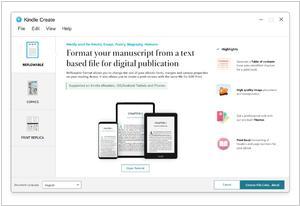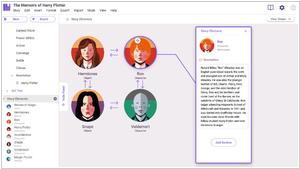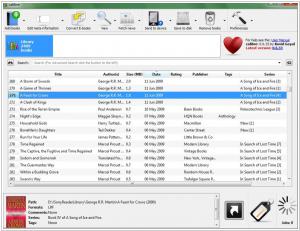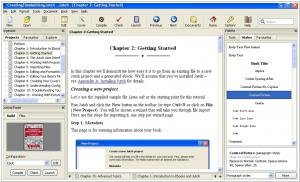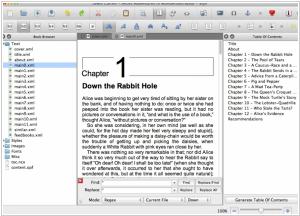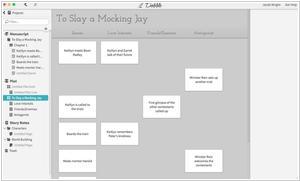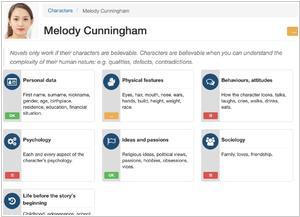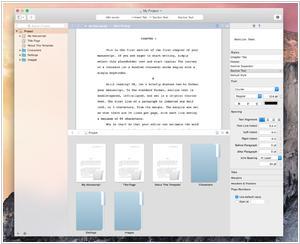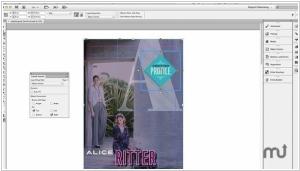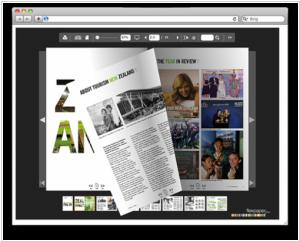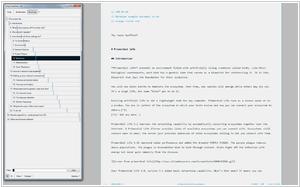Top 10 Ebook Creation software
February 21, 2024 | Editor: Laura Candler
Ebook editors and ebook writing apps allow authors to create and format ebooks for publishing on the Web or via self-publishing platforms like Kindle or Kobo. Ebook creation software generates electronic books in PDF, EPUB, MOBI and FB2.
1
Scrivener is the go-to app for writers of all kinds, used every day by best-selling novelists, screenwriters, non-fiction writers, students, academics, lawyers, journalists, translators and more. Scrivener won't tell you how to write—it simply provides everything you need to start writing and keep writing.
2
Kindle Create is a free interior formatting tool that works well with most books you want to publish on Amazon, but there are requirements and supported features we want you to know about before you download.
3
LivingWriter is book writing software designed for fiction authors. It features a standard word processor alongside a suite of planning and plotting features.
4
calibre is an open source e-book library management application developed by users of e-books for users of e-books. It has a cornucopia of features divided into the following main categories: Library Management, E-book conversion, Syncing to e-book reader devices, Downloading news from the web and converting it into e-book form, Comprehensive e-book viewer, Content server for online access to your book collection
5
Write your book in the editor built for authors. Create professional print books and eBooks easily with the all-in-one book writing software. Works on all platforms: Windows. Mac. Linux. Chrome.
6
Reedsy is free and simple cloud based ebook creation platform. You can either write your whole book there, or copy and paste it in once you are finished. You can add pictures and notes. On the downside, the customizing options are very limited: this is the price you have to pay for them to be able to automatically generate your beautiful book.
7
Jutoh Ebook Editor For Windows, Mac and Linux. Easily create ebooks in Epub and Kindle formats: publish on any ebook distribution site, including Amazon's Kindle, Apple's iBooks, Google Play, Kobo, and more. Your readers can use Kindles, iPads, iPhones, Android tablets and phones, Macs and PCs. You can also create PDFs suitable for sending to print-on-demand services.
8
Sigil is a free multi-platform EPUB ebook editor (think Word or LibreOffice but specific for EPUB ebooks) with the following features: WYSIWYG editing, Table of Contents generator with multi-level heading support, EPUB 2 spec support with limited EPUB 3 support, multiple views: Book View, Code View and Preview View, Metadata editor, spell checking with default and user configurable dictionaries, import of EPUB and HTML files, images, and style sheets.
9
The only writing platform with unlimited potential through project management, collaboration, and publishing.
10
Book writing software. Write anywhere, anytime, online and offline. Always autosaved. Easily organized. Focus mode and goal tracking
Ad
on bookrunch
11
Vellum is a software for creating Apple-, Kobo- and Amazon-approved ebooks and POD books with one click. It creates not only professional but beautiful text-centric ebooks. The creators took care of everything: simple to use, easily imports from Word, and easy to change things even after the epub export. Only Available for Mac
12
Fress open-source tool for writers. Organize your thoughts and snippets in a hierarchical manner. Organize them as you wish, reorganize them on the go. Get rid of all distraction while writing. Set personal goal in word count or time before you can leave editor. Use the snowflake method to grow your single genius idea in an coherent whole, with complex characters, intricate plots and detailed universe.
13
The Ultimate Writing App for Mac, iPad and iPhone. Powerful features and a pleasant, focused writing experience combined in one tool, made for people who love to write and write a lot
14
bibisco is the perfect companion for your novel writing journey. bibisco provides all the features and tools you need to draft, refine, and share your story with ease. With its distraction-free editor, comprehensive novel analysis, and world-building features, you can create a captivating story from start to finish.
15
Everything you'll ever need to write and publish your story. Chapterly is purpose-built by best-selling authors to be the best authoring app to get published.
16
A powerful writing environment for novelists and screenwriters. Storyist provides a rich text editor with support for comments, images, headers, footers, and style sheets so you can create properly formatted manuscripts. Works on Mac and iPad
17
The industry-leading page design and layout app lets you create, preflight, and publish beautiful media-rich books. InDesign CC has everything you need to make eBooks, that draw people in with audio, video, slideshows, and animations. InDesign makes it easy to manage your design elements and quickly deliver immersive experiences in any format, from EPUB and PDF to HTML.
18
Creative expression requires the right tools and when it comes to professional results, details matter. QuarkXPress delivers stunning graphics, virtuoso productivity features and a design canvas to accentuate your creativity. So whether you love print or live digital, XPress Yourself with QuarkXPress.
19
Final Draft is the choice screenwriting software of studios and production companies worldwide. Streamlined screenwriting and editing while collaborating.
20
Free novel-writing software designed by veteran author and programmer, Simon Haynes. yWriter helps you to write a book by organising chapters, scenes, characters and locations in an easy-to-use interface.
21
Convert PDF, MS Office, Open Office & image into interactive online page turning book with links, video, audio and slideshow embedded. Add audio, YouTube video, local video, images, Flash effect and links to enhance the HTML5 flip book. Created HTML5 flip book can work on most browsers in PC, and fluently view on mobile device like smart phone and tablet.
22
FocusWriter is a simple, distraction-free writing environment. It utilizes a hide-away interface that you access by moving your mouse to the edges of the screen, allowing the program to have a familiar look and feel to it while still getting out of the way so that you can immerse yourself in your work. It’s available for Linux and Windows, and has been translated into many different languages.
23
Writemonkey is a Windows zenware writing application with an extremely stripped down user interface, leaving you alone with your thoughts and your words. It is light, fast and free. With an array of innovative tools under the hood and full Markdown* support, it helps you write better.
Latest news about Ebook Creation software
30.01.24. Book writing software Dabble makes it easier to create characters
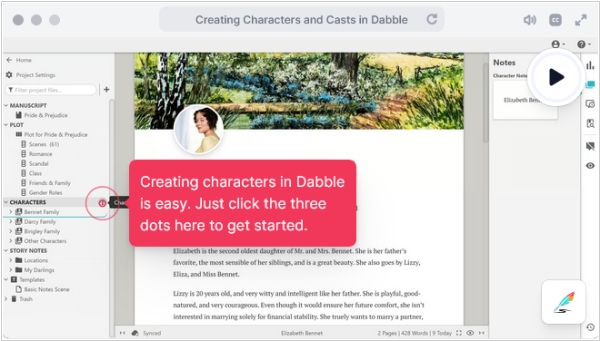
Dabble has released a new version with enhanced character and cast creation feature. Now authors can craft intricate backstories, define relationships, and visualize cast with our new Cast and Characters features. You can now set up property lists in Notes and Characters to keep track of all the important details, mark your editing progress, scenes to come back to, or important notes by changing their icons, create and reuse your own character templates easily. Just like Character Templates, you can create a template for your scenes and scene notes. Perfect for following along with writing courses or setting up your scenes in the perfect way. Notes can have banners now. Whether it's a magical ring or a flaming volcano, you can visualize what your note is more easily. And just like Characters and Scenes, you can create various note templates. Besides, now you can print notes directly from Dabble quickly and easily. No more messing about with exporting first.
2023. Dabble now allows to add book covers and in-book images
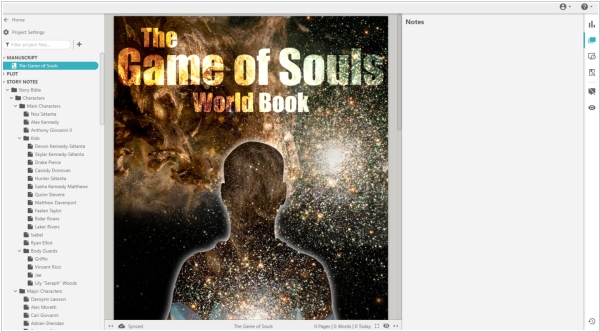
Dabble, the software for fiction writing, has released its latest version, 2.3. A notable addition is the ability to include a front cover image for your Dabble book. This image will be displayed prominently at the top of your Project, occupying the initial space. Furthermore, you now have the option to insert full-page images within or between chapters, add title images to chapters and parts, as well as incorporate images in a scene or note. Alongside these updates, Dabble users can now selectively share their Book, Part, Chapter, or Scene with specific readers using the new Share to Web feature. By generating a unique link tied to the specific version of their writing, authors can distribute a read-only copy via email to their chosen recipients. In addition, users now have the ability to assign labels and color codes to Note Cards (including Plot Points and Scenes) using ribbons. Moreover, developers have streamlined the process of linking to different sections within your Book or Plot Grids directly from within a Note Card, making navigation within your Project more effortless.
2023. Reedsy Marketplace adds Projects section for book collaboration
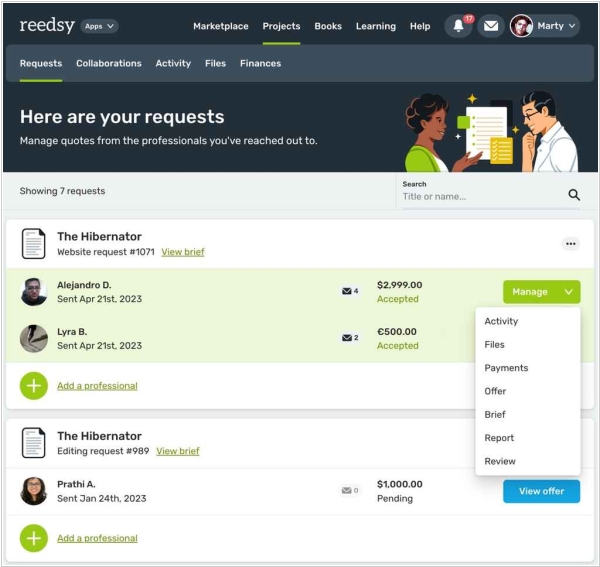
Reedsy Marketplace has undergone a complete renovation. Numerous enhancements have been implemented in the background to enhance the user experience, resulting in a much more user-friendly platform. If you're currently engaged with a Reedsy professional, whether it's submitting a request, negotiating an offer, or collaborating on a book, all these activities can now be managed effortlessly using the Projects tab. The system has been reorganized to ensure efficient handling of multiple projects or collaborations. This new system simplifies the tracking of requests, collaborations, payments, and shared files between you and your collaborators. To access all project-related information swiftly, simply tap the arrow on the Manage button for any collaboration. Sharing files with your Reedsy professionals has become a breeze, as you can now drag and drop files directly into messages from your inbox. All the files exchanged between you and Reedsy professionals can be conveniently accessed on your Files page.
2023. Vellum improves search and start-up window
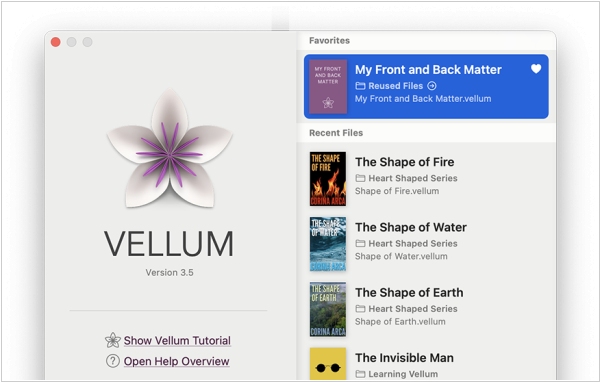
Ebook Editing software for Mac, Vellum, has introduced several new features to improve user experience. Firstly, the updated Find Bar is now more intuitive and can effectively find words that contain apostrophes, quotes or ellipses. Additionally, the Startup Window has been revamped to display up to 100 of the user’s most recent files, with the option to pin frequently accessed files to the top. The new update also allows users to control whether scene breaks are clarified at the top or bottom of the page. Other new features include the ability to undo changes in whole words rather than single letters, a larger editing space in the Text Editor, the display of Custom Heading Background Presence as a number, the inclusion of subheads in the Logical TOC (or “NCX”), and improved functionality of Keep with Next preceding Text Features.
2023. Top 5 software for book writers
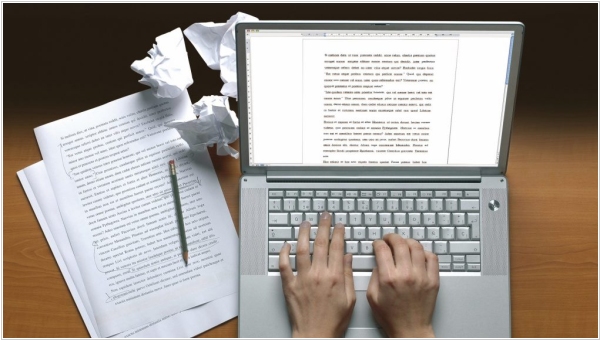
Writing a book can be a daunting task, but with the right software, the process can be much easier and more efficient. Let's take a look at the top five software for book writers, each designed to make the process of writing a book more manageable. ***
2023. Reedsy adds cats to its Writing App
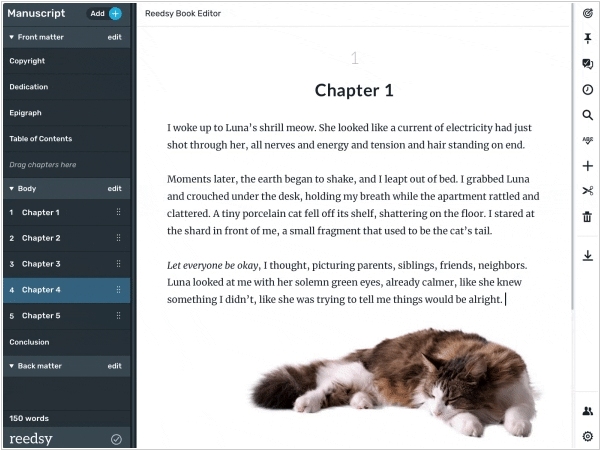
All of these renowned writers - Stephen King, Doris Lessing, Jorge Luis Borges, Alice Walker, and Mark Twain - had a common source of inspiration: their cats. And now, writers using the Reedsy Book Editor can also benefit from feline companionship with the new "Reedsy Cats" feature. By toggling CAT mode after starting a new project, a cute cat will appear in your virtual workspace, ready to keep you company as you work towards your daily word count goals. These virtual kitties will spend their time sleeping and grooming, just like their real-life counterparts, while you focus on writing and boost your productivity.
2023. Sigil now allows to edit Checkpoint descriptions
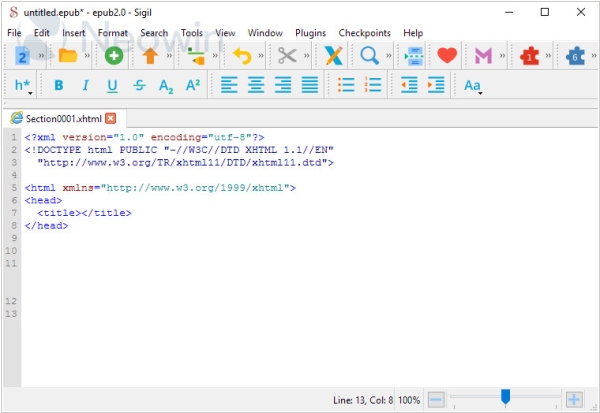
Free open-source EPUB editor Sigil has released a new version. In this release a variety of bug fixes and new features have been introduced. The update includes the ability for users to edit Checkpoint descriptions for clarity via the Checkpoint menu, and to show the Checkpoint Change Log via the same menu. The release also includes an update to Hunspell 1.7.2 for improved spellchecking, and the latest version of zlib-1.2.13 for enhanced security. Additionally, Sigil has moved away from using the OS system tmp folder for storing Sigil work-in-progress files and instead created a new “workspace” folder inside the Sigil Preferences folder. Finally, the update also includes the new feature of being able to preview and print contents of Sigil's Preview window. Sigil for Linux users are notified that MathJax 3.2.2+ is now required to render MathML in Sigil’s Preview Window.
2023. Manuskript now allows to track writing goals
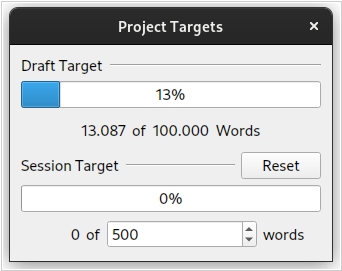
Free open-source writing tool Manuskript has released a new version 0.15 with several new features. Users can now set a writing target for their current session to monitor progress. Additionally, users can drag and drop elements from the outline view in the editor to quickly open the selected item in one writing panel, making it easier to work with multiple panels. The update includes improved translations for the UI, with more languages added to the list of supported ones, and progress tracking available on the Github repository page. The translations are now more consistent, bugs have been fixed, and all translatable strings are included. Moreover, keyboard shortcuts now work independently of the user's language settings, addressing a previous issue caused by improper UI default settings. Manuskript is available for Windows, Mac and Linux.
2023. Which writing software do famouse authors use?
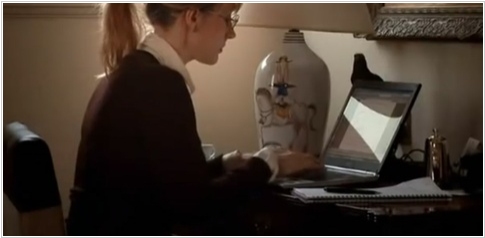
Writing is a craft that requires creativity, dedication, and discipline. From Hemingway to Rowling, famous authors have honed their craft over years of hard work and practice. However, even the most talented writers need the right tools to bring their ideas to life. Writing software has become an indispensable tool for modern authors, providing tools that streamline the writing process and help bring out their creativity. Let's explore the writing software that famous authors use to craft their bestsellers and literary masterpieces. ***
2022. Vellum 3.4 enables export books to Word
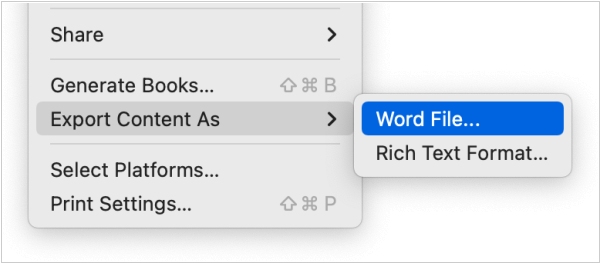
The new version of ebook Formatting software Vellum 3.4 has been released with exciting new features. In addition to importing Word files to Vellum, you can now export your written content to a Word file using the Export Content command in the File menu. With the new Written Note feature, you can add a personal touch to your book by including a letter or note from a character. You can customize the letter with different parts and select from a variety of handwritten typefaces or options that match your book's font. Furthermore, the new Text Conversation feature allows you to format text messages between characters in your book. You can configure sent and received messages and choose from six different style options to make your book look more interactive.
2022. Sigil adds user templates
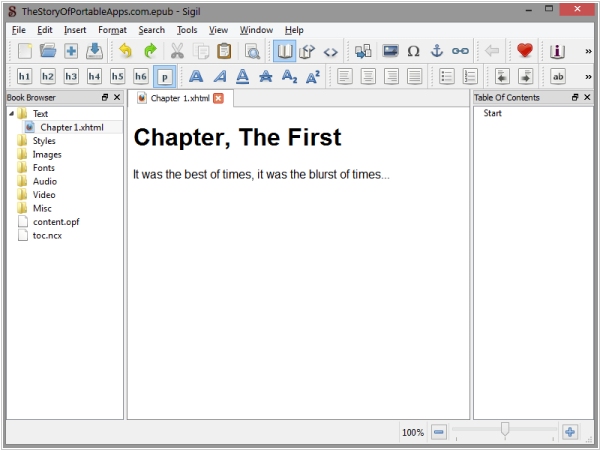
Open-source Ebook Editing software Sigil has released version 1.9.20, which includes several new features. Users can now create new empty xhtml and css files from a user-template.xhtml and user-template.css, and the latest version of MathJax (3.2.2) has been added for mathml support in Preview. Additionally, users can now cycle through two different custom stylesheets (or none at all) for use with Preview, and the FindReplace dialog user interface has been redesigned to minimize size while adding features. Other new features include a FindReplace "Text" only checkbox and support to exclude tags from search, a Toggle Line Wrap Mode and its support added to CodeView via pop-up menu, a Dry Run Replace dialog to act as "Replace All" what if (Shift + Count All), a Replacement filter dialog to allow users to delete unwanted replacements before applying Replace All (Shift + Replace All), and a Counts Report to Saved Searches to show Saved Search Group counts by search.
2022. Storyist adds support for right-to-left languages
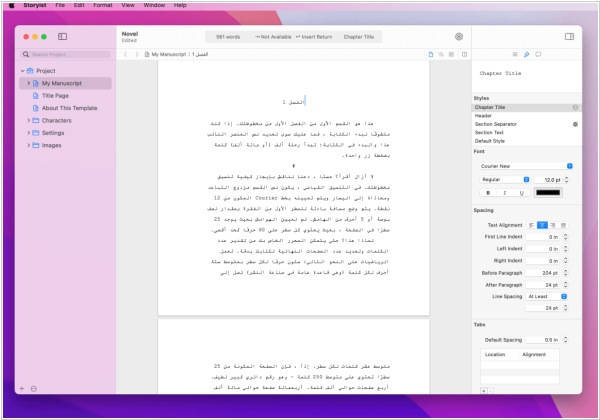
The new version of Mac OS software for novelists and screenwriters Storyist 4.2.6 has been released, featuring several improvements. One of the updates is the inclusion of a Writing Direction menu item in the Format > Text menu, which enables users to set the direction for a paragraph for right-to-left languages like Arabic and Hebrew. Additionally, users can now apply strikethrough to selected text by going to Format - Font - Show Fonts, clicking the Strikethrough button, and selecting the desired appearance. Lastly, the compatibility of the software with Apple Books has been enhanced, allowing for ePub exports that contain restricted HTML characters in the title or author metadata fields to no longer trigger warnings when read in the Apple Books app.
2022. LivingWriter brings its mobile apps in line with our web/desktop versions
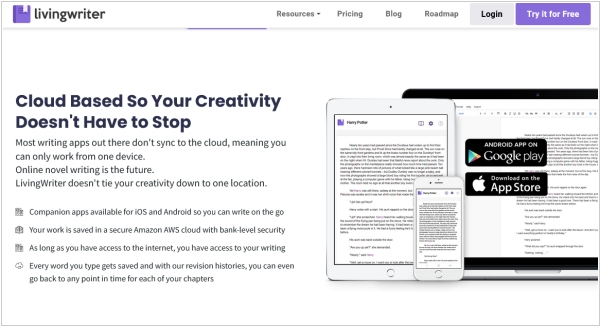
LivingWriter mobile app for iOS/Android was created as a companion app for quick on-the-go writing, so it’s missing quite a few features available on our web/desktop versions. But with new upgrade, the mobile app will be updated to include ALL the features of our web/desktop versions. The new version also includes a fresh new (but not unfamiliar) design with the latest UI/UX technology and a zippier interface, in addition to various customization options. Added layers of security like 2FA and password locks on stories/folders are coming soon. With more export options added and the ability to produce Kindle-Ready and KDP formatted files. The new Device Preview feature will allow you to see your book across multiple devices. Along with this, LivingWriter has also redesigned sharing feature with tools such as tracking changes, live collaboration, live commenting, and more.
2022. Squibler adds editable corkboard
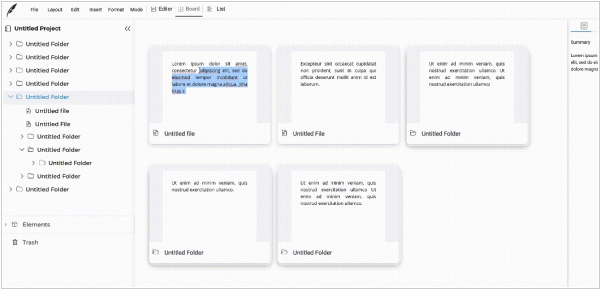
Book writing and collaboration platform Squibler has added some useful features. The new corkboard feature offers an overview of the contents along with their summaries. Previously, the summary was view-only and users had to go to the corresponding section in the right sidebar to edit it. However, now users can edit the summary directly from the corkboard. Another addition is the new files and folder structure, which is designed to cater to a wide range of users from technical writers to screenplay writers and more. This feature allows users to create an unlimited hierarchy of files and folders to organize their work efficiently. Additionally, the platform now includes a trash functionality within the editor, enabling users to delete and recover individual files or folders directly from the editor, as opposed to only being able to delete and recover projects from the dashboard in earlier versions.
2022. ProWritingAid enables Scrivener proofreading
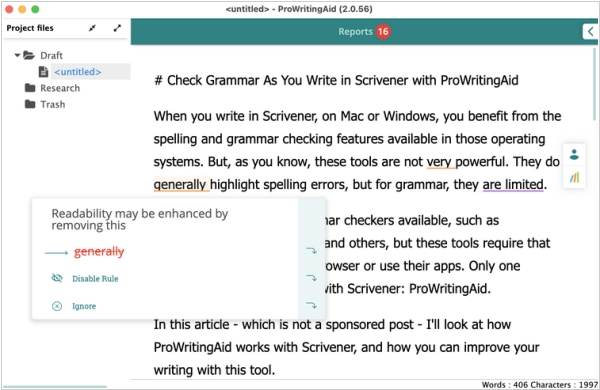
While Scrivener provides built-in spelling and grammar checking features on Mac and Windows, they are not always comprehensive, and the grammar checking tool can be limited. Fortunately, there is one grammar checker that works seamlessly with Scrivener: ProWritingAid. Available online and on the desktop, ProWritingAid is a powerful grammar checker that provides comprehensive and accurate suggestions for grammar errors. To use ProWritingAid with Scrivener, you simply need to select a file in the Binder and begin editing. The number of available corrections is displayed at the top of the window, and for each suggestion, you can accept, ignore, or disable the specific rule that triggered it. Additionally, if ProWritingAid flags an unknown word as a spelling error, you can add it to your personal dictionary to avoid future alerts. Once you have finished editing your project, simply save the changes in your Scrivener project, and you're good to go.
2022. FocusWriter - distraction-free open-source writing software
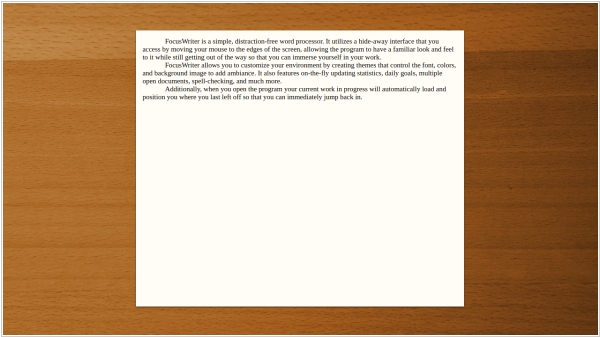
FocusWriter is a writing environment designed to minimize distractions and provide a simple, intuitive interface for writers to immerse themselves in their work. By hiding its interface and only revealing it when the user moves their mouse to the edges of the screen, FocusWriter allows users to maintain a sense of familiarity while minimizing interruptions. The software is compatible with Linux and Windows and offers support for various file formats, including TXT, basic RTF, and basic ODT. Additional features such as timers, alarms, customizable themes, typewriter sound effects, live statistics, spell-checking, multi-document support, and daily goals make it a versatile tool for writers. FocusWriter is also available in over 20 different languages, with an optional portable mode for added convenience.
2021. Vellum 3.0 brings cool ebook templates
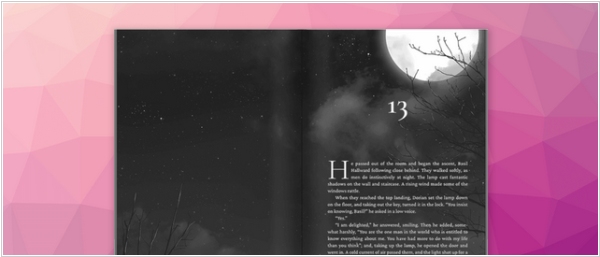
Vellum 3.0 has been released, offering new and exciting options for book styling. With 24 different styles, including 16 new designs, users can now customize their books in countless ways. Each style has multiple configurations available, and a brand new browser for styles has been added with new categories to help users find the perfect match for their story. Full-bleed heading backgrounds have also been added, allowing users to add a rich background behind the beginning of each chapter in their print edition. Vellum provides six illustrated backgrounds, but users can also upload their own custom background. Users can also create Saved Styles to easily reuse a configuration for future books in a series.
2021. Writing app Dabble has gone mobile
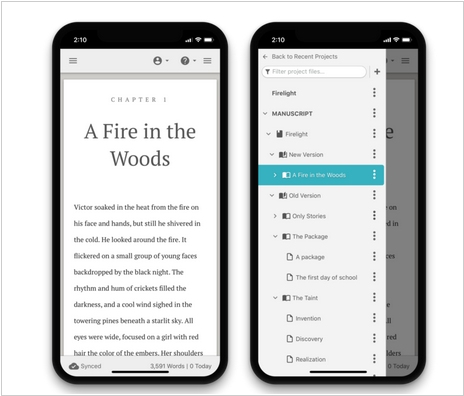
Fiction writing service Dabble now has mobile support which enables writers to work on their novel anytime, anywhere. Unlike other apps that are delivered through the Apple App Store or Google Play Store, Dabble is accessible through a regular website and can be installed on your phone’s home screen for advanced support, just like a native app. To install it on an iPhone, you simply navigate to Dabble’s website, click the share button at the bottom, and choose Add to Home Screen. Android users can use the button in the URL bar to do the same. The Web App is able to function offline and sync with the server whenever it goes online, just like on desktop. All of the features you enjoy on desktop are available on mobile.
2021. yWriter - free software for novel writers
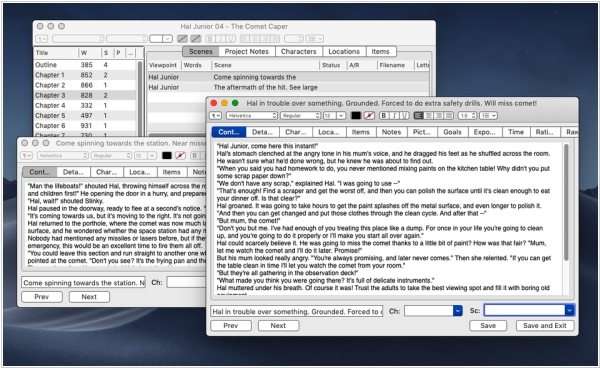
yWriter is a useful program designed specifically for novel writers. It provides a comprehensive and easy-to-use platform for organizing and writing your novel in chapters and scenes. The program's interface is user-friendly and customizable, with features such as word count, character and location descriptions, and scene summaries that make it easy to keep track of your progress. The program also includes a feature that allows you to set writing goals for each session, helping you stay focused and motivated. One of the best things about yWriter is its compatibility with Dropbox, which allows users to save and load their database from the cloud. This means that writers can easily work on their novel from different devices without worrying about losing their progress. The newly launched Android app adds an extra layer of convenience, allowing users to work on their novel from their tablet or phone on the go. Overall, yWriter is an excellent tool for novel writers who want to organize their ideas and keep track of their progress in a user-friendly and efficient way. yWriter is free to download and use, but you're encouraged to register your copy if you find it useful.
2021. Ebook editor Manuskript improves search and spell-checker
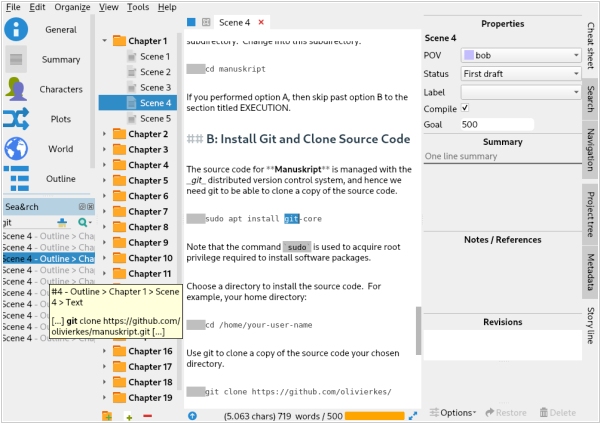
The new release of Manuskript (0.12) has arrived, and with it come a host of exciting new features and improvements. One of the most notable changes is the greatly enhanced search functionality, which now allows users to search for text and regular expressions across their entire project, including plot, world, characters, and outline. With customizable shortcuts, users can easily navigate through results and preview them with a simple mouse-over. The new release also supports LanguageTool, a spellchecker that provides suggestions and grammar checking for many languages. Additionally, a new logging system has been integrated to provide detailed error reports and facilitate easier bug fixing. Other improvements include the ability to add characters, world items, and plot items directly from the editor, and to remove characters from the POV selection dialog. Distraction-free mode now opens on the same monitor as the main window, and the ID system has been optimized to reduce crashes and inconsistencies.