24.04.2024

The newly launched Bigme inkNoteX Color, featuring a sizable 10.3-inch color E Ink display, is now purchasable on Amazon albeit at a steep price tag of $699, making it one of the priciest eNotes available presently. Despite the cost, it boasts premium specifications for an E Ink gadget, running on open Android 13 with the capability to install third-party applications. Equipped with an octa-core 2.4GHz MediaTek Dimensity 900 processor, 6GB of RAM, and 128GB of internal storage with expandability via a memory card slot, the inkNoteX Color also incorporates advanced features like a fingerprint sensor, wireless charging stylus, dual speakers, a microphone, USB-C port, dual-band WiFi, and Bluetooth 5.0 connectivity. Additionally, it sports both front (5MP) and rear (8MP) cameras, a 4000mAh battery, and measures 225.6 x 191 x 6.6mm in size. Although its weight remains unspecified, it appears to include a leather case as part of the package.
22.04.2024
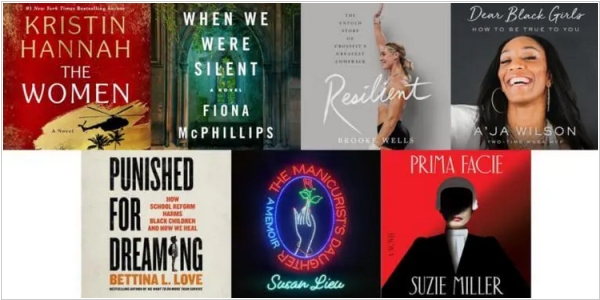
Overdrive has announced a partnership with Macmillan, joining their Cost-Per-Circ program for libraries, which offers a fresh approach to accessing audiobooks. This initiative presents a boon for libraries, enabling the addition of all Macmillan audiobooks to their collections with payment only when a reader borrows a title. These audiobook copies can coexist with other editions like One Copy/One User or Metered Access versions of the same title, enhancing flexibility and increasing reading opportunities for patrons. Noteworthy titles from Macmillan's audio catalog include "Apples Never Fall" by Liane Moriarty, "Friends, Lovers, and the Big Terrible Thing" by Matthew Perry, "Maame" by Jessica George, Kristin Hannah's "The Four Winds," and more.
17.04.2024
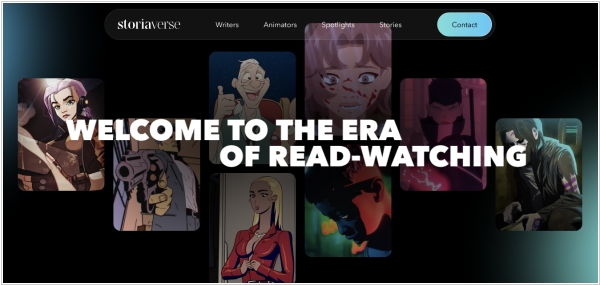
Storiaverse, accessible on iOS and Android, is a platform offering a unique blend of animated video and written content, tailored for graphic novel enthusiasts and adult animation aficionados seeking original short-form stories. Its innovative "Read-Watch" format allows users to seamlessly transition between animated clips and reading mode by swiping up on a story, with the flexibility to skip the videos for those who prefer reading chapters before viewing animations. With stories spanning from five to ten minutes in length, Storiaverse caters to diverse preferences within its community.
13.04.2024
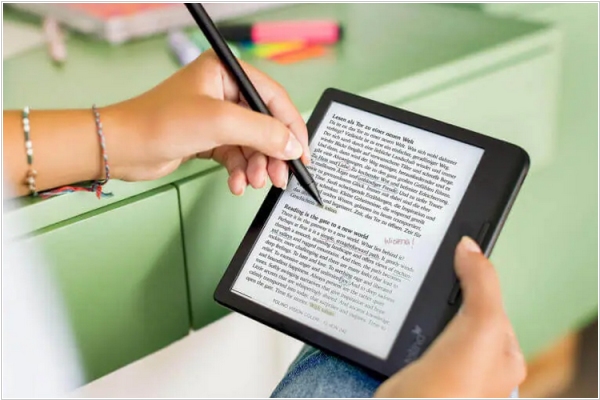
Tolino e-readers, initially targeting the European German-speaking demographic, have been on the market since 2013. In 2019, Kobo took over the hardware design for all forthcoming e-readers while maintaining Android as the operating system. However, a recent report suggests a significant shift: upcoming models like the Tolino Shine, Tolino Vision Color, and Shine Color will run on Linux with an entirely revamped UI and menu layout. This marks a transition where Kobo oversees both hardware and software development. Upon their release in June, these new Tolino e-readers will offer a user experience resembling Kobo's, though with subtle distinctions. Users can still access various German bookstores, purchase and listen to audiobooks, and enjoy continued support for European libraries, facilitated by LCP DRMs.
10.04.2024
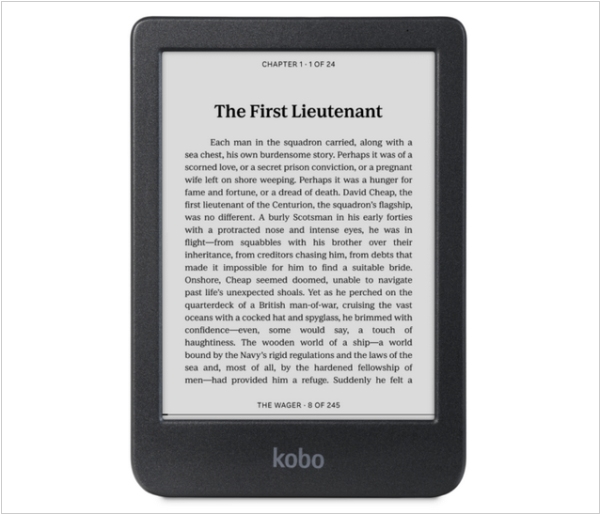
Kobo is introducing the Kobo Clara BW, an enhanced black-and-white e-reader designed for an immersive reading experience. With its 6-inch glare-free E Ink Carta 1300 HD screen and full waterproof protection, reading becomes effortless. Powered by a MediaTek processor MT8113L, the device allows seamless access to Kobo's extensive library of audiobooks and ebooks. Enjoy your favorite titles via Bluetooth 5.0 connectivity, compatible with earbuds, headphones, or external speakers. The USB-C port facilitates easy content transfer and charging. With a low-end 1,500 mAh battery, compact dimensions of 112 x 160 x 9.2 mm, and weighing just 174 g, it offers portability without compromise. Priced at $129.99 (USD), the Kobo Clara BW could be your perfect companion for endless reading adventures.
08.04.2024
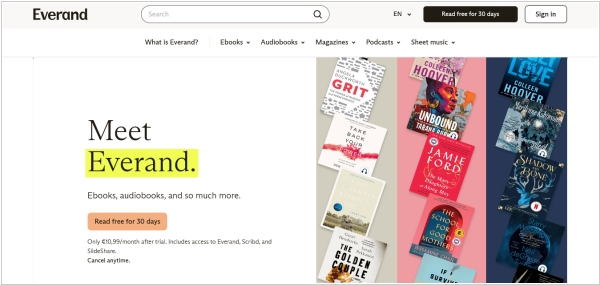
Scribd, the platform known for file-sharing, e-books, and audiobooks, has undergone a significant transformation, now operating under the name Everand. Previously, users had access to three distinct entities - Everand, Scribd, and SlideShare - each confined to their respective domains. However, with the rebranding, all services now fall under the Everand umbrella. Despite the change, the company assures users that from their perspective, everything remains unchanged. Login credentials and billing information used for Scribd are still valid for Everand, ensuring a seamless transition. Users can continue to access the platform as usual, with all content consolidated under a single identity.
02.04.2024
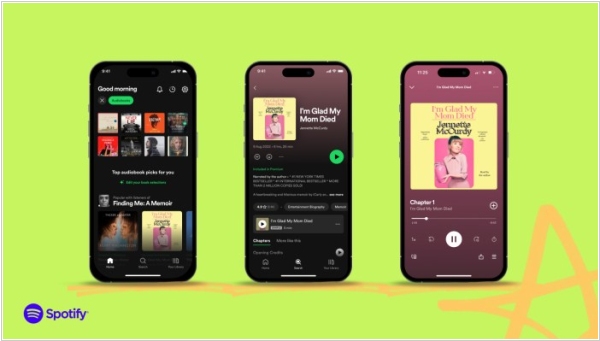
Spotify has announced the extension of its free audiobook offer to Canada, Ireland, and New Zealand, granting users in these regions 15 hours of monthly free audiobook listening. Moreover, the platform is broadening its audiobook library from 200,000 to 250,000 titles. This expansion follows Spotify's declaration two months ago that its audiobook service ranks as the second-largest provider after Amazon's Audible. Since its launch last November, users have engaged with over 150,000 titles. Audiobooks are easily accessible through the Home feed or search tab within the Spotify app, with those labeled "Included in Premium" requiring a Spotify Premium subscription for listening. Listening hours can be monitored within the app's settings.
29.03.2024
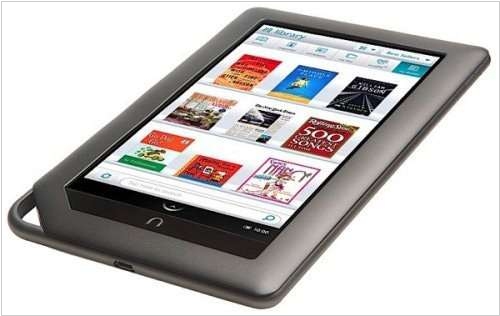
Barnes and Noble has revealed that a series of tablets released between 2011 and 2013 are no longer capable of accessing the Barnes and Noble Bookstore for purchasing digital content like audiobooks and ebooks, nor can they register new accounts or log in to existing ones. The company plans to send emails to all customers next week, providing comprehensive details about this tablet issue. Given that these tablets are now over a decade old and probably have depleted batteries, it's unlikely many people still use them as their primary devices. Consequently, caution is advised against purchasing any surplus old or new stock of these tablets from platforms like eBay, as they may be rendered obsolete for digital content consumption.
26.03.2024
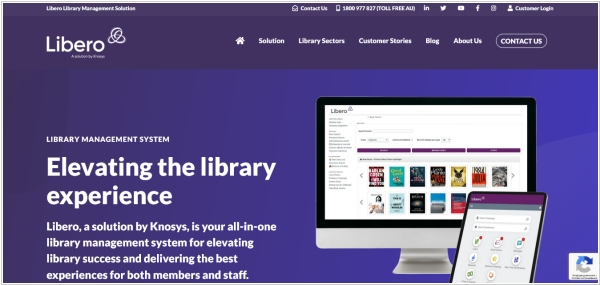
Knosys has unveiled the latest iteration of Libero, version 6, which emphasizes enhancing system functionalities, user interface experiences, and overall workflow efficiency. Key highlights of this release encompass the introduction of Two-Factor Authentication (2FA) to bolster security and access control for the Libero 6 Dashboard login, providing users with the option to employ an additional layer of security through Email, SMS, or Time-based One-Time Passwords (TOTP). Additionally, there are notable enhancements in bibliographic data management, including improved capabilities for merging data within existing records and expanded MAB to MARC conversion tasks. Moreover, member experiences in the WebOPAC have been refined to enable more precise searching and feature-rich registration forms, while navigation within the Member Portal is now more seamless with enhanced sorting and visual upgrades.
20.03.2024
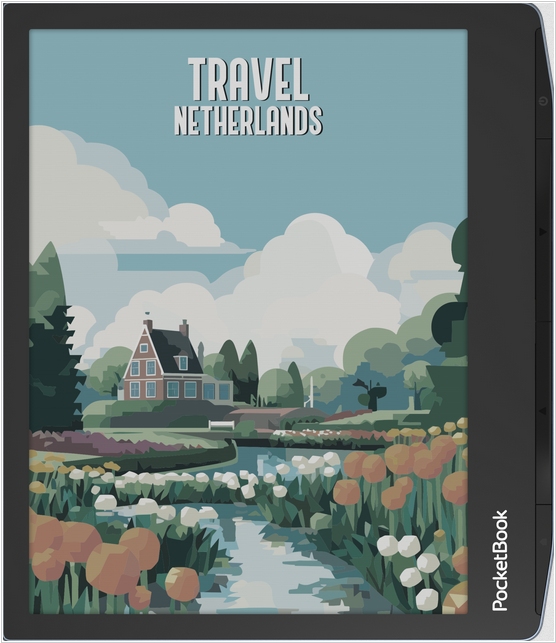
Pocketbook has unveiled its latest innovation, the Pocketbook Era Color, a cutting-edge e-reader boasting the revolutionary Kaleido 3 color e-paper technology. Packed with premium features including audiobook support, a built-in speaker, Text-to-Speech functionality, SMARTlight, and IPX8 water protection, this sleek device combines an award-winning design with functionality. Retailing at $259.99, the Pocketbook Era Color sports a 7-inch e-paper display with a resolution of 1264×1660, ideal for enjoying vibrant e-book cover art, comics, webtoons, or PDF files. Its SMARTlight feature ensures optimal reading conditions in any environment, with customizable light tones ranging from crisp daylight hues to soothing yellow tones for bedtime reading, adjustable via a convenient slider bar blending white and amber LED lights.














