Use Calibre with Nook e-reader to manage your e-library
February 10, 2010 | Author: Maria Lin
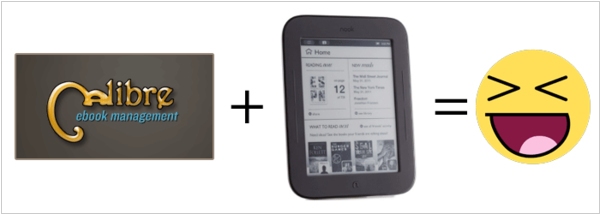
If you have a huge ebook library on your Nook and not all of these ebooks were purchased from Barnes & Noble directly, so you probably have rather challenging task of managing those books, since Barnes & Noble doesn't manage titles purchased from other stores. But now you have a solution. The new version of the popular library management software Calibre (v.0.6.27) added support of Barnes & Noble Nook e-reader device. Calibre can now connect to Nook on Windows, OS X and Linux. It scans the e-reader and adds ebooks to your digital library. Or, vice versa, you can send ebooks from your computer e-library to Nook. The software can also convert ebooks to/from EPUB and PDB, the two e-book formats supported by the Nook. Nook integration is realized via add-on driver.
Calibre can manage ebooks not only for the nook, though. It can automatically send ebooks to your iPod, iPhone, Blackberry, Sony reader, Amazon Kindle and more. It's the one-stop e-book management shop. It can even run a "content server" to allow many of your devices to access your library directly over the Internet. If you have a rooted Barnes & Noble nook, you can use this feature through their application, Trook, directly from your nook. For example, you can use this feature when you are on the road and have finished the book you currently reading. You can connect to the Internet on your nook and search through various tags, categories, series or authors to find the next thing in your digital library that you want to read.
Besides the Nook integration, the new Calibre version speeds up download of news by allowing the download to happen in multiple thread. This may break some recipes, so please report any breakage you notice. If a news server doesn't like the parallel connection, set simultaneous_downloads to 1 in the recipe. New feature was added to FB2 Output: now it supports creation of TOC from tags. Also the library automation software added keyboard shortcuts for next section and previous section and now allows you to add custom keyboard shortcuts.
See also: Top 5 Calibre alternatives
Comments
The long-awaited Calibre-Nook integration is here at last. But can I manage Nook collections with calibre?
Reply
Cool! It's a great way for backing up books you've purchased through Barnes & Noble.
Reply
What Nook models are supported?
Reply
Add comment












