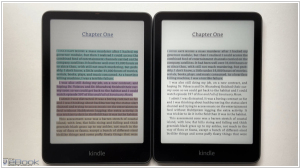Kindle Ereader
Basic 6-inch Kindle e-reader uses an electronic ink screen that looks and reads like real paper. The matte screen reflects light like ordinary paper and uses no backlighting, so you can read as easily in bright sunlight as in your living room. Unlike tablet screens, Kindle has no glare.
Best Kindle Ereader alternatives
Here are the latest news about Kindle Ereader:
07.08.25. Amazon added and then removed Assistive Reader from Kindle eReaders
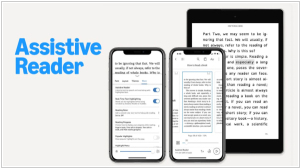
Amazon has released a new software update for its 11th and 12th generation Kindle e-readers, which introduced Assistive Reader - function which helps visually impaired people listen to books instead of reading them. It was previously released in Kindle app for iOS and used standard AI-powered voice in English, Spanish, French, German and Italian. Along with reading aloud, each word is highlighted on the screen. For users with low vision, Kindle also had a new way to zoom in on all UI elements, including menus and text. Of course, to listen to the voice on the eInc Kindle, you need to connect Bluetooth headphones. However, it was only available only for a couple of days before Amazon removed it. They disabled the feature remotely from Amazon's servers. Perhaps they found some bugs.
2025. Kindle now sorts by author first and last name
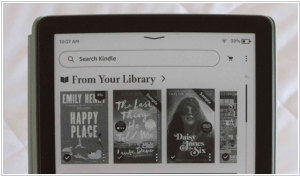
Amazon has launched the 5.18.2 firmware update for most modern Kindle e-readers (for the 12th and 11th generation). The main update is in the users’ library, where all their e-books are stored. Authors are organized by default by an author’s first and last name, making it more intuitive to locate an author quickly. Previously, by default, it arranged by the author’s last name and first name. Kindle Scribe 2024 model also got some updates with Customizable Notebook Summaries: You can now adjust the length and tone of summaries in notebooks. You can also save your customization preferences for quick access.
2025. Kindle’s new AI feature generates recaps for books in a series

Amazon has introduced a new “Recaps” feature for Kindle users. This marvelous innovation allows forgetful bibliophiles to refresh their memory on crucial plot points and character arcs before diving into the next book in a series—because who has time for rereading when there’s so much more to forget? Currently available to Kindle users in the United States, the feature delivers bite-sized summaries for thousands of best-selling English-language series, ensuring that you no longer have to pretend you remember who that one guy was and why he had a mysterious tattoo. Plans are underway to bring this groundbreaking service to Kindle app for iOS, just as soon as Amazon is sure that iOS users also have memory issues. To access these handy recaps, one must be running the latest Kindle software, locate the elusive “View Recaps” button in their Kindle Library, and—before being granted the sacred knowledge—bravely acknowledge that, yes, spoilers lie ahead. Once past this solemn warning, enlightenment is but a click away.
07.08.25. Amazon added and then removed Assistive Reader from Kindle eReaders
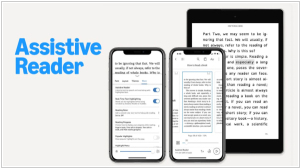
Amazon has released a new software update for its 11th and 12th generation Kindle e-readers, which introduced Assistive Reader - function which helps visually impaired people listen to books instead of reading them. It was previously released in Kindle app for iOS and used standard AI-powered voice in English, Spanish, French, German and Italian. Along with reading aloud, each word is highlighted on the screen. For users with low vision, Kindle also had a new way to zoom in on all UI elements, including menus and text. Of course, to listen to the voice on the eInc Kindle, you need to connect Bluetooth headphones. However, it was only available only for a couple of days before Amazon removed it. They disabled the feature remotely from Amazon's servers. Perhaps they found some bugs.
2025. Kindle now sorts by author first and last name
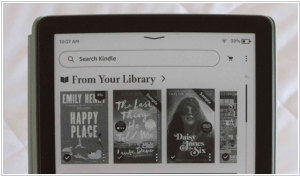
Amazon has launched the 5.18.2 firmware update for most modern Kindle e-readers (for the 12th and 11th generation). The main update is in the users’ library, where all their e-books are stored. Authors are organized by default by an author’s first and last name, making it more intuitive to locate an author quickly. Previously, by default, it arranged by the author’s last name and first name. Kindle Scribe 2024 model also got some updates with Customizable Notebook Summaries: You can now adjust the length and tone of summaries in notebooks. You can also save your customization preferences for quick access.
2025. Kindle’s new AI feature generates recaps for books in a series

Amazon has introduced a new “Recaps” feature for Kindle users. This marvelous innovation allows forgetful bibliophiles to refresh their memory on crucial plot points and character arcs before diving into the next book in a series—because who has time for rereading when there’s so much more to forget? Currently available to Kindle users in the United States, the feature delivers bite-sized summaries for thousands of best-selling English-language series, ensuring that you no longer have to pretend you remember who that one guy was and why he had a mysterious tattoo. Plans are underway to bring this groundbreaking service to Kindle app for iOS, just as soon as Amazon is sure that iOS users also have memory issues. To access these handy recaps, one must be running the latest Kindle software, locate the elusive “View Recaps” button in their Kindle Library, and—before being granted the sacred knowledge—bravely acknowledge that, yes, spoilers lie ahead. Once past this solemn warning, enlightenment is but a click away.
Add comment