Kindle Scribe
Kindle Scribe is the first Kindle for reading and writing, with a 10.2” 300 ppi Paperwhite display, includes Basic Pen. Take notes within millions of titles in the Kindle Store – Handwrite thoughts on sticky notes in your favorite book with the included Basic Pen. Notes are automatically organized by book in one place, so you can browse, review, and export them via email.
Best Kindle Scribe alternatives
Here are the latest news about Kindle Scribe:
04.10.25. Amazon unveiled new Kindle Scribe and Kindle Scribe Colorsoft

Amazon unveiled Kindle Scribe and its color version, both with new AI features. One of these features allows users to search their notes in notebooks and get summaries using AI. Kindle Scribe received larger 11-inch display with an anti-glare coating, a new processor, increased RAM memory and a price starting at $430 (for the non-backlit version). Kindle Scribe Colorsoft features display technology that creates soft, eye-friendly colors like LCD displays. The company also developed a new rendering engine that improves color reproduction and ensures a fast, natural experience. Additionally, as Amazon notes, Kindle Scribe Colorsoft ensures several weeks of battery life. It's price starts at $630.
2025. Kindle Scribe adds multilingual handwriting recognition
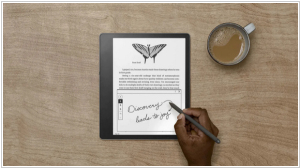
Kindle Scribe (of both first and second generation) received new firmware update 15.8.4, which added multilingual handwriting recognition. Now each notebook can use a different language to digitalize text. To select your preferred language just open a notebook, go to the notebook settings and select a handwriting recognition language. In addition to this, various performance improvements, bug fixes and other general improvements have also been made.
2025. Kindle Scribe improved handwritten notes
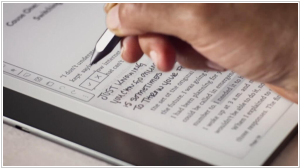
Amazon has released firmware update 5.18.3 for Kindle Scribe, Kindle Colorsoft, 12th and 11th generation Kindle. Kindle Scribe has received the Active Canvas – Move feature, which allows you to move canvases around the screen with your finger. Canvas is an area on the page where you can write by hand (for example, draw diagrams, take notes, highlight something visually). This makes it easier to organize notes, especially when actively working with PDF files or long handwritten notes. Previously, the canvas remained in place after insertion and its position could not be changed. For other Kindles, only general performance improvements are indicated. The update also includes bug fixes and general improvements.
04.10.25. Amazon unveiled new Kindle Scribe and Kindle Scribe Colorsoft

Amazon unveiled Kindle Scribe and its color version, both with new AI features. One of these features allows users to search their notes in notebooks and get summaries using AI. Kindle Scribe received larger 11-inch display with an anti-glare coating, a new processor, increased RAM memory and a price starting at $430 (for the non-backlit version). Kindle Scribe Colorsoft features display technology that creates soft, eye-friendly colors like LCD displays. The company also developed a new rendering engine that improves color reproduction and ensures a fast, natural experience. Additionally, as Amazon notes, Kindle Scribe Colorsoft ensures several weeks of battery life. It's price starts at $630.
2025. Kindle Scribe adds multilingual handwriting recognition
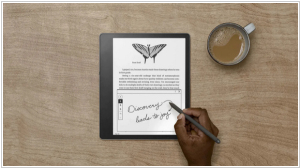
Kindle Scribe (of both first and second generation) received new firmware update 15.8.4, which added multilingual handwriting recognition. Now each notebook can use a different language to digitalize text. To select your preferred language just open a notebook, go to the notebook settings and select a handwriting recognition language. In addition to this, various performance improvements, bug fixes and other general improvements have also been made.
2025. Kindle Scribe improved handwritten notes
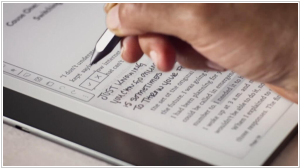
Amazon has released firmware update 5.18.3 for Kindle Scribe, Kindle Colorsoft, 12th and 11th generation Kindle. Kindle Scribe has received the Active Canvas – Move feature, which allows you to move canvases around the screen with your finger. Canvas is an area on the page where you can write by hand (for example, draw diagrams, take notes, highlight something visually). This makes it easier to organize notes, especially when actively working with PDF files or long handwritten notes. Previously, the canvas remained in place after insertion and its position could not be changed. For other Kindles, only general performance improvements are indicated. The update also includes bug fixes and general improvements.
Add comment







