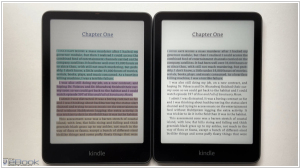Kobo Glo
Kobo Glo's revolutionary ComfortLight illuminates the screen with a soft, adjustable glow so you can read any eBook any time of day under the perfect light — no lamp required. Because Kobo Glo’s advanced high-res XGA Pearl E Ink screen doesn’t use a glass overlay for its front light technology, there’s never any glare, even in the brightest sunlight.
Best Kobo Glo alternatives
Here are the latest news about Kobo Glo:
2019. Kobo boosts performance of PDF files

Kobo has just issued a new firmware update for all of their e-readers. They have increased the performance of PDF files and they now load more quickly. You can now customize the header and footer with information such as viewing page numbers, percent read, time remaining, or turn off the header, footer, or progress bar entirely.
2019. Kobo brings many of the Libra H2O features to older Kobo e-readers

Kobo has released a new firmware update for the Kobo Touch, Kobo Glo and Kobo Aura that introduces improved eBook navigation and other features from the latest Kobo Libra H2O model. Headers and footers now show both chapter and book progress, so you are always aware of your location in the book. The progress bar provides a quick overview of your position in the book. You can adjust your page layout by accessing the Reading settings. An upgraded book scrubber now appears as part of the menu. The enhanced eBook scrubber displays the entire book rather than just one chapter. Page previews enable you to quickly reference and navigate to different sections of your book.
2017. Kobo makes managing ebooks simpler

Kobo updated firmware for its e-readers. The update added Manage Books feature: under My Books, you can now select several books at once, mark them as finished or unread, remove them, or add them to collections. My Books section got a cleaner layout of information, including the Filter and Sort menus. The reading experience was also improved. Now you can tap the middle of your page to open reading menus, access the Table of Contents, or adjust Reading Settings. Your screen will refresh after every chapter instead of every six pages.
2019. Kobo boosts performance of PDF files

Kobo has just issued a new firmware update for all of their e-readers. They have increased the performance of PDF files and they now load more quickly. You can now customize the header and footer with information such as viewing page numbers, percent read, time remaining, or turn off the header, footer, or progress bar entirely.
2019. Kobo brings many of the Libra H2O features to older Kobo e-readers

Kobo has released a new firmware update for the Kobo Touch, Kobo Glo and Kobo Aura that introduces improved eBook navigation and other features from the latest Kobo Libra H2O model. Headers and footers now show both chapter and book progress, so you are always aware of your location in the book. The progress bar provides a quick overview of your position in the book. You can adjust your page layout by accessing the Reading settings. An upgraded book scrubber now appears as part of the menu. The enhanced eBook scrubber displays the entire book rather than just one chapter. Page previews enable you to quickly reference and navigate to different sections of your book.
2017. Kobo makes managing ebooks simpler

Kobo updated firmware for its e-readers. The update added Manage Books feature: under My Books, you can now select several books at once, mark them as finished or unread, remove them, or add them to collections. My Books section got a cleaner layout of information, including the Filter and Sort menus. The reading experience was also improved. Now you can tap the middle of your page to open reading menus, access the Table of Contents, or adjust Reading Settings. Your screen will refresh after every chapter instead of every six pages.
Add comment