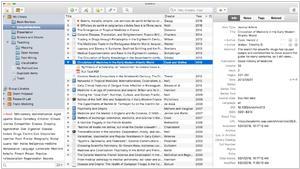Zotero alternatives
Zotero is a free and open-source reference management software to manage bibliographic data and related research materials, such as PDF files. Available for Mac, Windows, Linux, and iOS. The best Zotero alternatives are: Mendeley, EndNote, JabRef, Paperpile, Papers, Citavi
Here are the latest news about Zotero:
2022. Zotero 6 adds new Note Editor with annotations

The new version of reference management software Zotero 6 includes built-in PDF reader with a tabbed interface, which allows users to mark up PDFs with highlights, notes, and image annotations. Additionally, users can clean up metadata for items while viewing their PDFs, and add annotations to Zotero notes with automatic citations using a new, powerful note editor. Users can cite other items directly in their notes using Zotero’s familiar citation dialog, and insert notes into Word, LibreOffice, and Google Docs documents with active Zotero citations for automatically generating bibliographies. Finally, users can export notes to external Markdown editors with links back to Zotero items and PDFs. These new features make it easier than ever for researchers to manage their references, notes, and citations all in one place.
2019. Zotero allows to move citations between Google Docs, Word, and LibreOffice
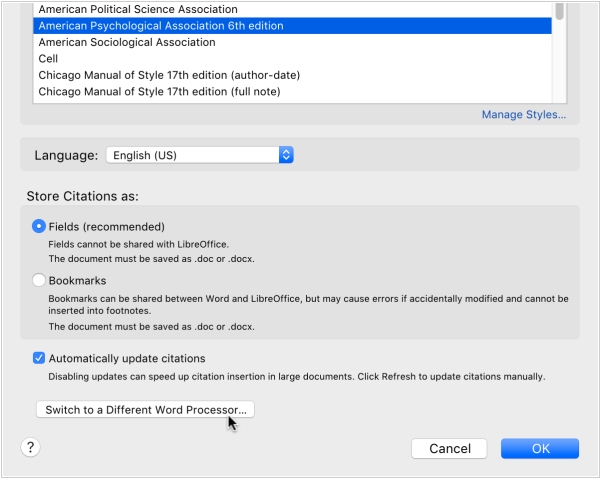
Zotero, an academic paper management software, is introducing a new feature that allows users to transfer documents between Google Docs and Word or LibreOffice while maintaining their active Zotero citations. This feature enables users to start writing a document collaboratively in Google Docs and later move it to Word or LibreOffice for final editing, or vice versa. To use this feature, Zotero converts the citations and bibliography into a temporary format that ensures a safe transfer between word processors. To begin, users need to select "Switch to a Different Word Processor..." from the plugin's Document Preferences window, save the converted file, open the file in the other word processor, and click Refresh to continue using it. Google Docs users can also opt for "Switch Word Processors..." from the Zotero menu.
2018. Zotero allows to scan books from iPhone or iPad
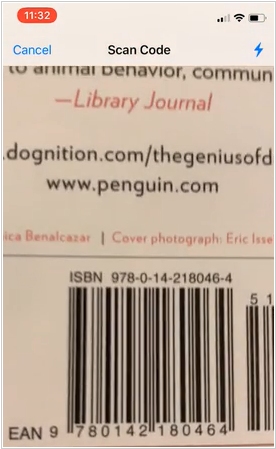
Zotero offers a convenient way to collect online research materials with a single click, but what about adding physical books to your library? If you have an iOS 12 device, you can now scan a book's barcode to add it to Zotero. This feature is made possible through the Shortcuts functionality in iOS 12, which allows you to chain together actions to perform tasks. To use this feature, you'll need to install Apple's Shortcuts app if you haven't already. Then, simply install the Scan Book to Zotero shortcut by clicking on the link below from your iPhone or iPad and selecting "Open in Shortcuts". If you have an iPhone with 3D Touch, you can also access the shortcut by hard-pressing the Shortcuts app icon and selecting "Scan Book to Zotero" from the widget popup.
2018. Zotero allows to create citations on Google Docs
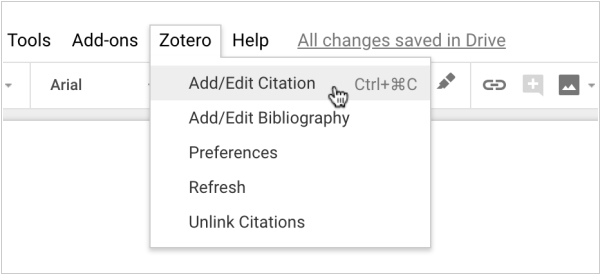
Free Reference Management program Zotero implemented integration with Google Docs (in addition to Microsoft Word and LibreOffice). This integration allows users to search for items in their Zotero library, add page numbers and other details, and insert citations into their Google Docs. A formatted bibliography can be inserted with a single click based on the citations in the document. The software supports complex style requirements and name disambiguation, and updates citations and bibliographies automatically as changes are made to library items. Additionally, the software can reformat the entire document in any of the over 9,000 citation styles that Zotero supports. The Google Docs support is part of the Zotero Connector for Chrome and Firefox, which adds a new Zotero menu to the Google Docs interface.
2018. Zotero improves PDF retrieval with Unpaywall integration
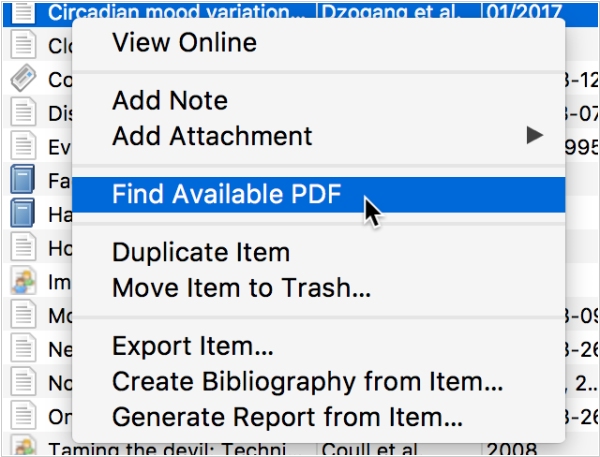
Open-source Reference Management software Zotero has introduced an enhanced feature that streamlines the process of accessing PDFs for items in your Zotero library. While Zotero has always been able to download PDFs as you save items from the web, many of these PDFs are often behind publisher paywalls, making them inaccessible to many users. To address this, Zotero has integrated with Unpaywall, a database of legal, full-text articles available from publishers and repositories worldwide. If Zotero cannot find or access a PDF from a webpage where an item is saved, it will automatically search for an open-access PDF using data from Unpaywall. The same process is followed when using “Add Item by Identifier” to create a new item, and a new “Find Available PDF” option in the item context menu is available to retrieve PDFs for existing items in your library. Moreover, Zotero can now take better advantage of PDFs available through institutional subscriptions. When using “Add Item by Identifier” or “Find Available PDF”, Zotero will first attempt to find a PDF to download associated with the item’s DOI or URL before looking for open access copies.
2018. ZoteroBib allows to create perfect bibliographies in minutes

Zotero has launched ZoteroBib, a complimentary service that enables users to quickly generate accurate bibliographies. Utilizing the same technology as Zotero, ZoteroBib lets users easily add items from various web sources and produce bibliographies in over 9,000 citation styles, leveraging Zotero's unparalleled metadata extraction capabilities. There is no need to download software or create an account, and it works on all devices, including tablets and smartphones. The bibliography is stored in the user's browser's local storage unless a version is created to share or use elsewhere, giving the user full control of their data. ZoteroBib is free of charge, and there are no ads or costs for advanced citation styles or full functionality. Since the same team that developed Zotero built ZoteroBib and it is backed by the open-source community, users can rely on the same level of expertise and attention to detail that Zotero users depend on when creating dissertations and scholarly papers.
2018. Zotero adds new PDF features, faster citing in large documents
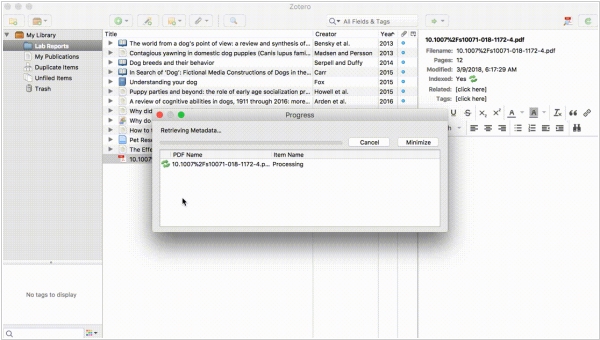
Scientific paper management software Zotero brings several notable enhancements to PDF-related workflows, as well as a new citing mode that can significantly accelerate the use of the word processor plugin in sizable documents, along with various other tweaks and bug fixes. In particular, Zotero 5.0.36 features a brand-new PDF recognizer that employs a web service designed by Zotero, which doesn't depend on Google Scholar and enables recognition of large quantities of PDFs without any rate restrictions. Upon receiving the first several pages of a PDF, the Zotero client sends them to the web service, which utilizes various extraction algorithms and metadata obtained from CrossRef, coupled with DOI and ISBN searches from the client, to construct a parent item for the PDF. The Zotero lookup service doesn't mandate a Zotero account and doesn't track any data about searches' outcomes or contents. Moreover, when metadata is retrieved for a PDF or PDFs are added to existing Zotero items, Zotero automatically renames the file based on the parent metadata, regardless of whether the files are stored or linked. Future Zotero releases will furnish more options to customize the naming format.
2017. Zotero introduced single standalone application

Zotero has released the latest major version of its open-source reference management software, Zotero 5.0, which includes numerous new features and improvements to enhance its responsiveness and stability. With the release of Zotero 5.0, users of all browsers can now access a single standalone application, replacing the previous separate versions for Firefox and Standalone. The new "My Publications" feature enables users to easily create a list of their own works, including articles, papers, and books, and share them on their profile page on zotero.org. Additionally, users can now subscribe to RSS or Atom feeds from academic journals, and the new syncing architecture allows them to choose which libraries to sync from the Sync pane in the preferences. Other new features include improvements to the note editor and UI responsiveness, as well as the ability to install citation styles directly.
2015. Zotero has streamlined saving, easier bibliography language selection

Reference Management software for Mac and PC Zotero has released a new version, bringing with it a number of new features and improvements. One major new feature is the improved ability to save items from webpages, thanks to Zotero's site translators which work with most library catalogs, popular websites such as Amazon and the New York Times, and many gated databases. Additionally, Zotero now offers the ability to generate citations in dozens of different languages, and users can now set the bibliography language at the same time they choose a citation style, whether they're using Quick Copy, Create Bibliography from Selected Items, or the word processor plugins. Furthermore, Zotero now offers an “Export Library…” option for group libraries, which makes it easy to export the full collection hierarchy. Lastly, if you encounter many sync conflicts, you can now choose to resolve all conflicts with changes from one side or the other.
2012. Zotero 3.0 is now a standalone software for Mac, Windows, and Linux

Zotero 3.0 has been released, and it comes with significant changes from previous versions. One of the major changes is the ability to run independently of Firefox browser. This standalone version of Zotero, available for Mac, Windows, and Linux, retains the same functionality as the previous Firefox-based version but allows users to use Zotero with other browsers, such as Google Chrome and Apple Safari. Along with the standalone version, Zotero 3.0 introduces several new features. One such feature is duplicate detection, which has been heavily requested for years. An elegant interface allows users to find and merge duplicate items. Additionally, there is a new word processor integration with a streamlined dialog box that enables users to quickly and efficiently add references to documents. References in word processing documents are now easily shareable with other Zotero users without using groups and even with people using other compatible software.
2022. Zotero 6 adds new Note Editor with annotations

The new version of reference management software Zotero 6 includes built-in PDF reader with a tabbed interface, which allows users to mark up PDFs with highlights, notes, and image annotations. Additionally, users can clean up metadata for items while viewing their PDFs, and add annotations to Zotero notes with automatic citations using a new, powerful note editor. Users can cite other items directly in their notes using Zotero’s familiar citation dialog, and insert notes into Word, LibreOffice, and Google Docs documents with active Zotero citations for automatically generating bibliographies. Finally, users can export notes to external Markdown editors with links back to Zotero items and PDFs. These new features make it easier than ever for researchers to manage their references, notes, and citations all in one place.
2019. Zotero allows to move citations between Google Docs, Word, and LibreOffice
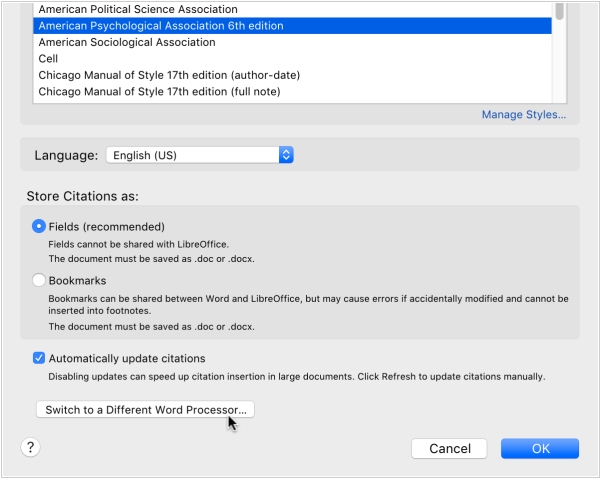
Zotero, an academic paper management software, is introducing a new feature that allows users to transfer documents between Google Docs and Word or LibreOffice while maintaining their active Zotero citations. This feature enables users to start writing a document collaboratively in Google Docs and later move it to Word or LibreOffice for final editing, or vice versa. To use this feature, Zotero converts the citations and bibliography into a temporary format that ensures a safe transfer between word processors. To begin, users need to select "Switch to a Different Word Processor..." from the plugin's Document Preferences window, save the converted file, open the file in the other word processor, and click Refresh to continue using it. Google Docs users can also opt for "Switch Word Processors..." from the Zotero menu.
2018. Zotero allows to scan books from iPhone or iPad
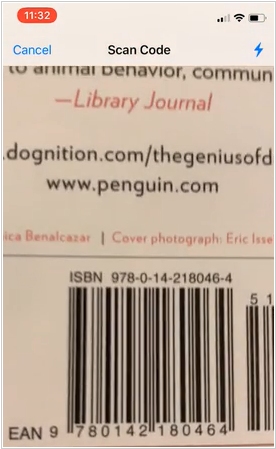
Zotero offers a convenient way to collect online research materials with a single click, but what about adding physical books to your library? If you have an iOS 12 device, you can now scan a book's barcode to add it to Zotero. This feature is made possible through the Shortcuts functionality in iOS 12, which allows you to chain together actions to perform tasks. To use this feature, you'll need to install Apple's Shortcuts app if you haven't already. Then, simply install the Scan Book to Zotero shortcut by clicking on the link below from your iPhone or iPad and selecting "Open in Shortcuts". If you have an iPhone with 3D Touch, you can also access the shortcut by hard-pressing the Shortcuts app icon and selecting "Scan Book to Zotero" from the widget popup.
2018. Zotero allows to create citations on Google Docs
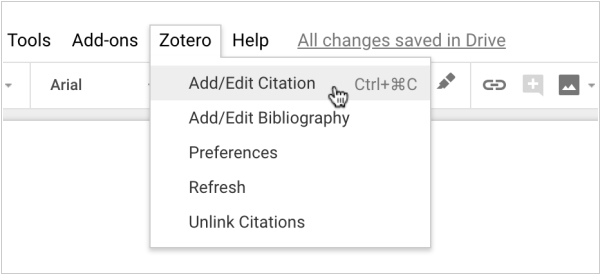
Free Reference Management program Zotero implemented integration with Google Docs (in addition to Microsoft Word and LibreOffice). This integration allows users to search for items in their Zotero library, add page numbers and other details, and insert citations into their Google Docs. A formatted bibliography can be inserted with a single click based on the citations in the document. The software supports complex style requirements and name disambiguation, and updates citations and bibliographies automatically as changes are made to library items. Additionally, the software can reformat the entire document in any of the over 9,000 citation styles that Zotero supports. The Google Docs support is part of the Zotero Connector for Chrome and Firefox, which adds a new Zotero menu to the Google Docs interface.
2018. Zotero improves PDF retrieval with Unpaywall integration
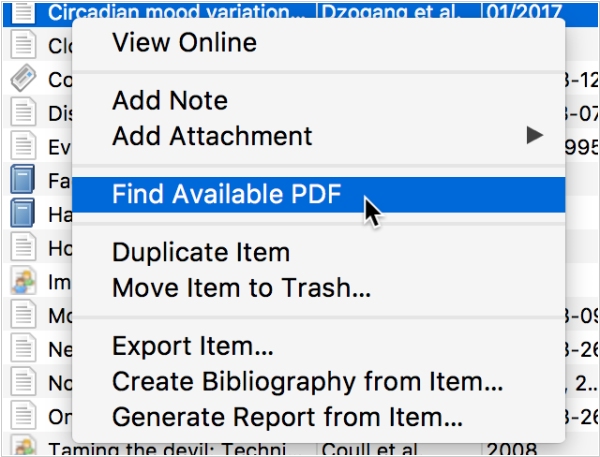
Open-source Reference Management software Zotero has introduced an enhanced feature that streamlines the process of accessing PDFs for items in your Zotero library. While Zotero has always been able to download PDFs as you save items from the web, many of these PDFs are often behind publisher paywalls, making them inaccessible to many users. To address this, Zotero has integrated with Unpaywall, a database of legal, full-text articles available from publishers and repositories worldwide. If Zotero cannot find or access a PDF from a webpage where an item is saved, it will automatically search for an open-access PDF using data from Unpaywall. The same process is followed when using “Add Item by Identifier” to create a new item, and a new “Find Available PDF” option in the item context menu is available to retrieve PDFs for existing items in your library. Moreover, Zotero can now take better advantage of PDFs available through institutional subscriptions. When using “Add Item by Identifier” or “Find Available PDF”, Zotero will first attempt to find a PDF to download associated with the item’s DOI or URL before looking for open access copies.
2018. ZoteroBib allows to create perfect bibliographies in minutes

Zotero has launched ZoteroBib, a complimentary service that enables users to quickly generate accurate bibliographies. Utilizing the same technology as Zotero, ZoteroBib lets users easily add items from various web sources and produce bibliographies in over 9,000 citation styles, leveraging Zotero's unparalleled metadata extraction capabilities. There is no need to download software or create an account, and it works on all devices, including tablets and smartphones. The bibliography is stored in the user's browser's local storage unless a version is created to share or use elsewhere, giving the user full control of their data. ZoteroBib is free of charge, and there are no ads or costs for advanced citation styles or full functionality. Since the same team that developed Zotero built ZoteroBib and it is backed by the open-source community, users can rely on the same level of expertise and attention to detail that Zotero users depend on when creating dissertations and scholarly papers.
2018. Zotero adds new PDF features, faster citing in large documents
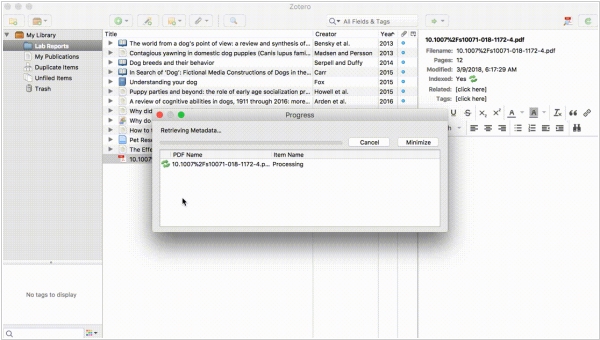
Scientific paper management software Zotero brings several notable enhancements to PDF-related workflows, as well as a new citing mode that can significantly accelerate the use of the word processor plugin in sizable documents, along with various other tweaks and bug fixes. In particular, Zotero 5.0.36 features a brand-new PDF recognizer that employs a web service designed by Zotero, which doesn't depend on Google Scholar and enables recognition of large quantities of PDFs without any rate restrictions. Upon receiving the first several pages of a PDF, the Zotero client sends them to the web service, which utilizes various extraction algorithms and metadata obtained from CrossRef, coupled with DOI and ISBN searches from the client, to construct a parent item for the PDF. The Zotero lookup service doesn't mandate a Zotero account and doesn't track any data about searches' outcomes or contents. Moreover, when metadata is retrieved for a PDF or PDFs are added to existing Zotero items, Zotero automatically renames the file based on the parent metadata, regardless of whether the files are stored or linked. Future Zotero releases will furnish more options to customize the naming format.
2017. Zotero introduced single standalone application

Zotero has released the latest major version of its open-source reference management software, Zotero 5.0, which includes numerous new features and improvements to enhance its responsiveness and stability. With the release of Zotero 5.0, users of all browsers can now access a single standalone application, replacing the previous separate versions for Firefox and Standalone. The new "My Publications" feature enables users to easily create a list of their own works, including articles, papers, and books, and share them on their profile page on zotero.org. Additionally, users can now subscribe to RSS or Atom feeds from academic journals, and the new syncing architecture allows them to choose which libraries to sync from the Sync pane in the preferences. Other new features include improvements to the note editor and UI responsiveness, as well as the ability to install citation styles directly.
2015. Zotero has streamlined saving, easier bibliography language selection

Reference Management software for Mac and PC Zotero has released a new version, bringing with it a number of new features and improvements. One major new feature is the improved ability to save items from webpages, thanks to Zotero's site translators which work with most library catalogs, popular websites such as Amazon and the New York Times, and many gated databases. Additionally, Zotero now offers the ability to generate citations in dozens of different languages, and users can now set the bibliography language at the same time they choose a citation style, whether they're using Quick Copy, Create Bibliography from Selected Items, or the word processor plugins. Furthermore, Zotero now offers an “Export Library…” option for group libraries, which makes it easy to export the full collection hierarchy. Lastly, if you encounter many sync conflicts, you can now choose to resolve all conflicts with changes from one side or the other.
2012. Zotero 3.0 is now a standalone software for Mac, Windows, and Linux

Zotero 3.0 has been released, and it comes with significant changes from previous versions. One of the major changes is the ability to run independently of Firefox browser. This standalone version of Zotero, available for Mac, Windows, and Linux, retains the same functionality as the previous Firefox-based version but allows users to use Zotero with other browsers, such as Google Chrome and Apple Safari. Along with the standalone version, Zotero 3.0 introduces several new features. One such feature is duplicate detection, which has been heavily requested for years. An elegant interface allows users to find and merge duplicate items. Additionally, there is a new word processor integration with a streamlined dialog box that enables users to quickly and efficiently add references to documents. References in word processing documents are now easily shareable with other Zotero users without using groups and even with people using other compatible software.
Add comment