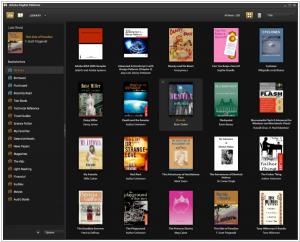Adobe Digital Editions vs AlfaReader
Last updated: July 09, 2023
Adobe Digital Editions and AlfaReader are two software applications designed for reading and managing e-books, but they differ in terms of their features, user interfaces, and supported platforms. One key difference lies in their functionalities and focus. Adobe Digital Editions is a versatile e-book reader that supports popular formats like EPUB and PDF. It offers features such as customizable font settings, bookmarking, and annotation options. Adobe Digital Editions also supports Adobe DRM, allowing users to access protected e-books. Its focus is on providing a seamless reading experience with a range of tools for interacting with e-books. On the other hand, AlfaReader is primarily designed for Windows and focuses on providing a simple and user-friendly interface for reading EPUB, MOBI, and FB2 formats. It offers customizable font settings, bookmarking, and a night mode for comfortable reading. AlfaReader's streamlined approach and clean interface make it suitable for users who want a straightforward reading experience without overwhelming features.
Another notable difference between Adobe Digital Editions and AlfaReader lies in their user interfaces and design choices. Adobe Digital Editions provides a comprehensive interface with various navigation panes, toolbars, and menus. It offers a range of options for interacting with e-books and accessing additional features. While Adobe Digital Editions' interface may appear complex initially, it provides extensive functionality for users who require precise control over their reading experience. AlfaReader, on the other hand, offers a simpler and more minimalist interface. It focuses on providing a clean and distraction-free reading environment. AlfaReader's interface emphasizes ease of use, with intuitive controls and a straightforward layout that allows users to focus on the content without distractions.
Additionally, Adobe Digital Editions and AlfaReader differ in their platform compatibility. Adobe Digital Editions is available for both Windows and macOS, providing cross-platform support for users on different operating systems. It allows users to access their e-books and reading progress on multiple devices. AlfaReader, however, is primarily designed for Windows and offers a desktop application specifically tailored for the Windows platform. Its compatibility is limited to Windows-based systems, making it suitable for users who predominantly use Windows devices.
Another notable difference between Adobe Digital Editions and AlfaReader lies in their user interfaces and design choices. Adobe Digital Editions provides a comprehensive interface with various navigation panes, toolbars, and menus. It offers a range of options for interacting with e-books and accessing additional features. While Adobe Digital Editions' interface may appear complex initially, it provides extensive functionality for users who require precise control over their reading experience. AlfaReader, on the other hand, offers a simpler and more minimalist interface. It focuses on providing a clean and distraction-free reading environment. AlfaReader's interface emphasizes ease of use, with intuitive controls and a straightforward layout that allows users to focus on the content without distractions.
Additionally, Adobe Digital Editions and AlfaReader differ in their platform compatibility. Adobe Digital Editions is available for both Windows and macOS, providing cross-platform support for users on different operating systems. It allows users to access their e-books and reading progress on multiple devices. AlfaReader, however, is primarily designed for Windows and offers a desktop application specifically tailored for the Windows platform. Its compatibility is limited to Windows-based systems, making it suitable for users who predominantly use Windows devices.
28
Adobe Digital Editions software offers an engaging way to view and manage eBooks and other digital publications. Use it to download and purchase digital content, which can be read both online and offline. Transfer copy-protected eBooks from your personal computer to other computers or devices. Organize your eBooks into a custom library and annotate pages. Digital Editions also supports industry-standard eBook formats, including PDF/A and EPUB.
42
AlfaReader is a lightweight and fast ebook reader Ideal for reading electronic magazines, student textbooks, medical, scientific, technical books, illustrated books for kids. Includers built-in audiobook player
Adobe Digital Editions vs AlfaReader in our news:
2022. Alfareader adds highlited annotations and notes
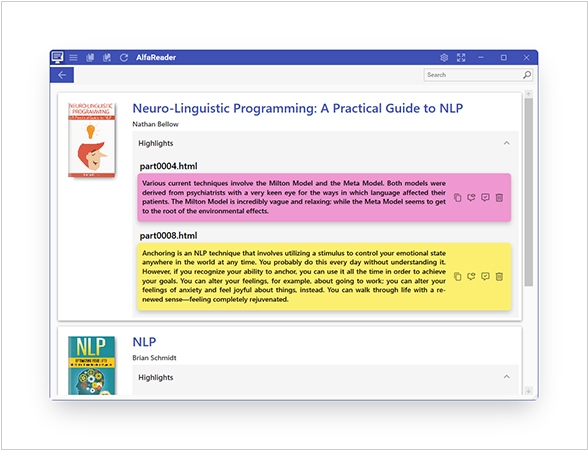
Alfa.NetSoft has released the new version of their reading app for Windows - Alfareader. The software was fully revamped and redesigned. It's home page now provides Google-like search with attractive bookshelf of recently read books. You can now adjust not only reading template, but also the theme of the main interface. The new timeline tool allows quickly navigate inside book. Moreover, Alfareader now provides tools to save and manage knowledge-blocks. You can easily annotate/highlight text and save the citate to Highlights panel. You can also add own notes/comments to these citates. Besides, Alfareader has a separate section where you can read and manage highlighted notes from all your books.
2017. Older versions of Adobe Digital Editions are no longer compatible with Overdrive
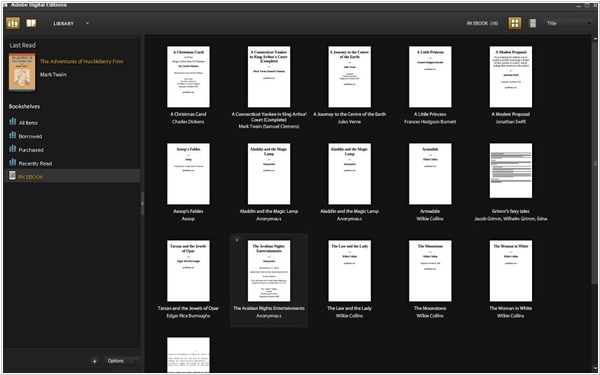
Ebook catalog software, Adobe Digital Editions, offers the functionality to transfer borrowed e-books from libraries or other bookstores to your e-reader, smartphone, or tablet. However, users of older versions of Digital Editions have been encountering numerous errors recently. This can be attributed to the updates made by Google Play, Overdrive, and other online retailers to the Adobe Content Server, resulting in compatibility issues for those relying on outdated versions of Adobe Digital Editions. To address these problems, it is crucial to update to version 4.5 of the software, which currently appears to be functioning without major issues.
2016. Adobe Digital Edition patches critial security flaws
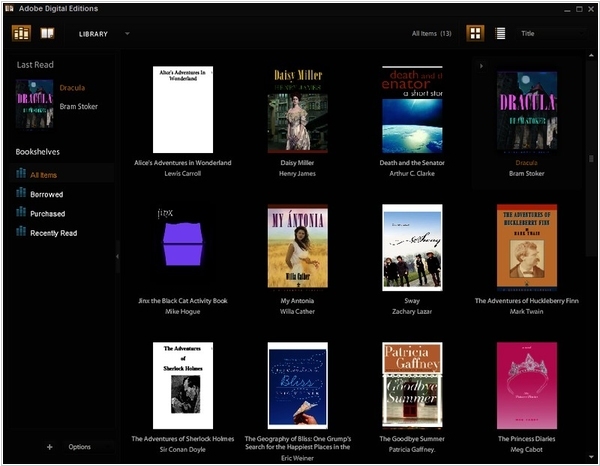
Adobe Digital Editions, a program utilized for acquiring, managing, and reading e-books, has unfortunately become a target for hackers, much like other Adobe software. Cybercriminals exploit this software as a means to distribute viruses and malware onto users' computers. Recently, four critical vulnerabilities that allow for arbitrary code execution were discovered in Adobe Digital Editions. Considering that the software relies on the internet for updates and acquiring books, this poses a significant risk to your computer's security. To address these vulnerabilities, Adobe is promptly releasing a security update. It is crucial that you update your Adobe Digital Editions software as soon as possible, especially if you use it for managing your e-books.
2015. Adobe Digital Editions app for the iPad released
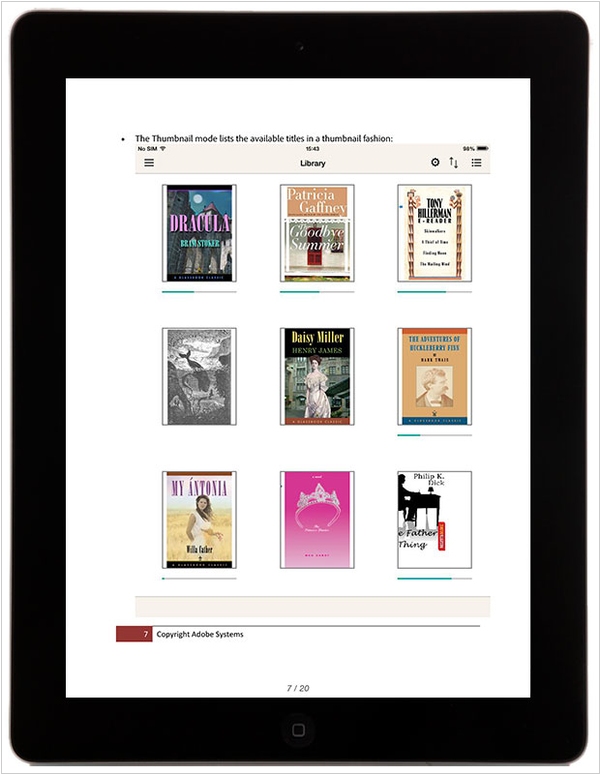
Adobe has introduced an iPad version of its personal library organizer, Adobe Digital Editions. This app is compatible with ePUB, including ePUB3, and PDF formats. While the app may appear utilitarian in design, lacking an exciting demonstration of its capabilities, it offers a straightforward guide to reading ePUBs and PDFs once installed. Adobe is not alone in facing criticism for its own eBook products, as even Apple's iBooks Store rarely showcases the potential of its own iBooks Author, suggesting a certain disconnect in Apple's publishing efforts. Nonetheless, Adobe Digital Editions proves useful for readers seeking access to eBooks from their local library.
2014. Adobe’s e-book reader tracks readers’ data
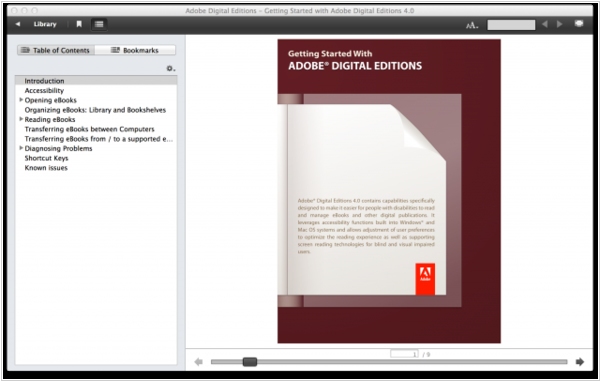
As per a report from Ars, it has come to light that Adobe Digital Editions, the widely-used e-book and PDF reader in numerous libraries, keeps track of and records the activity of patrons accessing electronic lending libraries. Disturbingly, this includes logging every document added to the local "library" and monitoring users' interactions with those files. Adding to the concern, these logs are transmitted over the Internet without encryption, meaning that anyone capable of monitoring network traffic (such as the National Security Agency, Internet service providers, cable companies, or individuals sharing a public Wi-Fi network) can easily observe users' actions. This raises significant privacy and security issues, as unauthorized individuals can essentially peer over the shoulders of readers, infringing upon their privacy and potentially accessing sensitive information.
2014. Adobe Digital Editions 3.0 promises better DRM, layout support
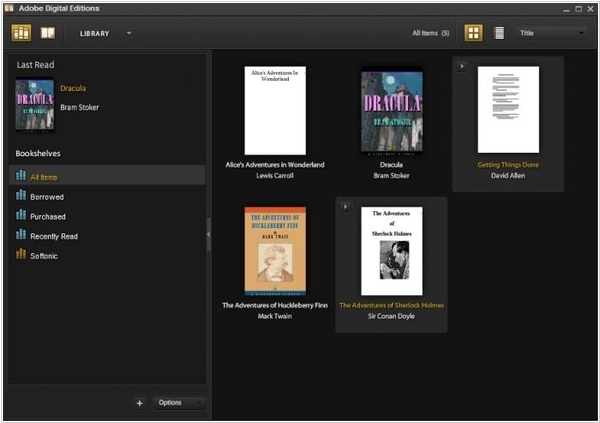
Adobe has recently unveiled the latest iteration of its library organization software, Adobe Digital Editions 3.0, catering to both Windows and Mac users. The prominent highlight of this release is the introduction of an upgraded DRM Scheme. According to Adobe, this new scheme has undergone rigorous reinforcement to bolster its security measures, thwarting any unauthorized access to files protected by Digital Rights Management. Version 3.0 also brings notable enhancements to the search functionality when sifting through PDF files, enabling users to conduct targeted searches within specific text ranges. Additionally, the update incorporates improved support for vertical layout and orientation by incorporating limited compatibility with the "epub-text-orientation" CSS property. Adobe Digital Editions now grants access to four out of the property's six values: mixed, upright, sideways-right, and sideways. Moreover, it now accurately aligns special characters that serve as both full- and half-width representations. Users can readily obtain Adobe Digital Editions 3.0 as a freely available download for both Windows and Mac platforms. To utilize the software as a supported device for reading protected eBook files, users must possess an Adobe ID, which is necessary for signing in and authorizing their computer.
2014. Adobe Digital Editions 2.0 adds accessibility support
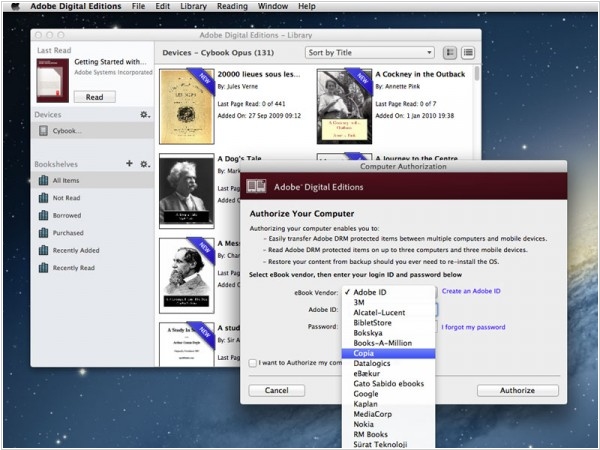
Adobe has introduced Adobe Digital Editions 2.0, a free software application designed for organizing ebooks on both PC and Mac platforms. This release marks the inclusion of accessibility support for the first time, along with the incorporation of cutting-edge mobile reader technology, facilitating seamless ebook management between computers and mobile devices. The standout feature in Adobe Digital Editions 2.0 is its enhanced accessibility functionality, which ensures a more convenient reading experience for ebooks. This encompasses provisions for high-contrast screens and assistive software such as Window-Eyes (Windows), VoiceOver (Mac), JAWS, and NVDA. Furthermore, Version 2.0 encompasses the latest advancements in mobile reader technology, including Vendor ID, Bookseller ID, and Japanese text support. These additions enable users to sign in using Vendor or Bookseller IDs from platforms like Google or Barnes & Noble, granting access to purchased content from these vendors. Adobe Digital Editions 2.0 can be downloaded free of charge for both PC and Mac systems. To transfer book purchases utilizing the program, users need a compatible EPUB-capable eBook Reader. A comprehensive list of compatible devices can be found here.
2013. AlfaReader - new cool PDF/EPUB reading app for Windows PC
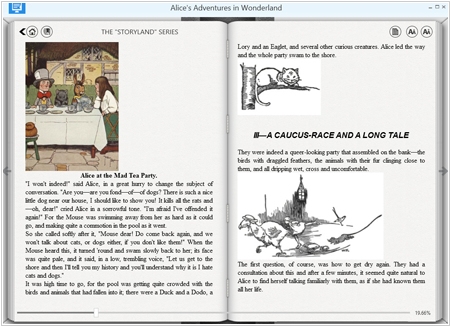
The creators of the well-known ebook management software, Alfa eBooks Manager, have developed a new desktop PC ebook reading application called AlfaReader. Marketed as a lightweight and speedy ebook reader, it is specifically designed for reading various types of digital content such as electronic magazines, textbooks for students, medical and scientific books, technical publications, and illustrated books for children. AlfaReader supports multiple formats including PDF, EPUB, and TXT, providing features such as the ability to create a visually appealing virtual bookshelf, set bookmarks, and view ebook metadata. One notable aspect of AlfaReader is its range of e-reader templates, including an engaging virtual book with realistic page-flipping effects. Of particular interest is its EPUB reader, which enables users to navigate through a book page by page, bookmark specific pages, and view zoomed-in images. The best part is that AlfaReader is completely free, making it great news for desktop users who enjoy reading books on their computer.