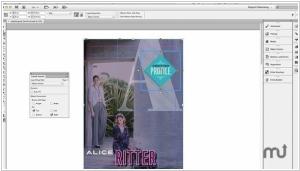Adobe InDesign vs QuarkXPress
Last updated: July 10, 2023
Adobe InDesign and QuarkXPress are both professional desktop publishing software used by designers and publishers to create and layout print publications. While they share similarities in terms of their purpose, there are key differences between the two programs.
One significant difference lies in their market dominance and popularity. Adobe InDesign is widely regarded as the industry standard for desktop publishing software, with a large user base and widespread adoption in the design and publishing industries. It offers a comprehensive set of features and integration with other Adobe Creative Cloud applications, such as Photoshop and Illustrator. On the other hand, QuarkXPress, although once a dominant player in the desktop publishing market, has a smaller user base and is less prevalent in the industry. However, QuarkXPress has its dedicated user community and offers unique features that may appeal to certain users.
Another important difference is the user interface and workflow. Adobe InDesign has a modern and intuitive user interface, which has been refined over the years based on user feedback and industry trends. It offers a user-friendly experience with features like drag-and-drop functionality, live preview, and easy-to-access panels for adjusting layout elements. QuarkXPress, on the other hand, has its own unique user interface that may have a steeper learning curve for those transitioning from other software. It offers a highly customizable workspace and a different approach to layout and design tools, which may suit users who prefer a specific workflow or have established workflows within QuarkXPress.
Additionally, there may be differences in the availability of certain features and integration with other software and platforms. Adobe InDesign benefits from its integration with other Adobe Creative Cloud applications, allowing for seamless file exchange and collaboration. It also offers extensive support for exporting to various file formats and compatibility with different printing standards. QuarkXPress, on the other hand, may have its unique set of features that appeal to specific users or industries. It offers features like conditional styles, advanced typography control, and advanced PDF editing capabilities that may be advantageous for users with specific requirements.
One significant difference lies in their market dominance and popularity. Adobe InDesign is widely regarded as the industry standard for desktop publishing software, with a large user base and widespread adoption in the design and publishing industries. It offers a comprehensive set of features and integration with other Adobe Creative Cloud applications, such as Photoshop and Illustrator. On the other hand, QuarkXPress, although once a dominant player in the desktop publishing market, has a smaller user base and is less prevalent in the industry. However, QuarkXPress has its dedicated user community and offers unique features that may appeal to certain users.
Another important difference is the user interface and workflow. Adobe InDesign has a modern and intuitive user interface, which has been refined over the years based on user feedback and industry trends. It offers a user-friendly experience with features like drag-and-drop functionality, live preview, and easy-to-access panels for adjusting layout elements. QuarkXPress, on the other hand, has its own unique user interface that may have a steeper learning curve for those transitioning from other software. It offers a highly customizable workspace and a different approach to layout and design tools, which may suit users who prefer a specific workflow or have established workflows within QuarkXPress.
Additionally, there may be differences in the availability of certain features and integration with other software and platforms. Adobe InDesign benefits from its integration with other Adobe Creative Cloud applications, allowing for seamless file exchange and collaboration. It also offers extensive support for exporting to various file formats and compatibility with different printing standards. QuarkXPress, on the other hand, may have its unique set of features that appeal to specific users or industries. It offers features like conditional styles, advanced typography control, and advanced PDF editing capabilities that may be advantageous for users with specific requirements.
10
The industry-leading page design and layout app lets you create, preflight, and publish beautiful media-rich books. InDesign CC has everything you need to make eBooks, that draw people in with audio, video, slideshows, and animations. InDesign makes it easy to manage your design elements and quickly deliver immersive experiences in any format, from EPUB and PDF to HTML.
10
Creative expression requires the right tools and when it comes to professional results, details matter. QuarkXPress delivers stunning graphics, virtuoso productivity features and a design canvas to accentuate your creativity. So whether you love print or live digital, XPress Yourself with QuarkXPress.