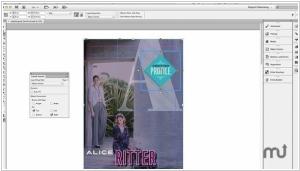Adobe InDesign vs Vellum
Last updated: October 21, 2023
Adobe InDesign and Vellum are both powerful software tools used in the publishing industry, but they have distinct differences in terms of their features, versatility, and user interface.
1. Features: Adobe InDesign is a comprehensive desktop publishing software that offers a wide range of features for designing and laying out various types of print and digital publications. It provides extensive tools for creating complex layouts, handling typography, managing images and graphics, and incorporating interactive elements. InDesign is highly versatile and can be used for designing anything from books and magazines to brochures and digital content. Vellum, on the other hand, is specifically focused on e-book formatting. It offers a streamlined set of features for importing, formatting, and generating e-book files. Vellum provides pre-designed templates and themes to simplify the process of creating professional-looking e-books without the need for extensive design skills.
2. Versatility: Adobe InDesign is known for its versatility and flexibility, allowing users to create a wide range of print and digital publications. It supports multiple file formats, offers advanced typography features, and provides extensive control over design elements. InDesign is often used by professional designers and publishers for complex projects that require precise layout control and advanced design capabilities. Vellum, on the other hand, is specialized in e-book formatting. While it excels at creating beautifully formatted e-books, its focus is limited to the specific requirements of e-book publishing. Vellum may not offer the same level of versatility as InDesign when it comes to designing and producing other types of publications beyond e-books.
3. User Interface: Adobe InDesign has a robust and feature-rich interface that may have a steeper learning curve, especially for users who are new to professional publishing software. It offers extensive options and customization, making it a powerful tool for experienced designers. InDesign's interface allows for precise control over layout, typography, and design elements. Vellum, in contrast, provides a simplified and user-friendly interface tailored specifically for e-book formatting. It offers a WYSIWYG (What You See Is What You Get) approach, allowing users to see real-time previews of their e-book formatting changes. Vellum's interface focuses on ease of use and streamlining the e-book formatting process, making it more accessible for authors and publishers without extensive design experience.
1. Features: Adobe InDesign is a comprehensive desktop publishing software that offers a wide range of features for designing and laying out various types of print and digital publications. It provides extensive tools for creating complex layouts, handling typography, managing images and graphics, and incorporating interactive elements. InDesign is highly versatile and can be used for designing anything from books and magazines to brochures and digital content. Vellum, on the other hand, is specifically focused on e-book formatting. It offers a streamlined set of features for importing, formatting, and generating e-book files. Vellum provides pre-designed templates and themes to simplify the process of creating professional-looking e-books without the need for extensive design skills.
2. Versatility: Adobe InDesign is known for its versatility and flexibility, allowing users to create a wide range of print and digital publications. It supports multiple file formats, offers advanced typography features, and provides extensive control over design elements. InDesign is often used by professional designers and publishers for complex projects that require precise layout control and advanced design capabilities. Vellum, on the other hand, is specialized in e-book formatting. While it excels at creating beautifully formatted e-books, its focus is limited to the specific requirements of e-book publishing. Vellum may not offer the same level of versatility as InDesign when it comes to designing and producing other types of publications beyond e-books.
3. User Interface: Adobe InDesign has a robust and feature-rich interface that may have a steeper learning curve, especially for users who are new to professional publishing software. It offers extensive options and customization, making it a powerful tool for experienced designers. InDesign's interface allows for precise control over layout, typography, and design elements. Vellum, in contrast, provides a simplified and user-friendly interface tailored specifically for e-book formatting. It offers a WYSIWYG (What You See Is What You Get) approach, allowing users to see real-time previews of their e-book formatting changes. Vellum's interface focuses on ease of use and streamlining the e-book formatting process, making it more accessible for authors and publishers without extensive design experience.
10
The industry-leading page design and layout app lets you create, preflight, and publish beautiful media-rich books. InDesign CC has everything you need to make eBooks, that draw people in with audio, video, slideshows, and animations. InDesign makes it easy to manage your design elements and quickly deliver immersive experiences in any format, from EPUB and PDF to HTML.
15
Vellum is a software for creating Apple-, Kobo- and Amazon-approved ebooks and POD books with one click. It creates not only professional but beautiful text-centric ebooks. The creators took care of everything: simple to use, easily imports from Word, and easy to change things even after the epub export. Only Available for Mac
Adobe InDesign vs Vellum in our news:
2023. Vellum improves search and start-up window
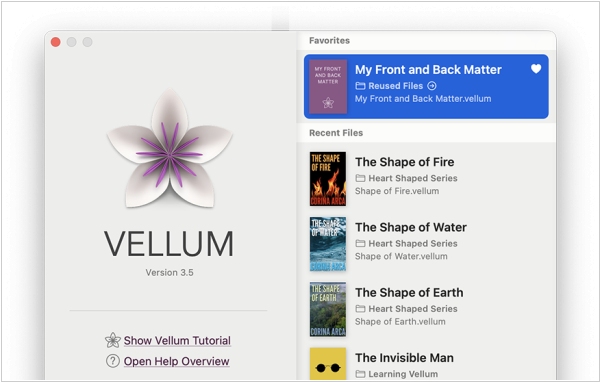
Ebook Editing software for Mac, Vellum, has introduced several new features to improve user experience. Firstly, the updated Find Bar is now more intuitive and can effectively find words that contain apostrophes, quotes or ellipses. Additionally, the Startup Window has been revamped to display up to 100 of the user’s most recent files, with the option to pin frequently accessed files to the top. The new update also allows users to control whether scene breaks are clarified at the top or bottom of the page. Other new features include the ability to undo changes in whole words rather than single letters, a larger editing space in the Text Editor, the display of Custom Heading Background Presence as a number, the inclusion of subheads in the Logical TOC (or “NCX”), and improved functionality of Keep with Next preceding Text Features.
2022. Vellum 3.4 enables export books to Word
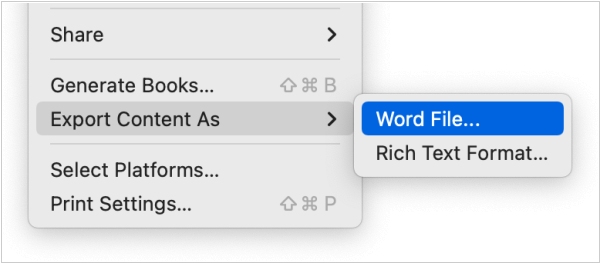
The new version of ebook Formatting software Vellum 3.4 has been released with exciting new features. In addition to importing Word files to Vellum, you can now export your written content to a Word file using the Export Content command in the File menu. With the new Written Note feature, you can add a personal touch to your book by including a letter or note from a character. You can customize the letter with different parts and select from a variety of handwritten typefaces or options that match your book's font. Furthermore, the new Text Conversation feature allows you to format text messages between characters in your book. You can configure sent and received messages and choose from six different style options to make your book look more interactive.
2021. Vellum 3.0 brings cool ebook templates
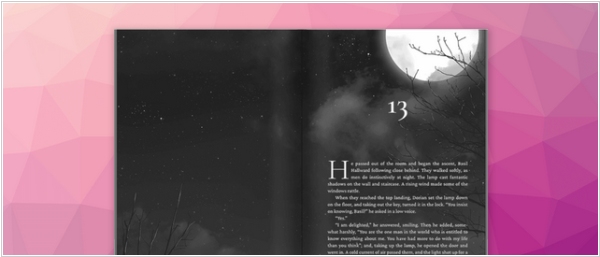
Vellum 3.0 has been released, offering new and exciting options for book styling. With 24 different styles, including 16 new designs, users can now customize their books in countless ways. Each style has multiple configurations available, and a brand new browser for styles has been added with new categories to help users find the perfect match for their story. Full-bleed heading backgrounds have also been added, allowing users to add a rich background behind the beginning of each chapter in their print edition. Vellum provides six illustrated backgrounds, but users can also upload their own custom background. Users can also create Saved Styles to easily reuse a configuration for future books in a series.