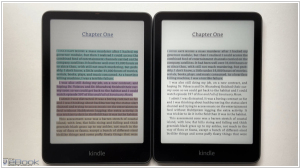Adobe Reader vs Xodo
July 12, 2025 | Author: Maria Lin
21
Adobe Reader software is the free trusted standard for reliably viewing, printing, and annotating PDF documents. It’s the only PDF file viewer that can open and interact with all types of PDF content, including forms and multimedia.
22
Xodo allows to securely view, read, annotate, and work with your PDF books across all platforms and devices with the ultimate all-in-one document solution.
If you ever find yourself staring at a PDF, wondering which piece of software will best facilitate your journey through the labyrinth of digital documents, fear not! Both Adobe Reader and Xodo will happily let you open, annotate and sign your way to enlightenment. They’ll search your text, fill out your forms and even shake hands with the cloud like an old acquaintance who owes it money. And yes, they both have free versions, because even software has to lure you in with a free cup of tea before asking for your wallet.
Adobe Reader, hailing from the great corporate behemoth of Adobe in the USA, carries with it the weight of history, the burden of expectation and an uncanny ability to consume system resources like a starved wildebeest at an all-you-can-eat buffet. It’s deeply embedded in the Adobe ecosystem, which means if you ever feel the need to tango with Acrobat or dance a jig with Creative Cloud, it’s got you covered. Its accessibility features are so advanced that, given time, it might just start reading your thoughts instead of your PDFs. It’s very much the tool of professionals, enterprise users and anyone with a particular fondness for clicking "Accept" on lengthy license agreements.
Xodo, on the other hand, originates from Canada, a country known for politeness, maple syrup, and, apparently, lightweight PDF software. Unlike its American cousin, it prides itself on being fast, nimble and less prone to eating your system memory for breakfast. With built-in collaboration tools, it’s perfect for students, small teams and people who want to edit a PDF without feeling like they’ve accidentally launched a NASA mission. It does what it needs to do without the existential dread of a bloated interface and honestly, that’s quite refreshing.
Adobe Reader, hailing from the great corporate behemoth of Adobe in the USA, carries with it the weight of history, the burden of expectation and an uncanny ability to consume system resources like a starved wildebeest at an all-you-can-eat buffet. It’s deeply embedded in the Adobe ecosystem, which means if you ever feel the need to tango with Acrobat or dance a jig with Creative Cloud, it’s got you covered. Its accessibility features are so advanced that, given time, it might just start reading your thoughts instead of your PDFs. It’s very much the tool of professionals, enterprise users and anyone with a particular fondness for clicking "Accept" on lengthy license agreements.
Xodo, on the other hand, originates from Canada, a country known for politeness, maple syrup, and, apparently, lightweight PDF software. Unlike its American cousin, it prides itself on being fast, nimble and less prone to eating your system memory for breakfast. With built-in collaboration tools, it’s perfect for students, small teams and people who want to edit a PDF without feeling like they’ve accidentally launched a NASA mission. It does what it needs to do without the existential dread of a bloated interface and honestly, that’s quite refreshing.