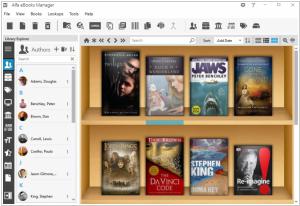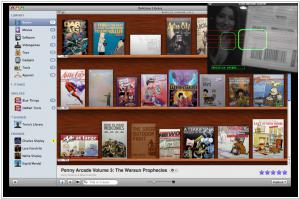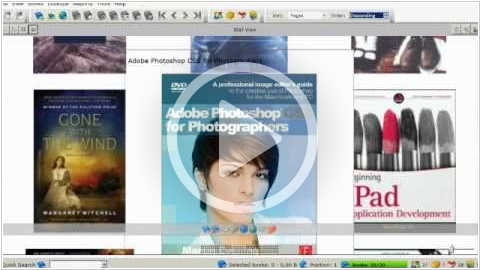Alfa Ebooks Manager vs Delicious Library
Last updated: July 12, 2023
Alfa Ebooks Manager and Delicious Library are both software programs designed for managing and organizing collections, but they have key differences in terms of their focus, features, and compatibility. Firstly, Alfa Ebooks Manager is specifically designed for managing e-book collections. It supports a wide range of e-book formats such as EPUB, MOBI, and PDF, and offers features like cataloging, tagging, searching, and batch editing. Alfa Ebooks Manager also provides integration with popular e-book retailers and allows users to import metadata and cover images automatically. In contrast, Delicious Library is a broader collection management tool that caters to various types of collections, including books, movies, music, and more. It focuses on visually organizing and cataloging physical items, offering features like barcode scanning, cover recognition, and online search for item details.
Secondly, the user interface and visual presentation differ between the two programs. Alfa Ebooks Manager has a more utilitarian and text-based interface, prioritizing functionality and efficiency for managing e-book collections. It provides detailed metadata fields and options for customizing the organization of e-books. Delicious Library, on the other hand, emphasizes visual appeal and aesthetics. It offers a visually rich interface with virtual bookshelves and dynamic cover displays. The emphasis is on creating an immersive and visually engaging experience when managing physical collections, with features like 3D shelf view and customizable item covers.
Lastly, the compatibility and platform support vary between Alfa Ebooks Manager and Delicious Library. Alfa Ebooks Manager is compatible with Windows operating systems and offers limited support for macOS. It is primarily focused on managing digital e-books, with integration options for popular e-book platforms. In contrast, Delicious Library is designed exclusively for macOS and has robust integration with Apple technologies. It utilizes Mac-specific features like barcode scanning using the built-in iSight camera and syncs data across Apple devices through iCloud. It also integrates with other Mac applications like iTunes and iCal.
Secondly, the user interface and visual presentation differ between the two programs. Alfa Ebooks Manager has a more utilitarian and text-based interface, prioritizing functionality and efficiency for managing e-book collections. It provides detailed metadata fields and options for customizing the organization of e-books. Delicious Library, on the other hand, emphasizes visual appeal and aesthetics. It offers a visually rich interface with virtual bookshelves and dynamic cover displays. The emphasis is on creating an immersive and visually engaging experience when managing physical collections, with features like 3D shelf view and customizable item covers.
Lastly, the compatibility and platform support vary between Alfa Ebooks Manager and Delicious Library. Alfa Ebooks Manager is compatible with Windows operating systems and offers limited support for macOS. It is primarily focused on managing digital e-books, with integration options for popular e-book platforms. In contrast, Delicious Library is designed exclusively for macOS and has robust integration with Apple technologies. It utilizes Mac-specific features like barcode scanning using the built-in iSight camera and syncs data across Apple devices through iCloud. It also integrates with other Mac applications like iTunes and iCal.
63
The most powerful and easy-to-use book organizer. It is an ideal tool for book-lovers, collectors, students, academicians, schools and business libraries. Alfa Ebooks Manager allows to organize your electronic and/or print books in a single e-Library. You can quickly scan your computer for book files, parse metadata, add covers, tags and custom fields, update book data from the Web and even view books in 3D.
52
Catalog your books, movies, music, software, toys, tools, electronics, & video games. Import all your stuff onto your digital shelves using your Mac’s iSight webcam, our wireless barcode scanner, or your keyboard.
Alfa Ebooks Manager vs Delicious Library in our news:
2023. Alfa Ebooks Manager is available in Microsoft Store
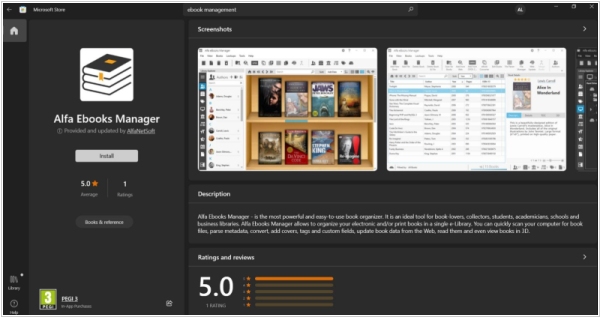
Popular ebook collection software Alfa Ebooks Manager is now available in Microsoft's Windows Store. It brings two advantages for the users. First - is easy installation with one click (the drawback is that you can't change the installation folder, but if you need it - you can still download the regular setup file from Alfa's website). The second, and more import, this guarantees the security of the software because every program is tested by Microsoft specialists before adding to the store. In particular they require the strong security certificate SHA256 to be applied. Taking into consideration Calibre's recent security flaws this is an important step for Alfa.
2020. Mac-based eBook management software Delicious Library 3.9 limits Amazon update fields
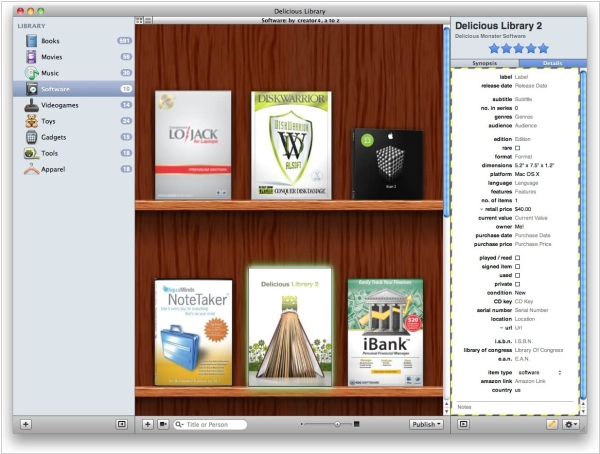
Delicious Library developers say that Amazon has replaced their current “Product Advertising” (version 4) interface - which the program uses to download all information when you scan items into your library. Unfortunately version 5, currently doesn't support all the functionality of version 4: editorial reviews, similar items, customer ratings, track lists (music), minutes (music & movie), series (books), and deweyDecimal are not yet in version 5, and Amazon has made no promise they'll be back. Amazon is now returning some authors last-name-first, like "Asimov, Isaac," so DL modified sorting by author so it recognizes this and sorts correctly (eg, still using last name first). Besides this, the new Delicious Library 3.9 has been updated for Catalina and can now recognize Kindle books as books. Developers also fixed a drawing bug where the ratings widget on the Details popover pane could look like it was always five stars on Mojave and above, fixed an interaction bug where scrolling down to during a Search wouldn't always trigger an Amazon lookup of the search terms. Mostly empty items with only a category (Book, Video, etc) and a title now look up correctly only in the right category.
2019. Alfa 8: New UI and Faster performance
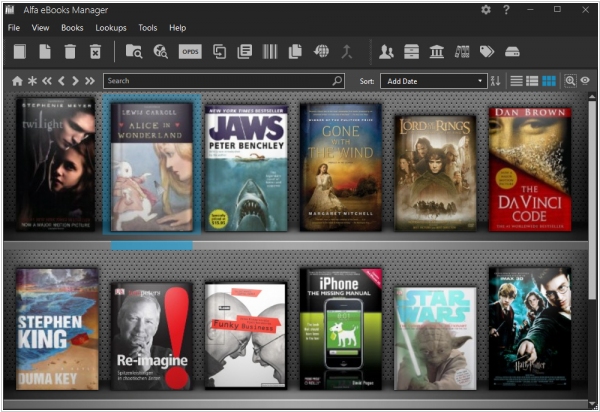
Amazon has released a firmware update (version 5.10.3) for several Kindle e-Ink e-readers, including the Oasis 2, Paperwhite 4, and Voyage. While the update's official description mentions improved performance without specific details, I have observed significant enhancements in page turn speed through swiping or tapping. This improvement will be particularly beneficial for avid ebook readers. Additionally, ebooks now open more quickly with this update. The firmware update is expected to be distributed via Wi-Fi over the next few days, reaching Kindle devices automatically.
2017. Delicious Library restricted to looking up items on Amazon US and Amazon Canada only.
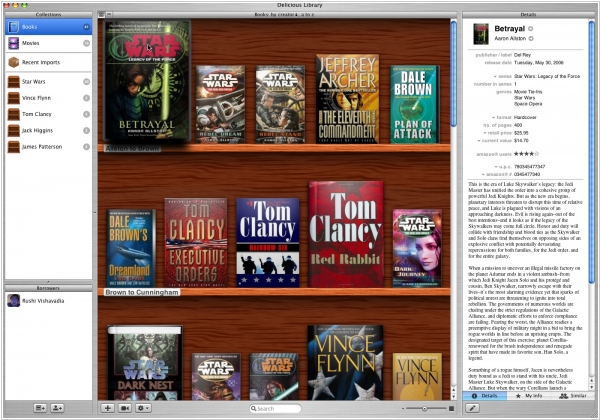
Book management software for Mac, specifically Delicious Library, will no longer receive updates for ebook metadata from Amazon, particularly from European Amazon sites. This decision has been made collectively by Amazon sites in Germany, Italy, France, Japan, Spain, and The United Kingdom, severing their ties with Delicious Monster this week. However, Amazon sites in the United States and Canada will continue to function for the time being. It's important to note that these sites primarily cater to English-speaking users and predominantly offer items for sale in North America. Amazon consistently restricts third-party ebook software and apps from accessing its content, whether on Kindle or in its book-store. This behavior suggests Amazon's desire to establish a monopoly as a book provider and exert control over every aspect of book consumption. It brings to mind the notable issue surrounding the novel "1984."
2017. Alfa Ebooks Manager 7 adds Web reader
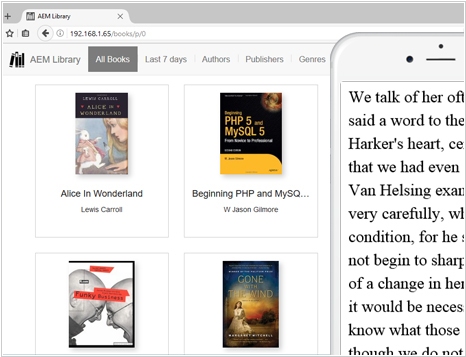
Alfa.NetSoft released the new version of its popular ebook management software Alfa Ebooks Manager 7. The new version features advanced Web Reader, that is available in software's web interface. It allows to open and read pdf, epub, mobi, fb2, djvu, txt ebooks in browser in your local network. It supports also mobile browsers, so you can read from your phone. The Web Reader bookmarks the last opened page for each book in browser's cookies. It also provides familiar options like text size, font, line height and others. And TOC is also available. The other new features include new Web interface and Autoupdate.
2014. Alfa Ebooks Manager 5 adds Web Server, Audio Palyer, LoC integration

Alfa.NetSoft has released the new version of the popular ebook library organizer Alfa Ebooks Manager 5. The main new feature is OPDS Web Server that allows to browse, search, view and download your books via LAN or Wi-Fi from any computer or mobile device. You can use a browser or one of ereading apps that support OPDS standard. Besides, the program now supports linking multiple files per book, editing metadata for PDF, EPUB, FB2, MOBI, AZW ebooks. Audiobook lovers will be pleased to see inbuilt audioplayer and 3D audiobook models. Largest US book library Library of Congress now can be used to update book data. The book card in Alfa now contains 3 fields dedicated to LoC. Alfa's interface was already translated to 17 languages (Create covers from any ebook page (PDF, DJVU), Retrieve ToC from file, New version autocheck, New interface languages (English, German, French, Spanish, Italian, Portuguese, Dutch, Russian, Czech, Turkish, Greek, Polish, Romanian, Hungarian, Indonesian, Arabic and Farsi). BTW they provide 50% discount #rightnow.
2013. Delicious Library 3 gets smart recommendations
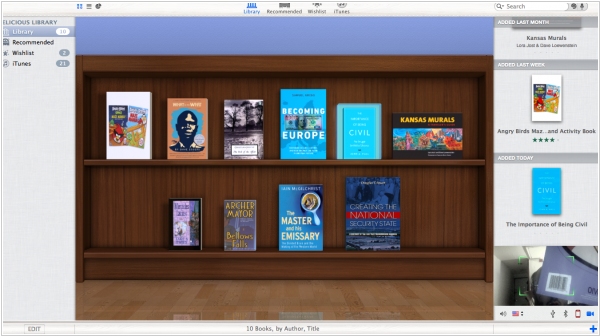
The latest release of home library software for Mac, Delicious Library 3, introduces exciting new features. One standout addition is Smart recommendations, which leverages analysis of your collections, ratings, and wishlist to generate personalized recommendations based on your unique collector profile. Notably, if any of your friends own the recommended items, Delicious Library conveniently highlights them for your attention. With Delicious Library 3, sharing your library with friends, borrowing desired items, and lending out your own items becomes effortlessly manageable. Moreover, the new Charts feature provides an insightful view of your collection's current value, total page count, and other engaging data, presented in visually appealing charts. Additionally, the iPhone app, Delicious Scanner, now offers enhanced mobility. By downloading the app on your iPhone, you can conveniently carry a handheld scanner in your pocket, further enhancing your library management experience.
2013. Alfa Ebooks Manager 4: New design, Book details pane and other features

Alfa.NetSoft released the new version of its book management software Alfa Ebooks Manager 4. The list of new features includes new sleeker design, book details pane (that allows to view book details while browsing your library), new cooler 3D View with author photos, File Finder (that allows to move library to another drive or computer), Kindle Integration (now you can manage your Kindle's library in Alfa), Import from Calibre OPF files, fast PDF parser (that allows to retrieve PDF metadata) and DJVU full support (now you can retrieve metadata and covers from Djvu books).
2012. Alfa eBooks Manager is now compatible with Windows 8
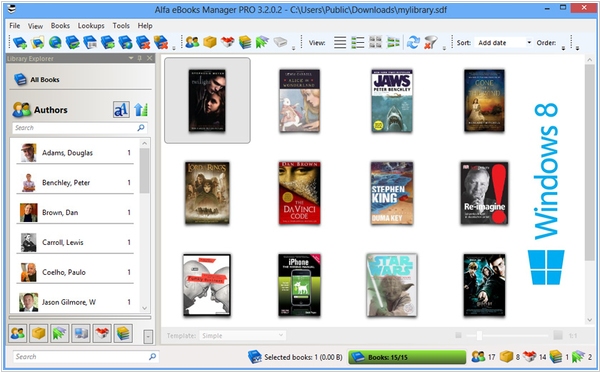
In October Microsoft will launch the new version of its operating system Windows 8. Alfaebooks developers decided to play a proactive and rebuilt their book library software Alfa Ebooks Manager (current version 3) to make it compatible with Windows 8. They also claim the new version works much faster on Windows 8 than on the older Windows versions.
2012. Alfa Ebooks Manager 3: Audiobook management, Filter Builder and other 40 improvements

After the year of silence Alfa.NetSoft released the new version of its book collection program Alfa Ebooks Manager 3. The developers say that they added more than 40 improvements. The main new features include Filter Builder (allows to filter book library by any condition), full drag-n-drop support, autoscaling Thumb View, audiobooks (MP3) support, hot Keys, import from CSV, new cool Export to HTML, new Interface Languages (now Alfa is available on 10 languages: English, German, French, Spanish, Italian, Portuguese, Dutch, Russian, Czech, Turkish and Farsi), enhanced 3D View, new tool to create ISO images, parallel Scanning, web plug-ins autoupdate, calendar in Library Explorer, context Help, multiple book selection in lookups and more.
2011. Alfa Ebooks Manager 2.5 improves library management, adds Google Books integration

Alfa Ebooks Manager hits the new version 2.5. The most important new feature is completely rebuilt Library Explorer - the control panel for managing e-Library. Now it works like the MS Outlook sidebar: you can show or hide buttons, transform buttons into icons or vice versa. In the Authors pane you can now display authors without grouping - it looks very cool. Besides, right in the Library Explorer you can view the number of books (in each genre, series, etc), edit and delete items. The bonus is that the new Library Explorer works much faster. The second important update is import from Google Library. You can select any book list in your Google Library and import all book data and covers to your AEM database. Other new features include multiple book selection, File Manager now allows to automatically create folders and move/copy ebooks to them basing on any parameter. For example, you can create a folder for each author or genre and put the appropriate books to them, MD5-check for detecting duplicates (in the Scan and inside the database), optimized (faster) Wall View, Web Search.
2011. Alfa Ebooks Manager 2.4 adds MOBI support

Alfaebooks developers continue to improve their book management program Alfa Ebooks Manager. Today they have launched the new version of the personal library software Alfa Ebooks Manager 2.4. The updated version adds MOBI books support (now you can parse all metadata from MOBI books) and provides the following new features: Dark Theme, ability to delete book files in the program interface, new Metallic bookshelf view, enhanced List Views with Author links, new option to turn off instant search (because in large libraries instant search could be rather slow), optimized Scan, Parser and Web Update tools (faster, more stable), multilingual interface (English, Deutsch, French, Russian, Portuguese, Dutch, Czech), new e-Library Statistics Viewer, new query "Books with " (it allows to detect books that have linked files, but these files where deleted or renamed or moved).
2011. Alfa Ebooks Manager launches the Free ebook manager
Alfa Ebooks Manager 2.0 on the fully rebuild platform have been released today. The new features include multiple genres per book, tags (that can be assigned to books), custom fields in the book card (up to 5 text custom fields), universal search, new Edit Books tool (that allows to edit almost any parameter in multiple books at once, including authors, tags, custom fields...), File Parser (allows to retrieve ISBN, parse metadata and create cover thumbnails for the ebooks that are already in the database). Besides, Alfa developers introduced the new pricing model. From now they provide Free version of Alfa Ebooks Manager. They say, the free version will be a good solution for book lovers, that want to create a beautiful e-Library of books that they have read or want to read.
2010. Alfa Ebooks Manager 1.9 - the most stylish eBook library manager
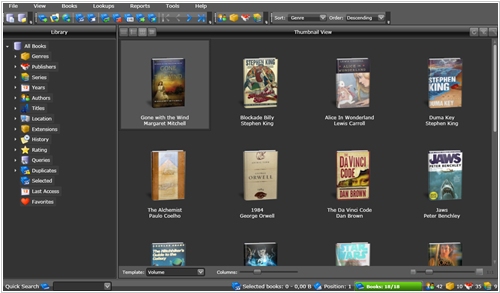
Alfa.NetSoft announced the release of the new ebook software version Alfa Ebooks Manager 1.9. It's not so revolutionary as the previous one but includes a lot of small improvements, requested by our customers. Besides, with this update we start adding new design themes, so that the software could better fit your style. The first is DARK THEME. The list of new features also includes multiple books selection using Shift (like in GMail), automated book site plug-in update, duplicates control (the new item in the sidebar tree), improved List View, improved Thumbnail View, improved Book card design, Web Update Options, book double-click options (now you can select to open Book Properties, Book File, 3D Book), improved File Manager (now it prevents duplicates and file overwriting), export books to CSV.
2010. Alfa Ebooks Manager 1.8 adds LRF, FB2, EPUB support, new beautiful e-library views
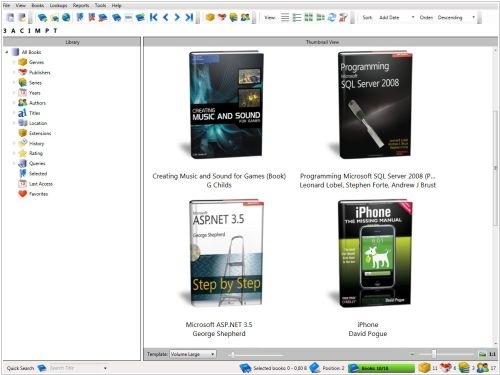
The developers of Alfa Ebooks Manager call their new software version "The new generation of ebook management software". They have implemented a lot of new features and dramatically improved the software performance. Here are the main new features: the new Table View with multiple sort and filter options (ideal for searching and organizing books), the new scalable List and Thumbnail views (that are perfect for e-library browsing and demonstrating), improved 3D and Wall views), customizable thumbnail size, new Scan tool, that works faster and can parse ebook metadata, File Manager that allows to copy, move and rename ebook files, the new Retrieve ISBN tool that supports PDF, EPUB, LRF, FB2, CHM, new Web Update tool that can be used to add books from the book sites, Google Images integration that allows you quickly update book covers, author pics and other images in the e-Library
2009. Alfa Ebooks Manager 0.7.5 optimizes PDF book catalog management
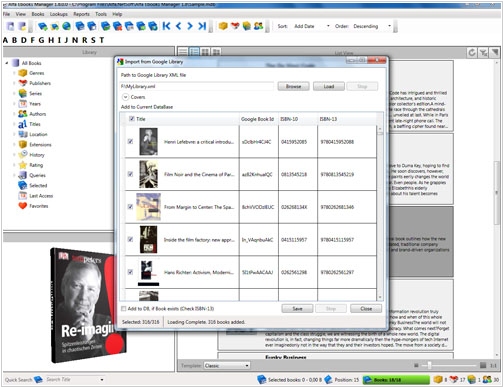
The new version of Alfa Ebooks Manager - v.0.7.5 has arrived. Unlin now Alfa Ebooks Manager used Adobe Acrobat Pro to render PDF ebooks, so that you could view them in 3D space. But as this software is quite expensive and some users can't afford it, the developers decided to provide another option - GhostScript. It's a free interpreter for PDF files. Besides, no you can import and export books between your Google Library and Alfa Ebooks Manager. To import the book list from Google Books save it as XML file on your computer. And the most impressive new feature is Virtual 3D-Wall View that turms your e-Library into interactive wall of books. The best way to understand what is it - is to give it a try. When scanning ebook files on your computer, Alfa Ebooks Manager tries to retrieve ebook ISBN from the file body. Of course, there is no standard, that defines exact ISBN position in the ebook file. That is why sometimes ISBN can be corrupted. Now you have an option to check if the given ISBN is valid using isbndb.com.
2009. Alfa Ebooks Manager adds 3D-book models, not free any more
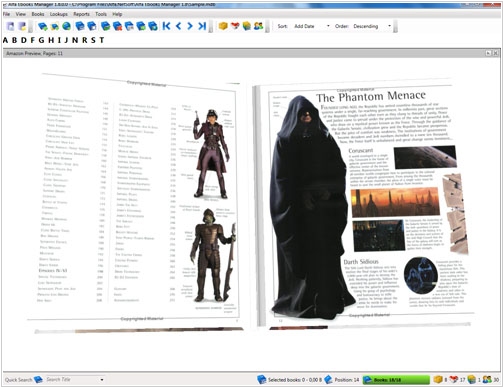
Yesterday the new version of Alfa Ebooks Manager - 0.7 was released. And it's not free anymore, but it's really a greate improvement over the previous version. The software interface is totally redesigned, so you could impress your friends when showing them your e-Library. You can select the e-Library layout and color scheme that better fits your style. The most outstanding new feature is 3D book view. It's like a real book on your computer screen. It has realistic size, back and front covers. You can rotate it in 3D space, open it and to turn over the pages. The content for these pages is either downloaded from Google Books and Amazon (these two sites provide the rendered book previews) or rendered from the book PDF file with the help of Adobe Acrobat Professional. If you have a blog or a website, you can easily take the 3D book snapshot and post it online, so that your friends had a better image of the book that you recommend.
2008. Delicious Library 2 gets HTML export

Delicious Library is a personal library software specifically designed for Mac users. The latest version, DL2, introduces an extensive range of new features, totaling over a hundred, along with numerous bug fixes. One noteworthy addition is the HTML export feature. When navigating through the web-based library and clicking on an item, a pop-up will appear at the bottom of the browser, showcasing the user-entered description information from DL2 or information sourced from Amazon. Additionally, the pop-up will display the user's media rating. It is reasonable to assume that this display can be customized to include or exclude specific information such as item ratings or even entire sections of the library when exporting to HTML sites. Notably, the HTML sites generated by DL2 are optimized for iPhone usage, ensuring compatibility across different sections of the library and the pop-up information display. However, minor user interface differences may be present, as expected.
2004. Delicious Library - a new book library software for Mac
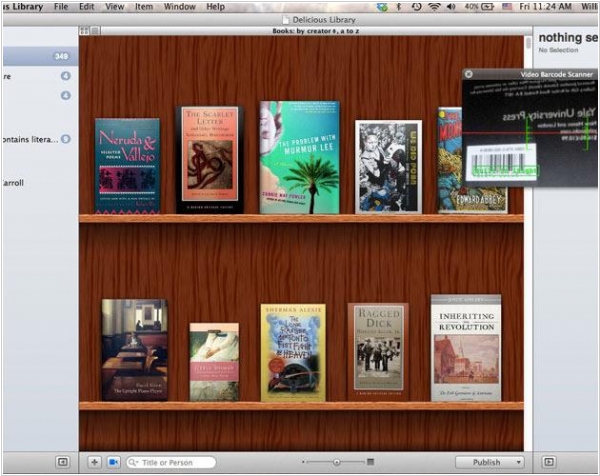
Delicious Library is an innovative digital asset management application designed for Mac OS X, allowing users to efficiently track and manage their physical book collections. Upon launching the application, Delicious Library provides a preloaded sample library as a starting point. The preferences in Delicious Library are relatively straightforward, with the option to disable speaking preferences, which can be beneficial when scanning multiple books. By default, Delicious Library displays your iTunes books and audiobooks. Searching for a book is as simple as entering a keyword, as Delicious Library retrieves relevant images and metadata for the searched item. If you have a USB or Bluetooth barcode scanner, you can utilize it to scan barcodes of your items. Alternatively, the application offers the capability to scan barcodes using your Mac's built-in iSight camera. In cases where barcodes are not available, you can manually enter ISBNs. Delicious Library automatically fetches metadata, including synopses, for added convenience. If you are uncertain about the book's edition, clicking on "More Info" allows you to view it on Amazon. Once a book is added, you can further enhance its entry by providing your own review or rating.