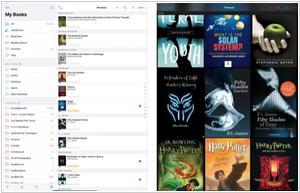BookBuddy vs Libib
Last updated: October 21, 2023
BookBuddy and Libib are both popular library management apps that allow users to organize and track their personal book collections, but they have distinct differences in terms of features, platform compatibility, and user experience.
1. Features: BookBuddy offers a range of features for managing book collections. It allows users to scan book barcodes or manually enter book information to create a digital library. BookBuddy provides customization options to categorize books, track reading progress, add ratings and reviews, and create personalized tags and lists. It also offers features like loan tracking, where users can keep track of books they've lent to others. Libib, on the other hand, offers similar functionalities with barcode scanning and manual entry. It allows users to organize books into multiple libraries and customize fields and tags. Libib also offers advanced search and filtering options, making it easier to navigate and locate specific books within the collection.
2. Platform Compatibility: BookBuddy is available on iOS devices, including iPhone, iPad, and iPod Touch, making it compatible with Apple's ecosystem. It offers a seamless experience for iOS users, including features like iCloud sync to access library data across multiple devices. Libib, on the other hand, is available on both iOS and Android devices, making it accessible to a broader user base. This cross-platform compatibility allows users to use Libib on their preferred mobile operating system, regardless of whether they have an iOS or Android device. Libib also offers a web version, allowing users to access and manage their libraries through a web browser.
3. User Experience: BookBuddy and Libib have different user interfaces that cater to different user preferences. BookBuddy features a clean and intuitive interface, making it easy for users to add, organize, and manage their book collections. It offers options to customize the appearance of book covers and provides a visually pleasing layout. Libib, on the other hand, offers a functional and straightforward interface that focuses on efficient book organization and searchability. It provides a grid-based layout to showcase book covers and allows users to easily navigate through their libraries. The user experience on both apps is designed to enhance the organization and management of book collections, but the choice between the two depends on individual preferences regarding user interface aesthetics and functionality.
1. Features: BookBuddy offers a range of features for managing book collections. It allows users to scan book barcodes or manually enter book information to create a digital library. BookBuddy provides customization options to categorize books, track reading progress, add ratings and reviews, and create personalized tags and lists. It also offers features like loan tracking, where users can keep track of books they've lent to others. Libib, on the other hand, offers similar functionalities with barcode scanning and manual entry. It allows users to organize books into multiple libraries and customize fields and tags. Libib also offers advanced search and filtering options, making it easier to navigate and locate specific books within the collection.
2. Platform Compatibility: BookBuddy is available on iOS devices, including iPhone, iPad, and iPod Touch, making it compatible with Apple's ecosystem. It offers a seamless experience for iOS users, including features like iCloud sync to access library data across multiple devices. Libib, on the other hand, is available on both iOS and Android devices, making it accessible to a broader user base. This cross-platform compatibility allows users to use Libib on their preferred mobile operating system, regardless of whether they have an iOS or Android device. Libib also offers a web version, allowing users to access and manage their libraries through a web browser.
3. User Experience: BookBuddy and Libib have different user interfaces that cater to different user preferences. BookBuddy features a clean and intuitive interface, making it easy for users to add, organize, and manage their book collections. It offers options to customize the appearance of book covers and provides a visually pleasing layout. Libib, on the other hand, offers a functional and straightforward interface that focuses on efficient book organization and searchability. It provides a grid-based layout to showcase book covers and allows users to easily navigate through their libraries. The user experience on both apps is designed to enhance the organization and management of book collections, but the choice between the two depends on individual preferences regarding user interface aesthetics and functionality.
32
BookBuddy is a powerful book management app that gives you access to your entire book catalog, anywhere. Using BookBuddy is fun and easy, allowing you to quickly find any book in your library, share your favorite books, and keep track of borrowed and lent books
29
Our library management app caters exclusively to home and private libraries. Our online software lets you create multiple libraries, catalog books, movies, and video games, lets you create tags, leave notes, import/export, and much more! Libib has created the best book, movie, and video game cataloging system available online!
BookBuddy vs Libib in our news:
2023. Libib adds Patron freeze to prevent self-checkouts/holds
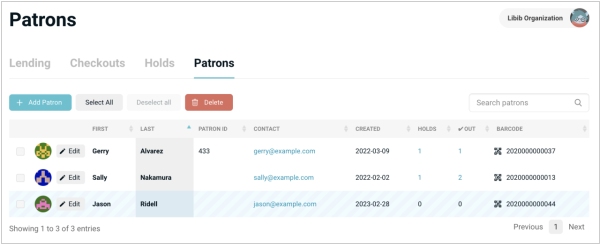
Cloud Library Management software Libib has introduced a new feature called Patron Freeze for Pro accounts. Previously, in Libib Pro accounts self-checkouts were available through the library's published platform or a kiosk. However, ensuring that patrons didn't exceed their item limits or place excessive holds relied solely on the honor system. The only way to address this issue was by deleting the patron entirely, which resulted in the removal of their patron histories and current checkouts/holds—something undesired. Now, Libib offers library managers the ability to freeze a patron's account. If a library manager chooses to freeze a patron, that patron will lose the ability to independently check out items or place holds. Instead, when they try to check out an item, they will receive a notification indicating that their account is currently frozen. To facilitate easy identification, any frozen patrons will be visually distinguished with a blue striped background when viewing the list of patrons.
2022. Online home library software Libib allows to edit individual fields fast
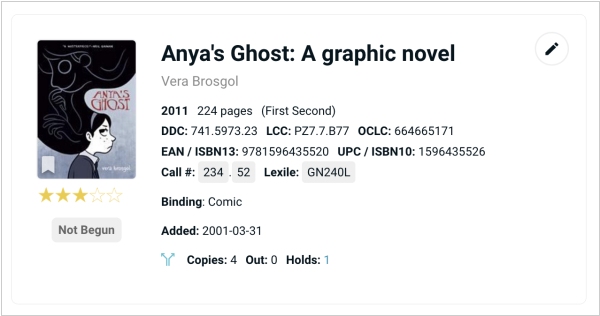
Libib has introduced a new additional way to edit individual fields on an item. Each item now displays a pencil icon which will bring up a quick edit menu. This menu is completely accessible through the keyboard; no need to use the mouse to click on anything once it’s up. Begin searching for the field name that you want to edit, and the list of options automatically reduce down to your choice. Using quick edit feature to change the title of an itemALT. Click enter on the keyboard to select the first option, or press the down-arrow key to select what you want. Your cursor is automatically placed in the input box, and you can start typing. Hit enter to save, or tab to the save button and hit enter. Once it is saved, you are brought right back to the searchable fields, where you can immediately begin editing another field. When you’re done, simply hit escape on your keyboard to close out.