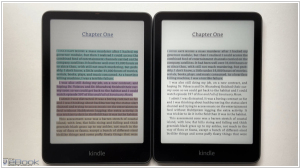Collectorz.com Book Collector vs Readerware
June 29, 2025 | Author: Maria Lin
47
Organize your book collection in no time at all. Download full book details and cover art. Just enter ISBNs or scan barcodes. Browse your book database in cover flow. Sort lists any way you want. Find books quickly and easily.Organize your book database and wish list. Never buy dupes again.
45
Unique and innovative library management, inventory and database solutions for collectors, booksellers, schools, churches, libraries, and other organizations all over the world. Lets you feed in a list of ISBNs, UPCs or barcode scans. Readerware then does the rest, automatically searching the web and cataloging your books, music and videos. Readerware can merge information from multiple web sites to build the most complete database possible, with cover art. Automatically and effortlessly.
See also:
Top 10 eBook Organizers
Top 10 eBook Organizers
Collectorz.com Book Collector vs Readerware in our news:
2023. CLZ Books allows to use multiple folder levels

Collectorz.com has released a significant update to its CLZ Books mobile app, introducing a usefull feature that expands the ability to browse and filter books in your collection. This update allows users to use multiple levels of folders (in the previous version it supported only one level with folders Author, Publisher, Subject, Location and so on). However, the latest version now allows you to combine folders. For example, you can now open Publisher folders and create Author folders within each of them. Additionally, the app now includes a set of pre-created multi-level favorite folders that are both convenient and practical, such as "Publisher/Author," "Publication Year/Author," and "Purchase Year/Retailer"
2022. Book collection software Collectorz.com added Month folders, Cover-paste feature

Book collection software Collectorz.com has added some new features. In the Cover tab of your Edit screen you can now paste an image from the clipboard. A quick popup will appear with the pasted image, asking you if you want to past it as front or back cover. In addition to existing “Year” folder options (e.g. for “Added Year”, “Purchase Year”, etc… ) the developers added two more “granular” folder options. You can now folder by “Month” (e.g. “Purchase Month”) or by the exact day (e.g. “Added Date”). These Month and Date folder options are now available for all your date fields. The final and smallest tweak: the “Move to Other Collection” command is now available for one specific items, from the toolbar above its Details Panel. The developers also did a small re-design to the screen that pops up for selecting which collection to move to.