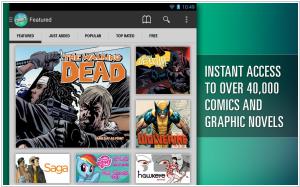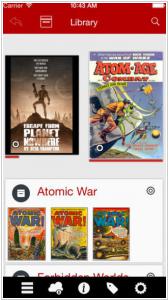ComiXology vs Comic Zeal
Last updated: July 09, 2023
ComiXology and Comic Zeal are both popular mobile applications for reading digital comics, but they have distinct differences in terms of their comic catalog, platform compatibility, and user interface.
1. Comic Catalog: ComiXology offers one of the largest catalogs of digital comics, with a vast selection of titles from major publishers, independent creators, and classic comic series. It provides access to a wide range of genres, including superhero comics, manga, graphic novels, and more. ComiXology also offers digital versions of popular comic series from publishers like Marvel, DC Comics, Image Comics, and many others. On the other hand, Comic Zeal focuses on providing a platform for users to import and organize their own digital comic collection. While Comic Zeal doesn't offer a built-in store or catalog, it allows users to add and manage their personal comic files in various formats, such as CBZ and CBR.
2. Platform Compatibility: ComiXology is available on multiple platforms, including iOS, Android, and web browsers. It is compatible with a wide range of devices, making it accessible to users across different mobile operating systems. ComiXology's platform compatibility enables readers to sync their library and reading progress across multiple devices. Comic Zeal, on the other hand, is primarily available on iOS devices. It offers a dedicated app for iPhone and iPad users, providing a seamless reading experience specifically tailored for Apple devices.
3. User Interface: ComiXology has a user-friendly interface that emphasizes ease of use and simplicity. It offers features like panel-by-panel guided reading, zooming, and customizable viewing options to enhance the reading experience. ComiXology's user interface is designed to optimize the display of comics on different screen sizes, ensuring a smooth and immersive reading experience. Comic Zeal, on the other hand, provides a customizable user interface that allows users to personalize the reading experience to their preferences. It offers features like guided view, page scaling, and intuitive navigation controls for easy and enjoyable comic reading.
1. Comic Catalog: ComiXology offers one of the largest catalogs of digital comics, with a vast selection of titles from major publishers, independent creators, and classic comic series. It provides access to a wide range of genres, including superhero comics, manga, graphic novels, and more. ComiXology also offers digital versions of popular comic series from publishers like Marvel, DC Comics, Image Comics, and many others. On the other hand, Comic Zeal focuses on providing a platform for users to import and organize their own digital comic collection. While Comic Zeal doesn't offer a built-in store or catalog, it allows users to add and manage their personal comic files in various formats, such as CBZ and CBR.
2. Platform Compatibility: ComiXology is available on multiple platforms, including iOS, Android, and web browsers. It is compatible with a wide range of devices, making it accessible to users across different mobile operating systems. ComiXology's platform compatibility enables readers to sync their library and reading progress across multiple devices. Comic Zeal, on the other hand, is primarily available on iOS devices. It offers a dedicated app for iPhone and iPad users, providing a seamless reading experience specifically tailored for Apple devices.
3. User Interface: ComiXology has a user-friendly interface that emphasizes ease of use and simplicity. It offers features like panel-by-panel guided reading, zooming, and customizable viewing options to enhance the reading experience. ComiXology's user interface is designed to optimize the display of comics on different screen sizes, ensuring a smooth and immersive reading experience. Comic Zeal, on the other hand, provides a customizable user interface that allows users to personalize the reading experience to their preferences. It offers features like guided view, page scaling, and intuitive navigation controls for easy and enjoyable comic reading.
20
ComiXology has revolutionized the comic book and graphic novel industry by delivering a cloud-based digital comics platform that makes discovering, buying, and reading comics more fun than ever before. ComiXology’s reading technology transforms the comic book medium into an immersive and cinematic experience, helping comiXology become one of iTunes top 10 grossing iPad apps in both 2011 and 2012. Offering the broadest library of comic book content from the top 75 publishers, and including independent creators as well, comiXology will not stop until everyone on the face of the planet has become a comic book fan.
19
Imagine holding your comic library in your hands; with Comic Zeal, you don't have to imagine. Your iPad is the perfect device for reading comics, but reading comics and manga isn't like reading books. You need a specialist app that can organize your comics by series, don't look through hundreds to find the one you want.
ComiXology vs Comic Zeal in our news:
2023. Amazon is merging Comixology into Kindle
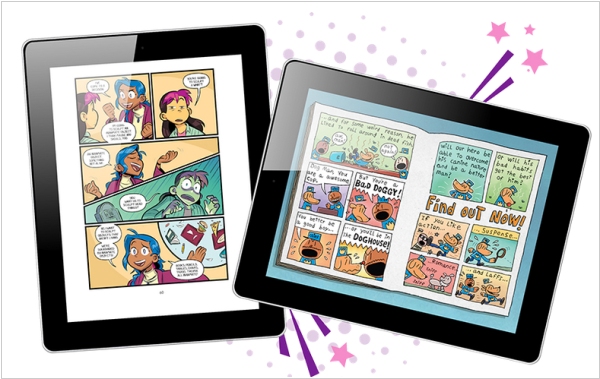
Amazon has revealed plans to merge the Comixology and Kindle applications on iOS, Android, and Fire OS starting December 4, 2023. Books previously purchased on Comixology will now automatically appear in your Kindle app library. While the enhanced Kindle app experience is currently accessible, users can still read their books in the Comixology app until the merger on December 4, 2023. To locate comics and manga in the Kindle app, users can simply utilize the 'Comics & Manga' filter, tailoring their library to display only these genres. Alternatively, the 'Books' filter allows users to view their library without comics, graphic novels, and manga titles. Additionally, the option to hide individual comics, graphic novels, and manga is available by long-pressing a title and selecting 'Hide Book,' with the hidden books accessible through the library filter menu by selecting 'Hidden.' Further details about the upcoming changes can be found here.
2022. ComiXology to get integrated into Amazon Kindle
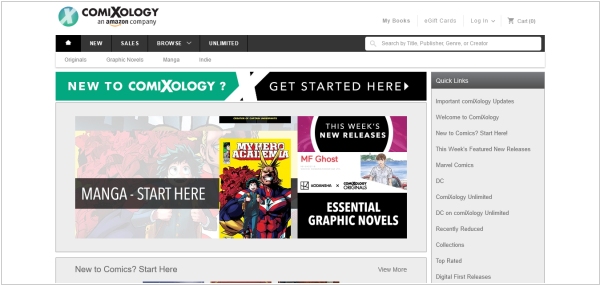
ComiXology became an Amazon acquisition eight years ago but remained an independent entity. However, significant changes are on the horizon. One such change includes a new policy that prohibits the download of DRM-free comics, and additionally, the integration of the ComiXology app into the Kindle app. The retirement of the ComiXology app is imminent, as it will be fully incorporated into the primary Kindle app for Android and iOS platforms. To assist users with the transition and comic viewing, a FAQ page has been created. Furthermore, the Kindle app has been enhanced to include the panel-by-panel 'Guided View' feature.
2016. Comixology launched Unlimited Comic Book Service

Comixology has recently introduced an exciting digital comic subscription service. For a monthly fee of $5.99, subscribers gain access to a diverse collection of comics and graphic novels. Numerous renowned publishers have joined this initiative, including Image Comics, Dark Horse Comics, IDW Publishing, BOOM! Studios, Dynamite Entertainment, Kodansha Comics, Oni Press, Valiant Entertainment, Archie Comics, Fantagraphics Books, Humanoids, Action Lab Entertainment, Aspen Comics, Zenescope Entertainment, and more. Notably, Marvel has opted out of participating in this new program, as they operate their own service called Marvel Unlimited. Similarly, DC is currently not involved and is yet to develop their own solution.
2014. ComiXology starts offering DRM-free backups of its digital comics

Digital comics platform comiXology, which was acquired by Amazon in April, has introduced a new feature that allows users to download DRM-free backups of titles from select publishers. These backups can be stored and read offline at the user's convenience. Upon purchase, eligible comics can be downloaded as PDF or CBZ files (a compressed format for comic books). However, it's important to note that major comic book publishers like Marvel and DC have not made their titles available in DRM-free formats. Nevertheless, smaller publishers such as Image Comics, Dynamite Entertainment, and MonkeyBrain Comics have opted to participate in this offering. Additionally, authors who utilize comiXology's self-publishing platform, comiXology Submit, have the choice to make their titles available in DRM-free formats.
2014. Amazon acquires comic book ecosystem Comixology
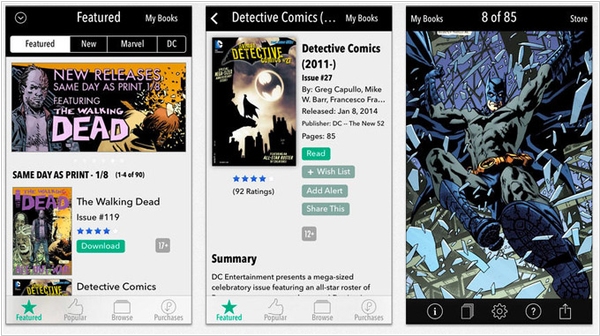
Amazon has made an announcement regarding their acquisition of comiXology, a renowned service that offers digital versions of comics from major publishers such as Marvel and DC. Often described as the iTunes/Kindle Store for comic books, comiXology provides an online store where users can purchase comics and subsequently read them either via their web platform or through the company's iOS/Android apps. With an extensive catalog, comiXology currently offers over 50,000 comics for sale. In 2013, the company introduced a self-publishing platform for comic creators, allowing them to upload and sell their own work. This strategic move aligns with Amazon's own self-publishing initiatives for books. ComiXology CEO David Steinberger has confirmed the news, assuring that the company will maintain its brand identity and continue operating as a subsidiary of Amazon.
2013. Comic Zeal 5.2 gets new engine and locking options
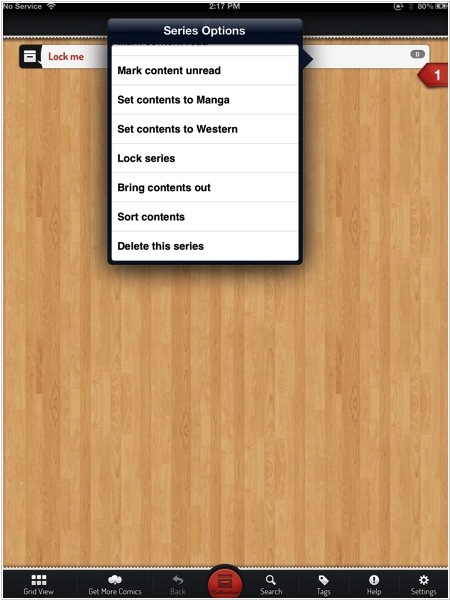
The new version Comic Zeal 5.2 features a lot of internal changes, including a big update to the code that shows you menus but there is only one really new feature and that is locking. Locking of Series in Comic Zeal and Pages and Notebooks in ThinkBook has been a very requested feature. The developer has implemented a very simple system that just stops these items from being opened in the app. You can use the options menu for a comic series, page or notebook to apply a lock to it. Then, whenever you want to open that item again you will have to enter a 4 digit passcode. The passcode is the same for all locked entries and you can set or change it through the application options menu. There is also a fairly lightweight system to reset the passcode which uses iTunes file sharing to import a particular file. When that's done the passcode will be reset.