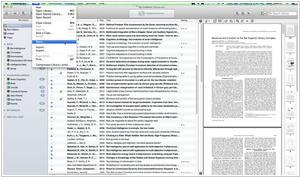EndNote vs JabRef
Last updated: July 09, 2023
EndNote and JabRef are both reference management tools used by researchers, but they have distinct differences in terms of their features, compatibility, and user interfaces. One key difference lies in their compatibility and platform support. EndNote is a commercial reference management tool that offers cross-platform compatibility, available for both Windows and macOS. It provides a comprehensive set of features for organizing references, generating citations and bibliographies, and collaborating with others. EndNote also integrates well with popular word processing software, making it seamless to insert citations and format documents. JabRef, on the other hand, is an open-source reference management tool primarily developed for Windows, macOS, and Linux. It offers compatibility with BibTeX and other reference formats, providing a streamlined interface for managing bibliographic data. JabRef's open-source nature allows for community contributions and customizability, making it popular among users who prefer an open-source solution or who work on multiple operating systems.
Another notable difference between EndNote and JabRef lies in their feature sets and capabilities. EndNote offers advanced features for organizing and managing references, including the ability to import references from various sources, attach PDFs, and automatically deduplicate entries. It provides a robust search function, allowing users to search within their reference library efficiently. EndNote also offers collaboration features, enabling users to share references, notes, and documents with other researchers. On the other hand, JabRef is primarily focused on reference management and offers essential features such as importing and exporting references, organizing bibliographic data, and generating citations and bibliographies. JabRef is known for its simplicity and lightweight design, making it an attractive choice for users who require a straightforward and efficient reference management tool without unnecessary complexity.
Additionally, EndNote and JabRef differ in their user interfaces and design choices. EndNote provides a user-friendly interface with a variety of views, allowing users to customize their workspace according to their preferences. It offers an intuitive layout with easy navigation and a wide range of options for organizing and editing references. EndNote's interface emphasizes usability and flexibility, catering to researchers with diverse needs. JabRef, on the other hand, offers a more minimalistic interface. It provides a straightforward layout for organizing and editing references, with features like search and filtering options. JabRef's interface is designed to prioritize efficiency and simplicity, allowing users to focus on managing their bibliographic data without unnecessary distractions.
Another notable difference between EndNote and JabRef lies in their feature sets and capabilities. EndNote offers advanced features for organizing and managing references, including the ability to import references from various sources, attach PDFs, and automatically deduplicate entries. It provides a robust search function, allowing users to search within their reference library efficiently. EndNote also offers collaboration features, enabling users to share references, notes, and documents with other researchers. On the other hand, JabRef is primarily focused on reference management and offers essential features such as importing and exporting references, organizing bibliographic data, and generating citations and bibliographies. JabRef is known for its simplicity and lightweight design, making it an attractive choice for users who require a straightforward and efficient reference management tool without unnecessary complexity.
Additionally, EndNote and JabRef differ in their user interfaces and design choices. EndNote provides a user-friendly interface with a variety of views, allowing users to customize their workspace according to their preferences. It offers an intuitive layout with easy navigation and a wide range of options for organizing and editing references. EndNote's interface emphasizes usability and flexibility, catering to researchers with diverse needs. JabRef, on the other hand, offers a more minimalistic interface. It provides a straightforward layout for organizing and editing references, with features like search and filtering options. JabRef's interface is designed to prioritize efficiency and simplicity, allowing users to focus on managing their bibliographic data without unnecessary distractions.
12
EndNote is a reference manager that helps you save time formatting citations, so you can focus on your research.
12
JabRef is an open-sourced, cross-platform citation and reference management software. It uses BibTeX and BibLaTeX as its native formats and is therefore typically used for LaTeX.
EndNote vs JabRef in our news:
2023. Free reference manager JabRef 5.8 gets 3-Way-Merge feature
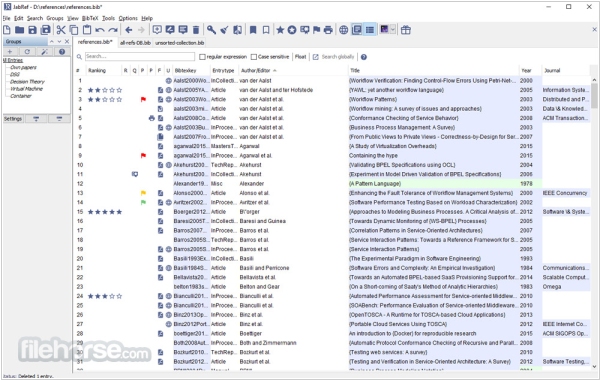
JabRef, an open-source citation manager for Windows, PC and Linux, has recently launched version 5.8, which includes a notable addition - the 3-Way-Merge feature. With this new feature, users can conveniently review and modify changes while merging entries and organizing their database. Furthermore, it enables the merging of groups, keywords, comments, and files when merging entries and also alerts users if the authors are the same but formatted differently. The External changes resolver dialog now displays a preview of the entry and the option to merge entries using the new 3-Way-Merge feature. Apart from this, JabRef's backup and saving feature has undergone significant improvements, including automatic backups (up to 10) in the user's app dir and a direct link to the backup folder to review backup files if an existing newer backup is found at startup. Additionally, these upgrades have fixed several issues related to detecting changes and saving in the library.
2020. EndNote 20 is now available for Mac
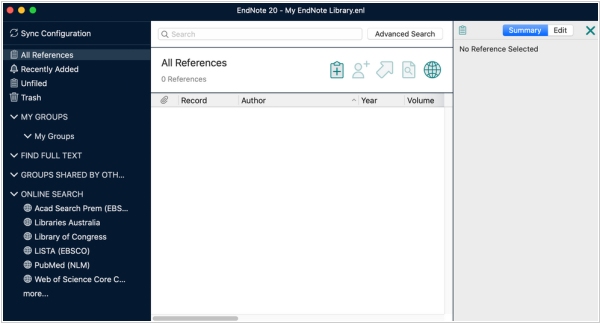
Commercial academic paper management software EndNote has released it's latest (20) version for Mac OS. As well as the Windows version, it features unlimited storage of references and attachments, ability to share library with up to 100 people, shared library activity feed logs changes made by collaborators, ability to insert citations and references from your library into your document and automatically builds a bibliography (in over 7,000 styles) directly in Word, add subheading and categories to bibliographies in Word, directly import references from online databases, one click find full text feature, citation report (with Web of Science subscription).
2020. EndNote 20 allows to annotate and organize PDFs more efficiently
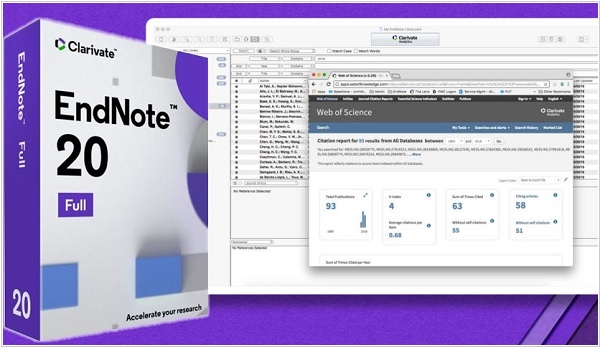
EndNote has released the new version of its popular Reference Management software EndNote 20, bringing a host of new features and improvements to the popular reference management software. At this time the program is only available for Windows. One of the most notable additions is the enhanced PDF handling capabilities, which allows users to import, annotate, and organize PDFs more efficiently. The new release also offers a revamped user interface, making it easier for users to navigate and customize their workflow. Another significant upgrade is the expanded citation style options, including support for over 9,000 reference styles. Overall, EndNote 20 offers a range of powerful tools for researchers, students, and academics to manage their references and streamline their work. The pricing starts at $275 for one license.