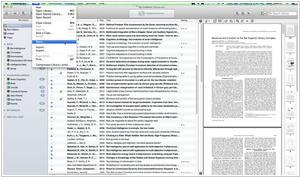EndNote vs Papers
Last updated: July 09, 2023
EndNote and Papers are both reference management tools designed to assist researchers in organizing and citing their research materials, but they have distinct differences in terms of their features, compatibility, and user interfaces. One key difference lies in their platform compatibility. EndNote is a widely used reference management tool available for Windows and macOS platforms. It provides a comprehensive set of features for importing, organizing, and citing references, as well as collaboration options. EndNote integrates well with popular word processing software, allowing users to insert citations and format documents seamlessly. On the other hand, Papers is primarily designed for macOS and iOS platforms. It provides a native application for these platforms, allowing users to manage their references, annotate PDFs, and generate citations. Papers offers integration with popular word processors like Microsoft Word and Apple Pages, making it a suitable choice for users who primarily work within the macOS ecosystem.
Another notable difference between EndNote and Papers lies in their approach to organizing and managing references. EndNote offers a robust set of features for importing and organizing references. It provides options to create libraries, manage groups, and attach PDFs to references. EndNote's interface allows users to categorize references, search within libraries, and customize reference metadata fields. It also offers advanced search options for locating specific references. Papers, on the other hand, focuses on simplicity and ease of use in reference management. It offers a visually appealing and intuitive interface, allowing users to import references, add notes, and organize references into collections and smart folders. Papers also provides advanced PDF management features, including annotation tools and the ability to search within PDFs. Papers' interface is designed to be user-friendly and efficient, catering to researchers who prefer a streamlined and visually engaging experience.
Additionally, EndNote and Papers differ in their citation style support and integration with external sources. EndNote provides extensive citation style options and allows users to customize and create their own citation styles. It supports a wide range of citation formats and provides tools for formatting citations and bibliographies. EndNote also offers direct searching and importing of references from online databases and libraries. Papers, on the other hand, provides a comprehensive collection of pre-built citation styles but with a more limited ability to create custom styles. Papers offers seamless integration with online sources, allowing users to import references directly from websites and search engines. It also provides built-in tools for finding and adding missing metadata to references. Papers' emphasis on efficient importing and integration with online sources makes it a preferred choice for researchers who frequently gather references from various online platforms.
Another notable difference between EndNote and Papers lies in their approach to organizing and managing references. EndNote offers a robust set of features for importing and organizing references. It provides options to create libraries, manage groups, and attach PDFs to references. EndNote's interface allows users to categorize references, search within libraries, and customize reference metadata fields. It also offers advanced search options for locating specific references. Papers, on the other hand, focuses on simplicity and ease of use in reference management. It offers a visually appealing and intuitive interface, allowing users to import references, add notes, and organize references into collections and smart folders. Papers also provides advanced PDF management features, including annotation tools and the ability to search within PDFs. Papers' interface is designed to be user-friendly and efficient, catering to researchers who prefer a streamlined and visually engaging experience.
Additionally, EndNote and Papers differ in their citation style support and integration with external sources. EndNote provides extensive citation style options and allows users to customize and create their own citation styles. It supports a wide range of citation formats and provides tools for formatting citations and bibliographies. EndNote also offers direct searching and importing of references from online databases and libraries. Papers, on the other hand, provides a comprehensive collection of pre-built citation styles but with a more limited ability to create custom styles. Papers offers seamless integration with online sources, allowing users to import references directly from websites and search engines. It also provides built-in tools for finding and adding missing metadata to references. Papers' emphasis on efficient importing and integration with online sources makes it a preferred choice for researchers who frequently gather references from various online platforms.
12
EndNote is a reference manager that helps you save time formatting citations, so you can focus on your research.
7
Papers reference manager helps to collect and curate the research material that you're passionate about. Our award-winning reference manager will dramatically improve the way you discover, organize, read, annotate, share, and cite.
EndNote vs Papers in our news:
2021. Papers improves RIS and BibTeX import, gets import from EndNote
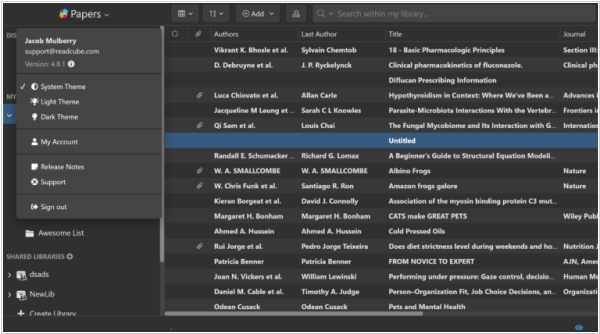
The latest release of Papers reference manager includes several new features that enhance its functionality. The update greatly improves the RIS and BibTeX import and incorporates informative error messages to help users identify and correct import errors. Additionally, the import process has become more flexible, meaning that reference dates such as "Armageddon" will not cause the whole import to fail, but instead, the program may skip that specific date. The update also introduces support for themes, allowing users to select their preferred theme by clicking on the Papers icon in the top left of the web interface or via the desktop settings. Furthermore, the new version enables the conversion of data from EndNote to SmartCite, enabling users to seamlessly continue their work using SmartCite's citation and bibliography management features.
2020. EndNote 20 is now available for Mac
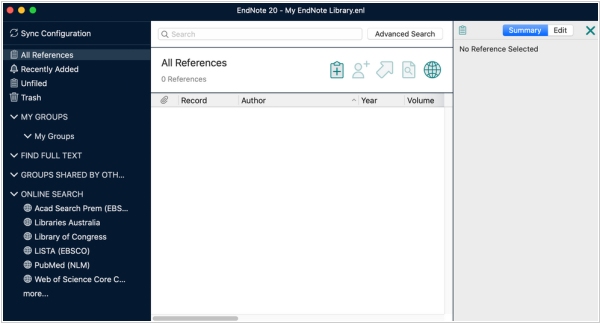
Commercial academic paper management software EndNote has released it's latest (20) version for Mac OS. As well as the Windows version, it features unlimited storage of references and attachments, ability to share library with up to 100 people, shared library activity feed logs changes made by collaborators, ability to insert citations and references from your library into your document and automatically builds a bibliography (in over 7,000 styles) directly in Word, add subheading and categories to bibliographies in Word, directly import references from online databases, one click find full text feature, citation report (with Web of Science subscription).
2020. EndNote 20 allows to annotate and organize PDFs more efficiently
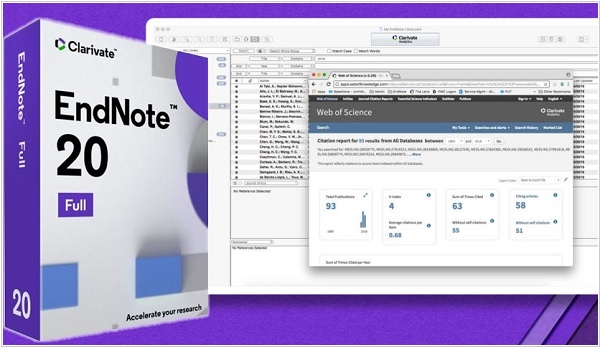
EndNote has released the new version of its popular Reference Management software EndNote 20, bringing a host of new features and improvements to the popular reference management software. At this time the program is only available for Windows. One of the most notable additions is the enhanced PDF handling capabilities, which allows users to import, annotate, and organize PDFs more efficiently. The new release also offers a revamped user interface, making it easier for users to navigate and customize their workflow. Another significant upgrade is the expanded citation style options, including support for over 9,000 reference styles. Overall, EndNote 20 offers a range of powerful tools for researchers, students, and academics to manage their references and streamline their work. The pricing starts at $275 for one license.