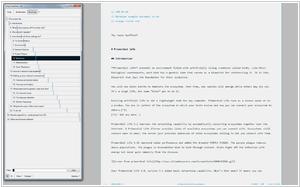FocusWriter vs Writemonkey
Last updated: July 12, 2023
FocusWriter and WriteMonkey are both popular writing software programs that aim to provide distraction-free environments for writers, but they have some key differences. First and foremost, FocusWriter offers a visually appealing and customizable interface that allows writers to immerse themselves in their work. It provides a full-screen writing mode with minimal distractions, displaying only the current paragraph or sentence, while hiding menus and toolbars. FocusWriter also offers customizable themes and background images to create a personalized writing environment. It provides a word count feature, timers, and writing goals to help writers stay focused and track their progress.
On the other hand, WriteMonkey takes a more minimalist approach to distraction-free writing. It offers a completely stripped-down interface with no distractions, featuring a black background and green text. WriteMonkey emphasizes simplicity and minimalism, focusing solely on the writing process without any additional features or customization options. It provides a typewriter mode, which keeps the current line in the center of the screen, and supports Markdown syntax for formatting. WriteMonkey also includes a spell checker and word count feature for basic writing assistance.
Another notable difference between FocusWriter and WriteMonkey is the platforms they support. FocusWriter is available for Windows, macOS, and Linux, providing cross-platform compatibility and accessibility. On the other hand, WriteMonkey is primarily designed for Windows and may not have official support for other operating systems. This difference in platform availability can be a crucial factor for writers depending on their preferred operating system or device.
On the other hand, WriteMonkey takes a more minimalist approach to distraction-free writing. It offers a completely stripped-down interface with no distractions, featuring a black background and green text. WriteMonkey emphasizes simplicity and minimalism, focusing solely on the writing process without any additional features or customization options. It provides a typewriter mode, which keeps the current line in the center of the screen, and supports Markdown syntax for formatting. WriteMonkey also includes a spell checker and word count feature for basic writing assistance.
Another notable difference between FocusWriter and WriteMonkey is the platforms they support. FocusWriter is available for Windows, macOS, and Linux, providing cross-platform compatibility and accessibility. On the other hand, WriteMonkey is primarily designed for Windows and may not have official support for other operating systems. This difference in platform availability can be a crucial factor for writers depending on their preferred operating system or device.
7
FocusWriter is a simple, distraction-free writing environment. It utilizes a hide-away interface that you access by moving your mouse to the edges of the screen, allowing the program to have a familiar look and feel to it while still getting out of the way so that you can immerse yourself in your work. It’s available for Linux and Windows, and has been translated into many different languages.
5
Writemonkey is a Windows zenware writing application with an extremely stripped down user interface, leaving you alone with your thoughts and your words. It is light, fast and free. With an array of innovative tools under the hood and full Markdown* support, it helps you write better.
FocusWriter vs Writemonkey in our news:
2022. FocusWriter - distraction-free open-source writing software
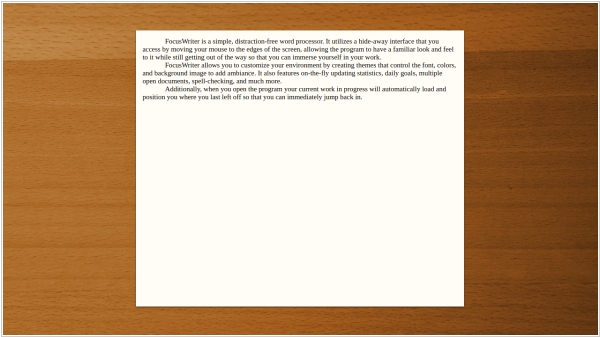
FocusWriter is a writing environment designed to minimize distractions and provide a simple, intuitive interface for writers to immerse themselves in their work. By hiding its interface and only revealing it when the user moves their mouse to the edges of the screen, FocusWriter allows users to maintain a sense of familiarity while minimizing interruptions. The software is compatible with Linux and Windows and offers support for various file formats, including TXT, basic RTF, and basic ODT. Additional features such as timers, alarms, customizable themes, typewriter sound effects, live statistics, spell-checking, multi-document support, and daily goals make it a versatile tool for writers. FocusWriter is also available in over 20 different languages, with an optional portable mode for added convenience.