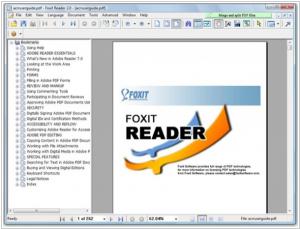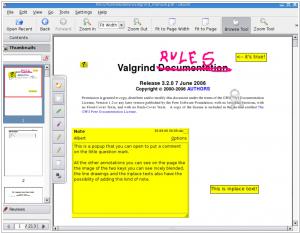Foxit Reader vs Okular
Last updated: July 09, 2023
Foxit Reader and Okular are both popular PDF reader software, but they have distinct differences in terms of their features, platforms, and availability.
1. Features and Functionality: Foxit Reader is a feature-rich PDF reader that offers a wide range of tools and capabilities. It provides options for viewing, annotating, and editing PDF documents. Foxit Reader supports features such as text highlighting, note-taking, form filling, and document signing. It also offers features like document collaboration, integration with cloud storage services, and OCR (Optical Character Recognition) for extracting text from scanned documents. On the other hand, Okular is an open-source PDF reader primarily designed for the KDE desktop environment in Linux. It offers essential features for viewing and annotating PDF documents, including highlighting, adding notes, and drawing. Okular also supports additional file formats like EPUB, DJVU, and more, making it a versatile document viewer.
2. Platforms and Availability: Foxit Reader is available for multiple platforms, including Windows, macOS, iOS, and Android. It provides a consistent user experience across different operating systems and devices. Foxit Reader offers free and paid versions, with the paid version offering additional advanced features. Okular, on the other hand, is primarily designed for the KDE desktop environment and is widely available for Linux distributions. While Okular may not have official support for other platforms like Windows or macOS, it can be installed on those platforms using compatibility layers or KDE-related software packages. Okular's primary focus on Linux makes it an attractive choice for users within that ecosystem.
3. Customization and Extensibility: Foxit Reader offers extensive customization options and supports the installation of additional plugins. Users can personalize the user interface, toolbar, and keyboard shortcuts according to their preferences. Foxit Reader also provides support for JavaScript and offers a JavaScript SDK for developers to extend its functionality. Okular, being an open-source software, offers customization options as well. Users can customize the toolbar and layout to suit their needs. Okular also supports scripting and integrates with the KDE ecosystem, allowing users to take advantage of KDE plugins and themes for further customization.
1. Features and Functionality: Foxit Reader is a feature-rich PDF reader that offers a wide range of tools and capabilities. It provides options for viewing, annotating, and editing PDF documents. Foxit Reader supports features such as text highlighting, note-taking, form filling, and document signing. It also offers features like document collaboration, integration with cloud storage services, and OCR (Optical Character Recognition) for extracting text from scanned documents. On the other hand, Okular is an open-source PDF reader primarily designed for the KDE desktop environment in Linux. It offers essential features for viewing and annotating PDF documents, including highlighting, adding notes, and drawing. Okular also supports additional file formats like EPUB, DJVU, and more, making it a versatile document viewer.
2. Platforms and Availability: Foxit Reader is available for multiple platforms, including Windows, macOS, iOS, and Android. It provides a consistent user experience across different operating systems and devices. Foxit Reader offers free and paid versions, with the paid version offering additional advanced features. Okular, on the other hand, is primarily designed for the KDE desktop environment and is widely available for Linux distributions. While Okular may not have official support for other platforms like Windows or macOS, it can be installed on those platforms using compatibility layers or KDE-related software packages. Okular's primary focus on Linux makes it an attractive choice for users within that ecosystem.
3. Customization and Extensibility: Foxit Reader offers extensive customization options and supports the installation of additional plugins. Users can personalize the user interface, toolbar, and keyboard shortcuts according to their preferences. Foxit Reader also provides support for JavaScript and offers a JavaScript SDK for developers to extend its functionality. Okular, being an open-source software, offers customization options as well. Users can customize the toolbar and layout to suit their needs. Okular also supports scripting and integrates with the KDE ecosystem, allowing users to take advantage of KDE plugins and themes for further customization.
25
Foxit Reader is a small, lightning fast, and feature rich PDF viewer which allows you to open, view, sign, and print any PDF file. Foxit Reader is the only high volume PDF reader providing a complete PDF creation solution, providing the power of PDF creation to every desktop. Foxit Reader comes equipped with comprehensive protection against security vulnerabilities, keeping your system and company safe. Available in English, French, German, Portuguese, Russian, and Spanish.
20
Okular is a universal book viewer based on KPDF for KDE 4. This means Okular works on multiple platforms, including but not limited to Linux, Windows, Mac OS X, *BSD, etc. Okular combines the excellent functionalities of KPDF with the versatility of supporting different kind of documents, like PDF, Postscript, DjVu, CHM, XPS, ePub and others.