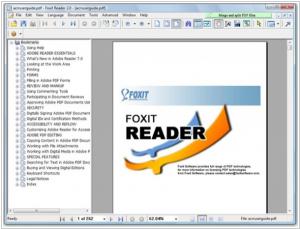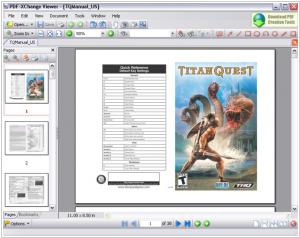Foxit Reader vs PDF-XChange Viewer
Last updated: July 10, 2023
Foxit Reader and PDF-XChange Viewer are both popular software tools used for viewing and managing PDF documents, but they have distinct differences in terms of their features, user interface, and platform compatibility.
1. Features: Foxit Reader offers a comprehensive set of features for viewing, annotating, and managing PDF files. It provides tools for highlighting text, adding comments and annotations, filling out forms, and digitally signing documents. Foxit Reader also allows users to extract text and images from PDFs, convert PDFs to other file formats, and create PDFs from various sources. PDF-XChange Viewer, on the other hand, provides a range of features for viewing, editing, and annotating PDFs. It offers tools for highlighting, underlining, and striking through text, as well as adding comments, notes, and stamps to PDF documents. PDF-XChange Viewer also supports document markup and redaction features, making it useful for advanced document manipulation.
2. User Interface: Foxit Reader provides a user-friendly interface with a clean layout and intuitive controls. It offers a range of options for navigating through PDF documents, adjusting zoom levels, and accessing additional tools. Foxit Reader's interface is designed to be accessible to users of all levels of experience, with easily recognizable icons and customizable toolbars. PDF-XChange Viewer, on the other hand, has a user-friendly interface with a traditional layout similar to other PDF viewers. It provides intuitive navigation options and a customizable toolbar, allowing users to access the most commonly used features easily. The interface of PDF-XChange Viewer is designed for efficiency and ease of use.
3. Platform Compatibility: Foxit Reader is available for multiple platforms, including Windows, macOS, Linux, and mobile devices. It provides native applications for seamless integration with the respective operating systems. Foxit Reader's cross-platform compatibility makes it suitable for users who work with different operating systems and want consistent access to their PDF documents across various devices. PDF-XChange Viewer, on the other hand, is primarily designed for Windows-based systems. It offers compatibility with different versions of Windows and provides a native application for optimal performance on the Windows platform. However, PDF-XChange Viewer may not offer the same level of compatibility with other operating systems.
1. Features: Foxit Reader offers a comprehensive set of features for viewing, annotating, and managing PDF files. It provides tools for highlighting text, adding comments and annotations, filling out forms, and digitally signing documents. Foxit Reader also allows users to extract text and images from PDFs, convert PDFs to other file formats, and create PDFs from various sources. PDF-XChange Viewer, on the other hand, provides a range of features for viewing, editing, and annotating PDFs. It offers tools for highlighting, underlining, and striking through text, as well as adding comments, notes, and stamps to PDF documents. PDF-XChange Viewer also supports document markup and redaction features, making it useful for advanced document manipulation.
2. User Interface: Foxit Reader provides a user-friendly interface with a clean layout and intuitive controls. It offers a range of options for navigating through PDF documents, adjusting zoom levels, and accessing additional tools. Foxit Reader's interface is designed to be accessible to users of all levels of experience, with easily recognizable icons and customizable toolbars. PDF-XChange Viewer, on the other hand, has a user-friendly interface with a traditional layout similar to other PDF viewers. It provides intuitive navigation options and a customizable toolbar, allowing users to access the most commonly used features easily. The interface of PDF-XChange Viewer is designed for efficiency and ease of use.
3. Platform Compatibility: Foxit Reader is available for multiple platforms, including Windows, macOS, Linux, and mobile devices. It provides native applications for seamless integration with the respective operating systems. Foxit Reader's cross-platform compatibility makes it suitable for users who work with different operating systems and want consistent access to their PDF documents across various devices. PDF-XChange Viewer, on the other hand, is primarily designed for Windows-based systems. It offers compatibility with different versions of Windows and provides a native application for optimal performance on the Windows platform. However, PDF-XChange Viewer may not offer the same level of compatibility with other operating systems.
25
Foxit Reader is a small, lightning fast, and feature rich PDF viewer which allows you to open, view, sign, and print any PDF file. Foxit Reader is the only high volume PDF reader providing a complete PDF creation solution, providing the power of PDF creation to every desktop. Foxit Reader comes equipped with comprehensive protection against security vulnerabilities, keeping your system and company safe. Available in English, French, German, Portuguese, Russian, and Spanish.
16
Those wishing to View/Modify or perform simple editing and even OCR Image based PDF files on their Windows PC's now have a FREE pdf reader alternative to the Adobe Reader! The PDF-XChange Viewer is smaller, faster and more feature rich than any other FREE PDF Reader/ PDF Viewer/ PDF Editor available. This free pdf viewer download also allows users to try the extended functionality offered by the PDF-XChange Viewer 'PRO' in evaluation mode - for free.