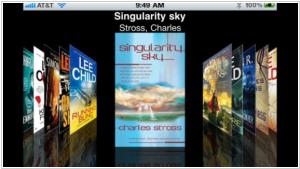IBookshelf vs My Library
Last updated: July 09, 2023
IBookshelf and My Library are both mobile applications designed to help users organize and manage their personal book collections, but they have distinct differences in terms of features, user interface, and platform compatibility.
1. Features: IBookshelf offers a range of features to help users organize and track their book collections. It allows users to scan book barcodes or manually enter book information to create a digital library. IBookshelf provides customizable categories and fields for users to categorize and organize their books according to their preferences. It also offers features like loan tracking, where users can keep track of books they've lent to others. On the other hand, My Library provides similar functionalities with barcode scanning and manual entry, allowing users to create a digital bookshelf. It includes options to categorize books, add ratings and reviews, and mark books as read or unread. My Library also offers social sharing features, allowing users to share their book collections with others.
2. User Interface: IBookshelf and My Library have different user interface designs. IBookshelf features a clean and minimalist interface that focuses on simplicity and ease of use. The app provides various customization options, allowing users to personalize the appearance of their book collection with different themes and colors. My Library, on the other hand, offers a more visually appealing interface with cover images prominently displayed. The app uses a grid-based layout to showcase book covers, making it visually appealing and resembling a virtual bookshelf. The user interface design can affect the overall user experience and how users interact with their book collections.
3. Platform Compatibility: Another key difference between IBookshelf and My Library lies in their platform compatibility. IBookshelf is primarily designed for iOS devices and is available for iPhone, iPad, and iPod Touch users. It takes advantage of iOS-specific features and integrates well with the Apple ecosystem. My Library, on the other hand, is available for both iOS and Android devices, making it accessible to a broader user base. This cross-platform compatibility allows users to use My Library on their preferred mobile operating system, regardless of whether they have an iOS or Android device.
1. Features: IBookshelf offers a range of features to help users organize and track their book collections. It allows users to scan book barcodes or manually enter book information to create a digital library. IBookshelf provides customizable categories and fields for users to categorize and organize their books according to their preferences. It also offers features like loan tracking, where users can keep track of books they've lent to others. On the other hand, My Library provides similar functionalities with barcode scanning and manual entry, allowing users to create a digital bookshelf. It includes options to categorize books, add ratings and reviews, and mark books as read or unread. My Library also offers social sharing features, allowing users to share their book collections with others.
2. User Interface: IBookshelf and My Library have different user interface designs. IBookshelf features a clean and minimalist interface that focuses on simplicity and ease of use. The app provides various customization options, allowing users to personalize the appearance of their book collection with different themes and colors. My Library, on the other hand, offers a more visually appealing interface with cover images prominently displayed. The app uses a grid-based layout to showcase book covers, making it visually appealing and resembling a virtual bookshelf. The user interface design can affect the overall user experience and how users interact with their book collections.
3. Platform Compatibility: Another key difference between IBookshelf and My Library lies in their platform compatibility. IBookshelf is primarily designed for iOS devices and is available for iPhone, iPad, and iPod Touch users. It takes advantage of iOS-specific features and integrates well with the Apple ecosystem. My Library, on the other hand, is available for both iOS and Android devices, making it accessible to a broader user base. This cross-platform compatibility allows users to use My Library on their preferred mobile operating system, regardless of whether they have an iOS or Android device.
32
iBookshelf is your personal portable library reference. A comprehensive book database, created and continuously maintained through extensive feedback from readers like you. Follow iBookshelf on Twitter to keep updated with new features and random thoughts from the developer.
28
My Library is a simple application that helps you to manage your books.google.com library. My Library main features: connects to your google library account, utilizes the phone's camera to scan a barcode, adds/removes books from your google books shelves, enables you to download pdf of books in public domain, creates a shelf that shows personalized recommendations to you, support for tablet devices