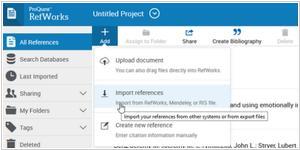JabRef vs RefWorks
Last updated: July 09, 2023
JabRef and RefWorks are both reference management tools used by researchers, but they have distinct differences in terms of their features, compatibility, and user interfaces. One key difference lies in their hosting and accessibility. JabRef is an open-source reference management tool that is primarily installed and hosted locally on the user's computer. It provides users with full control over their reference library and data. JabRef's local installation allows researchers to work offline and have complete ownership of their references. On the other hand, RefWorks is a cloud-based reference management platform. It offers the advantage of being accessible from any device with an internet connection. RefWorks allows users to access their reference library and collaborate with others more easily. The cloud-based nature of RefWorks also ensures that the data is backed up and accessible even if the user's device is lost or damaged.
Another notable difference between JabRef and RefWorks lies in their feature sets and capabilities. JabRef is known for its simplicity and streamlined interface. It offers features for importing, organizing, and editing bibliographic data. JabRef provides compatibility with various reference formats, including BibTeX, and offers functionalities such as advanced searching, grouping, and exporting. It is a flexible tool that allows users to customize their reference library management to suit their needs. RefWorks, on the other hand, offers a broader range of features. It provides tools for importing references from various sources, generating citations and bibliographies in different styles, and collaborating with others. RefWorks also offers integrations with popular word processing software, making it easier to insert citations and format documents. The comprehensive feature set of RefWorks makes it suitable for users who require more advanced functionalities and collaboration capabilities.
Additionally, JabRef and RefWorks differ in their user interfaces and design choices. JabRef provides a simple and intuitive interface with a focus on efficiency. It offers a clean layout with essential functions readily accessible, allowing researchers to quickly navigate and manage their references. JabRef's interface is known for its simplicity and ease of use. RefWorks, on the other hand, offers a more comprehensive and visually appealing interface. It provides a user-friendly dashboard that allows users to access different features and tools. RefWorks' interface is designed to support collaboration and provide an intuitive experience for users. Both JabRef and RefWorks offer customization options, but researchers may prefer either JabRef's streamlined interface or RefWorks' comprehensive and visually engaging design, depending on their personal preferences and workflow.
Another notable difference between JabRef and RefWorks lies in their feature sets and capabilities. JabRef is known for its simplicity and streamlined interface. It offers features for importing, organizing, and editing bibliographic data. JabRef provides compatibility with various reference formats, including BibTeX, and offers functionalities such as advanced searching, grouping, and exporting. It is a flexible tool that allows users to customize their reference library management to suit their needs. RefWorks, on the other hand, offers a broader range of features. It provides tools for importing references from various sources, generating citations and bibliographies in different styles, and collaborating with others. RefWorks also offers integrations with popular word processing software, making it easier to insert citations and format documents. The comprehensive feature set of RefWorks makes it suitable for users who require more advanced functionalities and collaboration capabilities.
Additionally, JabRef and RefWorks differ in their user interfaces and design choices. JabRef provides a simple and intuitive interface with a focus on efficiency. It offers a clean layout with essential functions readily accessible, allowing researchers to quickly navigate and manage their references. JabRef's interface is known for its simplicity and ease of use. RefWorks, on the other hand, offers a more comprehensive and visually appealing interface. It provides a user-friendly dashboard that allows users to access different features and tools. RefWorks' interface is designed to support collaboration and provide an intuitive experience for users. Both JabRef and RefWorks offer customization options, but researchers may prefer either JabRef's streamlined interface or RefWorks' comprehensive and visually engaging design, depending on their personal preferences and workflow.
12
JabRef is an open-sourced, cross-platform citation and reference management software. It uses BibTeX and BibLaTeX as its native formats and is therefore typically used for LaTeX.
8
RefWorks is a web-based commercial reference management software package. The software enables linking from a user's RefWorks account to electronic editions of journals to which the institution's library subscribes.
JabRef vs RefWorks in our news:
2023. Free reference manager JabRef 5.8 gets 3-Way-Merge feature
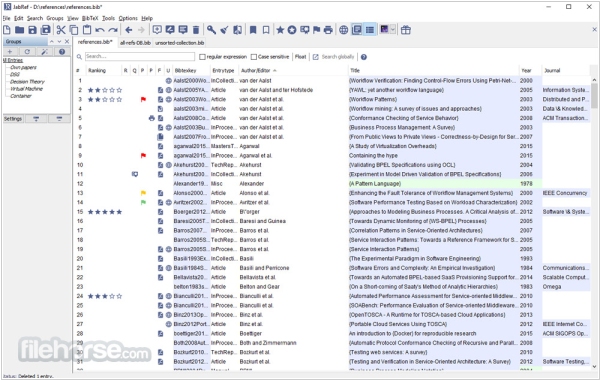
JabRef, an open-source citation manager for Windows, PC and Linux, has recently launched version 5.8, which includes a notable addition - the 3-Way-Merge feature. With this new feature, users can conveniently review and modify changes while merging entries and organizing their database. Furthermore, it enables the merging of groups, keywords, comments, and files when merging entries and also alerts users if the authors are the same but formatted differently. The External changes resolver dialog now displays a preview of the entry and the option to merge entries using the new 3-Way-Merge feature. Apart from this, JabRef's backup and saving feature has undergone significant improvements, including automatic backups (up to 10) in the user's app dir and a direct link to the backup folder to review backup files if an existing newer backup is found at startup. Additionally, these upgrades have fixed several issues related to detecting changes and saving in the library.
2016. ProQuest has revamped the RefWorks platform to simplify the process of research and collaboration.
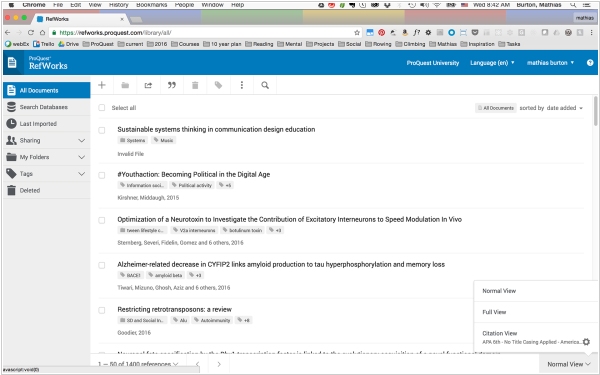
ProQuest has introduced a new version of the RefWorks reference management platform, designed to simplify and enhance research and collaboration workflows for students, faculty, and librarians. The platform features a modern citation-style editor with a WYSIWYG interface, making it easier to implement customized output styles. It also includes a built-in PDF reader with annotation and collaboration capabilities, enabling individuals and teams to work more effectively within and outside their institution. The platform offers sharing controls that allow libraries to manage full-text content within the platform, ensuring compliance with copyright obligations. Additionally, new add-ins for Microsoft Store for Office 2016 and Google Docs eliminate the need for traditional downloads, giving students more flexibility in their writing environments. The platform leverages the proprietary 2.6 billion record Summon® discovery service index to validate, correct, and enhance citations, making research more efficient.