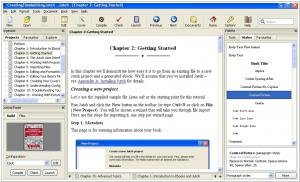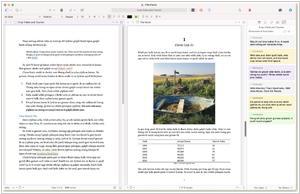Jutoh vs Scrivener
Last updated: October 21, 2023
Jutoh and Scrivener are both software tools used by writers, but they have distinct differences in terms of their primary focus, features, and user interface.
1. Primary Focus: Scrivener is a comprehensive writing tool that focuses on the entire writing process, from planning and organizing to drafting and editing. It provides a range of features to help writers outline their work, manage research materials, and write and revise their manuscripts. Scrivener offers a non-linear approach to writing, allowing users to break their work into smaller sections and rearrange them as needed. Jutoh, on the other hand, is specifically designed for creating and formatting e-books. Its primary focus is on helping authors and publishers convert their content into e-book formats and prepare it for publication. Jutoh provides tools for importing and formatting content, managing metadata, and generating e-book files compatible with various platforms.
2. Features: Scrivener offers a wide range of features tailored for the writing process. It provides a versatile interface where users can create and organize documents, add research materials, set writing targets, and access a distraction-free writing mode. Scrivener also includes tools for outlining, note-taking, and managing references. Jutoh, on the other hand, provides specialized features for e-book creation. It offers options for importing content from various file formats, customizable templates and stylesheets for formatting, and tools for managing metadata and generating tables of contents. Jutoh also includes previewing capabilities to ensure e-books appear correctly on different devices.
3. User Interface: Scrivener has a rich and complex interface that may take some time to master. It offers a range of features and customizable options, making it highly flexible but potentially overwhelming for new users. Scrivener's interface includes different panels and modes for organizing and writing, allowing users to navigate their work efficiently. Jutoh, on the other hand, provides a simpler and more focused interface. It offers a straightforward layout with intuitive options for importing and formatting content, managing metadata, and generating e-book files. Jutoh's interface is designed to streamline the process of creating and formatting e-books without overwhelming users with unnecessary features.
1. Primary Focus: Scrivener is a comprehensive writing tool that focuses on the entire writing process, from planning and organizing to drafting and editing. It provides a range of features to help writers outline their work, manage research materials, and write and revise their manuscripts. Scrivener offers a non-linear approach to writing, allowing users to break their work into smaller sections and rearrange them as needed. Jutoh, on the other hand, is specifically designed for creating and formatting e-books. Its primary focus is on helping authors and publishers convert their content into e-book formats and prepare it for publication. Jutoh provides tools for importing and formatting content, managing metadata, and generating e-book files compatible with various platforms.
2. Features: Scrivener offers a wide range of features tailored for the writing process. It provides a versatile interface where users can create and organize documents, add research materials, set writing targets, and access a distraction-free writing mode. Scrivener also includes tools for outlining, note-taking, and managing references. Jutoh, on the other hand, provides specialized features for e-book creation. It offers options for importing content from various file formats, customizable templates and stylesheets for formatting, and tools for managing metadata and generating tables of contents. Jutoh also includes previewing capabilities to ensure e-books appear correctly on different devices.
3. User Interface: Scrivener has a rich and complex interface that may take some time to master. It offers a range of features and customizable options, making it highly flexible but potentially overwhelming for new users. Scrivener's interface includes different panels and modes for organizing and writing, allowing users to navigate their work efficiently. Jutoh, on the other hand, provides a simpler and more focused interface. It offers a straightforward layout with intuitive options for importing and formatting content, managing metadata, and generating e-book files. Jutoh's interface is designed to streamline the process of creating and formatting e-books without overwhelming users with unnecessary features.
20
Jutoh Ebook Editor For Windows, Mac and Linux. Easily create ebooks in Epub and Kindle formats: publish on any ebook distribution site, including Amazon's Kindle, Apple's iBooks, Google Play, Kobo, and more. Your readers can use Kindles, iPads, iPhones, Android tablets and phones, Macs and PCs. You can also create PDFs suitable for sending to print-on-demand services.
64
Scrivener is the go-to app for writers of all kinds, used every day by best-selling novelists, screenwriters, non-fiction writers, students, academics, lawyers, journalists, translators and more. Scrivener won't tell you how to write—it simply provides everything you need to start writing and keep writing.
Jutoh vs Scrivener in our news:
2021. Scrivener 3 for Windows gets simple and beautiful interface
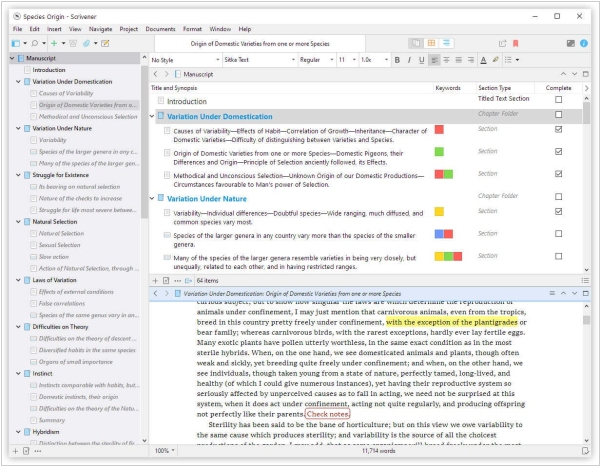
The latest version of Scrivener 3 is now available on Windows, bringing with it a variety of new and improved features. The update includes a modernized and simplified interface, a redesigned and more flexible Compile feature, and a full styles system in the text system. Other enhancements include the ability to view index cards on colored threads, improved ebook export, and the addition of Writing History to track daily writing progress. Custom Metadata has also been improved, allowing for checkboxes, dates, and list boxes to be added to the Inspector and outliner. Additional features include enhanced outlining, a new Quick Search tool, progress bars, and a Dark Mode, among others. The Bookmarks feature also replaces Project Notes, References, and Favorites, making it easier to access frequently used documents. Furthermore, the Dialogue Focus feature allows users to easily locate all dialogue within their text.
2020. Jutoh improves Mac interface and Epub 3 support

The latest version of Ebook Formatting software Jutoh 3.03 includes a number of new features such as the ability for bibliographies, alphabetical indexes and endnotes to take conditional formatting into account. It has also sped up style operations for multiple table cells, added support for comment author initials in ODT import and export, and enabled the exclusion of documents from the word count using tags in the Word Count dialog. Additionally, the software now handles "sub" and "sup" tags in HTML/Epub import, and takes into account blank paragraph style names within outline levels in ODT import. New fixed layout configurations are Epub 3 by default, and a Mac version for Big Sur on Intel and ARM has been introduced. Other improvements include support for dark mode on Mac and pinch to zoom for the text editor, storyboard document and fixed layout page document.
2020. Writing software Jutoh 3 adds storyboard planning tool and Cover Designer
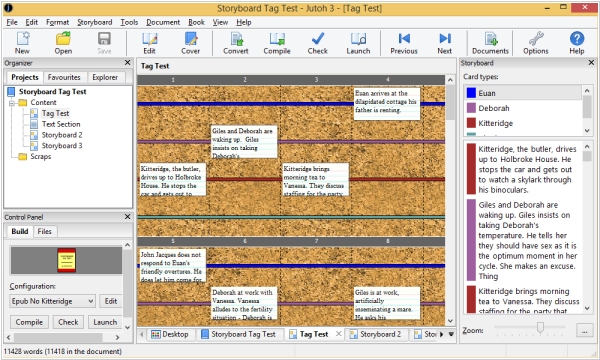
Jutoh 3 introduces features aimed at enhancing the creative process of your project, such as a drag-and-drop planning tool, writing exercises, and writing advice. In addition, it improves on various aspects of Jutoh 2, with a revamped menu structure and parts of the user interface that are faster and more intuitive. The storyboard feature allows you to arrange cards in rows, giving you the freedom to rapidly reorder scenes and unleash your creativity. Furthermore, Jutoh's cover designer now has full undo/redo capabilities, and objects can be moved and resized interactively. Other additions include the ability to use spell-check mode in the Inspector to view all unrecognised words at once, and the ability to find content with specific formatting using the Formatting mode of the Inspector.
2019. Jutoh adds MOBI book generation
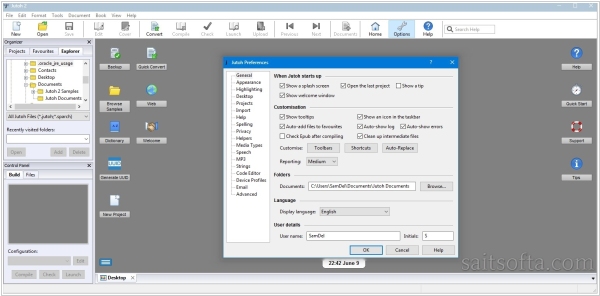
The latest version of Jutoh 2.92, has been released, and it comes with a new feature that allows users to generate Kindle files using Kindlegen, Calibre, or None for Kindle-optimized Epubs. If the Kindle mode is set to None when compiling a Mobipocket configuration, Jutoh will automatically assume an Epub file should be generated. The Kindlegen download dialog has been updated, and now users can set the Kindle file generation method and install it from a local archive. Additionally, options for word count have been moved to their own Options page in the Word Count dialog, including a new option called "Paragraphs to exclude" that allows users to exclude paragraph styles from the word count. Finally, developers added a "Remove paragraphs by style" option to the Document Cleanup dialog, which lets users remove specific styles of paragraphs, such as notes, from their book in one step.
2019. Scrivener for iOS adds support for many more screen types
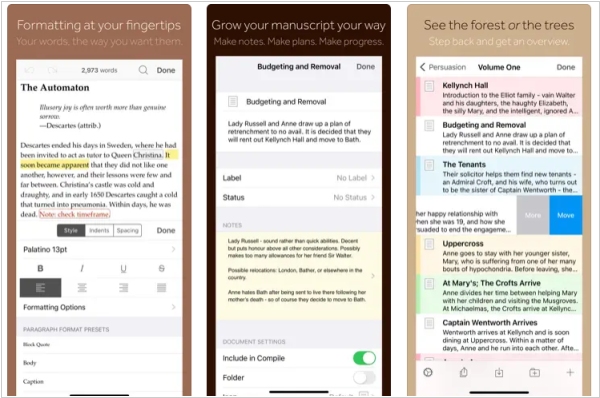
The latest version of Scrivener for iOS, version 1.2, is now available to download from the App Store and offers support for iOS 13, improved compatibility with a wider range of screen types, and seamless integration with iOS 13's dark mode. Alongside these enhancements, existing features of the app include the ability to write and organize your manuscript in sections of any size, view all sections as a single text, navigate sections quickly using the binder sidebar, format with fonts and presets, and use comments, footnotes, links, highlights, simple bullets, and lists. Additionally, the app allows you to insert images, resize text with pinch-zoom, use full-screen and typewriter scrolling modes (iPad only), write a screenplay using scriptwriting mode, check live word and character counts, set targets for word and character counts, find and replace text, and customize the keyboard row and shortcuts for external keyboard users.
2018. Scrivener for macOS adds Dark mode and Scriptwriting

Scrivener 3.1 is a major update for macOS that introduces a number of new features and enhancements. One notable addition is full support for dark mode on macOS 10.14, which allows you to take full control over colors and UI in each mode. Scrivener 3.1 also offers scriptwriting improvements, such as support for "MORE" and "CONT'D" when compiling for PDF and printing, dual dialogue support, and an option to not split sentences across pages in scripts. Enhancements to Compile include the ability to include a cover image when compiling to PDF, improved options for compiling for print-on-demand services, and direct formatting for Epub 3 and Kindle KF8 formats. Additionally, a new "focus mode" is available to fade out everything except the current line, sentence, or paragraph as you write.
2017. Scrivener 3 for macOS gets Compile feature
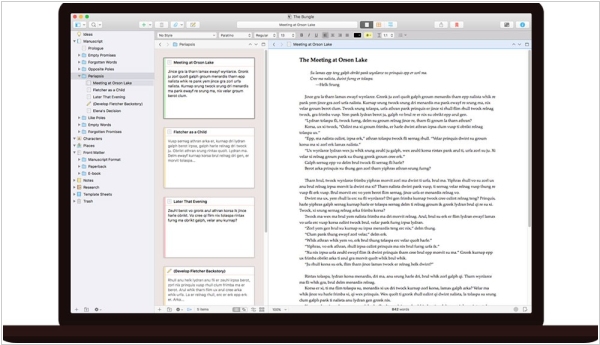
Scrivener 3 is now available for macOS starting at $59.99. Scrivener 3 is a significant update that not only introduces new and exciting features but also enhances and simplifies the existing ones. The update includes several notable improvements such as a modernized interface, a more flexible and easier-to-use Compile feature, and a full styles system in the text system that is more powerful with the new Compile. Additionally, users can view index cards on colored threads to track different storylines and filter Corkboard and outliner. Other enhancements include improved metadata, the ability to track daily writing progress with Writing History, and the new Quick Search tool to find any document quickly. The Bookmarks feature replaces Project Notes, References, and Favorites, allowing users to access frequently used documents easily. Furthermore, users can now use "Dialogue Focus" to locate all dialogue within their text and export rich text to MultiMarkdown or Pandoc. Scrivener 3 also broadens support for technical formats via Markdown output and custom post-processing. The macOS version has extensive Touch Bar support and a rewritten 64-bit codebase that makes Scrivener faster, more stable, and future-ready.