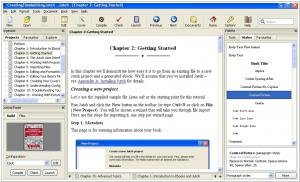Jutoh vs Vellum
Last updated: October 21, 2023
Jutoh and Vellum are both popular software tools used by authors and publishers for creating and formatting e-books, but they have key differences in terms of platform compatibility, feature sets, and pricing models.
1. Platform Compatibility: Jutoh is a versatile e-book creation tool that is compatible with multiple platforms, including Windows, macOS, and Linux. This cross-platform compatibility allows authors to work on their projects regardless of their operating system. On the other hand, Vellum is exclusively designed for macOS users, making it a preferred choice for authors who work exclusively on Apple devices. The platform compatibility of each software tool should be a significant consideration for authors based on their preferred operating system and the devices they use for their writing and publishing workflows.
2. Feature Sets: Jutoh offers a comprehensive set of features for e-book creation and formatting. It provides options for importing content from various file formats, including HTML, EPUB, and Microsoft Word. Jutoh offers extensive customization options for book formatting, including cover design, table of contents generation, and style management. Additionally, Jutoh allows users to export e-books in multiple formats, such as EPUB, MOBI, and PDF. Vellum, on the other hand, is known for its user-friendly interface and simplicity. It offers a streamlined set of features focused on e-book formatting, allowing authors to easily create professional-looking e-books without extensive technical knowledge. Vellum provides beautiful pre-designed templates, automatic content conversion, and options for generating high-quality book files.
3. Pricing Models: Jutoh follows a traditional software licensing model, where users purchase a license upfront for a specific version of the software. The license grants users access to the software and any updates released within the licensed version. Jutoh offers different license types, including standard and professional, with varying features and pricing. Vellum, on the other hand, utilizes a unique pricing model based on a pay-per-book approach. Users pay a fee for each book they publish through Vellum, with unlimited access to the software and all its features. This pricing model may be more suitable for authors who publish a limited number of books but desire the convenience and ease of use offered by Vellum.
1. Platform Compatibility: Jutoh is a versatile e-book creation tool that is compatible with multiple platforms, including Windows, macOS, and Linux. This cross-platform compatibility allows authors to work on their projects regardless of their operating system. On the other hand, Vellum is exclusively designed for macOS users, making it a preferred choice for authors who work exclusively on Apple devices. The platform compatibility of each software tool should be a significant consideration for authors based on their preferred operating system and the devices they use for their writing and publishing workflows.
2. Feature Sets: Jutoh offers a comprehensive set of features for e-book creation and formatting. It provides options for importing content from various file formats, including HTML, EPUB, and Microsoft Word. Jutoh offers extensive customization options for book formatting, including cover design, table of contents generation, and style management. Additionally, Jutoh allows users to export e-books in multiple formats, such as EPUB, MOBI, and PDF. Vellum, on the other hand, is known for its user-friendly interface and simplicity. It offers a streamlined set of features focused on e-book formatting, allowing authors to easily create professional-looking e-books without extensive technical knowledge. Vellum provides beautiful pre-designed templates, automatic content conversion, and options for generating high-quality book files.
3. Pricing Models: Jutoh follows a traditional software licensing model, where users purchase a license upfront for a specific version of the software. The license grants users access to the software and any updates released within the licensed version. Jutoh offers different license types, including standard and professional, with varying features and pricing. Vellum, on the other hand, utilizes a unique pricing model based on a pay-per-book approach. Users pay a fee for each book they publish through Vellum, with unlimited access to the software and all its features. This pricing model may be more suitable for authors who publish a limited number of books but desire the convenience and ease of use offered by Vellum.
20
Jutoh Ebook Editor For Windows, Mac and Linux. Easily create ebooks in Epub and Kindle formats: publish on any ebook distribution site, including Amazon's Kindle, Apple's iBooks, Google Play, Kobo, and more. Your readers can use Kindles, iPads, iPhones, Android tablets and phones, Macs and PCs. You can also create PDFs suitable for sending to print-on-demand services.
15
Vellum is a software for creating Apple-, Kobo- and Amazon-approved ebooks and POD books with one click. It creates not only professional but beautiful text-centric ebooks. The creators took care of everything: simple to use, easily imports from Word, and easy to change things even after the epub export. Only Available for Mac
Jutoh vs Vellum in our news:
2023. Vellum improves search and start-up window
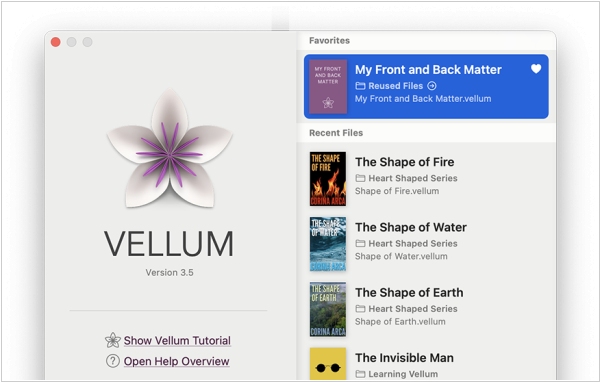
Ebook Editing software for Mac, Vellum, has introduced several new features to improve user experience. Firstly, the updated Find Bar is now more intuitive and can effectively find words that contain apostrophes, quotes or ellipses. Additionally, the Startup Window has been revamped to display up to 100 of the user’s most recent files, with the option to pin frequently accessed files to the top. The new update also allows users to control whether scene breaks are clarified at the top or bottom of the page. Other new features include the ability to undo changes in whole words rather than single letters, a larger editing space in the Text Editor, the display of Custom Heading Background Presence as a number, the inclusion of subheads in the Logical TOC (or “NCX”), and improved functionality of Keep with Next preceding Text Features.
2022. Vellum 3.4 enables export books to Word
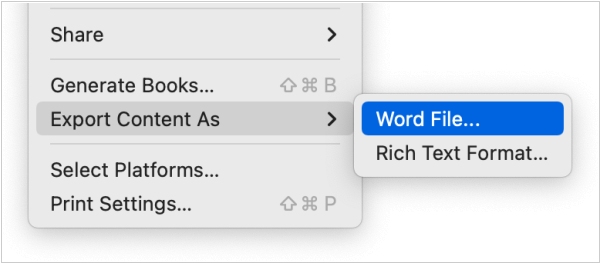
The new version of ebook Formatting software Vellum 3.4 has been released with exciting new features. In addition to importing Word files to Vellum, you can now export your written content to a Word file using the Export Content command in the File menu. With the new Written Note feature, you can add a personal touch to your book by including a letter or note from a character. You can customize the letter with different parts and select from a variety of handwritten typefaces or options that match your book's font. Furthermore, the new Text Conversation feature allows you to format text messages between characters in your book. You can configure sent and received messages and choose from six different style options to make your book look more interactive.
2021. Vellum 3.0 brings cool ebook templates
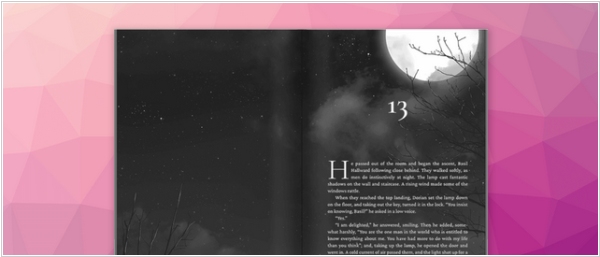
Vellum 3.0 has been released, offering new and exciting options for book styling. With 24 different styles, including 16 new designs, users can now customize their books in countless ways. Each style has multiple configurations available, and a brand new browser for styles has been added with new categories to help users find the perfect match for their story. Full-bleed heading backgrounds have also been added, allowing users to add a rich background behind the beginning of each chapter in their print edition. Vellum provides six illustrated backgrounds, but users can also upload their own custom background. Users can also create Saved Styles to easily reuse a configuration for future books in a series.
2020. Jutoh improves Mac interface and Epub 3 support

The latest version of Ebook Formatting software Jutoh 3.03 includes a number of new features such as the ability for bibliographies, alphabetical indexes and endnotes to take conditional formatting into account. It has also sped up style operations for multiple table cells, added support for comment author initials in ODT import and export, and enabled the exclusion of documents from the word count using tags in the Word Count dialog. Additionally, the software now handles "sub" and "sup" tags in HTML/Epub import, and takes into account blank paragraph style names within outline levels in ODT import. New fixed layout configurations are Epub 3 by default, and a Mac version for Big Sur on Intel and ARM has been introduced. Other improvements include support for dark mode on Mac and pinch to zoom for the text editor, storyboard document and fixed layout page document.
2020. Writing software Jutoh 3 adds storyboard planning tool and Cover Designer
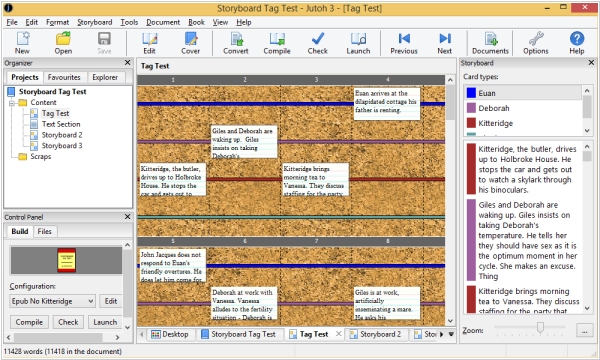
Jutoh 3 introduces features aimed at enhancing the creative process of your project, such as a drag-and-drop planning tool, writing exercises, and writing advice. In addition, it improves on various aspects of Jutoh 2, with a revamped menu structure and parts of the user interface that are faster and more intuitive. The storyboard feature allows you to arrange cards in rows, giving you the freedom to rapidly reorder scenes and unleash your creativity. Furthermore, Jutoh's cover designer now has full undo/redo capabilities, and objects can be moved and resized interactively. Other additions include the ability to use spell-check mode in the Inspector to view all unrecognised words at once, and the ability to find content with specific formatting using the Formatting mode of the Inspector.
2019. Jutoh adds MOBI book generation
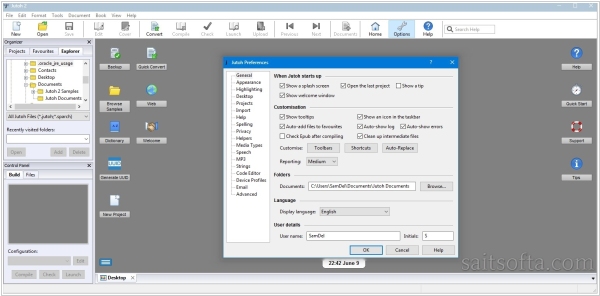
The latest version of Jutoh 2.92, has been released, and it comes with a new feature that allows users to generate Kindle files using Kindlegen, Calibre, or None for Kindle-optimized Epubs. If the Kindle mode is set to None when compiling a Mobipocket configuration, Jutoh will automatically assume an Epub file should be generated. The Kindlegen download dialog has been updated, and now users can set the Kindle file generation method and install it from a local archive. Additionally, options for word count have been moved to their own Options page in the Word Count dialog, including a new option called "Paragraphs to exclude" that allows users to exclude paragraph styles from the word count. Finally, developers added a "Remove paragraphs by style" option to the Document Cleanup dialog, which lets users remove specific styles of paragraphs, such as notes, from their book in one step.