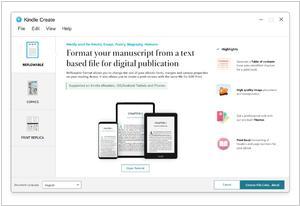Kindle Create vs Vellum
Last updated: October 21, 2023
Kindle Create and Vellum are two popular formatting and publishing tools for authors, but they have key differences in terms of features, platform compatibility, and pricing.
1. Features: Kindle Create is a free tool provided by Amazon for authors to format and publish their e-books on the Kindle platform. It offers a user-friendly interface with features like automatic conversion from Microsoft Word documents, customizable styling options, and the ability to preview how the e-book will appear on different Kindle devices. Kindle Create focuses primarily on e-book formatting and optimization for the Kindle platform. On the other hand, Vellum is a paid software that provides a range of advanced formatting features. Vellum offers more design customization options, including templates, fonts, and layouts. It also supports the creation of print books in addition to e-books, allowing authors to create professionally formatted books for both digital and physical formats.
2. Platform Compatibility: Kindle Create is specifically designed for authors who want to publish their books on the Kindle platform, making it highly compatible with Kindle e-readers and the Kindle app. It ensures that e-books created with Kindle Create are optimized for Kindle devices and provide a consistent reading experience for Kindle users. Vellum, on the other hand, supports multiple platforms. It allows authors to create e-books compatible with various e-reading devices and platforms, including Kindle, Apple Books, Nook, Kobo, and more. Vellum's compatibility across different platforms gives authors more flexibility in reaching a wider audience and publishing their books on different e-book platforms.
3. Pricing: Kindle Create is a free tool provided by Amazon, making it accessible to all authors who wish to publish on the Kindle platform. However, it is important to note that while Kindle Create is free, authors still need to meet Amazon's publishing guidelines and may incur costs related to book cover design or professional editing services. Vellum, on the other hand, is a paid software with a one-time purchase fee. The pricing of Vellum varies depending on the number of books an author wants to create and the type of license they choose. While Vellum requires an upfront investment, it provides more advanced formatting options and a wider range of design choices for authors who desire a professional and polished look for their e-books.
1. Features: Kindle Create is a free tool provided by Amazon for authors to format and publish their e-books on the Kindle platform. It offers a user-friendly interface with features like automatic conversion from Microsoft Word documents, customizable styling options, and the ability to preview how the e-book will appear on different Kindle devices. Kindle Create focuses primarily on e-book formatting and optimization for the Kindle platform. On the other hand, Vellum is a paid software that provides a range of advanced formatting features. Vellum offers more design customization options, including templates, fonts, and layouts. It also supports the creation of print books in addition to e-books, allowing authors to create professionally formatted books for both digital and physical formats.
2. Platform Compatibility: Kindle Create is specifically designed for authors who want to publish their books on the Kindle platform, making it highly compatible with Kindle e-readers and the Kindle app. It ensures that e-books created with Kindle Create are optimized for Kindle devices and provide a consistent reading experience for Kindle users. Vellum, on the other hand, supports multiple platforms. It allows authors to create e-books compatible with various e-reading devices and platforms, including Kindle, Apple Books, Nook, Kobo, and more. Vellum's compatibility across different platforms gives authors more flexibility in reaching a wider audience and publishing their books on different e-book platforms.
3. Pricing: Kindle Create is a free tool provided by Amazon, making it accessible to all authors who wish to publish on the Kindle platform. However, it is important to note that while Kindle Create is free, authors still need to meet Amazon's publishing guidelines and may incur costs related to book cover design or professional editing services. Vellum, on the other hand, is a paid software with a one-time purchase fee. The pricing of Vellum varies depending on the number of books an author wants to create and the type of license they choose. While Vellum requires an upfront investment, it provides more advanced formatting options and a wider range of design choices for authors who desire a professional and polished look for their e-books.
63
Kindle Create is a free interior formatting tool that works well with most books you want to publish on Amazon, but there are requirements and supported features we want you to know about before you download.
15
Vellum is a software for creating Apple-, Kobo- and Amazon-approved ebooks and POD books with one click. It creates not only professional but beautiful text-centric ebooks. The creators took care of everything: simple to use, easily imports from Word, and easy to change things even after the epub export. Only Available for Mac
Kindle Create vs Vellum in our news:
2023. Vellum improves search and start-up window
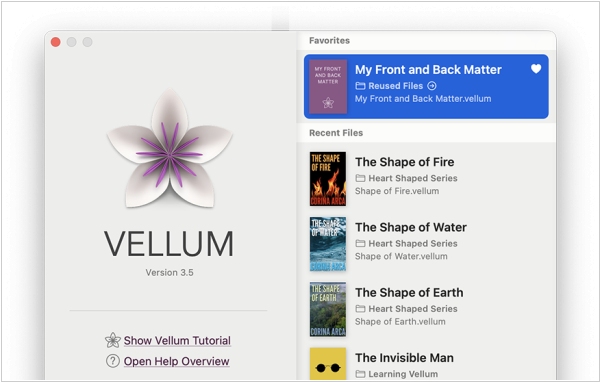
Ebook Editing software for Mac, Vellum, has introduced several new features to improve user experience. Firstly, the updated Find Bar is now more intuitive and can effectively find words that contain apostrophes, quotes or ellipses. Additionally, the Startup Window has been revamped to display up to 100 of the user’s most recent files, with the option to pin frequently accessed files to the top. The new update also allows users to control whether scene breaks are clarified at the top or bottom of the page. Other new features include the ability to undo changes in whole words rather than single letters, a larger editing space in the Text Editor, the display of Custom Heading Background Presence as a number, the inclusion of subheads in the Logical TOC (or “NCX”), and improved functionality of Keep with Next preceding Text Features.
2022. Vellum 3.4 enables export books to Word
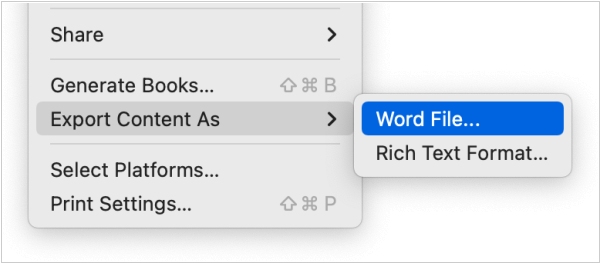
The new version of ebook Formatting software Vellum 3.4 has been released with exciting new features. In addition to importing Word files to Vellum, you can now export your written content to a Word file using the Export Content command in the File menu. With the new Written Note feature, you can add a personal touch to your book by including a letter or note from a character. You can customize the letter with different parts and select from a variety of handwritten typefaces or options that match your book's font. Furthermore, the new Text Conversation feature allows you to format text messages between characters in your book. You can configure sent and received messages and choose from six different style options to make your book look more interactive.
2021. Vellum 3.0 brings cool ebook templates
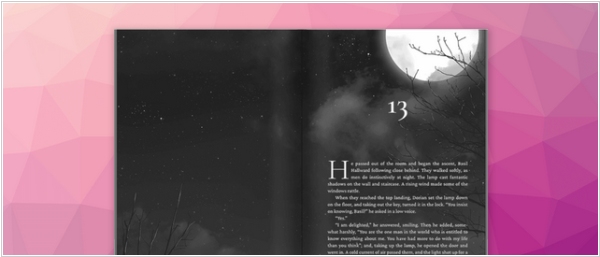
Vellum 3.0 has been released, offering new and exciting options for book styling. With 24 different styles, including 16 new designs, users can now customize their books in countless ways. Each style has multiple configurations available, and a brand new browser for styles has been added with new categories to help users find the perfect match for their story. Full-bleed heading backgrounds have also been added, allowing users to add a rich background behind the beginning of each chapter in their print edition. Vellum provides six illustrated backgrounds, but users can also upload their own custom background. Users can also create Saved Styles to easily reuse a configuration for future books in a series.
2015. New Kindle Textbook Creator allows to create ebooks for students

Amazon has introduced a new tool, the Kindle Textbook Creator, as part of its Kindle Direct Publishing (KDP) platform. This tool is specifically aimed at educators and academic institutions and falls under the newly established KDP EDU wing. The Kindle Textbook Creator enables authors to prepare electronic textbooks for students, making them available across various devices such as Fire tablets, Android devices, iPhones, iPads, Mac, and PCs. In some ways, it is similar to Apple's iBooks Author and iTunes U, but with a distinctive approach. Kindle Textbook Creator utilizes existing PDFs of textbooks as a starting point and offers enhanced digital features specifically tailored for Kindle-based consumption. The tool prioritizes speed and collaboration with the traditional textbook publishing industry, while iBooks Author focuses more on assisting educators in creating digital-native educational experiences from scratch.