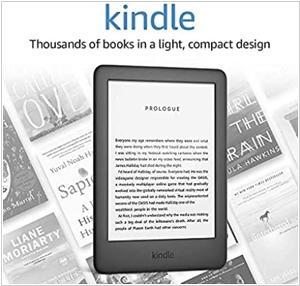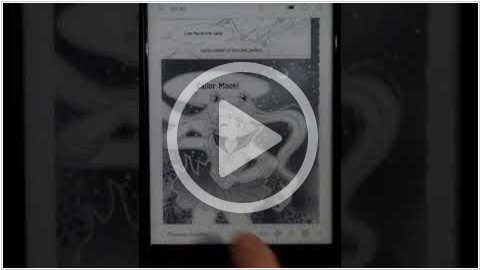Kindle Ereader vs Kobo Aura
Last updated: July 10, 2023
Kindle Ereader and Kobo Aura are both popular e-reader devices, but they differ in several key aspects. Firstly, Kindle Ereader is Amazon's line of dedicated e-reader devices, designed specifically for reading e-books. Kindle Ereaders utilize e-ink technology, which mimics the appearance of ink on paper, providing a comfortable reading experience. Kindle Ereaders come in different models, such as the Kindle Paperwhite and Kindle Oasis, offering various features like built-in lighting, adjustable fonts, and long battery life. Kindle Ereaders are tightly integrated with the Amazon ecosystem, providing seamless access to a vast library of e-books and offering services like Kindle Unlimited and Prime Reading. Kindle Ereaders are often preferred by readers who want a dedicated device solely for reading and enjoy the convenience of the Amazon ecosystem.
On the other hand, Kobo Aura is an e-reader device developed by Kobo, a company known for its focus on e-reading. Kobo Aura also utilizes e-ink technology and provides a comfortable reading experience. Kobo Aura devices come with features like adjustable fonts, built-in lighting, and customizable reading settings. Kobo Aura devices offer access to the Kobo bookstore, which provides a wide selection of e-books, including bestsellers and indie titles. Kobo devices are known for their compatibility with multiple e-book formats, giving users the flexibility to access e-books from various sources. Kobo Aura is often favored by readers who appreciate a diverse e-book selection and the ability to read e-books from different platforms.
Another notable difference between Kindle Ereader and Kobo Aura is the ecosystem and services they offer. Kindle Ereaders are closely tied to the Amazon ecosystem, allowing users to seamlessly access and purchase e-books from the Amazon bookstore. Kindle devices also provide additional services like Kindle Unlimited, which offers a subscription-based model for accessing a vast library of e-books, and Prime Reading, which allows Prime members to borrow select e-books for free. In contrast, Kobo Aura devices are integrated with the Kobo ecosystem, which offers a wide selection of e-books for purchase. Kobo also provides services like Kobo Plus, a subscription-based model for unlimited access to a library of e-books. The ecosystem and services provided by Kindle Ereader and Kobo Aura cater to different reading preferences and user needs.
On the other hand, Kobo Aura is an e-reader device developed by Kobo, a company known for its focus on e-reading. Kobo Aura also utilizes e-ink technology and provides a comfortable reading experience. Kobo Aura devices come with features like adjustable fonts, built-in lighting, and customizable reading settings. Kobo Aura devices offer access to the Kobo bookstore, which provides a wide selection of e-books, including bestsellers and indie titles. Kobo devices are known for their compatibility with multiple e-book formats, giving users the flexibility to access e-books from various sources. Kobo Aura is often favored by readers who appreciate a diverse e-book selection and the ability to read e-books from different platforms.
Another notable difference between Kindle Ereader and Kobo Aura is the ecosystem and services they offer. Kindle Ereaders are closely tied to the Amazon ecosystem, allowing users to seamlessly access and purchase e-books from the Amazon bookstore. Kindle devices also provide additional services like Kindle Unlimited, which offers a subscription-based model for accessing a vast library of e-books, and Prime Reading, which allows Prime members to borrow select e-books for free. In contrast, Kobo Aura devices are integrated with the Kobo ecosystem, which offers a wide selection of e-books for purchase. Kobo also provides services like Kobo Plus, a subscription-based model for unlimited access to a library of e-books. The ecosystem and services provided by Kindle Ereader and Kobo Aura cater to different reading preferences and user needs.
25
Basic 6-inch Kindle e-reader uses an electronic ink screen that looks and reads like real paper. The matte screen reflects light like ordinary paper and uses no backlighting, so you can read as easily in bright sunlight as in your living room. Unlike tablet screens, Kindle has no glare.
17
Kobo Aura's beautiful 6" ClarityScreen and a high res, edge-to-edge low-glare Pearl E Ink screen provides a print on paper reading experience, even in direct sunlight. The latest E Ink screen technology allows you to transition between pages without those annoying flashes. With pinch to zoom, you'll catch every detail when zooming in to PDFs and select books. Or change font sizes with a simple pinch.
Kindle Ereader vs Kobo Aura in our news:
2024. Kindle update improves settings adjustment
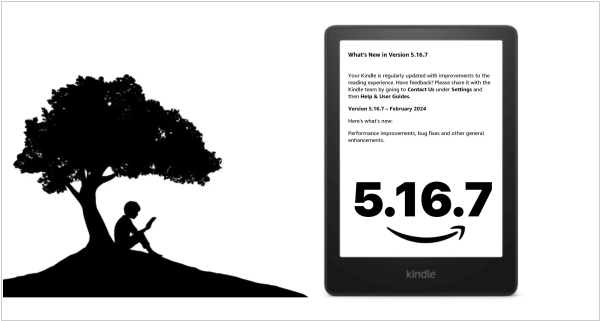
Amazon has rolled out firmware update 5.16.7 for its modern Kindle e-readers, encompassing models such as the latest Paperwhite, Scribe, and base Kindle. This update primarily focuses on maintenance rather than introducing new features or functionalities, with improvements aimed at performance, bug fixes, and general enhancements listed in the change log. Notably, the previous update brought a slew of new features to the Kindle, including revamped settings for easier navigation and adjustments, the addition of a "Date and time" setting under "Device options" for manual or automatic time setting, and a dedicated folder for storing screenshots. It is likely that the 5.16.7 update addresses lingering bugs from the previous release, with some users reporting extended battery life as a result.
2023. Amazon improves internet browser on Kindle e-readers
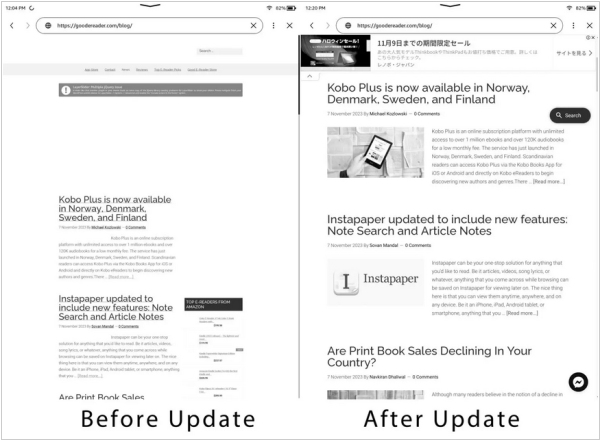
Amazon quietly introduced an improved internet browser for 10th and 11th-generation Kindle e-readers as part of the new 5.16.4 update. Although Amazon didn't officially announce the enhanced browser functionality, they did mention improvements made to Goodreads for better performance on E INK screens. Good e-Reader conducted various tests since Amazon didn't disclose specific details about the browser changes. Notably, the updated browser now loads websites faster, enhances text readability, and allows users to interact with cookie-acceptance popups. Layouts and CSS issues on websites like Wikipedia have been resolved, and users can now access email services like Google Mail. Amazon has also added new bookmarks for social media networks, including X.
2023. Send to Kindle is losing MOBI support
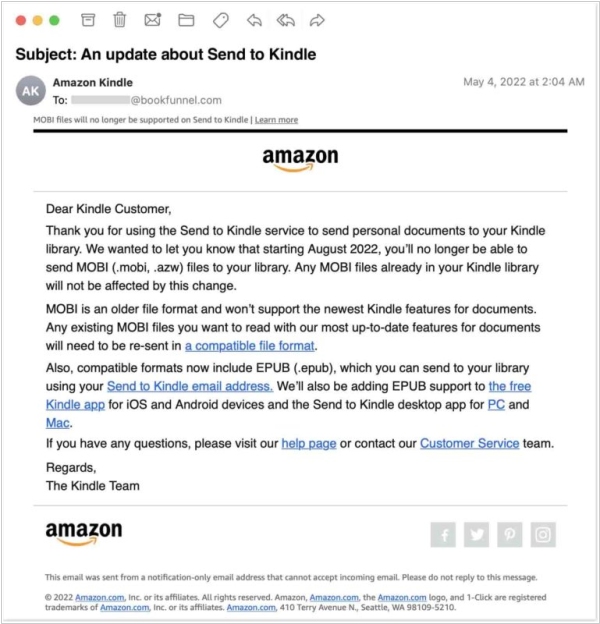
Amazon has initiated the distribution of emails to their customers, issuing a "Final Reminder" regarding the discontinuation of MOBI file format support (.AZW, .MOBI, .PRC) for their Send to Kindle service, which will take effect later this year. Initially, Amazon announced that they would cease MOBI format support in "late 2022," but this deadline was later revised to "early 2023." Despite these initial estimates, Amazon continued to support MOBI formats well into September 2023. According to the updated schedule, Amazon intends to commence the process of "phasing out support" for sending MOBI files to Kindles and Kindle apps via Send to Kindle on November 1st, 2023.
2023. Kindle e-readers get List view option for Collections
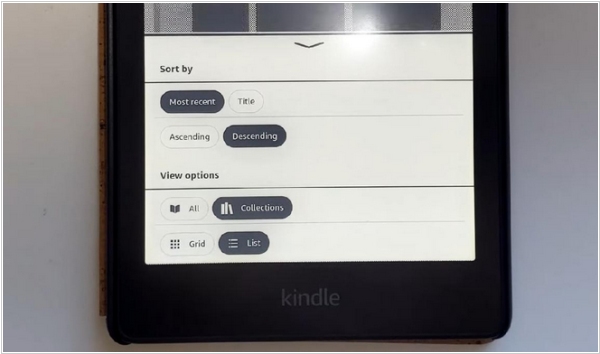
The latest firmware update Kindle introduces a new feature within the Collections view – List mode. Previously, the Library section provided options for Grid view and List view, while Collections only supported Grid view for reasons known to Amazon. However, this recent update now offers the List view option for Collections as well. This addition allows users to organize their content according to their preferences. While some may not find this change significant, many users will appreciate the ability to display their e-books in list format within their collections. Interestingly, despite both the Kindle and the Kindle Scribe receiving the update simultaneously, the List view option for Collections remains unavailable on the Kindle Scribe. There is a possibility that Amazon has distinct plans for the Scribe, and it is hopeful that the List view feature for Collections will eventually be introduced to the Scribe along with other Scribe-specific enhancements in the future.
2022. New basic Kindle offers premium Paperwhite features for under $100
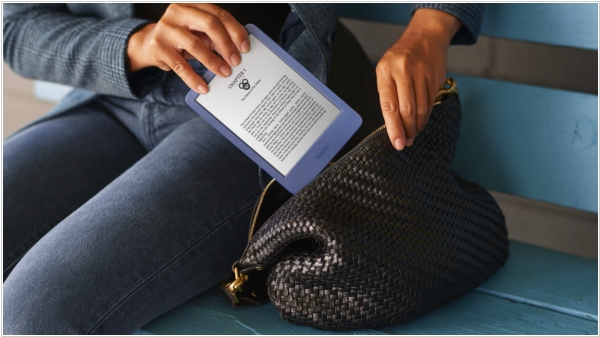
Amazon has introduced a new 6-inch Kindle that is hailed as its "lightest and most compact" e-reader yet. Although it joins Amazon's regular Kindle lineup, its specifications align more closely with the $139.99 Paperwhite model. It incorporates several features from the premium lineup, including a high-resolution display of 300ppi for sharp text and graphics, a dark mode, and USB-C charging. Notable improvements include a battery life lasting up to six weeks per charge, 16GB of storage (twice the capacity of its 2019 predecessor), and the return of the adjustable front light. Impressively, this new Kindle is priced at just $99.99, a mere $10 increase from the previous generation, making it an enticing option for those seeking an upgrade from older models that lost the ability to browse, borrow, or purchase books directly from the Kindle Store last month.
2022. Kobo is now displaying advertisements on their e-readers
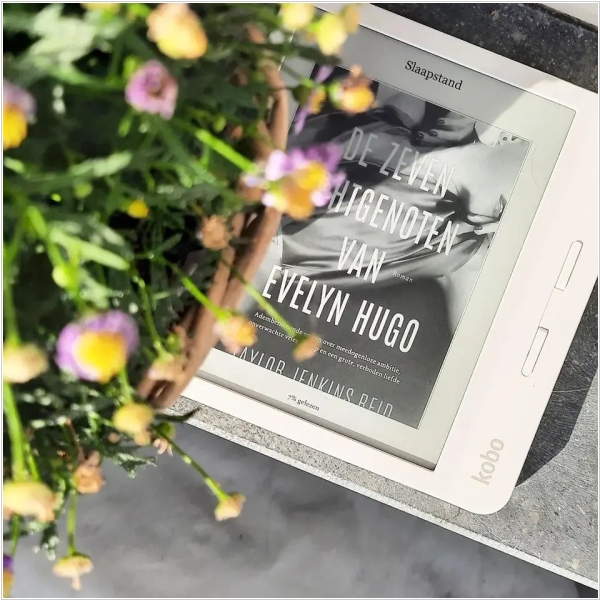
Kobo has introduced a new feature on their e-readers where advertisements are displayed upon waking the device from sleep mode. Users now encounter a full-page advertisement encouraging them to subscribe to Kobo Plus, and it also highlights the availability of a free 30-day trial. Notably, this ad appears regardless of whether the device's Wi-Fi is turned on or off, as the image is sourced from the device itself rather than the internet. This marks the first instance of Kobo displaying ads on their ebook readers, contradicting their previous marketing campaigns that emphasized their devices being ad-free compared to Kindle.
2021. Kindle update brings new navigation options
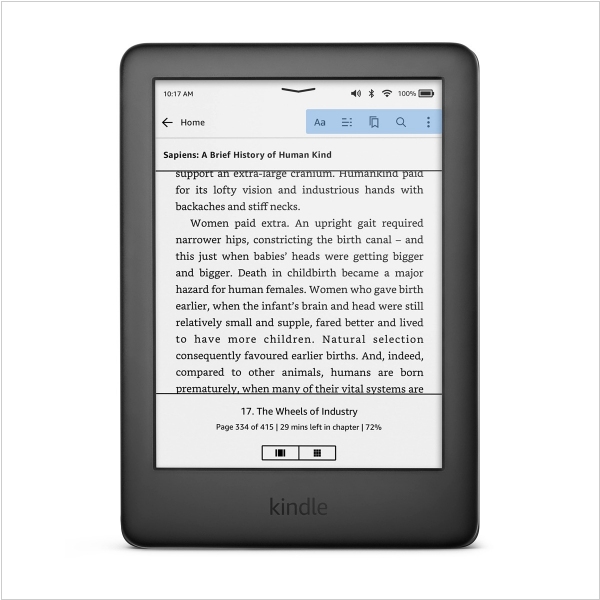
Amazon has rolled out a new software update, version 5.14.1, for Kindle ereaders, introducing further modifications to the navigation system while reading ebooks. This update follows the previous 5.13.7 version that brought significant changes to the user interface but also resulted in the removal of the back button, causing some issues. To address this, Amazon has introduced a new feature: a go back box that now appears at the bottom of the screen whenever navigating to a different section of a book. This addition aims to improve the user experience and alleviate the problems caused by the previous update.
2021. Kindle Special Offers no longer show ads on the home screen
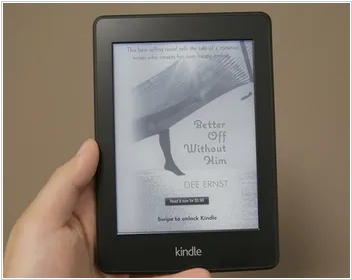
The Special Offers program has been implemented on various Kindle models, offering a discounted price of around $25 to $30 in exchange for displaying advertisements on the lock screen and home screen. However, Amazon has recently released the 5.13.7 firmware update, which introduced significant changes to the home screen. One notable improvement is the complete removal of ads from the home screen, leaving them only visible when the Kindle is in sleep mode. The new home screen design presents the current book being read along with the reading progress. It also showcases cover art images of a few other books and provides text-based information. Additionally, the recommended reads section offers suggestions based on previously purchased books. The user interface now lacks sufficient space to accommodate advertisements, leading to their omission from the home screen.
2021. Kindle 3G internet will no longer work since 2022
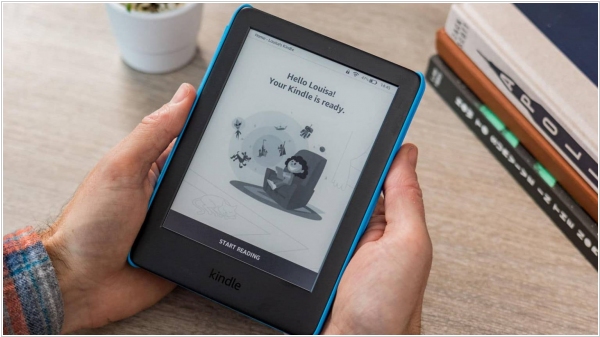
In 2017, Amazon introduced the original Kindle, which offered 3G internet access. This feature allowed Kindle users to connect to the nearest cellphone tower providing 3G data, enabling them to access the bookstore and Wikipedia. However, starting from next year, this capability will become obsolete. Network telecommunication companies worldwide are beginning to shut down their 3G networks and repurpose the frequencies for 4G/LTE and 5G technologies.
2021. Kindle can now display book covers on the lock screen
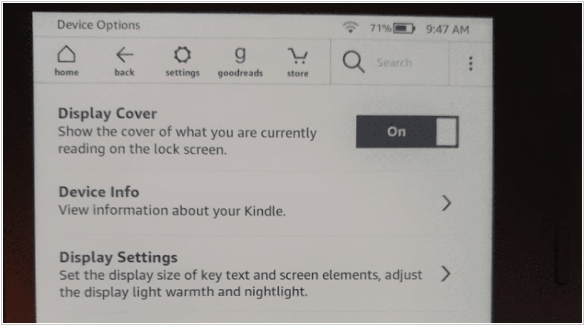
Amazon has released a firmware update enabling Paperwhite, Oasis, and the entry-level Kindle to showcase ebook cover art on the lock screen while the e-reader is in sleep mode. This highly requested feature has been sought after for over a decade and has even prompted Kindle users to resort to jailbreaking their devices. The update displays the cover of the ebook you are presently reading, as reported early on. It supports both Amazon-purchased content and sideloaded ebooks, providing a versatile experience for users.
2021. Kobo e-readers get new My Words feature
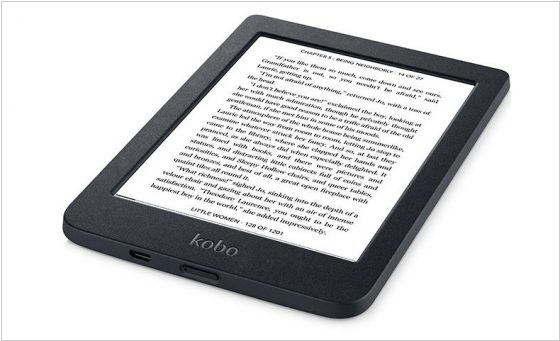
Kobo has recently introduced firmware update 4.26 for their range of Kobo ereaders, bringing several notable enhancements. One of the key additions is the My Words option, accessible through the Beta Features list, which functions similarly to the vocabulary builder feature found in Kindle devices. This feature enables users to conveniently review and revisit words they have looked up in the dictionary. Additionally, the update includes a "Back to page x" button specifically designed for epubs, enhancing navigation within books. Furthermore, annotation sync has been improved, allowing for better synchronization of annotations across devices. Users can now edit text within the note preview window by tapping the text field, and landscape mode PDF viewing has been enhanced for a more seamless experience.
2020. Kobo introduces $99 e-reader Nia to replace Aura
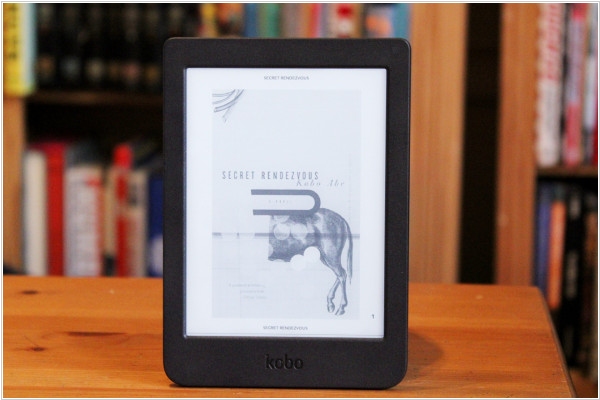
Rakuten has introduced a new, entry-level e-book reader that stands up favorably to the most affordable Amazon Kindle in various significant aspects. The Kobo Nia features a 6-inch touchscreen display with a resolution of 1024x758 pixels and 212 ppi. It incorporates Kobo's ComfortLight technology, allowing users to adjust the display's brightness according to their preference. With a sleek design weighing in at 172 grams and measuring 9.2mm in thickness, the Nia offers a visually appealing form factor. Inside, it is powered by a 1,000mAh battery, providing "weeks" of reading on a single charge, and offers 8GB of storage capacity. In comparison, Amazon's cheapest Kindle, which inevitably draws comparisons to the Nia, starts at $89.99 but includes Amazon's "Special Offers" ads. Without the ads, the price increases to $109.99. The Kindle also features a 6-inch display but with a lower resolution of 165 ppi and only half the storage capacity of the Nia. These factors make the Nia an enticing choice for budget-conscious e-reader shoppers who prefer not to be locked into Amazon's ecosystem.
2018. Kobo e-Ink readers get rapid Page-Turning
Kobo has recently launched a firmware update for their entire range of e-readers, aiming to enhance the speed of page-turning through the implementation of a new rendering engine. With this new system, users can experience faster page transitions by simply tapping their finger rapidly on the screen or using gestures. Holding a finger down on the screen also enables page-turning. However, it's important to note that during rapid page-turning, the text may become unreadable until the user releases their finger from the screen, allowing for full rendering. This rapid page-turning engine specifically works with KEPUB ebooks, which are books purchased directly from Kobo. It does not support CBR/CBZ or classic EPUB formats, and it is incompatible with sideloaded EPUB books.
2017. Kobo makes managing ebooks simpler
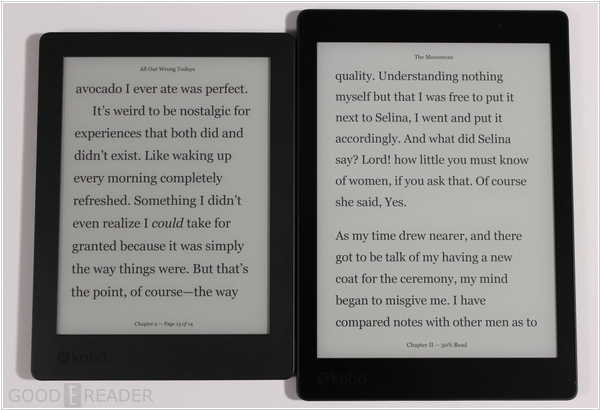
Kobo has recently released a firmware update for its e-readers, introducing several noteworthy features. One of the key additions is the "Manage Books" feature, accessible under the "My Books" section. This new feature allows users to select multiple books simultaneously, enabling actions such as marking them as finished or unread, removing them, or adding them to collections. The "My Books" section itself has undergone a visual enhancement, offering a cleaner layout of information, along with the inclusion of convenient Filter and Sort menus. The reading experience has also been enhanced with this update. Now, by tapping the middle of the page, users can easily access reading menus, navigate to the Table of Contents, or adjust Reading Settings. Additionally, the screen will now refresh after each chapter, as opposed to every six pages, providing a smoother reading experience.
2016. New 7.8-inch Aura One e-reader - the Cadillac of e-readers
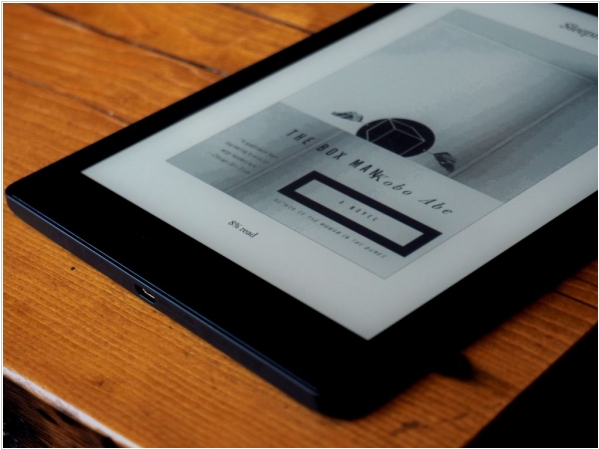
In an effort to challenge Amazon's dominance, Kobo has unveiled the Aura One, targeting a niche market. With its impressive 7.8-inch display, the Aura One surpasses the Aura HD and carries a matching price tag of $230. Despite being relatively expensive for a dedicated e-reader, especially considering the Kindle Voyage's lower starting price, Kobo's past successes in pushing boundaries indicate potential for the Aura One. While acknowledging that this device may not appeal to everyone, it caters precisely to those willing to invest over $200 for the ultimate e-reader experience. Kobo once again showcases its innovative mindset, offering features such as a spacious screen, blue-light shifting, an attractive design, and ample storage. Although the Aura One may not be cost-effective for most readers, it is sure to captivate a devoted audience seeking an exceptional reading device.
2014. Kindle Update for e-readers lets enables sharing books with your family
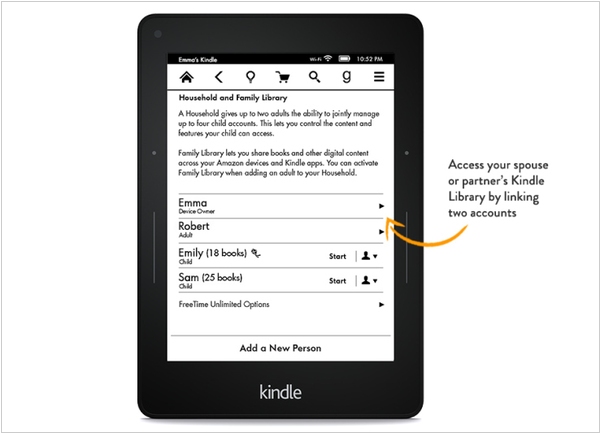
Amazon has released an update for Kindle e-readers, bringing new e-reading features previously exclusive to the Kindle Voyage to older Kindle models. The update introduces several enhancements, including Family Library, which enables users with linked Amazon accounts to access and read books previously downloaded by family members. Additionally, the Word Wise feature automatically displays definitions for challenging words above them, aiding comprehension. The Enhanced search function now provides results from not only your library but also Goodreads and the Kindle Store. Lastly, the About This Book feature offers valuable information such as author biographies and other titles in the series as you commence reading. The update is compatible with the Paperwhite 2nd generation, Kindle Voyage, and the most recent low-end Kindles.
2014. Amazon unveils $199 Kindle Voyage and new simple Kindle ereader with touchscreen
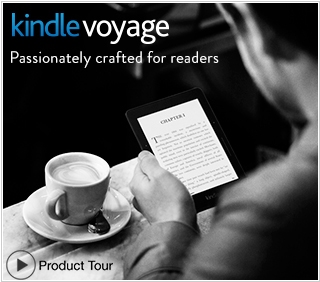
Amazon has recently unveiled the 7th generation of Kindle, including the premium and highly advanced e-reader called Kindle Voyage, as well as the new and simplified Kindle ereader. The Kindle Voyage boasts several notable features, such as a 20% faster processor, double the storage capacity, and the addition of a touch interface. Priced at $199, whether or not you should purchase it depends on your preference for page turning methods. The Kindle Voyage incorporates two thin lines on either side of the reader's face, allowing for effortless page advancement and reversal with a gentle press. Amazon has even incorporated subtle haptic feedback to provide a tactile confirmation. Alternatively, users can also swipe on the touch screen to navigate through pages. It is worth noting that the Kindle Voyage offers a flat glass, high-resolution screen, as well as a brighter, self-adjusting light to enhance the reading experience.
2014. Kobo unveiled waterproof Aura H2O Reader

Kobo has unveiled the Kobo Aura H2O, a new waterproof device priced at $179, set to be released on October 1. This addition to Kobo's product lineup targets the premium segment of the market, offering a purpose-built e-reader tailored for avid readers. The Kobo Aura H2O serves as a versatile, all-terrain e-reader, catering to users who desire to bring their devices to unconventional locations such as the bathtub or the beach. With a sleeker and lighter design compared to the Kobo Aura HD, the Kobo Aura H2O features an upgraded high-definition display and a dustproof, air-tight construction that can withstand submersion in water for up to thirty minutes.
2012. Amazon unveils Kindle Paperwhite and Kindle 5
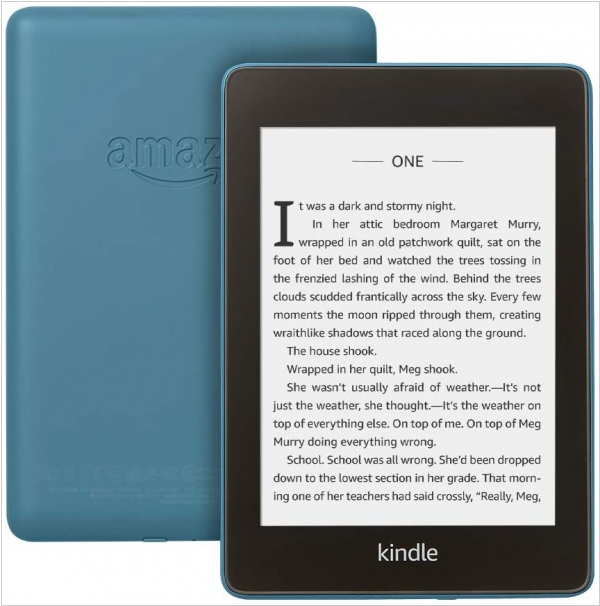
In the ongoing competition among e-readers, Amazon has recently introduced two new devices, namely the affordable Kindle 5 and the "frontlit" Kindle Paperwhite. The latter model is set to rival the Nook Simple Touch with Glowlight and Kobo Glo. While all these e-readers allow for reading in the dark, the Paperwhite appears to outshine its competitors. Its screen offers a nearly perfect white display, whereas the Nook still retains a slight grayish tinge. Furthermore, Amazon has made improvements to the battery life, claiming up to eight weeks of usage even with the light turned on, surpassing the Nook's one-month estimate. The Kindle Paperwhite features a touch screen and serves as a replacement for the Kindle Touch in Amazon's e-reader lineup. Notably, the Paperwhite lacks audio capabilities and Text-to-Speech functionality, resulting in a more compact and lightweight device. It comes with 2 GB of storage, a reduction from previous Kindle models that offered 4 GB. The Paperwhite is priced at $179 for the Wi-Fi/3G version and $119 for Wi-Fi only, with an additional $20 charge for removing special offers from the lock screens (although it may go unnoticed by most users). For reference, the Nook Simple Touch with GlowLight (Wi-Fi) is priced at $139. As for the second model, the Kindle 5 is the latest iteration of the basic Kindle e-reader, offering no significant changes compared to the Kindle 4 except for a color change from gray to black. However, it is priced $10 cheaper at just $69 (with Special Offers). For more information, you can also explore: Why you need a Kindle collection manager.
2011. Amazon launches Kindle 4
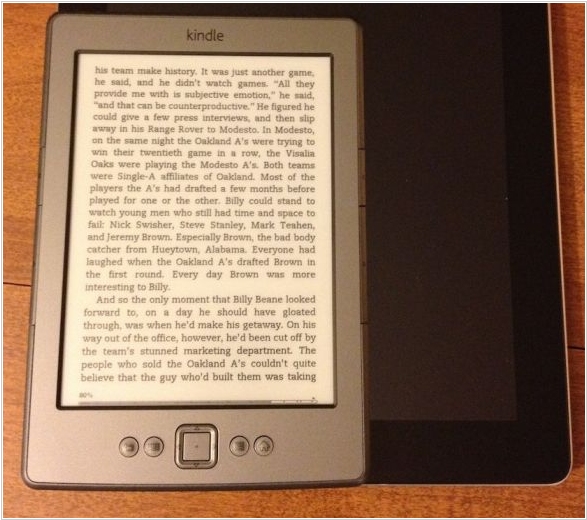
The new Kindle 4 boasts a 6-inch, 600x800 E-Ink Pearl screen, which remains largely unchanged from the previous model. However, significant hardware differences can be observed. The traditional keyboard found in previous Kindles has been replaced with four physical buttons and a "five-way controller," a directional pad encircling a central button. Text input is now achieved using this controller and an on-screen software keyboard, which, although less convenient, contributes to a reduction in size and weight. Holding the Kindle with one hand during extended reading sessions remains comfortable. Internally, the Kindle incorporates budget-friendly components to achieve its affordable $79 price point. It supports Wi-Fi speeds of up to 72.2 Mbps and includes 256MB of RAM and 2GB of flash memory. Powering these features is an 890mAh 3.7 V battery, which Amazon claims can last for approximately one month.