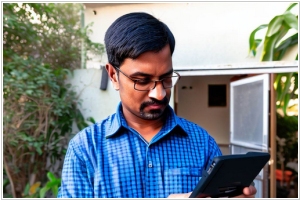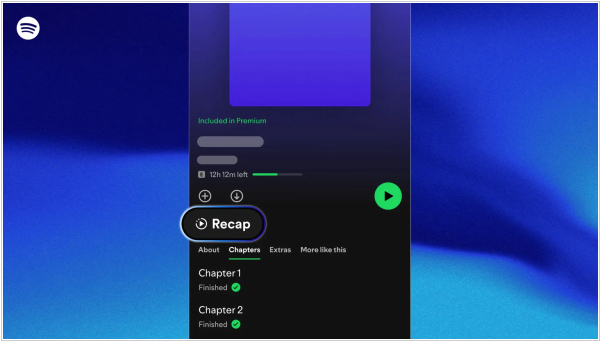Kindle Paperwhite vs Tolino Shine
December 25, 2024 | Author: Dhaval Parekh
40
Kindle Paperwhite's screen has 25% higher contrast. Crisp, dark text against a brilliant white background makes for the perfect read. Paperwhite guides light towards the display from above instead of projecting it out at your eyes like back-lit displays, thereby reducing screen fatigue. You can adjust your screen's brightness to create a perfect reading experience in all lighting conditions, from bright sunlight to bedtime reading.
11
Tolino Shine makes real passion for reading shine. Reading light with smartLight. Intelligent design for an easier and more intuitive usage. Document formats supported: EPUB DRM,PDF,TXT.
Kindle Paperwhite vs Tolino Shine in our news:
2020. Kindle ereaders get new font menu system

Amazon has released a new firmware update (5.12.4) with a revamped Aa menu for all recent Kindles. It provides users with increased flexibility and control over their reading experience. Essentially, Amazon has reorganized the menu and combined some of the additional settings into one section, eliminating the need to navigate through various menus or sub-menus. When you access the Aa menu on the Kindle now, you'll find several sections: Themes, Font, Layout and more. The first section, called Themes, allows you to create custom themes or choose from several presets like Standard, Compact and Large. The Font menu includes a dropdown for selecting fonts, with slider bars to adjust the font's boldness or size. With fewer font options on the screen, more text is visible in the book you're reading, which helps you see how the font settings look as you adjust them.