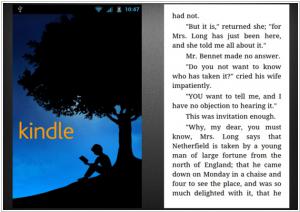Kindle vs Libby
Last updated: July 09, 2023
Kindle and Libby are both platforms for accessing and reading digital books, but they have key differences in terms of content sources, platform compatibility, and borrowing options.
1. Content Sources: Kindle is primarily associated with the Amazon ecosystem and provides access to the extensive Kindle Store, offering a wide selection of e-books, audiobooks, and periodicals. Kindle users can purchase books directly from the Kindle Store or subscribe to services like Kindle Unlimited for unlimited access to a specific selection of titles. Libby, on the other hand, is a platform developed by OverDrive, a digital content distributor. Libby connects users to their local library's digital collection, allowing them to borrow e-books and audiobooks for a limited period. Libby's content selection is based on the libraries' digital catalogs, providing access to a range of titles available for borrowing.
2. Platform Compatibility: Kindle is compatible with various devices, including Kindle e-readers, smartphones, tablets, and computers. Amazon provides dedicated Kindle apps for different platforms, allowing users to access their Kindle content across devices and synchronize reading progress. Kindle books can be read on Kindle e-readers or through the Kindle app on supported devices. Libby is designed as a user-friendly app for smartphones and tablets, available on iOS and Android devices. It provides an intuitive interface for browsing and borrowing digital content from the user's local library. While Libby primarily operates on mobile devices, it also offers compatibility with web browsers for reading on a computer.
3. Borrowing Options: Kindle offers options for purchasing e-books and audiobooks from the Kindle Store. Once purchased, the books become part of the user's Kindle library and can be accessed indefinitely. Kindle Unlimited subscribers can borrow and read a selection of books available within the subscription. On the other hand, Libby focuses on the borrowing aspect, enabling users to borrow e-books and audiobooks from their local library's digital collection. Users can place holds on popular titles and have access to the borrowed content for a specific borrowing period. Libby allows users to borrow multiple titles simultaneously and seamlessly return them when finished.
1. Content Sources: Kindle is primarily associated with the Amazon ecosystem and provides access to the extensive Kindle Store, offering a wide selection of e-books, audiobooks, and periodicals. Kindle users can purchase books directly from the Kindle Store or subscribe to services like Kindle Unlimited for unlimited access to a specific selection of titles. Libby, on the other hand, is a platform developed by OverDrive, a digital content distributor. Libby connects users to their local library's digital collection, allowing them to borrow e-books and audiobooks for a limited period. Libby's content selection is based on the libraries' digital catalogs, providing access to a range of titles available for borrowing.
2. Platform Compatibility: Kindle is compatible with various devices, including Kindle e-readers, smartphones, tablets, and computers. Amazon provides dedicated Kindle apps for different platforms, allowing users to access their Kindle content across devices and synchronize reading progress. Kindle books can be read on Kindle e-readers or through the Kindle app on supported devices. Libby is designed as a user-friendly app for smartphones and tablets, available on iOS and Android devices. It provides an intuitive interface for browsing and borrowing digital content from the user's local library. While Libby primarily operates on mobile devices, it also offers compatibility with web browsers for reading on a computer.
3. Borrowing Options: Kindle offers options for purchasing e-books and audiobooks from the Kindle Store. Once purchased, the books become part of the user's Kindle library and can be accessed indefinitely. Kindle Unlimited subscribers can borrow and read a selection of books available within the subscription. On the other hand, Libby focuses on the borrowing aspect, enabling users to borrow e-books and audiobooks from their local library's digital collection. Users can place holds on popular titles and have access to the borrowed content for a specific borrowing period. Libby allows users to borrow multiple titles simultaneously and seamlessly return them when finished.
64
Amazon Kindle enable users to shop for, download, browse, and read e-books, newspapers, magazines. It provides over 1 million books in the Kindle Store. Amazon Whispersync automatically syncs your last page read, bookmarks, notes, and highlights across devices (including Kindle), so you can pick up your book where you left off on another device. Provides apps for Android, iOS, Blackberry, Windows Phone, Mac, PC and the family of ereading devices
15
Libby is the newer library reading app by OverDrive. Borrow ebooks, audiobooks, magazines, and more from your local library for free
Kindle vs Libby in our news:
2024. Macmillan Audiobooks are now available on Cost-Per-Circ
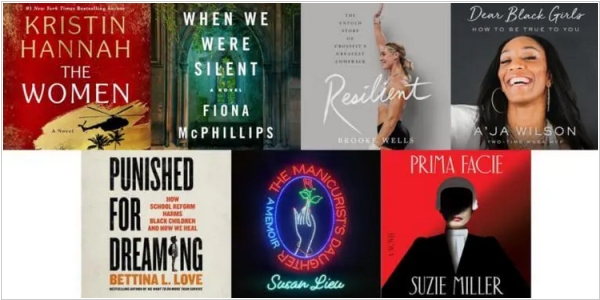
Overdrive has announced a partnership with Macmillan, joining their Cost-Per-Circ program for libraries, which offers a fresh approach to accessing audiobooks. This initiative presents a boon for libraries, enabling the addition of all Macmillan audiobooks to their collections with payment only when a reader borrows a title. These audiobook copies can coexist with other editions like One Copy/One User or Metered Access versions of the same title, enhancing flexibility and increasing reading opportunities for patrons. Noteworthy titles from Macmillan's audio catalog include "Apples Never Fall" by Liane Moriarty, "Friends, Lovers, and the Big Terrible Thing" by Matthew Perry, "Maame" by Jessica George, Kristin Hannah's "The Four Winds," and more.
2024. Overdrive Libby is improved for reading digital magazines
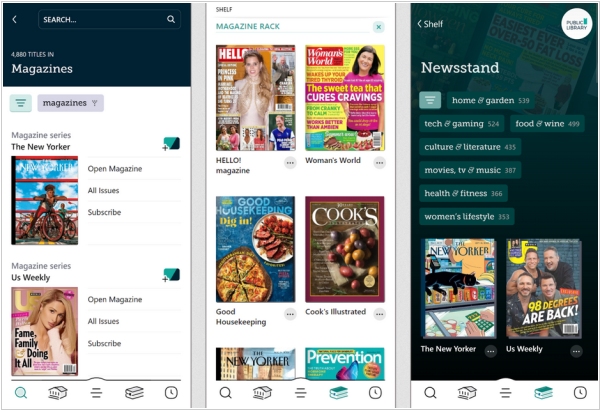
Libby has undergone enhancements to capitalize on the proliferation of digital magazines accessible through library branches, introducing a dedicated Magazine Rack section within the Shelf summary. This distinct area showcases the latest editions of users' subscribed magazines and any other selected publications, streamlining the process of locating preferred magazines within the library's offerings. Additionally, users now have the convenience of subscribing to magazines directly from the library via a new Subscribe option on search results and title details pages. With each new issue's release, it automatically populates the user's Magazine Rack and initiates a checkout process for the library. Moreover, users can seamlessly access and commence reading magazines with a single tap, triggering a checkout. A variety of popular magazines affiliated with Overdrive, such as Time, Us Weekly, National Geographic, Good Housekeeping, Vanity Fair, and Rolling Stone, are readily available across most libraries, complemented by offerings like PC World, Bon Appetit, Minecraft World, and Women’s Fitness.
2023. Kindle Scribe annotations are now viewable on Kindle app
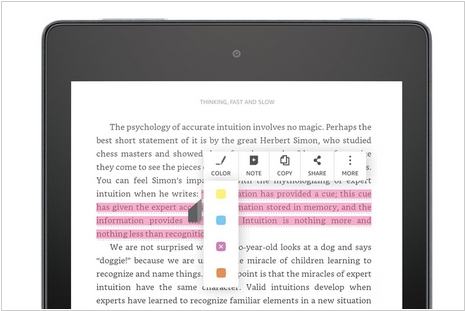
Annotations made within ebooks using Kindle Scribe can now be accessed through the Kindle app on iOS devices. Although support for viewing Notebooks from Kindle Scribe on the iOS app was introduced earlier, the capability to view in-book annotations has been added recently. This enhancement allows users to conveniently review handwritten notes and highlights in their Kindle books using a phone or tablet, even without their Kindle Scribe. Notably, the note syncing feature will also be extended to the Kindle app for Android, but this update is anticipated to roll out in "early 2024."
2023. Kindle personal documents will be delivered in KFX Format
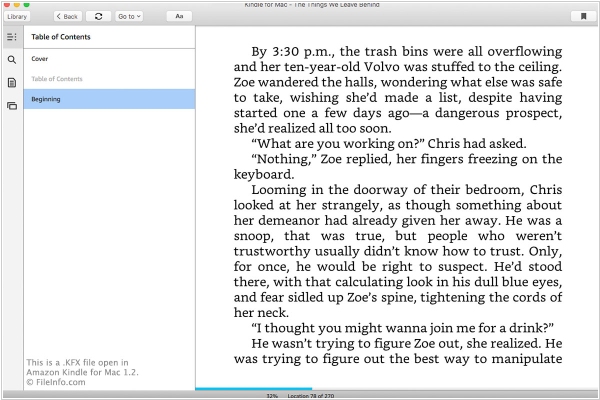
Amazon is now in the process of converting user-uploaded Kindle personal documents into the newer KFX format when they are downloaded on Kindle apps and Kindle e-readers. Until recently, only the Kindle Scribe supported personal documents in the KFX format. However, Amazon has now begun extending this support to other devices and applications, including the Kindle for Android and Kindle for iOS apps. Furthermore, Kindle e-readers that are compatible with the KFX format, such as the Kindle Paperwhite 3 and newer models, are now receiving personal documents in the KFX format as well. Previously, Amazon used to send older formats like AZW3 and MOBI to Kindle devices and apps when users sent personal documents through email or used the Send to Kindle webpage or app. The introduction of the ability to download personal documents in KFX format brings added support for improved typesetting and includes several extra features such as multi-page view and alignment settings. Essentially, personal documents and e-books obtained from sources other than Amazon and added to your Kindle library are now being treated more similarly to official Kindle e-books.
2023. Amazon released new Kindle app for Mac
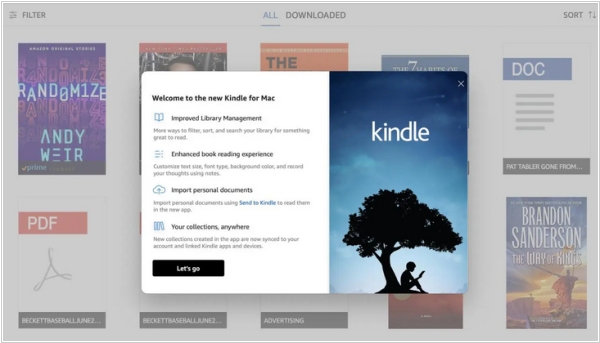
Amazon has unveiled a fresh Kindle reading app for Mac users, while rebranding the previous version as "Kindle Classic." It boasts a contemporary aesthetic that mirrors the Kindle app found on iOS devices and introduces an array of novel features, including infinite scrolling, a reading ruler, expanded font options, a full-screen viewing mode, a variety of new themes, page-turn animations, X-Ray integration, and numerous other enhancements. Kindle for Mac adopts the same design as the highly popular Kindle app on iOS. Upon launching the app, users are greeted with their personal library, showcasing vibrant and inviting cover art for all the e-books they own, as well as any downloaded samples. Users have the flexibility to organize their library using grid or list views, create collections, and apply filters to sort by read/unread status, documents, or Newsstand materials. It's worth noting that, as of now, the Kindle app on Mac does not support audiobooks or provide an audiobook player.
2023. Overdrive Libby is making it easier to read magazines
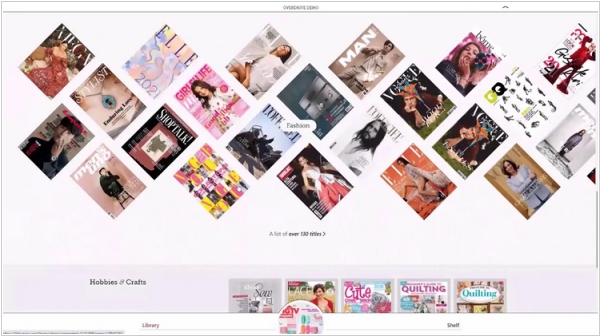
Overdrive, the company powering the majority of public libraries across Canada, the United States, and a significant portion of Europe, is in the process of enhancing its app called Libby. As part of this update, they are introducing a larger selection of complimentary magazines. The uniqueness lies in the fact that these magazines can be accessed by an unlimited number of users simultaneously, and there are no restrictions on circulation. Consequently, libraries now have the opportunity to choose from a collection of over 4,000 current and past issues, eliminating the need for waiting lists. Noteworthy publications like The New Yorker, Rolling Stone, Newsweek, and Elle will be accessible to users without any cost. Overdrive has emphasized that the updated Libby app will streamline the process of subscribing to magazines, offering users the convenience of receiving alerts when new magazine issues become available. The app's improvements extend to enhancing the discovery of content, enabling users to initiate their reading experience with just a single tap.
2023. Kindle for PC update is required to download newer eBooks
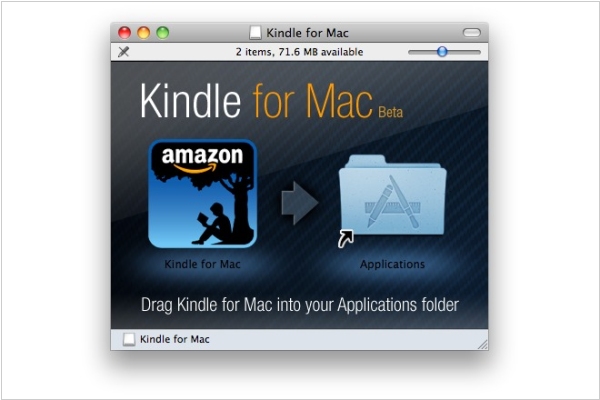
Kindle users on PC and Mac are now required by Amazon to install an update to access and read newly published Kindle ebooks from January 3rd, 2023, onwards. The reason behind this mandatory update is that Amazon has transitioned to offering newer ebooks exclusively in their KFX format, leaving behind their older Kindle formats. This move has sparked concerns among ebook buyers, with some interpreting it as another means for Amazon to exert control over purchased content. It signals a growing trend in the ebook industry where format changes and enhanced DRM measures are becoming more prevalent. Looking ahead, it remains uncertain how ebooks will be treated in the future. Given the constantly evolving nature of digital media, the ability to download purchased ebooks now does not guarantee that the same will hold true ten or twenty years down the line.
2022. Send to Kindle app for PC and Mac now supports EPUB
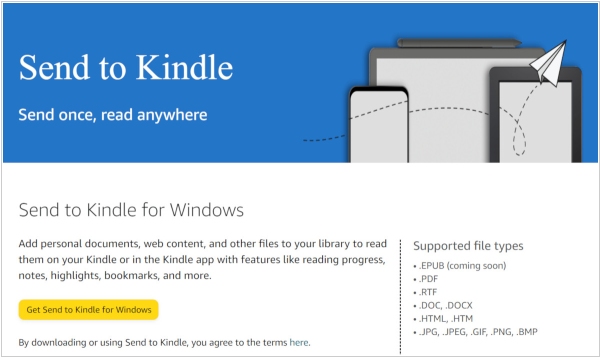
At long last, Amazon has released an update for its Send to Kindle applications on Windows and Mac computers, introducing the ability to send EPUB files to Kindle e-readers and Kindle reading apps. It's important to note that these EPUB files are not directly sent to Kindles, but instead undergo conversion to the Kindle format during the process. Furthermore, this feature is limited to DRM-free EPUBs. Amazon initially incorporated support for emailing EPUBs in April, followed by enabling EPUB sending on their iOS and Android Kindle apps in August. Finally, the PC and Mac applications have caught up, now allowing users to send EPUBs as well.
2022. Amazon's Send to Kindle for EPUB is now live
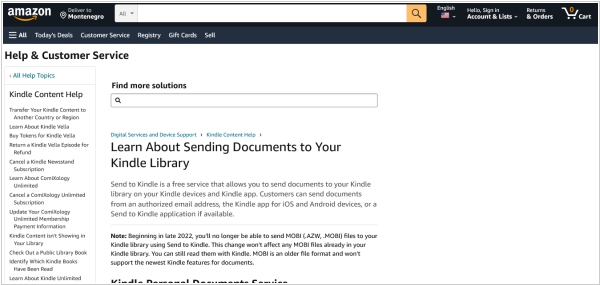
A few months ago, Amazon made an announcement stating that Send to Kindle would now be compatible with EPUB files. The feature is now available, allowing users to utilize the Send to Kindle applications for PC or Mac, the Chrome Extension, Kindle for Android, and email. This marks the first time that Amazon has supported the EPUB format for delivery to Kindle accounts. However, it's important to note that when utilizing the Send to Kindle system, EPUB files are converted to the AZW3 format before being sent to your device. This conversion ensures that the book maintains proper typography and enables access to features such as X-Ray, dictionaries, and Wordwise.
2022. Kindle Store is no longer available on older Kindles
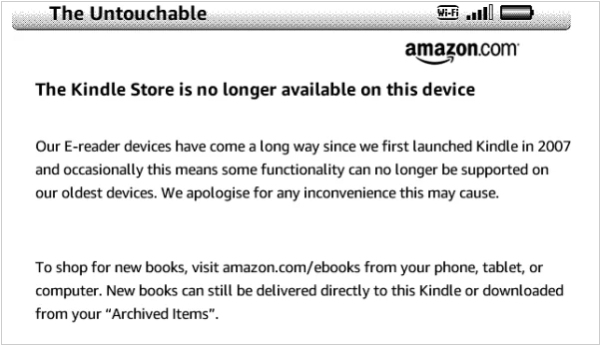
The Kindle store is no longer accessible on older Kindle models, such as the Kindle DX, Kindle 2, Kindle 3 (also known as Kindle Keyboard), Kindle 4, and Kindle 5. Essentially, if your Kindle device lacks a touchscreen, it will no longer have the ability to browse the Kindle store. This change had already occurred for certain Kindle models last year when the 3G towers were discontinued. Now, the store functionality is also being disabled for older non-touchscreen WiFi models, including the previously popular Kindle 3. While direct shopping from these Kindles is no longer possible, users can still send ebooks to them and continue reading as before. It is unfortunate to witness older devices losing functionality, but considering that even the 5th generation Kindle is now a decade old, it is understandable that Amazon no longer wishes to maintain a non-touchscreen store for these aging Kindles.
2022. Libraries can now share thoughts and recommendations with Libby
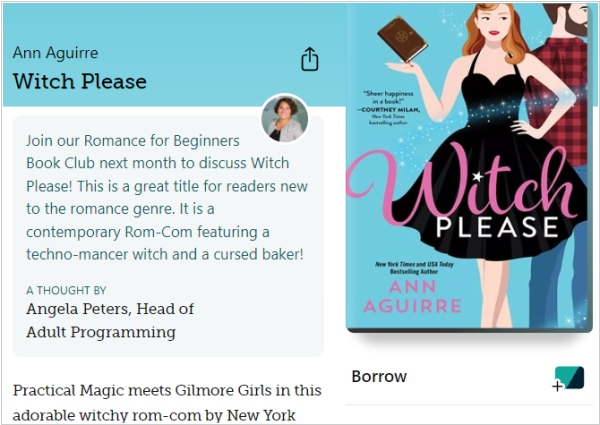
Overdrive's Libby has recently introduced an exciting new feature that allows libraries to enhance reader engagement through sharing thoughts, quotes, trivia, and recommendations. Known as Shelf Talkers, this feature provides each library with a dedicated space within the Libby app to exhibit their curatorial expertise and knowledge by communicating personal notes directly to patrons. Shelf Talkers in Libby enable librarians to connect with readers by suggesting titles, offering intriguing insights about a book or author, showcasing the curators' personalities, and adding a unique library-specific touch to their Libby collection. Users can access shelf talkers on a title's details page in Libby, and librarians have the ability to schedule them for future publication, ensuring they remain fresh and timely. The current available types of shelf talkers include recommendations (featuring librarian and staff recommendations), favorite quotes (highlighting notable quotes from a title), trivia (providing interesting facts about a title or author), and thoughts (sharing timely updates such as readalikes, upcoming movie adaptations, release dates for the next book in a series, or details about upcoming book club meetings or author visits at the library).
2022. You can no longer buy Kindle Books on Android
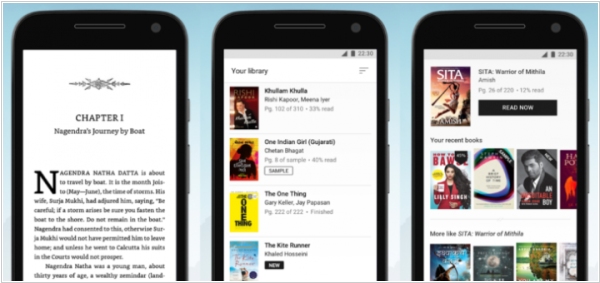
Amazon has recently disabled the purchasing feature for ebooks within the Kindle app for Android, in compliance with Google's policy changes. When attempting to buy digital books, users are now greeted with a notification explaining that buying ebooks is no longer supported due to the requirement of using Google's billing system, which entails a 30% transaction fee. Given that Amazon holds the position as the largest ebook retailer globally, the financial impact of the commission imposed by Google would be substantial. Following suit, Amazon joins the ranks of other companies, such as Audible and Barnes and Noble, which have also suspended digital transactions on Android platforms in recent weeks, including the sale of audiobooks and ebooks within their respective apps.
2022. Amazon adds EPUB and drops MOBI support on Send to Kindle apps

In a recent update, Amazon introduced the ability for Kindle users to send DRM-free ePub files to their devices via email, which is a positive development for the Kindle Personal Documents Service. However, alongside this announcement, Amazon also revealed their decision to discontinue support for the older MOBI format. While MOBI books lack certain features found in newer formats, such as custom fonts and font control options, one advantage of sideloaded MOBI books was the display of book covers, unlike other sideloaded formats that only show a generic cover. It's important to clarify that Amazon is not completely eliminating support for MOBI format on Kindles; users will still be able to read MOBI files already added to their devices. However, the wireless transfer of MOBI files to Kindles via Amazon Kindle Personal Documents Service will no longer be supported.
2021. Kindle for PC discontinues support for Windows 7
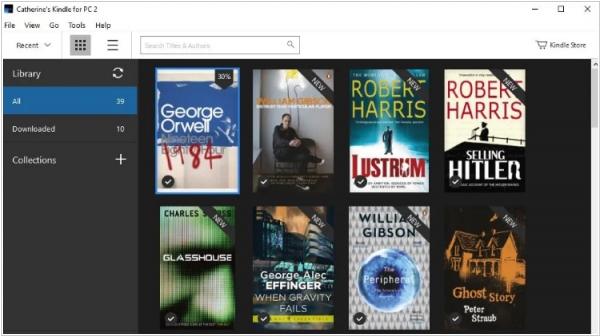
Amazon recently made an announcement stating that they will no longer offer support for Windows 7 on their Kindle PC app. If you currently have Kindle for PC installed on a Windows 7 system, the software will no longer receive updates. Eventually, the platform will be completely discontinued, preventing users from purchasing or reading ebooks. Kindle for PC is officially supported on Windows 10, 8.1, or 8. It is anticipated that Amazon will also withdraw support for Windows 8 in the near future. The reason behind this decision is primarily related to the upcoming release of Windows 11, as users will have the option to utilize the main Kindle app for Android, which offers a more extensive range of features compared to Kindle for PC or the Kindle Cloud Reader. It is highly likely that the majority of users will opt to use the Kindle app on their Windows 11 devices, such as computers, tablets, or slates.
2021. Amazon will no longer be providing free access to Kindle magazines

Amazon has implemented a policy change regarding access to Kindle magazines for paper edition subscribers. From now on, free access to Kindle magazines will only be available if the subscription is made directly through Amazon. However, it's important to note that this change does not affect the status of your subscription with the publisher. To continue receiving the Kindle edition of these titles, you have the option to subscribe through Kindle Newsstand. It's worth mentioning that any existing editions of the magazine on your Kindle device will remain unaffected by this update.
2020. Kindle makes it easier to borrow ebooks from Prime Reading
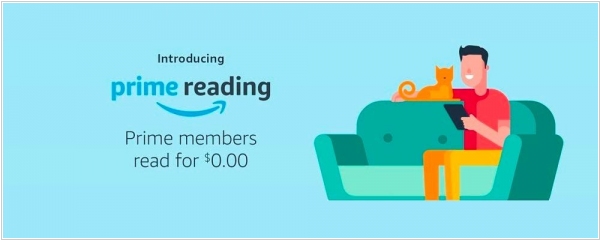
The latest firmware update, version 5.13.3, for Kindle e-readers introduces the ability to borrow ebooks directly from Kindle Unlimited, Prime Reading, and the public library, all conveniently accessible from the home screen. This update is compatible with a wide range of devices, including the Kindle Voyage and newer models. To view popular titles from Kindle Unlimited and Prime Reading, it is necessary to have the Home Screen View feature enabled in the settings menu. Additionally, Amazon has relocated the Kindle user guide from the library shelf to the help menu, optimizing space usage. The update also includes various performance enhancements, bug fixes, and general improvements to enhance the overall user experience.
2020. Kindle for Android now allows permanently delete ebooks
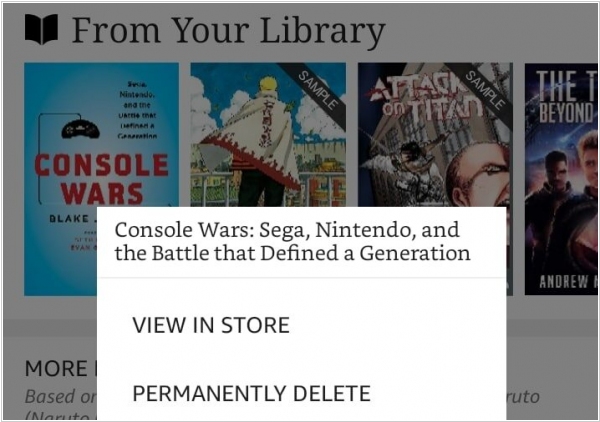
Amazon has introduced a new feature that enables users to delete Kindle books directly from their Android smartphones and tablets. This functionality provides the convenience of completely removing ebooks that are no longer desired on the device, including samples that may have been downloaded years ago. To delete a book, simply navigate to your library, locate the desired title, and long press on the cover art. A confirmation prompt will appear, allowing you to confirm the removal. Additionally, the update offers the ability to filter your books by Family Library titles and ensures seamless synchronization of your reading progress across devices, whether you prefer the Page Flip View or Continuous Scrolling mode.
2020. Amazon discontinues Kindle Owners Lending Library
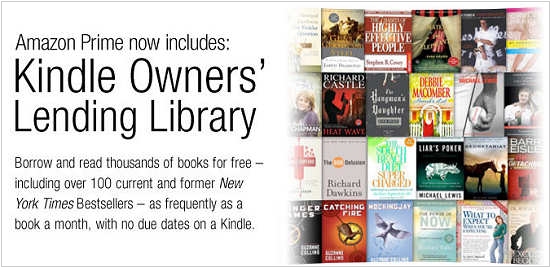
Amazon has recently made the decision to discontinue the Lending Library program and is now redirecting users to utilize Kindle Unlimited or Prime Reading instead. The Kindle Lending Library, which was launched back in 2011, allowed Prime members to borrow a free book every month. Once a book was borrowed, it could be re-downloaded for free at any time in the future. Books included in the lending library were denoted with a "Prime" logo and featured a "Borrow for free" button alongside the traditional "Buy" option. The program gained significant popularity as there were no expiration dates for borrowed books. However, in 2016, Amazon introduced Prime Reading, effectively overshadowing the Kindle Lending Library. As a result, Amazon ceased actively promoting the Lending Library on their website and through press releases.
2020. Amazon lowers Kindle price to compete against Kobo Nia

In a few days, the Kobo Nia will be released, and Amazon is making a strong effort to persuade customers to purchase their entry-level Kindle device. They have recently reduced the price by $20, making it available for $69.99 USD, while the Kobo Nia will retail for $99 USD. The entry-level Kindle e-reader offers a 6-inch E Ink Carta display with a resolution of 800x600 and 167 PPI. Notably, this is the first Kindle model to feature a front-light display, allowing users to adjust brightness using a convenient slider bar. The device is equipped with four white LED lights located at the bottom of the bezel, projecting light upward to avoid direct eye contact. On the other hand, the Kobo Nia boasts a 6-inch E INK Carta HD capacitive touchscreen display with a resolution of 1024x758 and 212 PPI. It also features five white LED lights.
2020. Amazon discontinues the Kindle Cloud Reader
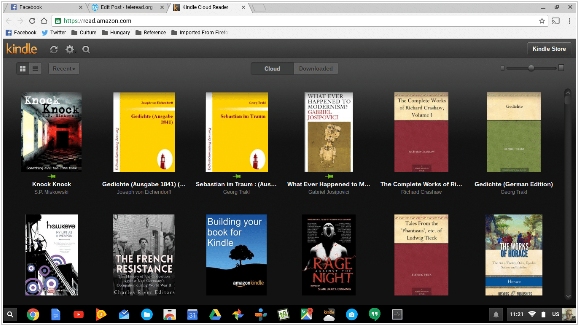
The Kindle Cloud Reader has provided the convenience of reading ebooks through various internet browsers on desktops, mobile devices, and tablets. However, Amazon has recently been removing features from the Cloud Reader, indicating that it may soon be discontinued. Presently, only previously downloaded books can be accessed, and no new titles are available. Additionally, ebooks from certain publishers with DRM cannot be opened, even if they were previously downloaded. Users are prompted with a popup window advising them to download the Kindle app for iOS or Android. Furthermore, Amazon has eliminated the capability to read books offline, necessitating a dedicated internet connection for reading purposes.