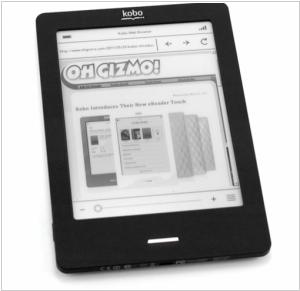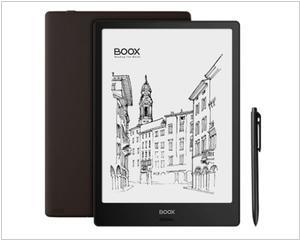Kobo Touch vs ONYX BOOX Note
Last updated: July 10, 2023
The Kobo Touch and ONYX BOOX Note are two distinct eReader devices with different functionalities and target audiences.
The Kobo Touch is a basic eReader designed for a straightforward reading experience. It features a compact form factor with a 6-inch E Ink display, making it portable and easy to hold. The Touch offers a comfortable reading experience with adjustable font sizes, customizable font styles, and a built-in dictionary. It supports a wide range of eBook formats and provides access to the Kobo eBookstore, allowing users to choose from a vast library of titles. The Kobo Touch focuses primarily on providing a seamless reading experience with its user-friendly interface and access to digital content.
In contrast, the ONYX BOOX Note is a larger and more advanced eReader tablet designed for both reading and note-taking. It features a larger display, typically 10.3 inches, which provides more screen real estate for both reading and writing. The Note offers stylus input, allowing users to write, sketch, and annotate directly on the screen. It provides a range of note-taking features, such as handwriting recognition, annotation, and the ability to export notes. The ONYX BOOX Note combines the functionalities of an eReader and a digital notebook, catering to users who require both reading and note-taking capabilities in a single device.
Another difference lies in the software ecosystem. The Kobo Touch runs on the Kobo operating system, which provides a seamless integration with the Kobo eBookstore and ecosystem. It offers access to features like book recommendations, syncing reading progress across devices, and the ability to create personalized reading lists. The ONYX BOOX Note, on the other hand, typically runs on an Android-based operating system. This allows for more flexibility and compatibility with various reading apps, productivity tools, and the ability to install additional apps from the Android ecosystem.
The Kobo Touch is a basic eReader designed for a straightforward reading experience. It features a compact form factor with a 6-inch E Ink display, making it portable and easy to hold. The Touch offers a comfortable reading experience with adjustable font sizes, customizable font styles, and a built-in dictionary. It supports a wide range of eBook formats and provides access to the Kobo eBookstore, allowing users to choose from a vast library of titles. The Kobo Touch focuses primarily on providing a seamless reading experience with its user-friendly interface and access to digital content.
In contrast, the ONYX BOOX Note is a larger and more advanced eReader tablet designed for both reading and note-taking. It features a larger display, typically 10.3 inches, which provides more screen real estate for both reading and writing. The Note offers stylus input, allowing users to write, sketch, and annotate directly on the screen. It provides a range of note-taking features, such as handwriting recognition, annotation, and the ability to export notes. The ONYX BOOX Note combines the functionalities of an eReader and a digital notebook, catering to users who require both reading and note-taking capabilities in a single device.
Another difference lies in the software ecosystem. The Kobo Touch runs on the Kobo operating system, which provides a seamless integration with the Kobo eBookstore and ecosystem. It offers access to features like book recommendations, syncing reading progress across devices, and the ability to create personalized reading lists. The ONYX BOOX Note, on the other hand, typically runs on an Android-based operating system. This allows for more flexibility and compatibility with various reading apps, productivity tools, and the ability to install additional apps from the Android ecosystem.
8
Just like reading a book with Real Touch. Contemporary, lightweight, and travel friendly design. Browse and buy on the go with Wi Fi. Earn awards just for reading – with Reading Life. Discontinued.
16
The ONYX BOOX Note is a device for reading electronic books with the E Ink Mobius screen with a diagonal of 10,3 with higher definition. This eReader can be the perfect choice for those who often have to read academic or technical literature, for musicians and programmers. Its large and comfortable for eyes display, powerful processor in combination with double sensor control are the optimal tools for reading PDF and DjVu files. Its built-in Wi-Fi module allows one to use the device for full Internet surfing and for connecting to net-libraries.
Kobo Touch vs ONYX BOOX Note in our news:
2023. Onyx Boox Note Air3 is now available
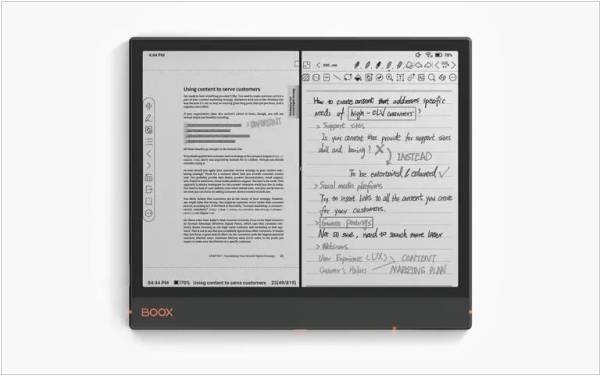
Onyx BOOX has released the Note Air3, an exceptional black and white E-Ink notepad designed for distraction-free note-taking. The Note Air3 series offers users a choice between the Note Air3 and Note Air3 C, offering a monochrome screen or a colour screen, respectively. The Note Air3 is available with a free magnetic case and the Boox Pen 2 Plus stylus for $399.99 The Note Air3 boasts a 10.3-inch E Ink Carta 1200 screen offering a crisp reading experience while minimizing eye strain. There is WIFI to connect to the internet, and it has a USB-C port for transferring data or charging. It is powered by a 3700 mAh battery. Running on the Android 12 OS, the Note Air3 gives access to numerous apps for note-taking and reading. Equipped with the latest firmware, the Note Air3 comes preloaded with the game-changing Smart Scribe feature, empowering users to refine their note-taking skills effortlessly. With this innovative addition, users can annotate books with handwritten notes and seamlessly transform them into perfect shapes, highlights, underlines, or even easily erase their handwriting. Furthermore, the Note Air3 features a more realistic handwriting experience. It also offers comprehensive note-taking tools, including keyword search to find relevant notes instantly, converting handwritten notes into editable text, and seamless integration with related files or websites for quick reference.
2023. Onyx Boox firmware update adds note-taking functionality
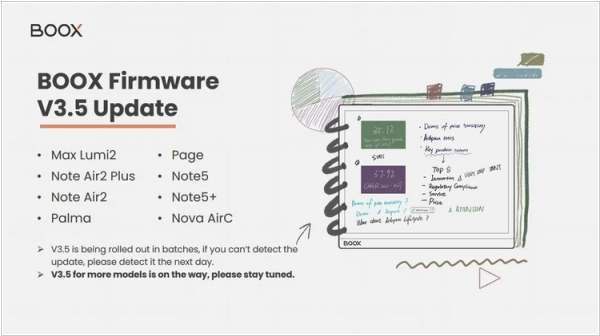
The Onyx Boox Firmware V3.5 introduces a range of versatile and advanced tools aimed at enhancing your efficiency, creativity, and productivity while using BOOX devices. This update is now available for various models including Onyx Boox Max Lumi 2, Note Air 2 Plus, Note Air 2, Palma, Page, Note 5, Note 5+, and the Nova Air C. Among the new features are the ability to add blank pages in PDFs, enabling more space for jotting down ideas, an AI Read function providing book summaries, author details, and related book suggestions in under two minutes, and an enhanced scrolling view option. Note-taking capabilities have been improved with upgraded hyperlinks for easy navigation, a flexible lasso tool for selecting and manipulating parts of your notes, and a fill tool for adding colors to enclosed shapes. Additionally, the update includes a calendar screensaver, adjustable split-screen size, customizable system fonts, and personalized mouse settings, allowing users to tailor their BOOX experience according to their preferences.
2023. Onyx Boox Note Air 3C is released
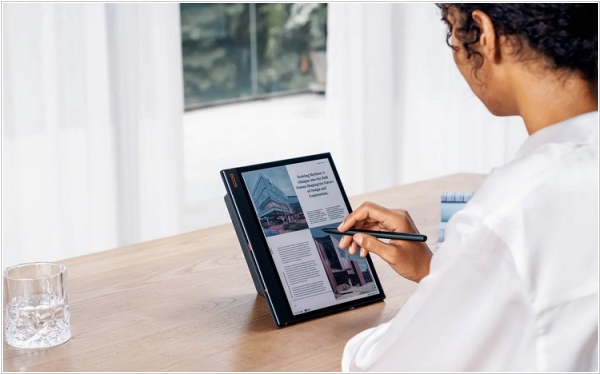
Onyx Boox has recently unveiled the Note Air 3C, featuring a spacious screen capable of displaying A5 documents. Immerse yourself in a paper-like reading and writing experience that's gentle on the eyes, thanks to the advanced 10.3″ E INK Kaleido 3 color e-paper technology. The BOOX Note Air 3C seamlessly combines contemporary technology with traditional comfort. It runs on the latest Onyx operating system, Android 12, offering complete access to the Google Play Store. Priced at $499.99, it includes a complimentary magnetic case and stylus. The power button integrates a fingerprint sensor for enhanced security, and it can connect to the internet via both 2.4GHz and 5GHz WiFi. For charging and data transfer, there's a convenient USB-C port. Equipped with a robust 3,700 mAh battery, this device weighs 430g, offering exceptional value. Onyx supports all Android languages, making it accessible to users worldwide. The device incorporates Boox Super Refresh technology, with HD mode delivering optimal performance for reading books and PDF files.
2023. Onyx Boox adds new text processor, increases cloud storage
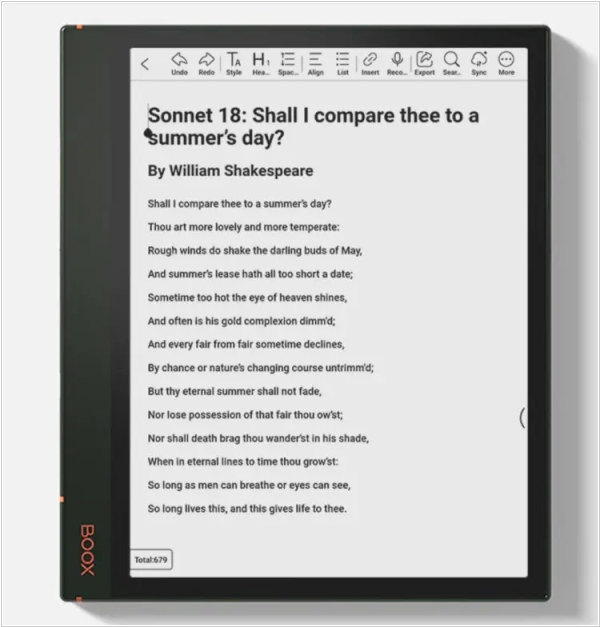
Chinese e-reader manufacturer Onyx Boox has released a new firmware update for their latest e-readers and e-notes. It features a brand-new word processor specifically for typing text. Comprehensive format settings such as font style, size, spacing, and more allow you to easily insert links, images, and attachments and even record meetings while taking text notes. Whether creating a work report, a meeting minute, or a reading note, it empowers you to write like a pro. The company also increased the cloud storage, which you get access to when you register and log in to your account. One of the advantages of this is if you ever upgrade to a newer model, all of your content can be accessed on the new device via the cloud. The cloud storage service used to max out at 5GB, but Onyx Boox has just increased it to 10 GB.
2023. Onyx Boox adds ebook syncing and opening external hyperlinks

Onyx has recently released a software update for Boox devices, including their older models, introducing a range of new features and a revamped user interface. The V3.3 firmware now allows for the synchronization of book data, a standard feature found in most e-readers, finally making its way to Onyx devices. Users can now sync reading data across all Boox devices, encompassing reading progress, bookmarks, highlights, underlines, annotations, and handwritten notes. Additionally, annotated content can be conveniently viewed using the Boox Assistant app or the send2boox website. The update also brings a useful new feature enabling the sending of PDFs and notes to a printer, while the ebook app now supports the opening of external hyperlinks. Other enhancements include improved text recognition within the Notes app, the addition of a link tool to attach links and files to note pages, the ability to add bookmarks to recorded audio clips, and the introduction of a tag system within the Notes app. The V3.3 firmware further presents a redesigned user interface, featuring a new control center, and introduces new navigation options with an optional control bar located at the bottom of the screen.
2022. Kobo now allows to adjust font sizes using a pinch gesture
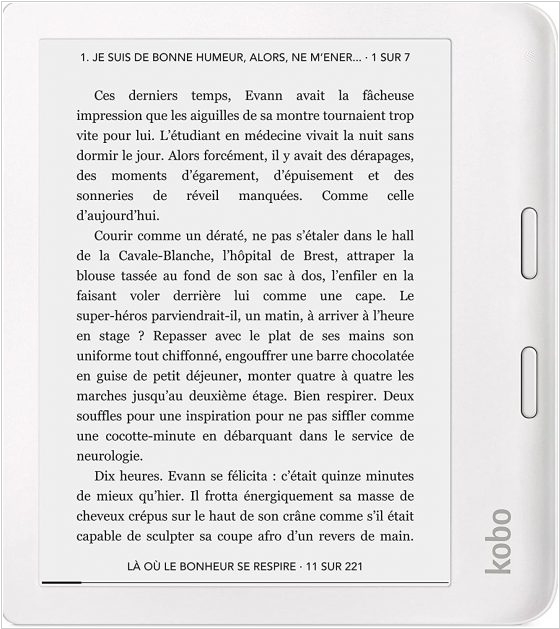
Kobo has initiated the rollout of software update 4.33.19759 for their range of Kobo e-readers, introducing several new features pertaining to font size adjustment and PDF reading. One notable addition in this update is the ability to dynamically modify font sizes using a pinch gesture. While Kindle devices have offered this functionality for quite some time, it is commendable to witness Kobo implementing it as well. However, Kobo's execution could benefit from further refinement. When utilizing the pinch gesture, a small circular window with a font size preview appears, but it proves challenging to discern the precise size due to its small dimensions. Additionally, at times, the window may appear in a blank section of the page, displaying nothing, and after adjusting, it often leaves an unattractive afterimage. To enhance user experience, Kobo should consider incorporating numerical indicators to clearly indicate the chosen font size, eliminating the need for guesswork, as this aspect has been a longstanding concern for users regarding Kobo's font size settings.
2022. New Onyx Boox Note Air2 Plus Released
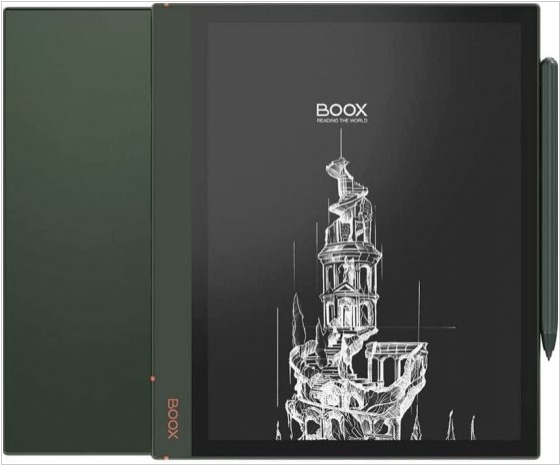
Onyx has recently introduced the Note Air2 Plus, a new Android-powered e-reader and eNote that closely resembles its predecessor, the Note Air2, with a few notable changes. Onyx has once again employed their familiar strategy of releasing a "Plus" model, which typically included additional storage and RAM. However, this time they have opted to incorporate a larger battery and the option to use a magnetic cover accessory. Furthermore, the color of the new version has been updated to a sleek dark green, departing from the previous blue colorway. The battery capacity has been boosted from 3000mAh to 3700mAh, resulting in a 25-gram increase in the overall weight of the device, now totaling 445 grams.
2020. All new Onyx Boox Note Air is now available
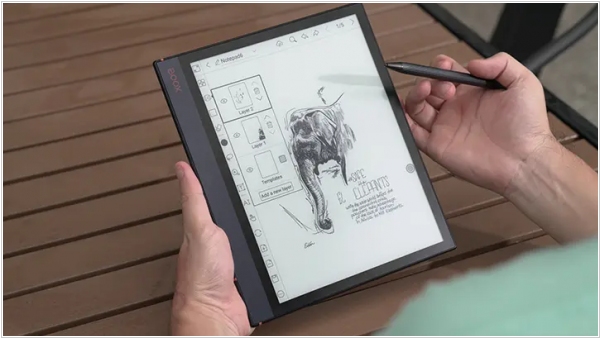
Introducing the sleek and slim Onyx Boox Note Air by Onyx, featuring a cutting-edge front-light system with adjustable color temperature. Equipped with Google Android 10, this device offers a refreshed stylus design that provides a satisfying weight for a more comfortable drawing experience. The Note Air showcases a 10.3-inch E INK Carta HD Display, illuminated by white LED lights along with amber LED lights for the color temperature system. With a capacitive touchscreen layer, users can easily navigate through gestures, swipes, and taps. Powering the device is a Qualcomm Snapdragon 636 processor, accompanied by 3GB of RAM and 32GB of internal storage. Bluetooth 5.0 support allows for seamless connectivity with wireless accessories such as headphones or speakers, perfect for enjoying audiobooks, music, or podcasts. Alternatively, you can utilize the built-in speaker. The Onyx Boox Note Air is priced at $459, offering a premium reading and drawing experience.
2019. Kobo boosts performance of PDF files
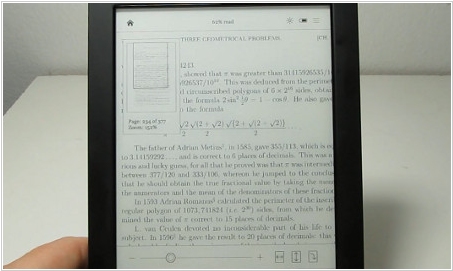
Kobo has recently rolled out a firmware update for their complete lineup of e-readers. This update enhances the performance of PDF files, leading to quicker loading times. Moreover, users now have the option to customize the header and footer of their reading interface. They can opt to showcase page numbers, percentage read, time remaining, or even deactivate the header, footer, or progress bar entirely.
2019. Kobo brings many of the Libra H2O features to older Kobo e-readers
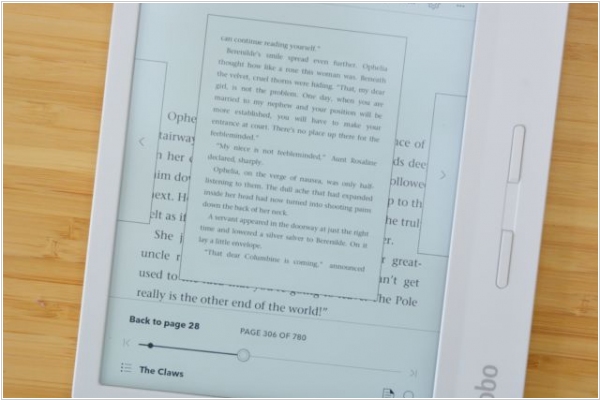
Kobo has released a new firmware update for the Kobo Touch, Kobo Glo, and Kobo Aura, incorporating several features found in the latest Kobo Libra H2O model to enhance eBook navigation. The headers and footers now provide information on both chapter and book progress, ensuring you can easily track your reading position. Additionally, a progress bar offers a visual representation of your progress within the book. For further customization, you can adjust your page layout through the Reading settings. The book scrubber has been improved, now displaying the entire book instead of just individual chapters, allowing for smoother navigation. Lastly, the addition of page previews enables quick referencing and facilitates navigation to different sections of the book.
2018. Onyx Boox Note+ features scratch resistant screen
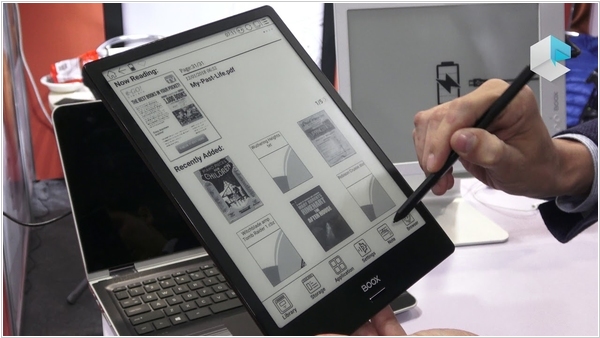
Onyx Boox has introduced their latest e-reader, the Boox Note+. This device boasts a 10.3-inch flexible E-ink Carta display, featuring a scratch-resistant glass-based layer and an electromagnetic handwriting (WACOM electromagnetic) layer for stylus compatibility. The inclusion of a glass-based screen allows users to exert more pressure while taking notes without worrying about scratches. Powered by Android 6.0, the e-reader addresses the Google Play issue that affected previous models through a new firmware update. Priced $30 higher than the original Note, the Note+ offers a flush screen, bezel, and a glass-based display, making it a worthwhile investment for those seeking these features. Currently, the Note+ is available exclusively on the Onyx website in China, with no confirmation regarding an international release.
2018. Onyx Boox unveiled 3 new e-Readers
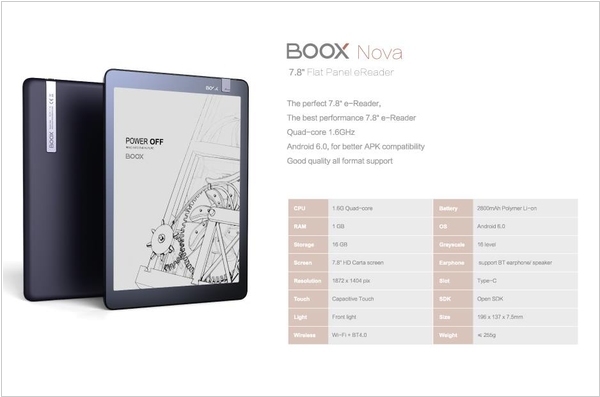
Onyx has recently unveiled three new e-Ink readers. The Onyx Boox Nova e-Reader features a 7.8-inch screen and offers access to Google Play, allowing users to install their favorite apps. It is highly likely that Onyx will include their optimized apps, such as Kindle, which offers seamless and smooth page transitions. The Onyx Boox Poke is a 6-inch Quad Core e-Reader that runs on Android 6.0. Additionally, the Boox Note S e-Reader serves as a smaller alternative to the Boox Note. This particular device boasts a 9.7-inch screen and is priced more affordably compared to the 10.3-inch model. It also operates on Android 6.0 and provides access to Google Play.
2017. Kobo makes managing ebooks simpler
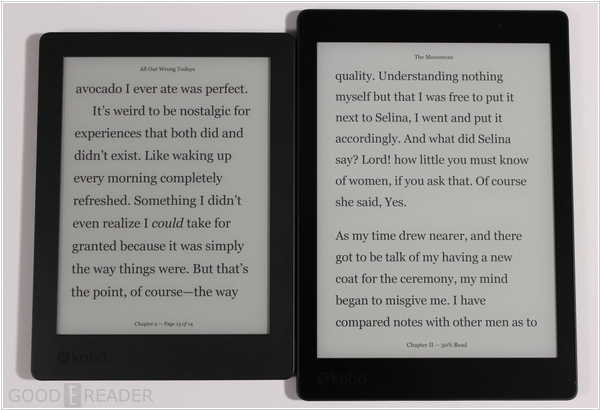
Kobo has recently released a firmware update for its e-readers, introducing several noteworthy features. One of the key additions is the "Manage Books" feature, accessible under the "My Books" section. This new feature allows users to select multiple books simultaneously, enabling actions such as marking them as finished or unread, removing them, or adding them to collections. The "My Books" section itself has undergone a visual enhancement, offering a cleaner layout of information, along with the inclusion of convenient Filter and Sort menus. The reading experience has also been enhanced with this update. Now, by tapping the middle of the page, users can easily access reading menus, navigate to the Table of Contents, or adjust Reading Settings. Additionally, the screen will now refresh after each chapter, as opposed to every six pages, providing a smoother reading experience.
2015. Kobo launches the Touch 2.0 eReader
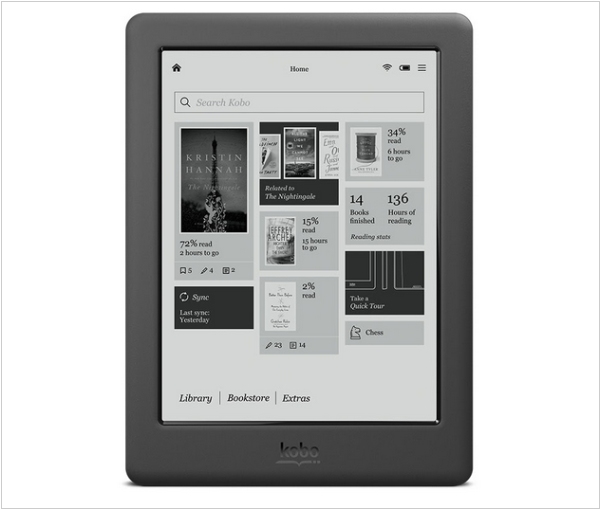
Kobo has recently introduced its second new e-reader of the year, the Kobo Touch 2.0. This updated version revamps the four-year-old Kobo Touch with enhanced features such as increased storage, extended battery life, a faster CPU, and a more affordable price. With a 1GHz CPU, 4GB storage, and Wi-Fi connectivity, the Kobo Touch 2.0 is positioned as a competitor to the basic Kindle, lacking audio capabilities and a card slot. The 6" screen boasts a resolution of 800 x 600 and an IR touchscreen, although it lacks a frontlight. Set to be available on September 9 in the US and Canada, the Kobo Touch 2.0 will retail for $89.99. However, we believe that for just $40 more, opting for the Kobo Glo HD would be a better value proposition, as it offers a significantly sharper screen and includes a frontlight.
2011. Kobo unveils Wi-Fi Touch Edition e-reader for $129.99
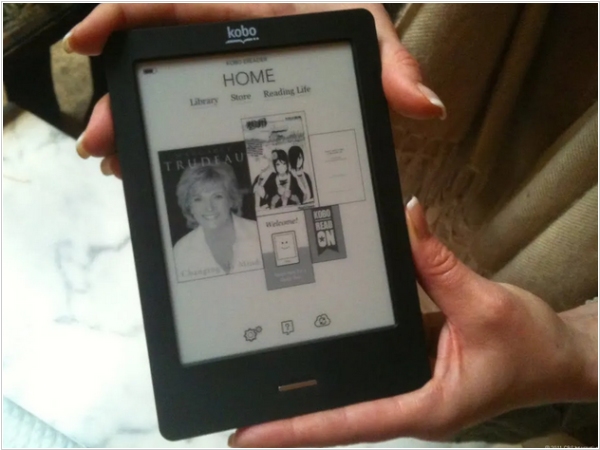
Kobo has introduced the Kobo WiFi Touch Edition, a new model of e-ink reader priced at $129.99. As the name suggests, this e-reader incorporates a touch screen utilizing Neonode's infrared technology, which is also present in Sony's 6-inch touch-screen e-readers. Additionally, it boasts E-Ink's latest generation Pearl e-ink screen, enhanced with Neonode's "responsive" zForce infrared touch technology, referred to as "Real Touch" by Kobo. The device offers 1 GB of onboard storage and a microSD card expansion slot, enabling users to add up to a 32GB card for additional storage capacity. The battery provides a charge that lasts up to two weeks. The Kobo Touch supports various file formats including ePub, PDF, and Adobe DRM, while offering color options of black (with a black back) and white (with choices of lilac, blue, or white back). It is also available in multiple languages, including English, French, Spanish, German, Italian, and Dutch.