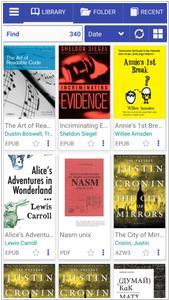Koreader vs Librera
Last updated: July 10, 2023
Koreader and Librera are both popular e-reader applications, but they differ in several key aspects. Firstly, Koreader is known for its focus on providing a highly customizable and versatile reading experience. It is an open-source software that supports a wide range of e-book formats, including EPUB, PDF, MOBI, and more. Koreader offers extensive customization options, allowing users to tailor various aspects of the reading experience, such as font styles, sizes, colors, and margins. It also includes advanced features like text reflow, screen rotation, and support for external plugins. Koreader appeals to users who enjoy a highly customizable e-reader app and prefer a flexible reading environment.
On the other hand, Librera offers a feature-rich reading experience with a focus on providing a comprehensive set of functionalities. It supports various e-book formats, including EPUB, PDF, MOBI, and more. Librera offers a wide range of customization options, such as font settings, line spacing, and background themes, allowing users to personalize their reading experience. It also includes advanced features like text-to-speech, bookmarks, annotations, and synchronization across devices. Librera is suitable for users who desire a versatile e-reader app with a broad range of features and customization options.
Another notable difference between Koreader and Librera is their availability on different platforms. Koreader is primarily designed for e-ink devices and is compatible with popular e-readers such as Kindle, Kobo, and PocketBook. It is optimized for the unique characteristics of e-ink displays, providing a smooth and comfortable reading experience. On the other hand, Librera is primarily available for Android devices, providing a mobile reading experience. It offers compatibility with various Android devices, including smartphones and tablets. The platform availability of Librera makes it a suitable choice for users who prefer a mobile reading experience on their Android devices.
On the other hand, Librera offers a feature-rich reading experience with a focus on providing a comprehensive set of functionalities. It supports various e-book formats, including EPUB, PDF, MOBI, and more. Librera offers a wide range of customization options, such as font settings, line spacing, and background themes, allowing users to personalize their reading experience. It also includes advanced features like text-to-speech, bookmarks, annotations, and synchronization across devices. Librera is suitable for users who desire a versatile e-reader app with a broad range of features and customization options.
Another notable difference between Koreader and Librera is their availability on different platforms. Koreader is primarily designed for e-ink devices and is compatible with popular e-readers such as Kindle, Kobo, and PocketBook. It is optimized for the unique characteristics of e-ink displays, providing a smooth and comfortable reading experience. On the other hand, Librera is primarily available for Android devices, providing a mobile reading experience. It offers compatibility with various Android devices, including smartphones and tablets. The platform availability of Librera makes it a suitable choice for users who prefer a mobile reading experience on their Android devices.
24
KOReader is a document viewer for E Ink devices. Supported fileformats include EPUB, PDF, DjVu, XPS, CBT, CBZ, FB2, PDB, TXT, HTML, RTF, CHM, DOC, MOBI and ZIP files. It’s available for Kindle, Kobo, PocketBook, Android and desktop Linux.
22
Librera Reader is a highly customizable and feature-rich application for reading books in PDF, EPUB, MOBI, DjVu, FB2, TXT, RTF, AZW, AZW3, HTML, CBZ, CBR formats on Android devices. With its intuitive, yet powerful, interface, Librera makes ebook reading a veritable pleasure. It even features a unique auto-scrolling, hands-free Musician’s mode. As of today, it can boast more than 10 million downloads to devices running all flavors of Android OS.