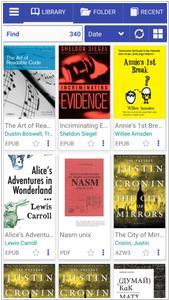Librera vs ReadEra
Last updated: July 10, 2023
Librera and ReadEra are both popular e-reader applications for Android devices, but they differ in several key aspects. Firstly, Librera focuses on providing a feature-rich reading experience with extensive customization options. It supports a wide range of e-book formats, including EPUB, PDF, MOBI, and more. Librera offers a variety of reading settings, such as font styles, sizes, colors, line spacing, and margins, allowing users to personalize their reading experience. It also includes advanced features like text-to-speech, bookmarks, annotations, and the ability to synchronize reading progress across multiple devices. Librera appeals to users who enjoy a highly customizable e-reader app with a comprehensive set of features.
On the other hand, ReadEra prioritizes simplicity and ease of use. It offers a clean and intuitive interface, providing a straightforward reading experience. ReadEra supports popular e-book formats like EPUB, PDF, DJVU, FB2, and more. While it may not have as many customization options as Librera, ReadEra still includes essential features such as font customization, night mode, and text-to-speech functionality. It focuses on providing a user-friendly interface without overwhelming the user with complex settings. ReadEra is suitable for users who value simplicity and prefer a more streamlined e-reader application.
Another significant difference between Librera and ReadEra is their approach to pricing. Librera is available as a free app with optional in-app purchases for additional features and customization options. Users can choose to unlock premium features by purchasing a Pro version of the app. In contrast, ReadEra is completely free and offers all its features and functionalities without any cost. The free nature of ReadEra makes it an attractive choice for users who desire a fully featured e-reader app without the need for a paid upgrade.
On the other hand, ReadEra prioritizes simplicity and ease of use. It offers a clean and intuitive interface, providing a straightforward reading experience. ReadEra supports popular e-book formats like EPUB, PDF, DJVU, FB2, and more. While it may not have as many customization options as Librera, ReadEra still includes essential features such as font customization, night mode, and text-to-speech functionality. It focuses on providing a user-friendly interface without overwhelming the user with complex settings. ReadEra is suitable for users who value simplicity and prefer a more streamlined e-reader application.
Another significant difference between Librera and ReadEra is their approach to pricing. Librera is available as a free app with optional in-app purchases for additional features and customization options. Users can choose to unlock premium features by purchasing a Pro version of the app. In contrast, ReadEra is completely free and offers all its features and functionalities without any cost. The free nature of ReadEra makes it an attractive choice for users who desire a fully featured e-reader app without the need for a paid upgrade.
22
Librera Reader is a highly customizable and feature-rich application for reading books in PDF, EPUB, MOBI, DjVu, FB2, TXT, RTF, AZW, AZW3, HTML, CBZ, CBR formats on Android devices. With its intuitive, yet powerful, interface, Librera makes ebook reading a veritable pleasure. It even features a unique auto-scrolling, hands-free Musician’s mode. As of today, it can boast more than 10 million downloads to devices running all flavors of Android OS.
20
ReadEra is an Android application for reading books and viewing documents, free and without ads. Open and read book files in EPUB, FB2, PDF, DJVU, MOBI, DOC, RTF, TXT and CHM formats. Automatically detects and displays the list of all supported documents on your device, Identifies duplicate files. Support for a table of contents, bookmarks, visual styles. Automatically saves the current reading position, even if the files are moved or temporarily deleted.