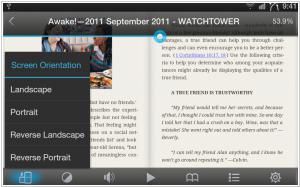Lithium vs Moon Reader
Last updated: October 21, 2023
Lithium and Moon Reader are both popular e-reader applications for Android devices, but they differ in several key aspects. First and foremost, Lithium is known for its simplicity and minimalistic design. It offers a clean and intuitive interface, focusing on providing a distraction-free reading experience. Lithium supports popular e-book formats such as EPUB, PDF, and MOBI, and it includes essential features like customizable font settings, day and night modes, and page turning animations. Lithium appeals to users who prefer a lightweight and straightforward e-reader app without overwhelming customization options.
On the other hand, Moon Reader is renowned for its extensive customization options and advanced features. It offers a wide range of settings to personalize the reading experience, including font styles, sizes, colors, line spacing, margins, and background themes. Moon Reader supports various file formats, such as EPUB, PDF, MOBI, and more, and it provides advanced features like text-to-speech, highlighting, annotation, and cloud synchronization. Moon Reader caters to users who enjoy exploring different settings and prefer a highly customizable e-reader application.
Another significant difference between Lithium and Moon Reader is their pricing models. Lithium is available as a free app with an option to purchase a pro version to unlock additional features such as PDF support, themes, and more. In contrast, Moon Reader offers a free version with basic features and an ad-free premium version available for purchase. The pricing models provide users with choices, whether they prefer a free app with the option to upgrade for enhanced features or a premium version without ads.
On the other hand, Moon Reader is renowned for its extensive customization options and advanced features. It offers a wide range of settings to personalize the reading experience, including font styles, sizes, colors, line spacing, margins, and background themes. Moon Reader supports various file formats, such as EPUB, PDF, MOBI, and more, and it provides advanced features like text-to-speech, highlighting, annotation, and cloud synchronization. Moon Reader caters to users who enjoy exploring different settings and prefer a highly customizable e-reader application.
Another significant difference between Lithium and Moon Reader is their pricing models. Lithium is available as a free app with an option to purchase a pro version to unlock additional features such as PDF support, themes, and more. In contrast, Moon Reader offers a free version with basic features and an ad-free premium version available for purchase. The pricing models provide users with choices, whether they prefer a free app with the option to upgrade for enhanced features or a premium version without ads.
20
Lithium is an EPUB reader app for Android. It features automatic book detection, highlighting & notes, night & sepia themes, switch between pages and scrolling. Built with Material Design. 100% ad-free. The pro version allows to sync reading position, highlights, notes, bookmarks and more across your devices with Google Drive (books themselves are not currently synced), custom reading themes (custom colors).
37
Read tens of thousands of books for free, supports multiple online book sites. Read local books for nice experience with real-time smooth scroll and tons of innovation functions. Supports txt, html, epub, pdf, mobi, umd, fb2, chm, cbr, cbz, rar, zip or OPDS
Lithium vs Moon Reader in our news:
2023. Moon+ Reader adds new E INK mode
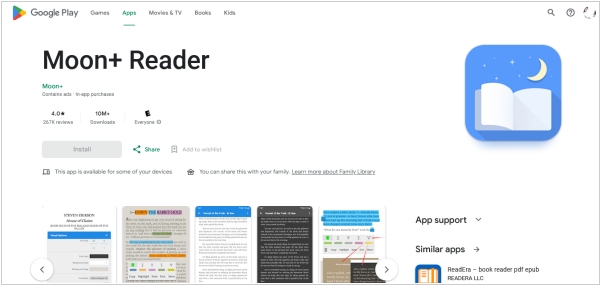
Moon+ Reader, one of the most widely used e-reading applications, has introduced the E INK mode, tailored specifically for Android e-readers from prominent companies like Hisense, Onyx Boox, and iReader, among others. Its major highlight lies in the absence of animations; there are no animated page-turns or dynamic transitions when navigating menus, dialogues, activities, or shelves. Additionally, it transforms the background to a pristine white and the text to a deep black, enhancing the reading experience. A notable feature of Moon+ Reader is the option to map volume buttons on your e-reader as page-turn buttons, offering added convenience. The app is free to download on Google Play and is designed for sideloading ebooks. It seamlessly integrates with platforms such as Project Gutenberg, Dropbox, Whatsapp, and Many Books, simplifying the process of downloading free ebooks directly within the app. Furthermore, Moon+ Reader can import books from your collection stored on an SD card, a feature compatible with many e-readers.
2023. Moon+ Reader v8.1 adds new design options
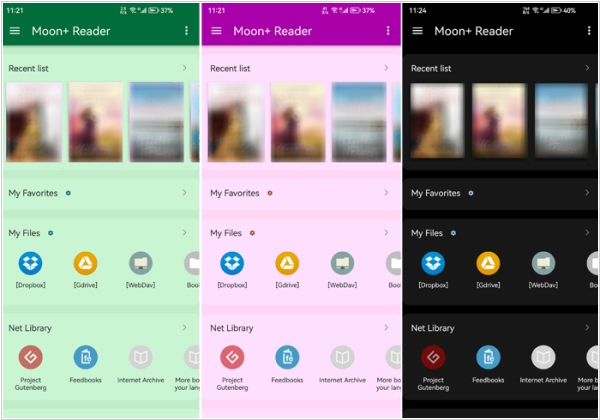
Popular e-reading app for Android Moon+ Reader has released a new version v8.1, which adds new design options: New Material You Dynamic Theme & Amoled Pure Black Theme. Moon+ Reader allows to read books for free, supports multiple online book sites. You can read local books for nice experience with real-time smooth scroll and tons of innovation functions. Support txt, html, epub, pdf, djvu, mobi, azw/azw3, fb2, prc, docx, odt, rtf, umd, chm, cbr, cbz, md(MarkDown), mht/mhtml, webp, rar, zip or OPDS. Provides different visual options: line space, font scale, bold, italic, shadow, alpha colors, fading edge etc.
2019. Moon+ Reader Pro v5.0 adds support for multiple ebook formats

The highly regarded ebook reader app for Android, Moon Reader, has undergone a significant update for its premium version, Moon+ Reader Pro v5.0. This update includes a rebuilt app engine specifically designed for 64-Bit architecture. Furthermore, the PDF and MOBI reading engines have been updated to enhance performance. The update also introduces support for various new ebook formats, such as DJVU, AZW3, PRC, DOCX, ODT, RTF, along with compatibility for WEBP images and TTC/OTF fonts. Additionally, the app has made notable improvements in areas such as Hyphenation alignment, CJK text alignment, and Hindi/Marathi/Telugu alignment. Users will also notice the addition of a new Status bar at the top and the availability of a new open book animation option.