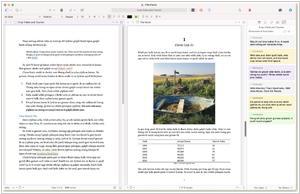Manuskript vs Scrivener
Last updated: October 21, 2023
Manuskript and Scrivener are two writing software options that cater to the needs of authors, but they differ in their features and approaches to writing.
Manuskript is an open-source writing tool that provides a structured environment for authors. It offers a clean and intuitive interface, along with features specifically designed to assist with outlining and organizing writing projects. Manuskript includes tools for creating a hierarchical outline, character and setting management, and a timeline feature for tracking the chronology of events. It also offers a distraction-free writing mode and the ability to track word count and writing progress. Manuskript's emphasis on structure and organization makes it ideal for authors who prefer a methodical approach to their writing process.
On the other hand, Scrivener is a comprehensive writing software known for its extensive organizational features. It allows authors to break down their writing into smaller, manageable sections such as chapters or scenes. Scrivener provides a virtual corkboard, where users can arrange and rearrange index cards to plan and outline their work. It offers advanced tools for research organization, note-taking, and integration with reference materials. Scrivener also supports a variety of file formats and provides a distraction-free writing mode. Its emphasis on organization and research management makes it particularly useful for novelists, researchers, and non-fiction writers who require a structured approach to their work.
Another significant difference between Manuskript and Scrivener is their pricing models and platform compatibility. Manuskript is an open-source software, meaning it is free and available for users to download and use without any cost. It is compatible with Windows, Mac, and Linux operating systems. On the other hand, Scrivener follows a commercial pricing model, requiring a one-time purchase for the software. Scrivener is available for Mac, Windows, and iOS platforms, offering a seamless writing experience within the Apple ecosystem. Its platform-specific nature and commercial pricing make it an investment for writers who value its advanced organizational features and compatibility across different devices.
Manuskript is an open-source writing tool that provides a structured environment for authors. It offers a clean and intuitive interface, along with features specifically designed to assist with outlining and organizing writing projects. Manuskript includes tools for creating a hierarchical outline, character and setting management, and a timeline feature for tracking the chronology of events. It also offers a distraction-free writing mode and the ability to track word count and writing progress. Manuskript's emphasis on structure and organization makes it ideal for authors who prefer a methodical approach to their writing process.
On the other hand, Scrivener is a comprehensive writing software known for its extensive organizational features. It allows authors to break down their writing into smaller, manageable sections such as chapters or scenes. Scrivener provides a virtual corkboard, where users can arrange and rearrange index cards to plan and outline their work. It offers advanced tools for research organization, note-taking, and integration with reference materials. Scrivener also supports a variety of file formats and provides a distraction-free writing mode. Its emphasis on organization and research management makes it particularly useful for novelists, researchers, and non-fiction writers who require a structured approach to their work.
Another significant difference between Manuskript and Scrivener is their pricing models and platform compatibility. Manuskript is an open-source software, meaning it is free and available for users to download and use without any cost. It is compatible with Windows, Mac, and Linux operating systems. On the other hand, Scrivener follows a commercial pricing model, requiring a one-time purchase for the software. Scrivener is available for Mac, Windows, and iOS platforms, offering a seamless writing experience within the Apple ecosystem. Its platform-specific nature and commercial pricing make it an investment for writers who value its advanced organizational features and compatibility across different devices.
14
Fress open-source tool for writers. Organize your thoughts and snippets in a hierarchical manner. Organize them as you wish, reorganize them on the go. Get rid of all distraction while writing. Set personal goal in word count or time before you can leave editor. Use the snowflake method to grow your single genius idea in an coherent whole, with complex characters, intricate plots and detailed universe.
64
Scrivener is the go-to app for writers of all kinds, used every day by best-selling novelists, screenwriters, non-fiction writers, students, academics, lawyers, journalists, translators and more. Scrivener won't tell you how to write—it simply provides everything you need to start writing and keep writing.
Manuskript vs Scrivener in our news:
2023. Manuskript now allows to track writing goals
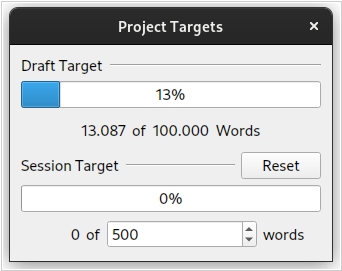
Free open-source writing tool Manuskript has released a new version 0.15 with several new features. Users can now set a writing target for their current session to monitor progress. Additionally, users can drag and drop elements from the outline view in the editor to quickly open the selected item in one writing panel, making it easier to work with multiple panels. The update includes improved translations for the UI, with more languages added to the list of supported ones, and progress tracking available on the Github repository page. The translations are now more consistent, bugs have been fixed, and all translatable strings are included. Moreover, keyboard shortcuts now work independently of the user's language settings, addressing a previous issue caused by improper UI default settings. Manuskript is available for Windows, Mac and Linux.
2021. Ebook editor Manuskript improves search and spell-checker
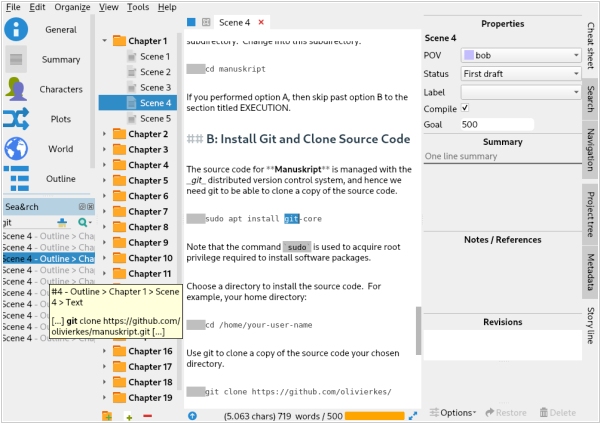
The new release of Manuskript (0.12) has arrived, and with it come a host of exciting new features and improvements. One of the most notable changes is the greatly enhanced search functionality, which now allows users to search for text and regular expressions across their entire project, including plot, world, characters, and outline. With customizable shortcuts, users can easily navigate through results and preview them with a simple mouse-over. The new release also supports LanguageTool, a spellchecker that provides suggestions and grammar checking for many languages. Additionally, a new logging system has been integrated to provide detailed error reports and facilitate easier bug fixing. Other improvements include the ability to add characters, world items, and plot items directly from the editor, and to remove characters from the POV selection dialog. Distraction-free mode now opens on the same monitor as the main window, and the ID system has been optimized to reduce crashes and inconsistencies.
2021. Scrivener 3 for Windows gets simple and beautiful interface
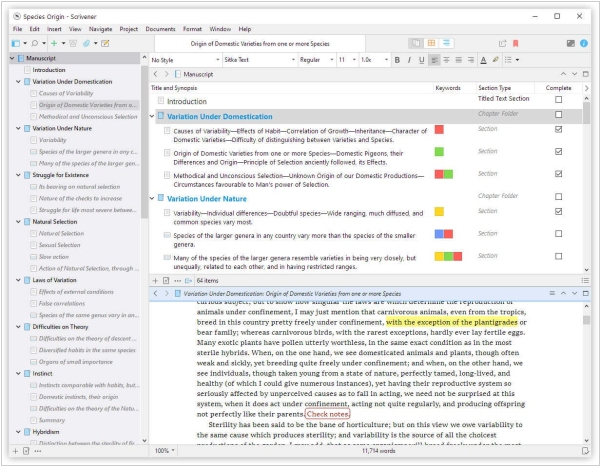
The latest version of Scrivener 3 is now available on Windows, bringing with it a variety of new and improved features. The update includes a modernized and simplified interface, a redesigned and more flexible Compile feature, and a full styles system in the text system. Other enhancements include the ability to view index cards on colored threads, improved ebook export, and the addition of Writing History to track daily writing progress. Custom Metadata has also been improved, allowing for checkboxes, dates, and list boxes to be added to the Inspector and outliner. Additional features include enhanced outlining, a new Quick Search tool, progress bars, and a Dark Mode, among others. The Bookmarks feature also replaces Project Notes, References, and Favorites, making it easier to access frequently used documents. Furthermore, the Dialogue Focus feature allows users to easily locate all dialogue within their text.
2019. Manuskript adds dark theme on Windows and Linux
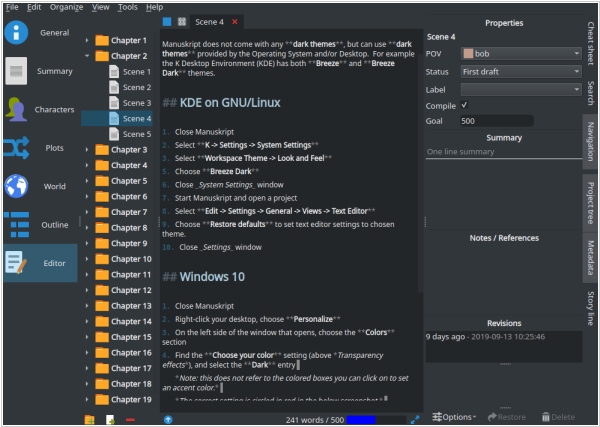
Free ebook editing software Manuskript has released a new version. In this update, users of Windows 10 and Linux will now have access to a dark theme. The release also enables alternate spell checkers and includes several bug fixes and updates to language translations. In addition to these improvements, non-English locales can now display the built-in English language, and the default "keep revisions" feature has been disabled. The project save function has also been improved to track the "dirty" state of the project, while window placements have been optimized for better usability. The update also fixes issues such as template new level names being reset and compile/export silently overwriting files. Other improvements include better handling of image tooltips and the prevention of spellchecking when typing a word at the end of a paragraph.
2019. Scrivener for iOS adds support for many more screen types
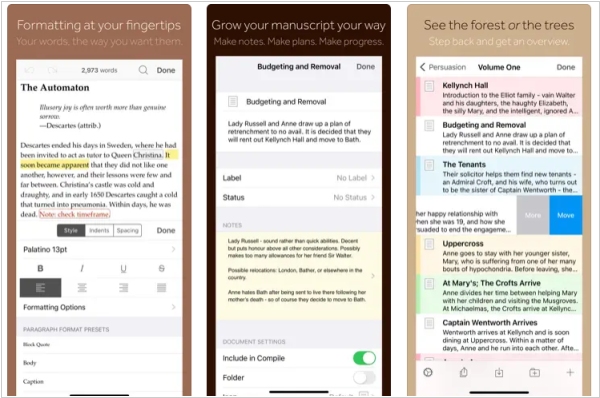
The latest version of Scrivener for iOS, version 1.2, is now available to download from the App Store and offers support for iOS 13, improved compatibility with a wider range of screen types, and seamless integration with iOS 13's dark mode. Alongside these enhancements, existing features of the app include the ability to write and organize your manuscript in sections of any size, view all sections as a single text, navigate sections quickly using the binder sidebar, format with fonts and presets, and use comments, footnotes, links, highlights, simple bullets, and lists. Additionally, the app allows you to insert images, resize text with pinch-zoom, use full-screen and typewriter scrolling modes (iPad only), write a screenplay using scriptwriting mode, check live word and character counts, set targets for word and character counts, find and replace text, and customize the keyboard row and shortcuts for external keyboard users.
2018. Scrivener for macOS adds Dark mode and Scriptwriting

Scrivener 3.1 is a major update for macOS that introduces a number of new features and enhancements. One notable addition is full support for dark mode on macOS 10.14, which allows you to take full control over colors and UI in each mode. Scrivener 3.1 also offers scriptwriting improvements, such as support for "MORE" and "CONT'D" when compiling for PDF and printing, dual dialogue support, and an option to not split sentences across pages in scripts. Enhancements to Compile include the ability to include a cover image when compiling to PDF, improved options for compiling for print-on-demand services, and direct formatting for Epub 3 and Kindle KF8 formats. Additionally, a new "focus mode" is available to fade out everything except the current line, sentence, or paragraph as you write.
2017. Scrivener 3 for macOS gets Compile feature
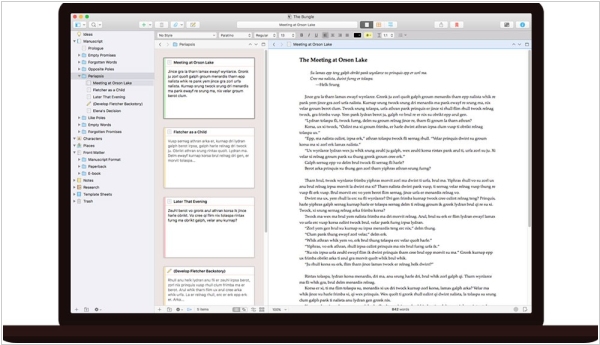
Scrivener 3 is now available for macOS starting at $59.99. Scrivener 3 is a significant update that not only introduces new and exciting features but also enhances and simplifies the existing ones. The update includes several notable improvements such as a modernized interface, a more flexible and easier-to-use Compile feature, and a full styles system in the text system that is more powerful with the new Compile. Additionally, users can view index cards on colored threads to track different storylines and filter Corkboard and outliner. Other enhancements include improved metadata, the ability to track daily writing progress with Writing History, and the new Quick Search tool to find any document quickly. The Bookmarks feature replaces Project Notes, References, and Favorites, allowing users to access frequently used documents easily. Furthermore, users can now use "Dialogue Focus" to locate all dialogue within their text and export rich text to MultiMarkdown or Pandoc. Scrivener 3 also broadens support for technical formats via Markdown output and custom post-processing. The macOS version has extensive Touch Bar support and a rewritten 64-bit codebase that makes Scrivener faster, more stable, and future-ready.
2016. Manuskript is now available on Mac OS
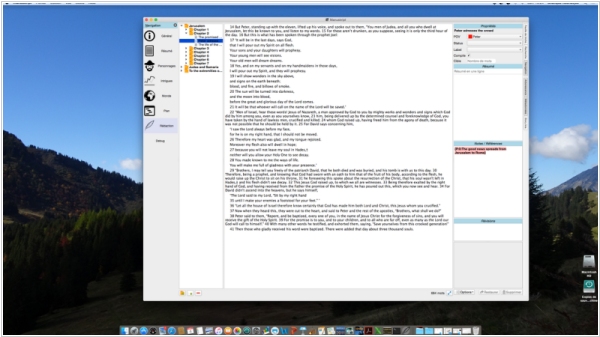
Popular writing software Manuskript is now available on Mac OS, offering most of the same features as the Windows version. The software is ideal for writers who prefer to organize and plan before diving into writing. It allows you to organize your ideas and snippets hierarchically and easily reorganize them as needed. The snowflake method can guide you through the process of developing your idea into a book, using a step-by-step approach and prompting you to delve deeper with targeted questions. As you write, you can easily track notes on your characters, plot, events, and settings.