Manuskript vs yWriter
Last updated: July 12, 2023
Manuskript and yWriter are both popular writing software tools that assist authors in organizing and managing their writing projects, but they differ in several key aspects. Firstly, Manuskript is an open-source software that is available for Windows, macOS, and Linux. It provides a comprehensive set of features designed to help writers plan and structure their novels or manuscripts. Manuskript offers a storyboard view, outlining tools, and a character sheet to develop and track story elements. It also includes a distraction-free writing mode and supports various file formats for exporting and sharing work. Manuskript's user-friendly interface and cross-platform compatibility make it a versatile choice for writers of all kinds.
In contrast, yWriter is a writing software specifically tailored for authors working on complex projects such as novels. It is available for Windows and provides a range of features to assist writers in organizing their work. yWriter utilizes a scene-based approach, allowing writers to break their story into individual scenes and track the characters, locations, and events associated with each scene. It includes tools for character development, scene sequencing, and tracking word count progress. yWriter also offers features like project backup and integration with external software tools, making it a robust choice for writers seeking a structured approach to their writing process.
Another notable difference between Manuskript and yWriter is their approach to collaboration and cloud storage. Manuskript does not have built-in collaboration features or cloud storage integration, meaning that writers need to manage their files and collaboration efforts independently. On the other hand, yWriter offers cloud storage integration with services like Dropbox and Google Drive, allowing writers to synchronize their projects across multiple devices and collaborate with others more seamlessly. This difference can be an important factor for writers who prioritize collaboration or prefer cloud-based storage solutions.
In contrast, yWriter is a writing software specifically tailored for authors working on complex projects such as novels. It is available for Windows and provides a range of features to assist writers in organizing their work. yWriter utilizes a scene-based approach, allowing writers to break their story into individual scenes and track the characters, locations, and events associated with each scene. It includes tools for character development, scene sequencing, and tracking word count progress. yWriter also offers features like project backup and integration with external software tools, making it a robust choice for writers seeking a structured approach to their writing process.
Another notable difference between Manuskript and yWriter is their approach to collaboration and cloud storage. Manuskript does not have built-in collaboration features or cloud storage integration, meaning that writers need to manage their files and collaboration efforts independently. On the other hand, yWriter offers cloud storage integration with services like Dropbox and Google Drive, allowing writers to synchronize their projects across multiple devices and collaborate with others more seamlessly. This difference can be an important factor for writers who prioritize collaboration or prefer cloud-based storage solutions.
14
Fress open-source tool for writers. Organize your thoughts and snippets in a hierarchical manner. Organize them as you wish, reorganize them on the go. Get rid of all distraction while writing. Set personal goal in word count or time before you can leave editor. Use the snowflake method to grow your single genius idea in an coherent whole, with complex characters, intricate plots and detailed universe.
9
Free novel-writing software designed by veteran author and programmer, Simon Haynes. yWriter helps you to write a book by organising chapters, scenes, characters and locations in an easy-to-use interface.
Manuskript vs yWriter in our news:
2023. Manuskript now allows to track writing goals
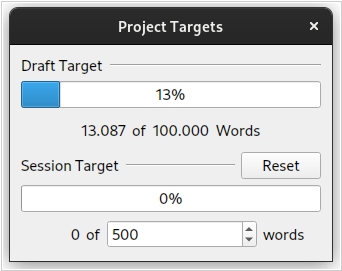
Free open-source writing tool Manuskript has released a new version 0.15 with several new features. Users can now set a writing target for their current session to monitor progress. Additionally, users can drag and drop elements from the outline view in the editor to quickly open the selected item in one writing panel, making it easier to work with multiple panels. The update includes improved translations for the UI, with more languages added to the list of supported ones, and progress tracking available on the Github repository page. The translations are now more consistent, bugs have been fixed, and all translatable strings are included. Moreover, keyboard shortcuts now work independently of the user's language settings, addressing a previous issue caused by improper UI default settings. Manuskript is available for Windows, Mac and Linux.
2021. yWriter - free software for novel writers
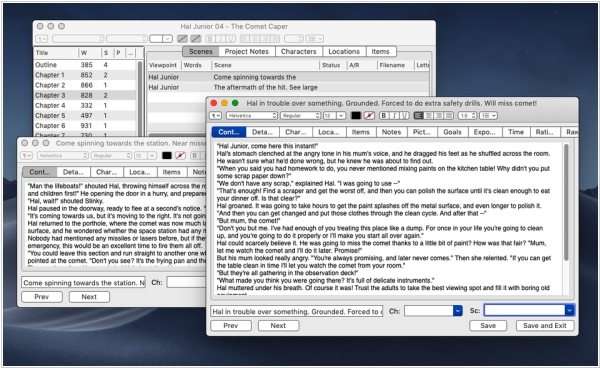
yWriter is a useful program designed specifically for novel writers. It provides a comprehensive and easy-to-use platform for organizing and writing your novel in chapters and scenes. The program's interface is user-friendly and customizable, with features such as word count, character and location descriptions, and scene summaries that make it easy to keep track of your progress. The program also includes a feature that allows you to set writing goals for each session, helping you stay focused and motivated. One of the best things about yWriter is its compatibility with Dropbox, which allows users to save and load their database from the cloud. This means that writers can easily work on their novel from different devices without worrying about losing their progress. The newly launched Android app adds an extra layer of convenience, allowing users to work on their novel from their tablet or phone on the go. Overall, yWriter is an excellent tool for novel writers who want to organize their ideas and keep track of their progress in a user-friendly and efficient way. yWriter is free to download and use, but you're encouraged to register your copy if you find it useful.
2021. Ebook editor Manuskript improves search and spell-checker
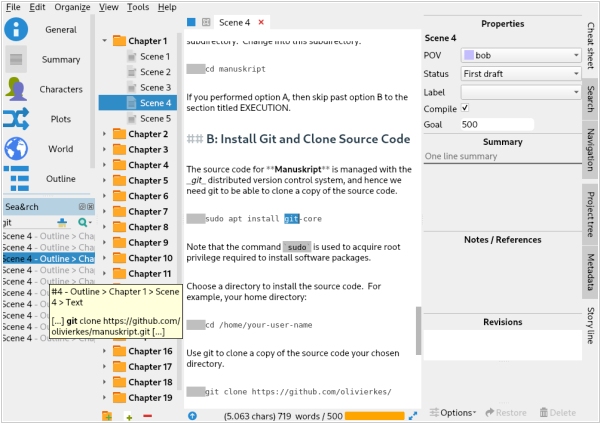
The new release of Manuskript (0.12) has arrived, and with it come a host of exciting new features and improvements. One of the most notable changes is the greatly enhanced search functionality, which now allows users to search for text and regular expressions across their entire project, including plot, world, characters, and outline. With customizable shortcuts, users can easily navigate through results and preview them with a simple mouse-over. The new release also supports LanguageTool, a spellchecker that provides suggestions and grammar checking for many languages. Additionally, a new logging system has been integrated to provide detailed error reports and facilitate easier bug fixing. Other improvements include the ability to add characters, world items, and plot items directly from the editor, and to remove characters from the POV selection dialog. Distraction-free mode now opens on the same monitor as the main window, and the ID system has been optimized to reduce crashes and inconsistencies.
2019. Manuskript adds dark theme on Windows and Linux
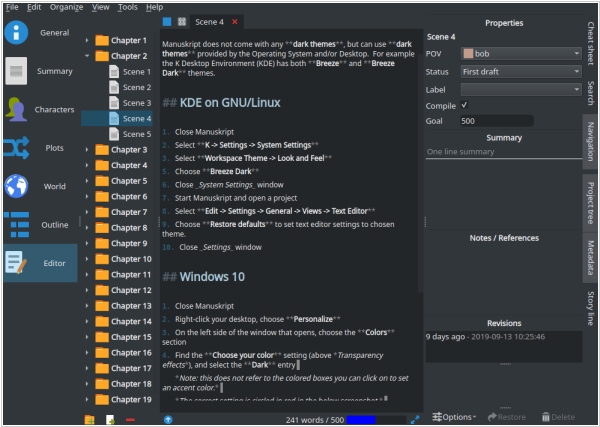
Free ebook editing software Manuskript has released a new version. In this update, users of Windows 10 and Linux will now have access to a dark theme. The release also enables alternate spell checkers and includes several bug fixes and updates to language translations. In addition to these improvements, non-English locales can now display the built-in English language, and the default "keep revisions" feature has been disabled. The project save function has also been improved to track the "dirty" state of the project, while window placements have been optimized for better usability. The update also fixes issues such as template new level names being reset and compile/export silently overwriting files. Other improvements include better handling of image tooltips and the prevention of spellchecking when typing a word at the end of a paragraph.
2017. yWriter for Android is released
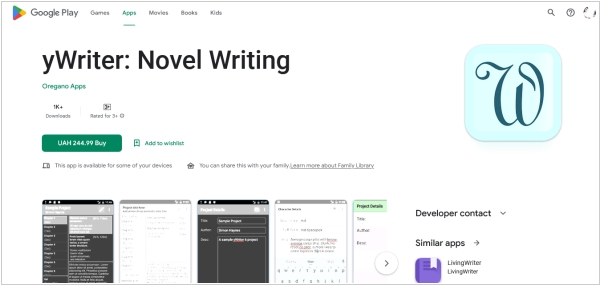
yWriter, a software program designed for novel writing, has launched a new Android app as an add-on feature. This app supports Google Drive, allowing users to load and save their database, and is compatible with the latest yWriter for desktop release (version 6.0.0.5) that uses the new yw6 file format. With yWriter, users can easily edit their novel in chapters and scenes, enabling them to keep track of their progress. The Android app offers the convenience of being able to write on the go, with the latest version of their manuscript easily accessible on their tablet. Furthermore, the yw6 format enables users to save their project directly to Google Drive, ensuring it can be accessed on both PC and Android devices.
2016. Manuskript is now available on Mac OS
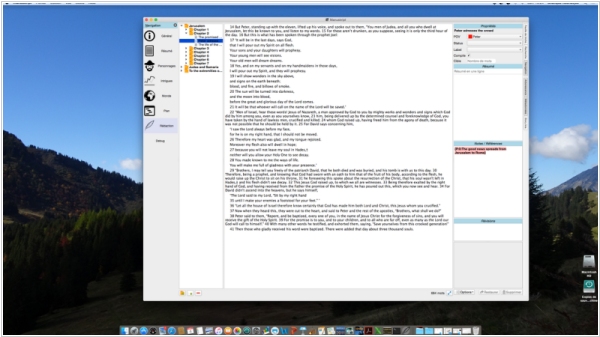
Popular writing software Manuskript is now available on Mac OS, offering most of the same features as the Windows version. The software is ideal for writers who prefer to organize and plan before diving into writing. It allows you to organize your ideas and snippets hierarchically and easily reorganize them as needed. The snowflake method can guide you through the process of developing your idea into a book, using a step-by-step approach and prompting you to delve deeper with targeted questions. As you write, you can easily track notes on your characters, plot, events, and settings.


