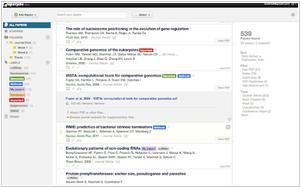Mendeley vs Paperpile
Last updated: October 21, 2023
Mendeley and Paperpile are both bibliography management software. Mendeley, which is now owned by Elsevier, is more popular software because provides users with a wide range of features, including social networking tools for collaboration and sharing, a variety of citation styles, and an easy-to-use interface. It also offers both desktop and web-based versions, making it accessible on multiple platforms. In contrast, Paperpile is a newer software that is designed to be simple and streamlined, with a focus on integration with Google Docs and Google Scholar. It offers a user-friendly interface and a range of powerful features, such as automatic updates and support for a variety of citation styles. Ultimately, the choice between Mendeley and Paperpile will depend on the specific needs and preferences of the user, with Mendeley being a better choice for those looking for a comprehensive reference management tool with advanced features, while Paperpile may be more suitable for those seeking a simpler and more integrated tool for managing citations within Google Docs.
17
Mendeley is used to manage and share research papers and generate bibliographies for scholarly articles. It brings your research to life, so you can make an impact on tomorrow. Search over 100 million cross-publisher articles and counting. Allows to work in different locations with identical desktop and web versions, insert citations in Word seamlessly while writing.
8
Clean and simple reference management for the web. Sync your PDFs to Google Drive and cite your papers in Google Docs. Paperpile for iOS, Android, Word
Mendeley vs Paperpile in our news:
2024. Mendeley adds new shortcuts, Unsorted Collection
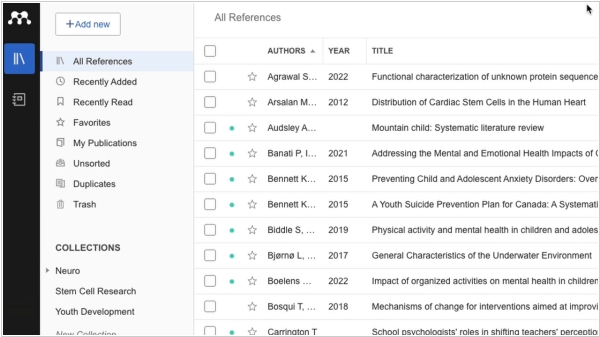
Scientific paper management software Mendeley has released new version that features few keyboard shortcuts to help users better navigate Mendeley Reference Manager. Another new feature - is Unsorted Collection. When you have a large library, it can be hard to keep track of what collection a reference belongs to, and even harder to know whether a reference belongs to a collection at all. Which is why Mendeley Reference Manager has added a new smart collection that contains all references that do not belong to a user collection. Just like with the ‘All References’ smart collection, users can now drag and drop references from any folder, hard drive, or external storage into their user collections in Mendeley Reference Manager. Besides in the new version you can customise your library experience; whether you want to see as much information as possible, or you prefer a summarised view, users can now resize their table columns to their preferences.
2023. Mendeley Cite adds footnote citation styles
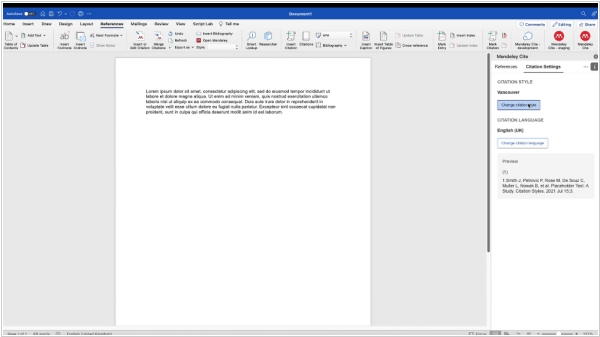
Mendeley Cite users have always had the capability to include in-text citations in their documents, but now, the functionality to insert footnote citations has been added, enhancing the citing process. The seamless integration between Mendeley Cite and Mendeley Reference Manager facilitates a smoother research writing experience. Citations play a crucial role in acknowledging academic contributions and fostering collaboration within the scholarly community. However, managing numerous references, especially when working on lengthy projects like a thesis, can be daunting. This is where Mendeley Cite steps in, simplifying the citing process significantly. To insert footnote citations, open the application and access Citation Settings, then choose Change citation style and select the references you wish to include and insert them by choosing 'insert # citations' in the pop-up at the bottom of the add-in, or insert a single citation by clicking the 'insert citation' button below the chosen reference.
2022. Paperpile created free citation app for students
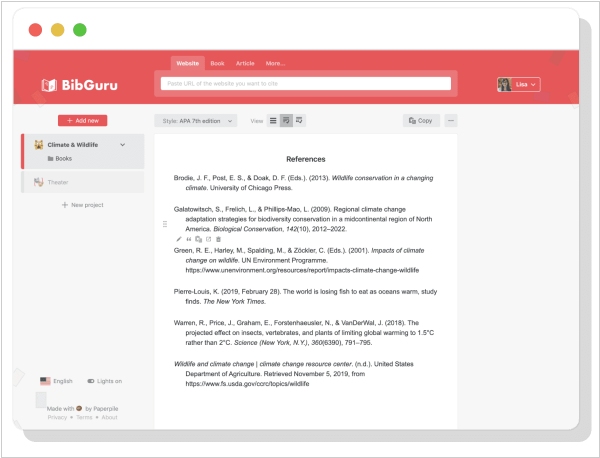
Paperpile has created a new app called BibGuru, a simple and streamlined citation generator specifically designed for students. While collaborating with students, the company recognized that conventional reference managers such as Paperpile can be excessive for basic student essays. To address this issue, they created a new app. The aim of BibGuru was to develop a citation tool that is user-friendly and requires minimal training to operate. BibGuru is completely free and features a search bar that allows students to search for books, websites, and journal articles and add them directly to a bibliography. MLA, APA, and thousands of other citation styles can be used to generate citations and references. Students can create individual assignments, and folders can be used to arrange sources according to assignment requirements, source type, or other criteria. Citations and bibliographies can be exported as a Word document, copied and pasted into Google Docs, or exported as bibliographic data files (BibTeX or RIS) for use with other reference management apps.
2021. Paperpile comes to iOS and Android
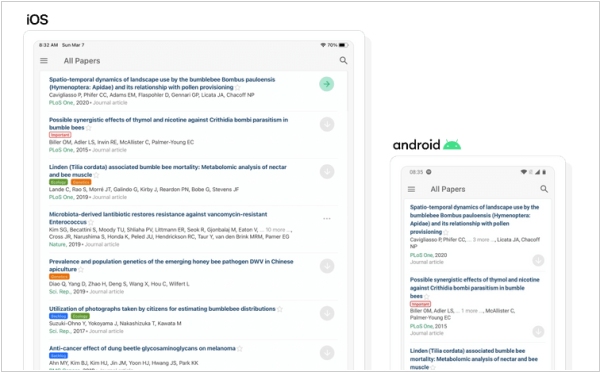
Paperpile has announced the availability of its Academic Paper Management software for iOS and Android, enabling users to sync their web library seamlessly across all their mobile devices. Any new references saved on the web app on the computer will be instantly available on the phone and tablet, and vice versa. The software allows users to select which PDFs to download to their device instead of automatically downloading all 10 GB worth of PDFs. Users can also choose to download all PDFs in a specific folder or with a specific label. The "Add new" tab features a search bar with an up-to-date database of over 150 million articles, including biomedical papers from PubMed, preprints from arXiv, and articles with DOIs from CrossRef. With the Chrome extension, users can save references and PDFs with a single click while browsing.
2021. Reference Management software Mendeley mobile app for Android and iOS is retired
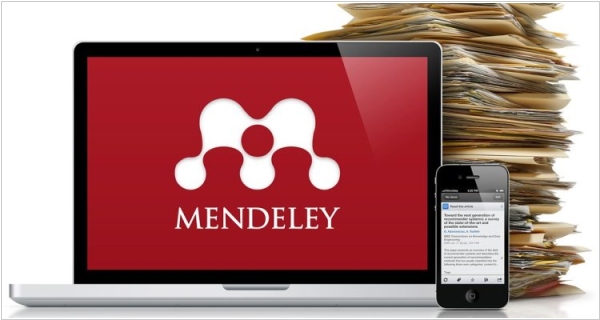
Mendeley developers have decided to withdraw lesser used mobile app from service to focus on those products that are used by more of the Mendeley Community. The app has been withdrawn from the App Store and Google Play. While some researchers indeed used the native Mendeley mobile apps, unfortunately overall usage figures showed that this feature does not support the majority of Mendeley users. Having discontinued the mobile app the developers will now focus on the solutions that the majority of the suite users value most. This includes making improvements to Mendeley Reference Manager, Mendeley Cite and Mendeley Web Importer. In order to continue the use of their Mendeley library, app users are advised to sync their library to the cloud in advance. Users can then access their library on Mendeley Reference Manager web or desktop application.
2020. Mendeley Web Library is changing to the new Mendeley Reference Manager
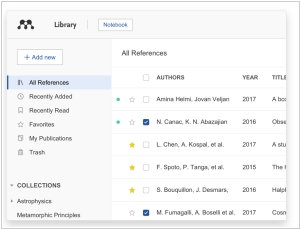
Mendeley's Web Libraries have now been migrated to the new Mendeley Reference Manager, which provides a cloud-based library that automatically syncs your changes, making them instantly accessible across devices, locations, and Mendeley tools like the desktop app and Mendeley Cite. The appearance and functionality of Mendeley Reference Manager online and desktop versions are identical, enabling you to switch between the two versions seamlessly. Moreover, offline mode allows you to continue working regardless of your location, with the assurance that changes to your library will auto-sync when you are back online. The new Mendeley Reference Manager also includes additional features and functionality that make managing references even easier, including the Mendeley Notebook, which helps you organize your notes and highlights from multiple PDFs in one place. Additionally, the desktop version of the new Mendeley Reference Manager is available for download.
2020. Mendeley has introduced new Web Importer
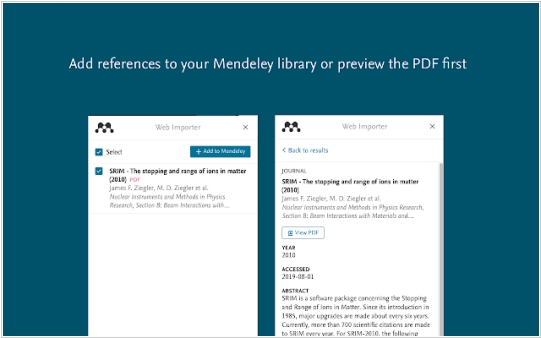
Academic Paper Management software Mendeley has released an updated version of its Web Importer tool. The refreshed design and new features are now available for both Google Chrome and Firefox. The latest version has been rebuilt to ensure reliable referencing and uploading to users' Mendeley library. Additionally, users can continue with other tasks while PDF uploads are in progress. Even if the window is closed or tabs are switched, the tool can continue uploading PDFs. Users can now preview the full text of a PDF before adding it to their Mendeley library by selecting 'View PDF' in the interface. This opens the PDF within Elsevier's enhanced PDF reader, which offers navigational shortcuts and clickable elements to the full text. The new interface of Mendeley Web Importer is more user-friendly, making it easier to add references directly to your collections and groups in the Mendeley library. The tool now also remembers your last selected collection, which saves you time.
2019. Mendeley has added note-taking feature
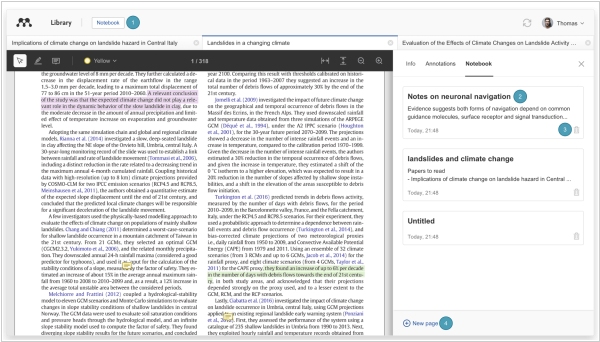
Mendeley has recently introduced a new feature called Mendeley Notebook, which serves as a note-taking tool. This tool provides a working space where users can keep their thoughts in one place, making it easy to collect highlights from multiple PDFs and add their own comments. You can add highlights from as many PDFs as you want to your Notebook. Researchers have expressed their desire to have highlights and annotations associated with the PDF, but since they often read multiple PDFs simultaneously, they wanted a way to consolidate their notes in one place. With Mendeley Notebook, users can now achieve this goal.
2017. Mendeley adds sweet citation management on Windows

The new tool Mendeley Cite allows users to cite references and create a bibliography using Office 365. This feature was previously available with Mendeley's citation plugin, but now it can be accessed through Office 365. Unlike the previous version, you don't need to use Mendeley Desktop to use Mendeley Cite. Instead, the add-in is loaded with your cloud library, allowing you to seamlessly switch between applications while citing references. Although Microsoft Word has a limited number of citation styles, users can install additional styles from BibWord. However, it's important to note that Word's citation system is not the same as the one used by Mendeley Desktop. If both systems are used in the same document, it will result in two sets of citations and two bibliographies. This feature is only available on Windows for Word 2010 and above.
2016. Mendeley enables colored annotations

Mendeley now allows users to annotate PDF articles in eight different colors, enabling the creation of a rainbow of annotations and sticky notes. In addition to this feature, other changes have been made to the reference manager to enhance the annotation experience. Menus will appear when texts or annotations are selected, making the process quicker and more intuitive. Furthermore, organizing documents in the Web Library has become easier with the ability to Drag 'n' Drop documents and folders into other folders. These features are now available in the latest version of Mendeley (iOS 2.90, Desktop 1.16, Android 1.8.2). If you can't see these features, ensure that you have restarted the application while connected to the internet and that you have the latest version of Mendeley.
2015. Mendeley Data allows to get DOI online

There is a growing trend in the scientific community to utilize research data more effectively. With funding bodies and governments now requiring that all research outcomes be made publicly available, researchers are seeking ways to publish, share and provide access to their data to other researchers. The new online Mendeley Data repository has been developed to support this movement. It offers a platform where researchers can upload their raw research data and assign it a unique identifier (a versioned DOI), thus making the research citable. This feature is explained in more detail in the Mendeley Data FAQs. In addition, the platform offers the ability to link research datasets to partnering journal websites such as ScienceDirect, Cellpress, and others to come, which allows readers to easily navigate from a research article to the underlying data, while the dataset links back to the article.
2015. Mendeley is launching Recently Read feature

Mendeley has introduced a new feature called "Recently Read" to enhance the user experience across devices. This feature automatically saves the reading position for the 20 most recently read PDFs, allowing users to seamlessly continue reading on any device. For instance, if a user starts reading an article on their desktop computer, they can continue reading it on their tablet or phone without losing their place. This feature is available for Mendeley Desktop (v1.14) on Win/Mac/Linux and iOS (v2.6). The company plans to implement this feature on Mendeley for Android and Web Library in the near future. In addition to Recently Read, the latest update also includes high-quality DOI lookups and full-screen tabs on MacOS.