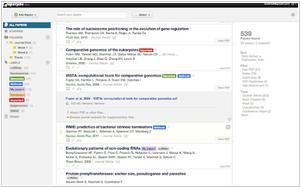Paperpile vs Papers
Last updated: July 09, 2023
Paperpile and Papers are both reference management tools designed to assist researchers in organizing and citing their research materials, but they have distinct differences in terms of their features, compatibility, and user interfaces. One key difference lies in their platform compatibility. Paperpile is a web-based reference management tool that works seamlessly across multiple platforms, including Windows, macOS, and Linux. It integrates directly with Google Docs, making it a convenient choice for users who collaborate on documents using this platform. Paperpile offers features such as reference importing, PDF management, citation generation, and a built-in PDF viewer. On the other hand, Papers is primarily designed for macOS and iOS platforms. It provides a native application for these platforms, allowing users to manage their references, annotate PDFs, and generate citations. Papers offers integration with popular word processors like Microsoft Word and Apple Pages, making it a suitable choice for users who primarily work within the macOS ecosystem.
Another notable difference between Paperpile and Papers lies in their collaboration capabilities. Paperpile offers real-time collaboration features that allow multiple users to work on the same document simultaneously. It provides a streamlined workflow for researchers who collaborate on writing projects and need to manage their references collectively. Paperpile's collaboration features make it a suitable choice for teams and researchers working on collaborative projects. Papers, on the other hand, does not offer built-in collaboration features. While it allows users to export references and share PDFs, it lacks the seamless real-time collaboration capabilities found in Paperpile. Papers is more focused on individual reference management rather than collaborative work.
Additionally, Paperpile and Papers differ in their user interfaces and design choices. Paperpile offers a user-friendly interface with a clean and intuitive design. It provides a simple navigation structure and emphasizes a streamlined workflow. Paperpile's interface is designed to be visually appealing and easy to use, making it suitable for researchers who prefer a straightforward and visually engaging experience. Papers, on the other hand, provides a more comprehensive interface with advanced search and filtering options. It offers a customizable library view and supports collection management for organizing references. Papers' interface is known for its flexibility and options for customization, allowing users to personalize their reference library management. Researchers may prefer either Paperpile's streamlined and visually appealing interface or Papers' comprehensive and customizable design, depending on their personal preferences and workflow.
Another notable difference between Paperpile and Papers lies in their collaboration capabilities. Paperpile offers real-time collaboration features that allow multiple users to work on the same document simultaneously. It provides a streamlined workflow for researchers who collaborate on writing projects and need to manage their references collectively. Paperpile's collaboration features make it a suitable choice for teams and researchers working on collaborative projects. Papers, on the other hand, does not offer built-in collaboration features. While it allows users to export references and share PDFs, it lacks the seamless real-time collaboration capabilities found in Paperpile. Papers is more focused on individual reference management rather than collaborative work.
Additionally, Paperpile and Papers differ in their user interfaces and design choices. Paperpile offers a user-friendly interface with a clean and intuitive design. It provides a simple navigation structure and emphasizes a streamlined workflow. Paperpile's interface is designed to be visually appealing and easy to use, making it suitable for researchers who prefer a straightforward and visually engaging experience. Papers, on the other hand, provides a more comprehensive interface with advanced search and filtering options. It offers a customizable library view and supports collection management for organizing references. Papers' interface is known for its flexibility and options for customization, allowing users to personalize their reference library management. Researchers may prefer either Paperpile's streamlined and visually appealing interface or Papers' comprehensive and customizable design, depending on their personal preferences and workflow.
8
Clean and simple reference management for the web. Sync your PDFs to Google Drive and cite your papers in Google Docs. Paperpile for iOS, Android, Word
7
Papers reference manager helps to collect and curate the research material that you're passionate about. Our award-winning reference manager will dramatically improve the way you discover, organize, read, annotate, share, and cite.
Paperpile vs Papers in our news:
2022. Paperpile created free citation app for students
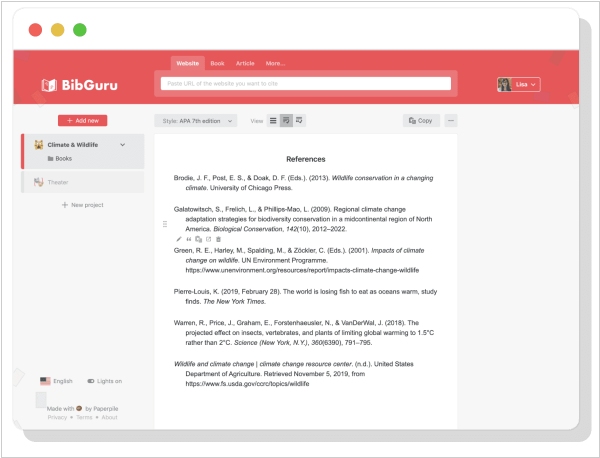
Paperpile has created a new app called BibGuru, a simple and streamlined citation generator specifically designed for students. While collaborating with students, the company recognized that conventional reference managers such as Paperpile can be excessive for basic student essays. To address this issue, they created a new app. The aim of BibGuru was to develop a citation tool that is user-friendly and requires minimal training to operate. BibGuru is completely free and features a search bar that allows students to search for books, websites, and journal articles and add them directly to a bibliography. MLA, APA, and thousands of other citation styles can be used to generate citations and references. Students can create individual assignments, and folders can be used to arrange sources according to assignment requirements, source type, or other criteria. Citations and bibliographies can be exported as a Word document, copied and pasted into Google Docs, or exported as bibliographic data files (BibTeX or RIS) for use with other reference management apps.
2021. Papers improves RIS and BibTeX import, gets import from EndNote
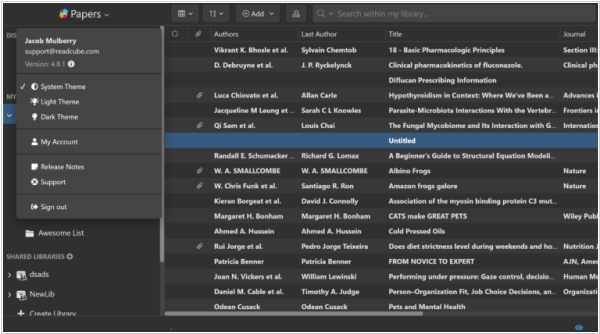
The latest release of Papers reference manager includes several new features that enhance its functionality. The update greatly improves the RIS and BibTeX import and incorporates informative error messages to help users identify and correct import errors. Additionally, the import process has become more flexible, meaning that reference dates such as "Armageddon" will not cause the whole import to fail, but instead, the program may skip that specific date. The update also introduces support for themes, allowing users to select their preferred theme by clicking on the Papers icon in the top left of the web interface or via the desktop settings. Furthermore, the new version enables the conversion of data from EndNote to SmartCite, enabling users to seamlessly continue their work using SmartCite's citation and bibliography management features.
2021. Paperpile comes to iOS and Android
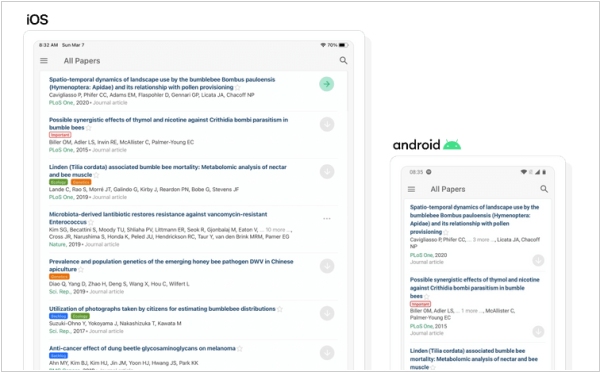
Paperpile has announced the availability of its Academic Paper Management software for iOS and Android, enabling users to sync their web library seamlessly across all their mobile devices. Any new references saved on the web app on the computer will be instantly available on the phone and tablet, and vice versa. The software allows users to select which PDFs to download to their device instead of automatically downloading all 10 GB worth of PDFs. Users can also choose to download all PDFs in a specific folder or with a specific label. The "Add new" tab features a search bar with an up-to-date database of over 150 million articles, including biomedical papers from PubMed, preprints from arXiv, and articles with DOIs from CrossRef. With the Chrome extension, users can save references and PDFs with a single click while browsing.