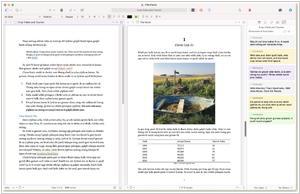Scrivener vs Vellum
Last updated: October 21, 2023
Scrivener and Vellum are both popular software tools for writers, but they have distinct differences in terms of their primary focus, features, and user interface.
1. Primary Focus: Scrivener is a comprehensive writing tool that focuses on the entire writing process, from planning and organizing to drafting and revising. It offers a range of features to help writers outline their work, manage research materials, and write and edit their manuscripts. Scrivener provides a non-linear approach to writing, allowing users to break their work into smaller sections and easily rearrange them. It also offers tools for note-taking, character and plot development, and project management. Vellum, on the other hand, has a primary focus on formatting and publishing e-books. It is specifically designed to help authors and publishers create beautifully formatted e-books for various platforms. Vellum provides a user-friendly interface for importing, formatting, and generating professional-looking e-book files.
2. Features: Scrivener offers a wide range of features tailored to the writing process. It provides a versatile interface where users can create and organize documents, add research materials, set writing targets, and access a distraction-free writing mode. Scrivener also includes tools for outlining, note-taking, and managing references. It supports multiple file formats, making it flexible for various writing projects. Vellum, on the other hand, focuses on e-book formatting and publishing. It provides intuitive tools for importing manuscripts, formatting text and images, and customizing e-book styles. Vellum offers pre-designed book templates and themes, enabling authors to create professional-looking e-books without extensive technical knowledge.
3. User Interface: Scrivener has a rich and feature-packed interface that may have a steeper learning curve for new users. It offers a range of customizable options and a flexible layout to suit individual writing preferences. Scrivener's interface includes different panels, modes, and navigation options to organize and work on writing projects effectively. Vellum, in contrast, provides a streamlined and user-friendly interface specifically focused on e-book formatting. It offers a WYSIWYG (What You See Is What You Get) approach, allowing users to see real-time previews of their e-book formatting changes. Vellum's interface is designed to simplify the formatting process and provide a hassle-free experience for authors who want to create polished e-books.
1. Primary Focus: Scrivener is a comprehensive writing tool that focuses on the entire writing process, from planning and organizing to drafting and revising. It offers a range of features to help writers outline their work, manage research materials, and write and edit their manuscripts. Scrivener provides a non-linear approach to writing, allowing users to break their work into smaller sections and easily rearrange them. It also offers tools for note-taking, character and plot development, and project management. Vellum, on the other hand, has a primary focus on formatting and publishing e-books. It is specifically designed to help authors and publishers create beautifully formatted e-books for various platforms. Vellum provides a user-friendly interface for importing, formatting, and generating professional-looking e-book files.
2. Features: Scrivener offers a wide range of features tailored to the writing process. It provides a versatile interface where users can create and organize documents, add research materials, set writing targets, and access a distraction-free writing mode. Scrivener also includes tools for outlining, note-taking, and managing references. It supports multiple file formats, making it flexible for various writing projects. Vellum, on the other hand, focuses on e-book formatting and publishing. It provides intuitive tools for importing manuscripts, formatting text and images, and customizing e-book styles. Vellum offers pre-designed book templates and themes, enabling authors to create professional-looking e-books without extensive technical knowledge.
3. User Interface: Scrivener has a rich and feature-packed interface that may have a steeper learning curve for new users. It offers a range of customizable options and a flexible layout to suit individual writing preferences. Scrivener's interface includes different panels, modes, and navigation options to organize and work on writing projects effectively. Vellum, in contrast, provides a streamlined and user-friendly interface specifically focused on e-book formatting. It offers a WYSIWYG (What You See Is What You Get) approach, allowing users to see real-time previews of their e-book formatting changes. Vellum's interface is designed to simplify the formatting process and provide a hassle-free experience for authors who want to create polished e-books.
64
Scrivener is the go-to app for writers of all kinds, used every day by best-selling novelists, screenwriters, non-fiction writers, students, academics, lawyers, journalists, translators and more. Scrivener won't tell you how to write—it simply provides everything you need to start writing and keep writing.
15
Vellum is a software for creating Apple-, Kobo- and Amazon-approved ebooks and POD books with one click. It creates not only professional but beautiful text-centric ebooks. The creators took care of everything: simple to use, easily imports from Word, and easy to change things even after the epub export. Only Available for Mac
Scrivener vs Vellum in our news:
2023. Vellum improves search and start-up window
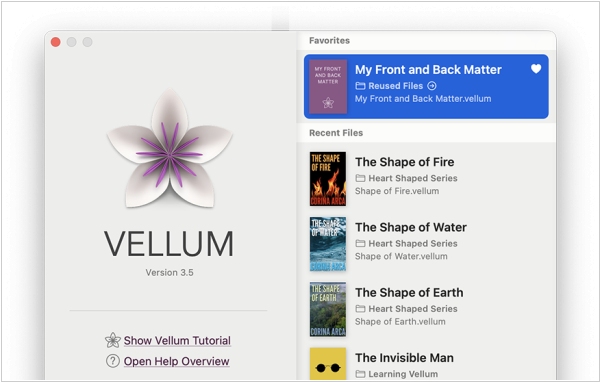
Ebook Editing software for Mac, Vellum, has introduced several new features to improve user experience. Firstly, the updated Find Bar is now more intuitive and can effectively find words that contain apostrophes, quotes or ellipses. Additionally, the Startup Window has been revamped to display up to 100 of the user’s most recent files, with the option to pin frequently accessed files to the top. The new update also allows users to control whether scene breaks are clarified at the top or bottom of the page. Other new features include the ability to undo changes in whole words rather than single letters, a larger editing space in the Text Editor, the display of Custom Heading Background Presence as a number, the inclusion of subheads in the Logical TOC (or “NCX”), and improved functionality of Keep with Next preceding Text Features.
2022. Vellum 3.4 enables export books to Word
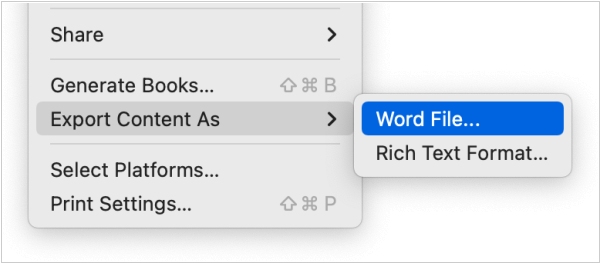
The new version of ebook Formatting software Vellum 3.4 has been released with exciting new features. In addition to importing Word files to Vellum, you can now export your written content to a Word file using the Export Content command in the File menu. With the new Written Note feature, you can add a personal touch to your book by including a letter or note from a character. You can customize the letter with different parts and select from a variety of handwritten typefaces or options that match your book's font. Furthermore, the new Text Conversation feature allows you to format text messages between characters in your book. You can configure sent and received messages and choose from six different style options to make your book look more interactive.
2021. Vellum 3.0 brings cool ebook templates
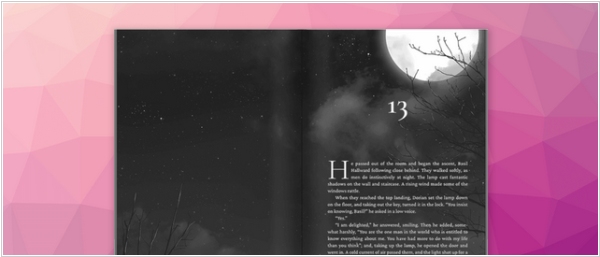
Vellum 3.0 has been released, offering new and exciting options for book styling. With 24 different styles, including 16 new designs, users can now customize their books in countless ways. Each style has multiple configurations available, and a brand new browser for styles has been added with new categories to help users find the perfect match for their story. Full-bleed heading backgrounds have also been added, allowing users to add a rich background behind the beginning of each chapter in their print edition. Vellum provides six illustrated backgrounds, but users can also upload their own custom background. Users can also create Saved Styles to easily reuse a configuration for future books in a series.
2021. Scrivener 3 for Windows gets simple and beautiful interface
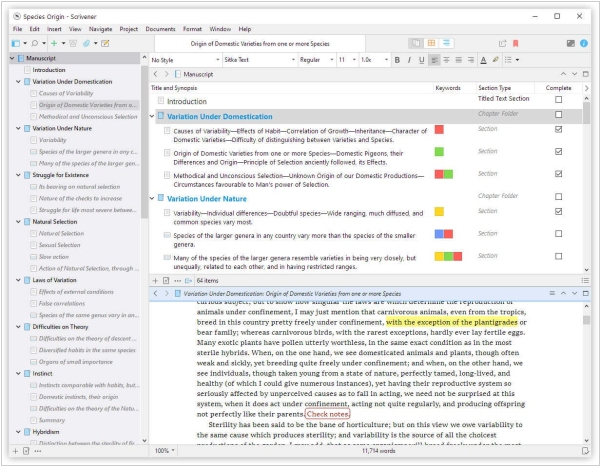
The latest version of Scrivener 3 is now available on Windows, bringing with it a variety of new and improved features. The update includes a modernized and simplified interface, a redesigned and more flexible Compile feature, and a full styles system in the text system. Other enhancements include the ability to view index cards on colored threads, improved ebook export, and the addition of Writing History to track daily writing progress. Custom Metadata has also been improved, allowing for checkboxes, dates, and list boxes to be added to the Inspector and outliner. Additional features include enhanced outlining, a new Quick Search tool, progress bars, and a Dark Mode, among others. The Bookmarks feature also replaces Project Notes, References, and Favorites, making it easier to access frequently used documents. Furthermore, the Dialogue Focus feature allows users to easily locate all dialogue within their text.
2019. Scrivener for iOS adds support for many more screen types
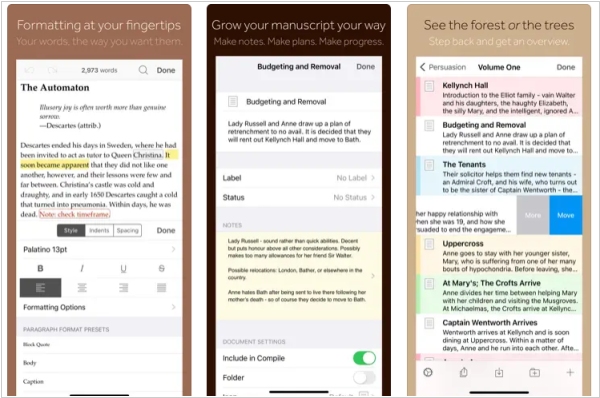
The latest version of Scrivener for iOS, version 1.2, is now available to download from the App Store and offers support for iOS 13, improved compatibility with a wider range of screen types, and seamless integration with iOS 13's dark mode. Alongside these enhancements, existing features of the app include the ability to write and organize your manuscript in sections of any size, view all sections as a single text, navigate sections quickly using the binder sidebar, format with fonts and presets, and use comments, footnotes, links, highlights, simple bullets, and lists. Additionally, the app allows you to insert images, resize text with pinch-zoom, use full-screen and typewriter scrolling modes (iPad only), write a screenplay using scriptwriting mode, check live word and character counts, set targets for word and character counts, find and replace text, and customize the keyboard row and shortcuts for external keyboard users.
2018. Scrivener for macOS adds Dark mode and Scriptwriting

Scrivener 3.1 is a major update for macOS that introduces a number of new features and enhancements. One notable addition is full support for dark mode on macOS 10.14, which allows you to take full control over colors and UI in each mode. Scrivener 3.1 also offers scriptwriting improvements, such as support for "MORE" and "CONT'D" when compiling for PDF and printing, dual dialogue support, and an option to not split sentences across pages in scripts. Enhancements to Compile include the ability to include a cover image when compiling to PDF, improved options for compiling for print-on-demand services, and direct formatting for Epub 3 and Kindle KF8 formats. Additionally, a new "focus mode" is available to fade out everything except the current line, sentence, or paragraph as you write.
2017. Scrivener 3 for macOS gets Compile feature
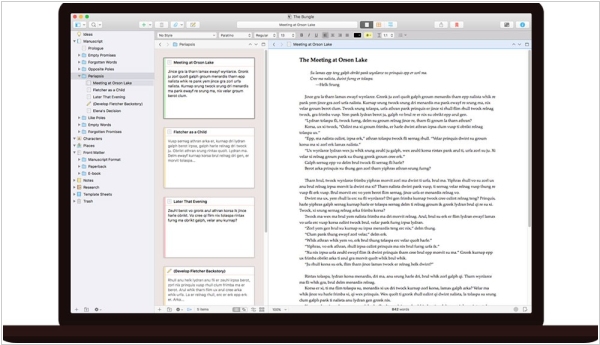
Scrivener 3 is now available for macOS starting at $59.99. Scrivener 3 is a significant update that not only introduces new and exciting features but also enhances and simplifies the existing ones. The update includes several notable improvements such as a modernized interface, a more flexible and easier-to-use Compile feature, and a full styles system in the text system that is more powerful with the new Compile. Additionally, users can view index cards on colored threads to track different storylines and filter Corkboard and outliner. Other enhancements include improved metadata, the ability to track daily writing progress with Writing History, and the new Quick Search tool to find any document quickly. The Bookmarks feature replaces Project Notes, References, and Favorites, allowing users to access frequently used documents easily. Furthermore, users can now use "Dialogue Focus" to locate all dialogue within their text and export rich text to MultiMarkdown or Pandoc. Scrivener 3 also broadens support for technical formats via Markdown output and custom post-processing. The macOS version has extensive Touch Bar support and a rewritten 64-bit codebase that makes Scrivener faster, more stable, and future-ready.